Remko Weijnen's Blog (Remko's Blog)
About Virtualization, VDI, SBC, Application Compatibility and anything else I feel like
Yesterday I was asked to investigate a problem with a presentation pc. Even though the volume was set maximal there was not audio output.
The machine was used to connect to a Citrix XenApp desktop and RES Workspace Extender was used to integrate local applications in the XenApp desktop.
The local sound volume control was published as a subscribed application so I launched that and verified that the volume was set to Maximum:
I decided to launch the local explorer shell and noticed that there were two volume control icons in the Traybar:
I clicked the second icon and a control named “Philips Audio Control” popped up:
I raised the volume in the Philips Audio Control and immediately the audio worked as expected.
I was curious where this “Philips Audio Control” came from and found out that it belongs to the Philips G2 Speech software.
Apparently the G2 Speech driver was put in the pc image to accommodate medical staff that use dictation and speech recognition software (so they can use it on any pc).
When the G2 Speech hardware is plugged in the volume controls are synched so if you adjust one of the two volumes the other follows.
However when the G2 Speech hardware is not present, the Philips Audio Control volume is set to mute by default and setting the master volume to maximum still gives no audio.
This was a potential issue on all pc’s so I needed to find a way to set the volume programmatically.
I investigated the Philips Audio Control binary (PspContr.exe) with my favourite tool, Ida Pro. PspContr.exe loads an audio driver:
1 | OpenDriver("pspaudrv.dll", 0, 0) |
I loaded pspaudrv.dll in Ida Pro calls and it calls into a function named PSPSBEXTwodMessage from pspsbext.dll with different integers (messages?). I thought that this might be of interest because wodMessage could mean Waveform Output Driver Message.
1 2 3 4 5 6 7 8 9 10 11 12 13 14 15 16 17 18 19 20 21 22 23 24 25 26 27 28 29 30 31 32 33 34 35 36 37 38 39 40 41 42 43 44 45 46 47 48 49 50 51 52 53 54 55 56 57 58 59 60 61 62 63 64 65 66 67 68 69 70 71 72 73 74 75 76 77 78 79 80 81 82 83 84 85 86 87 88 89 90 91 92 93 94 95 96 97 98 99 100 101 102 103 104 105 106 107 108 109 110 111 112 113 114 115 116 117 118 119 120 121 122 123 124 125 126 127 | signed int __stdcall PSPSBEXTwodMessage(int a1, DWORD lpMem, DWORD Data, int cbwh) { signed int result; // eax@3 int v5; // ebx@5 HWAVEOUT v6; // ecx@21 if ( byte_20598544 ) { if ( sub_205030E0(a1, lpMem, Data, cbwh, 2, (int)&cbwh) ) { result = cbwh; } else { fnLOGNumErr("PSPSBEXT.DLL", ".\\Waveproc.c", 363, 0, "Error in redirecting command for citrix"); result = 8; } } else { v5 = cbwh; if ( byte_20598545 && sub_20503260(a1, lpMem, Data, cbwh, 2, (int)&cbwh) ) { result = cbwh; } else if ( (unsigned int)a1 > 0x4000 ) { switch ( a1 ) { case 16385: fnLOGFunction("PSPSBEXT.DLL", ".\\Waveproc.c", 436, "wodMessage() - WODM_SETSPEED"); result = sub_205066D0(Data); break; case 16386: fnLOGFunction("PSPSBEXT.DLL", ".\\Waveproc.c", 440, "wodMessage() - WODM_GETSPEED"); result = sub_20506850(Data); break; case 16387: fnLOGFunction("PSPSBEXT.DLL", ".\\Waveproc.c", 444, "wodMessage() - WODM_SETTONE"); result = sub_20506880(Data); break; case 16388: fnLOGFunction("PSPSBEXT.DLL", ".\\Waveproc.c", 448, "wodMessage() - WODM_GETTONE"); result = sub_20506A00(Data); break; case 16389: fnLOGFunction("PSPSBEXT.DLL", ".\\Waveproc.c", 452, "wodMessage() - WODM_GETSIGNAL"); if ( !*(_DWORD *)lpMem ) goto LABEL_33; result = sub_20506F30(2, lpMem, Data); break; case 16392: fnLOGFunction("PSPSBEXT.DLL", ".\\Waveproc.c", 464, "wodMessage() - WODM_GETPEAK"); if ( !*(_DWORD *)lpMem ) goto LABEL_33; result = sub_20506F90(2, lpMem, Data); break; case 16393: fnLOGFunction("PSPSBEXT.DLL", ".\\Waveproc.c", 476, "wodMessage() - WODM_SETCHANNELSELECTION"); result = sub_205070D0(Data); break; default: LABEL_33: result = 8; break; } } else if ( a1 == 16384 ) { fnLOGFunction("PSPSBEXT.DLL", ".\\Waveproc.c", 432, "wodMessage() - WODM_GETPSPCAPS"); result = sub_20506670(2, (void *)Data, v5); } else { switch ( a1 ) { case 3: fnLOGFunction("PSPSBEXT.DLL", ".\\Waveproc.c", 380, "wodMessage() - WODM_GETNUMDEVS"); result = waveOutGetNumDevs(); break; case 4: fnLOGFunction("PSPSBEXT.DLL", ".\\Waveproc.c", 384, "wodMessage() - WODM_GETDEVCAPS"); result = sub_20501F00((void *)Data, v5) != 0 ? 0 : 7; break; case 5: fnLOGFunction("PSPSBEXT.DLL", ".\\Waveproc.c", 395, "wodMessage() - WODM_OPEN"); result = sub_20507710((HKEY)2, lpMem, Data, v5); break; case 6: fnLOGFunction("PSPSBEXT.DLL", ".\\Waveproc.c", 399, "wodMessage() - WODM_CLOSE"); result = sub_20509550(2, lpMem); break; case 9: fnLOGFunction("PSPSBEXT.DLL", ".\\Waveproc.c", 403, "wodMessage() - WODM_WRITE"); result = sub_20509190(2, lpMem, (LPWAVEHDR)Data, v5); break; case 10: fnLOGFunction("PSPSBEXT.DLL", ".\\Waveproc.c", 407, "wodMessage() - WODM_PAUSE"); result = sub_20509B80(2, lpMem); break; case 11: fnLOGFunction("PSPSBEXT.DLL", ".\\Waveproc.c", 411, "wodMessage() - WODM_RESTART"); result = sub_20509D00(2, lpMem); break; case 12: fnLOGFunction("PSPSBEXT.DLL", ".\\Waveproc.c", 415, "wodMessage() - WODM_RESET"); result = sub_20509DE0(2, lpMem); break; case 13: fnLOGFunction("PSPSBEXT.DLL", ".\\Waveproc.c", 419, "wodMessage() - WODM_GETPOS"); result = sub_20509FE0(2, lpMem, (LPMMTIME)Data, v5); break; case 17: fnLOGFunction("PSPSBEXT.DLL", ".\\Waveproc.c", 423, "wodMessage() - WODM_SETVOLUME"); result = sub_20508FE0(Data); break; case 16: fnLOGFunction("PSPSBEXT.DLL", ".\\Waveproc.c", 427, "wodMessage() - WODM_GETVOLUME"); result = sub_20509100(v6, (LPDWORD)Data); break; default: goto LABEL_33; } } } return result; } |
If you look at the marked lines you can see that message 17 is setvolume and message 16 is getvolume!
From the code in PspContr.exe we can see a sample for calling getvolume:
1 | v4 = PSPSBEXTwodMessage(16, 0, &a1, 0); |
That made it quite easy to guess the function parameters:
1 2 3 4 5 6 7 8 9 10 11 12 13 14 | {$WARN SYMBOL_PLATFORM OFF} function PSPSBEXTwodMessage(Msg: Integer; lpMem: DWORD; Data: PDWORD; cbwh: Integer): DWORD; stdcall external 'pspsbext.dll' delayed; {$WARN SYMBOL_PLATFORM ON} function GetVolume(var Vol: TPspVolume): Boolean; begin Result := PSPSBEXTwodMessage(WODM_GETVOLUME, 0, @Vol.Volume, 0) = 0; end; function SetVolume(const Vol: TPspVolume): Boolean; begin Result := PSPSBEXTwodMessage(WODM_SETVOLUME, 0, Pointer(Vol.Volume), 0) = 0; end; |
I made a commandline tool to get and set the volume so it could be deployed with the customer’s deployment tool (RES Automation Manager).
Philips G2 Speech Volume Commandline Tool (3021 downloads )Profile
Top Posts
- Query Active Directory from Excel
- RNS 510 Startup Logo–My thoughts
- Adding a hidden Exchange mailbox to Outlook
- How rdp passwords are encrypted
- Get Actual CPU Clock Speed with PowerShell
- ClickOnce Applications in Enterprise Environments
- VW RNS 510 Navigation Startup Pictures
- Unattended Installation of IBM System i Access for Windows
- Reading physical memory size from the registry
- Show Client IP Address when using NetScaler as a Reverse Proxy
Recent Comments
Featured Downloads
- AClientFix (13595 downloads )
- AddPrinter2.zip (12854 downloads )
- AdProps (12379 downloads )
- AdSample1 (11432 downloads )
- AMD Radeon Crimson ReLive (25617 downloads )
- Atheros Driver (34019 downloads )
- AutoLogonXP 1.0 (11404 downloads )
- CDZA (9560 downloads )
- ChDrvLetter.zip (11217 downloads )
- ChDrvLetter.zip (14356 downloads )
Blogroll
- Andrew Morgan
- Arnout’s blog
- Assa’s Blog
- Barry Schiffer
- Delphi Praxis
- Ingmar Verheij
- Jedi Api Blog
- Jedi API Library
- Jeroen Tielen
- Kees Baggerman
Categories
- .NET (4)
- Active Directory (28)
- Altiris (36)
- App-V (1)
- Apple (5)
- Application Compatibility (11)
- Automotive (5)
- AWS (1)
- BootCamp (1)
- C# (6)
- C++ (2)
- Citrix (87)
- Delphi (61)
- Embedded (4)
- Exchange (16)
- General (71)
- iPhone (5)
- Java (8)
- Linux (1)
- Lync (2)
- NetScaler (1)
- Oracle (4)
- Other (1)
- Packaging (19)
- PowerShell (56)
- Programming (79)
- Quest (1)
- RES (7)
- script (22)
- ShareFile (1)
- SQL Server (10)
- Strange Error (3)
- Terminal Server (68)
- ThinApp (3)
- ThinKiosk (1)
- Ubuntu (1)
- Unattended Installation (19)
- Uncategorized (51)
- UWP (2)
- Vista (37)
- Visual Studio (1)
- VMWare (26)
- Windows 10 (2)
- Windows 2003 (30)
- Windows 2008 (37)
- Windows 2008 R2 (16)
- Windows 2012 (2)
- Windows 7 (30)
- Windows 8 (4)
- Windows Internals (12)
- Windows XP (16)
Archives
- February 2023 (1)
- October 2022 (3)
- July 2022 (1)
- June 2022 (2)
- October 2019 (1)
- March 2018 (1)
- January 2018 (4)
- December 2017 (3)
- April 2017 (1)
- March 2017 (5)
- February 2017 (4)
- May 2016 (3)
- March 2016 (1)
- October 2015 (2)
- September 2015 (1)
- January 2015 (1)
- August 2014 (1)
- July 2014 (8)
- May 2014 (1)
- November 2013 (1)
- October 2013 (2)
- September 2013 (3)
- August 2013 (4)
- June 2013 (2)
- May 2013 (3)
- April 2013 (5)
- March 2013 (5)
- February 2013 (1)
- January 2013 (5)
- December 2012 (9)
- November 2012 (3)
- October 2012 (3)
- August 2012 (4)
- July 2012 (2)
- June 2012 (1)
- May 2012 (6)
- March 2012 (13)
- February 2012 (12)
- January 2012 (9)
- December 2011 (9)
- November 2011 (4)
- October 2011 (5)
- September 2011 (10)
- August 2011 (10)
- July 2011 (2)
- June 2011 (8)
- May 2011 (12)
- April 2011 (4)
- March 2011 (14)
- February 2011 (8)
- January 2011 (32)
- December 2010 (23)
- November 2010 (19)
- October 2010 (10)
- September 2010 (6)
- August 2010 (1)
- July 2010 (1)
- June 2010 (6)
- March 2010 (7)
- February 2010 (3)
- December 2009 (3)
- November 2009 (11)
- September 2009 (2)
- July 2009 (1)
- June 2009 (5)
- May 2009 (1)
- April 2009 (2)
- March 2009 (3)
- February 2009 (6)
- January 2009 (3)
- December 2008 (8)
- November 2008 (5)
- October 2008 (3)
- September 2008 (3)
- August 2008 (3)
- June 2008 (6)
- May 2008 (2)
- April 2008 (3)
- March 2008 (5)
- January 2008 (3)
- December 2007 (3)
- November 2007 (13)
- October 2007 (10)
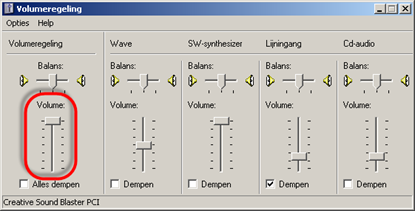
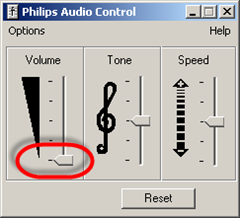
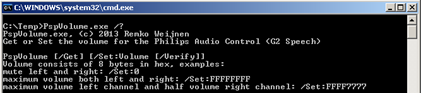

Leave a reply