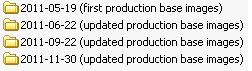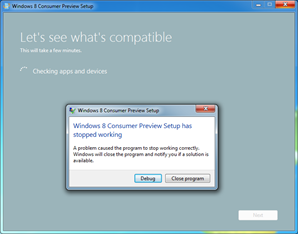Remko Weijnen's Blog (Remko's Blog)
About Virtualization, VDI, SBC, Application Compatibility and anything else I feel like
6,005 views
Edit Document requires a Windows SharePoint Services-compatible application
Author: Remko Weijnen9 Mar
Today I was troubleshooting a message that appeared when a user tries to edit a document from SharePoint on a Citrix XenApp server.
The user browsed to a word document on Sharepoint and selected “Edit in Microsoft Office Word” from the Combobox:
This would present the following error message to the user:
 Yesterday I showed a video demonstrating it’s possible to run multiple instances of the Microsoft Lync 2010 client simultaneously.
Yesterday I showed a video demonstrating it’s possible to run multiple instances of the Microsoft Lync 2010 client simultaneously.
A little warning before we go on: the Lync Client was not designed to run with multiple instances. Or better said: it was designed specifically to prevent this, let’s see how it does this:
On startup Lync calls an internal function called COcAppNoUI::InitializeMainInstance. In this function it creates a Mutex named “Office Communicator_” in the Global namespace. It also creates an Event in the Global namespace called “COMMUNICATOR-“.
When a second instance of Lync is launched it checks if the Global Mutex exists and if it does it fires the Global Event. The Main instance has a thread that waits for this event using the WaitForMultipleObjects API.
This video shows that’s it’s possible to run multiple instances of the Lync 2010 client.
I am running natively, so I am not using ThinApp or App-V.
I will follow this up later with a how-to blog.
From a script I needed to schedule a project in RES Automation Manager 2011 for a particular server.
 This can be done with the WMC.exe commandline tool as documented in the Admin Guide. However we must specify the agent’s GUID instead of it’s name. We can of course use the AM console to get the agent’s GUID but it’s more flexible to script this.
This can be done with the WMC.exe commandline tool as documented in the Admin Guide. However we must specify the agent’s GUID instead of it’s name. We can of course use the AM console to get the agent’s GUID but it’s more flexible to script this.
 Unfortunately there’s no API we can call so I am directly quering the AM database using a PowerShell script.
Unfortunately there’s no API we can call so I am directly quering the AM database using a PowerShell script.
The script read the database server and database name from the registry so it assumes you have the AM console installed.
I am writing a script that is going to automate a number of manual steps involved in creating a new image with Citrix PVS.
First step is to copy the most recent base image which is kept in a folder structure. The folder name is always YYYY-MM-DD (description):
I needed to determine the most recent folder and didn’t want to rely on creation date. Instead I walk the directory tree and filter the date out of the filename with a regular expression:
![]() Yesterday I wrote about the Windows 8 CP WebSetup installer and told you that the Application Compatibility check creates a few XML files in the folder %AppData%\Local\Microsoft\WebSetup\Panther.
Yesterday I wrote about the Windows 8 CP WebSetup installer and told you that the Application Compatibility check creates a few XML files in the folder %AppData%\Local\Microsoft\WebSetup\Panther.
So what can we do with them?
The XML files are created by a separate exe in the WebsetupExpanded folder called WicaInventory.exe with the arguments: /apps /fast /ext “exe,sys” /output <XML file> /log <LOG file>
In my case the commandline was:
1 | WicaInventory.exe /apps /fast /ext "exe,sys" /output "C:\Users\rweijnen\AppData\Local\Microsof\WebSetup\Panther\WICA_Programs_REMKOLAPTOP.xml" /log "C:\Users\rweijnen\AppData\Local\Microsoft\WebSetup\Panther" "c:\Users\rweijnen\AppData\Local\Temp\1fd52b5b-2609-4156-ac02-49dca27a0a8d\WebSetupExpanded" |
Let’s see what’s in WICA_Programs_REMKOLAPTOP.xml.
The Windows 8 Consumer Preview is downloaded as a Web Installer called Windows8-ConsumerPreview-setup.exe.
On my system the Web Installer crashed while checking Application Compatibility:
I clicked the Debug option and launched the Visual Studio debugger:
 I was experimenting today with the PowerShell cmdlets for Citrix Provisioning Server. I was surprised to learn that the output of these cmdlets are not PowerShell types such as collections and objects with methods and properties but just plain text output.
I was experimenting today with the PowerShell cmdlets for Citrix Provisioning Server. I was surprised to learn that the output of these cmdlets are not PowerShell types such as collections and objects with methods and properties but just plain text output.
A google search for a method to quickly convert the garbage output to objects led me to this blog post by Frank Peter. He describes a clever use of the switch statement with regular expressions with the Get-DiskInfo cmdlet.
Using Frank’s code as a basis I wrote a generic function that converts Mcli output to an array of objects.
Just read a tweet from @andyjmorgan about Interactive Service Detection. This made me remember that it’s possible to switch to the Session 0 with an undocumented api in winsta.dll.
For this API to work you must have the Interactive Services Detection (UI0Detect) service running.
![]() Various Citrix knowledge base articles refer to a tool called TraceView.exe to view the output of diagnostic traces.
Various Citrix knowledge base articles refer to a tool called TraceView.exe to view the output of diagnostic traces.
CTX106233 describes where to download traceview but this article is outdated because it describes an older version of the DDK (the Windows Driver Development).
The current DDK version (7.1.0) can be downloaded here and has the filename “GRMWDK_EN_7600_1.ISO”.
Profile
Top Posts
- Query Active Directory from Excel
- RNS 510 Startup Logo–My thoughts
- Adding a hidden Exchange mailbox to Outlook
- How rdp passwords are encrypted
- Get Actual CPU Clock Speed with PowerShell
- ClickOnce Applications in Enterprise Environments
- VW RNS 510 Navigation Startup Pictures
- Unattended Installation of IBM System i Access for Windows
- Reading physical memory size from the registry
- Show Client IP Address when using NetScaler as a Reverse Proxy
Recent Comments
Featured Downloads
- AClientFix (13595 downloads )
- AddPrinter2.zip (12854 downloads )
- AdProps (12379 downloads )
- AdSample1 (11432 downloads )
- AMD Radeon Crimson ReLive (28152 downloads )
- Atheros Driver (34019 downloads )
- AutoLogonXP 1.0 (11404 downloads )
- CDZA (9560 downloads )
- ChDrvLetter.zip (11217 downloads )
- ChDrvLetter.zip (14356 downloads )
Blogroll
- Andrew Morgan
- Arnout’s blog
- Assa’s Blog
- Barry Schiffer
- Delphi Praxis
- Ingmar Verheij
- Jedi Api Blog
- Jedi API Library
- Jeroen Tielen
- Kees Baggerman
Categories
- .NET (4)
- Active Directory (28)
- Altiris (36)
- App-V (1)
- Apple (5)
- Application Compatibility (11)
- Automotive (5)
- AWS (1)
- BootCamp (1)
- C# (6)
- C++ (2)
- Citrix (87)
- Delphi (61)
- Embedded (4)
- Exchange (16)
- General (71)
- iPhone (5)
- Java (8)
- Linux (1)
- Lync (2)
- NetScaler (1)
- Oracle (4)
- Other (1)
- Packaging (19)
- PowerShell (56)
- Programming (79)
- Quest (1)
- RES (7)
- script (22)
- ShareFile (1)
- SQL Server (10)
- Strange Error (3)
- Terminal Server (68)
- ThinApp (3)
- ThinKiosk (1)
- Ubuntu (1)
- Unattended Installation (19)
- Uncategorized (51)
- UWP (2)
- Vista (37)
- Visual Studio (1)
- VMWare (26)
- Windows 10 (2)
- Windows 2003 (30)
- Windows 2008 (37)
- Windows 2008 R2 (16)
- Windows 2012 (2)
- Windows 7 (30)
- Windows 8 (4)
- Windows Internals (12)
- Windows XP (16)
Archives
- February 2023 (1)
- October 2022 (3)
- July 2022 (1)
- June 2022 (2)
- October 2019 (1)
- March 2018 (1)
- January 2018 (4)
- December 2017 (3)
- April 2017 (1)
- March 2017 (5)
- February 2017 (4)
- May 2016 (3)
- March 2016 (1)
- October 2015 (2)
- September 2015 (1)
- January 2015 (1)
- August 2014 (1)
- July 2014 (8)
- May 2014 (1)
- November 2013 (1)
- October 2013 (2)
- September 2013 (3)
- August 2013 (4)
- June 2013 (2)
- May 2013 (3)
- April 2013 (5)
- March 2013 (5)
- February 2013 (1)
- January 2013 (5)
- December 2012 (9)
- November 2012 (3)
- October 2012 (3)
- August 2012 (4)
- July 2012 (2)
- June 2012 (1)
- May 2012 (6)
- March 2012 (13)
- February 2012 (12)
- January 2012 (9)
- December 2011 (9)
- November 2011 (4)
- October 2011 (5)
- September 2011 (10)
- August 2011 (10)
- July 2011 (2)
- June 2011 (8)
- May 2011 (12)
- April 2011 (4)
- March 2011 (14)
- February 2011 (8)
- January 2011 (32)
- December 2010 (23)
- November 2010 (19)
- October 2010 (10)
- September 2010 (6)
- August 2010 (1)
- July 2010 (1)
- June 2010 (6)
- March 2010 (7)
- February 2010 (3)
- December 2009 (3)
- November 2009 (11)
- September 2009 (2)
- July 2009 (1)
- June 2009 (5)
- May 2009 (1)
- April 2009 (2)
- March 2009 (3)
- February 2009 (6)
- January 2009 (3)
- December 2008 (8)
- November 2008 (5)
- October 2008 (3)
- September 2008 (3)
- August 2008 (3)
- June 2008 (6)
- May 2008 (2)
- April 2008 (3)
- March 2008 (5)
- January 2008 (3)
- December 2007 (3)
- November 2007 (13)
- October 2007 (10)