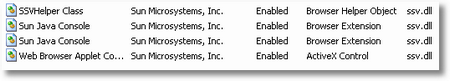Remko Weijnen's Blog (Remko's Blog)
About Virtualization, VDI, SBC, Application Compatibility and anything else I feel like
7,848 views
On a Citrix or Terminal Server you will want to disable autoupdate notifications of the flash player.
This can be done by creating a file mm.cfg in the folder where the flash ActiveX control is installed (normally C:\Windows\System32\Macromed\Flash).
Place the following line in this file (with a text editor like Notepad):
AutoUpdateDisable=1
Be sure to save the file with UTF-8 encoding, this can be selected in the Save As dialog in Notepad:

Ofcourse you are aware that only certain Flash versions are supported (and optimized) in Citrix? At this time these versions are: 7a, 8, 8b, 9, 9c, and 9d.
Win32 API provides only 1 function for locking workstation, named LockWorkstation. What does it do and how we can use it?
When a new session is started, smss.exe invokes winlogon.exe. It registers its process id in win32k.sys by calling RegisterLogonProcess. It has this prototype: Read the rest of this entry »
Windows has a couple of different formats for volume names but it is unclear how to convert a Volumename (example: \\?\Volume{GUID}\) to a DeviceName (example: \Device\HarddiskVolume1).
I found at that you can use the QueryDosDevice function but you need to remove the preceeding \\?\ and the trailing \ of the VolumeName:
1 2 3 4 5 6 7 8 9 10 11 12 13 14 15 16 17 18 19 20 21 | function VolumeNameToDeviceName(const VolName: String): String; var s: String; TargetPath: Array[0..MAX_PATH] of WideChar; bSucceeded: Boolean; begin Result := ''; // VolumeName has a format like this: \\?\Volume{c4ee0265-bada-11dd-9cd5-806e6f6e6963}\ // We need to strip this to Volume{c4ee0265-bada-11dd-9cd5-806e6f6e6963} s := Copy(VolName, 5, Length(VolName) - 5); bSucceeded := QueryDosDeviceW(PWideChar(WideString(s)), TargetPath, MAX_PATH) <> 0; if bSucceeded then begin Result := TargetPath; end else begin // raise exception end; end; |
One of the side effects of using sysprep to prepare an image is that drive letter assignments are reset to default. This behaviour is documented in a knowledge base article.
I previously solved this by running a diskpart script but that needed a custom script for each system (if the disk or partition order differs the script needed to be adjusted). So I needed to run a restore with sysprep determine the drive layout after sysprep, change the script, test by restoring again. So I wrote a commandline tool that can change a drive letter assignment based on the volume label.
A while ago I published a patch for Windows 2003 Terminal Server that allows more than 2 concurrent sessions in Remote Administration mode.
Today I publish the same patch but for Windows Server 2003 X64. The patched function (CRAPolicy::Logon) is the same as in the original patch.
Up until now I used VPatch for all my patches. The disadvantage of VPatch is that it uses strict MD5 hash checks. This means that a patch can only be applied to exactly the same file the patch was based on (exact same build and language).
Because many people are asking for patches for other builds and languages I decided to move over to another patch mechanism. This will use search & replace on specific Hex bytes.
The consequence is that patching another build or language version is possible. However there is no absolute certaintity that the patch will work on other builds or languages. Ofcourse the patcher will only patch if the specific bytes were found which is safer than patching an offset.
It’s up to the user to carefully test the patched file and hopefully report back to me if it’s working.
Now I will describe how to use this universal patcher.
Let’s write our own Credential Server implementation.
At first, we need to create a named pipe with a unique name. Let’s construct the pipe name using a GUID – this should be unique, but we can do it in a cycle to be absolutely sure: Read the rest of this entry »
I think many of you have got experience with multiple Terminal Server Sessions in windows XP, also called Fast User Switching (FUS). Let’s get inside this cool feature.
How does FUS work? Each session has its own winlogon.exe. It draws the same interface which looks like the screenshot below:
Hello, my name is Danila Galimov and i will write here sometimes 🙂
My first post is about communications between Terminal Server sessions and Terminal Server service process (termsrv.exe/dll). Terminal Server service needs to communicate with each session for many tasks, such as sending window message, getting message reply and so on. So, on init, Terminal Server creates a SmSsWinStationApiPort port in global namespace and runs a few WinStationLpcThread threads, which are listening on port and are used to process port messages. When csrss.exe is started, it parses its command line, which usually looks like:
%SystemRoot%\system32\csrss.exe ObjectDirectory=\Windows SharedSection=4096,4096,1024 Windows=On SubSystemType=Windows ServerDll=basesrv,1 ServerDll=winsrv:UserServerDllInitialization,3 ServerDll=winsrv:ConServerDllInitialization,2 ProfileControl=Off MaxRequestThreads=16
and loads the required dlls (winsrv.dll in our case). Initialization of winsrv.dll creates a thread, which connects to SmSsWinStationApiPort port and does the loop for processing Terminal Server messages until it receives WinStationTerminate message.
We’ll try to fool Terminal Server Read the rest of this entry »
On a Citrix environment 2 different applications were required. One of the applications required java version 1.5 (and didn’t work with 1.6) and the other application needed specifically version 1.6.
Because the applications are installed on a Citrix server the users do not have write permissions to HKEY_LOCAL_MACHINE so that was another complication.
After a lot of monitoring with process monitor the general process of how a particular Java version loads in Internet Explorer became clear to me.
Java adds an addon to IE called ssv.dll, you can see this trough Tools | Manage Add-ons | Enable or Disable Add-ons:
Profile
Top Posts
- Query Active Directory from Excel
- RNS 510 Startup Logo–My thoughts
- Adding a hidden Exchange mailbox to Outlook
- How rdp passwords are encrypted
- Get Actual CPU Clock Speed with PowerShell
- ClickOnce Applications in Enterprise Environments
- VW RNS 510 Navigation Startup Pictures
- Unattended Installation of IBM System i Access for Windows
- Reading physical memory size from the registry
- Show Client IP Address when using NetScaler as a Reverse Proxy
Recent Comments
Featured Downloads
- AClientFix (13595 downloads )
- AddPrinter2.zip (12854 downloads )
- AdProps (12379 downloads )
- AdSample1 (11432 downloads )
- AMD Radeon Crimson ReLive (28788 downloads )
- Atheros Driver (34019 downloads )
- AutoLogonXP 1.0 (11404 downloads )
- CDZA (9560 downloads )
- ChDrvLetter.zip (11217 downloads )
- ChDrvLetter.zip (14356 downloads )
Blogroll
- Andrew Morgan
- Arnout’s blog
- Assa’s Blog
- Barry Schiffer
- Delphi Praxis
- Ingmar Verheij
- Jedi Api Blog
- Jedi API Library
- Jeroen Tielen
- Kees Baggerman
Categories
- .NET (4)
- Active Directory (28)
- Altiris (36)
- App-V (1)
- Apple (5)
- Application Compatibility (11)
- Automotive (5)
- AWS (1)
- BootCamp (1)
- C# (6)
- C++ (2)
- Citrix (87)
- Delphi (61)
- Embedded (4)
- Exchange (16)
- General (71)
- iPhone (5)
- Java (8)
- Linux (1)
- Lync (2)
- NetScaler (1)
- Oracle (4)
- Other (1)
- Packaging (19)
- PowerShell (56)
- Programming (79)
- Quest (1)
- RES (7)
- script (22)
- ShareFile (1)
- SQL Server (10)
- Strange Error (3)
- Terminal Server (68)
- ThinApp (3)
- ThinKiosk (1)
- Ubuntu (1)
- Unattended Installation (19)
- Uncategorized (51)
- UWP (2)
- Vista (37)
- Visual Studio (1)
- VMWare (26)
- Windows 10 (2)
- Windows 2003 (30)
- Windows 2008 (37)
- Windows 2008 R2 (16)
- Windows 2012 (2)
- Windows 7 (30)
- Windows 8 (4)
- Windows Internals (12)
- Windows XP (16)
Archives
- February 2023 (1)
- October 2022 (3)
- July 2022 (1)
- June 2022 (2)
- October 2019 (1)
- March 2018 (1)
- January 2018 (4)
- December 2017 (3)
- April 2017 (1)
- March 2017 (5)
- February 2017 (4)
- May 2016 (3)
- March 2016 (1)
- October 2015 (2)
- September 2015 (1)
- January 2015 (1)
- August 2014 (1)
- July 2014 (8)
- May 2014 (1)
- November 2013 (1)
- October 2013 (2)
- September 2013 (3)
- August 2013 (4)
- June 2013 (2)
- May 2013 (3)
- April 2013 (5)
- March 2013 (5)
- February 2013 (1)
- January 2013 (5)
- December 2012 (9)
- November 2012 (3)
- October 2012 (3)
- August 2012 (4)
- July 2012 (2)
- June 2012 (1)
- May 2012 (6)
- March 2012 (13)
- February 2012 (12)
- January 2012 (9)
- December 2011 (9)
- November 2011 (4)
- October 2011 (5)
- September 2011 (10)
- August 2011 (10)
- July 2011 (2)
- June 2011 (8)
- May 2011 (12)
- April 2011 (4)
- March 2011 (14)
- February 2011 (8)
- January 2011 (32)
- December 2010 (23)
- November 2010 (19)
- October 2010 (10)
- September 2010 (6)
- August 2010 (1)
- July 2010 (1)
- June 2010 (6)
- March 2010 (7)
- February 2010 (3)
- December 2009 (3)
- November 2009 (11)
- September 2009 (2)
- July 2009 (1)
- June 2009 (5)
- May 2009 (1)
- April 2009 (2)
- March 2009 (3)
- February 2009 (6)
- January 2009 (3)
- December 2008 (8)
- November 2008 (5)
- October 2008 (3)
- September 2008 (3)
- August 2008 (3)
- June 2008 (6)
- May 2008 (2)
- April 2008 (3)
- March 2008 (5)
- January 2008 (3)
- December 2007 (3)
- November 2007 (13)
- October 2007 (10)