Remko Weijnen's Blog (Remko's Blog)
About Virtualization, VDI, SBC, Application Compatibility and anything else I feel like
12,397 views
I usually have lots of Terminal Server sessions open when I’m working, both direct sessions but also “sessions in sessions”. In order to keep overview on my desktop I prefer to make the session size as big as possible without being full screen (so keep my local taskbar visible).
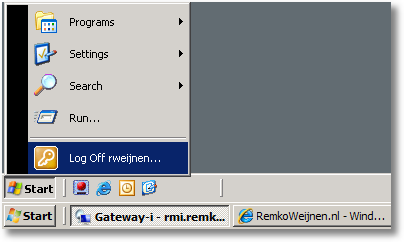
If I run a session in a session I do this again, this makes switching sessions very easy and you can always see which session you are in:
So I will be attending the Tech-Ed EMEA in Barcelona, maybe some of you are going too?
It would be nice to meet some of my readers, so maybe I’ll see you there!
I had an application that crashed when opening the Help Topics entry from the Help menu. A trace with Process Monitor showed that it was opening a help (.chm) file. Using Explorer I could normally open the Helpfile so thas was strange. Process Monitor did not reveil any ACCESS_DENIED or other problems.
I did notice that ieframe.dll was being accessed several times and some further debugging revealed that a dll in the application directory was loaded (psapi.dll). This is strange because psapi.dll resided in the windows\system32 folder normally. Also the copy in the application directory was an old version (4.0.1371.1).
Patch Windows 2008 Terminal Server to allow more than 2 concurrent sessions
Author: Remko Weijnen21 Oct
Well it took some time but I patched Terminal Server for Windows 2008 to allow unlimited sessions in Remote Administration mode.
This patch is for 32 bit English version. In order to install it you need to perform the steps below. Before you start please check if using this patch is allowed according to your country’s law and your license agreement.
EDIT: Please read the Desktop Icons, hide, show, prevent rename or delete article, it may be a better solution!
One of my customers recently asked if it was possible to preven the user from renaming or deleting the My Documents icon on the desktop.
If you know that deleting the icon from the desktop doesn’t really delete the My Documents folder from disk but just hides the icon then it’s obvious that it must be some kind of registry setting.
So I fired up Process Monitor from Sysinternals and deleted the icon. This showed that after deleting the icon changed registry keys at the following location:
HKCU\Software\Microsoft\Windows\CurrentVersion\Explorer\HideDesktopIcons\ClassicStartMenu\
As a followup to the previous article:
It might be better to just Exclude taskmanager because settings the Flag value to 0 might disable multi monitor support. To do this Create a new REG_SZ (string) under HKEY_LOCAL_MACHINE\Software\Citrix\CtxHook\AppInit_Dlls\Multiple Monitor Hook and name it Exclude. It’s value should be taskmgr.exe (case sensitive!).
I’ve also seen some issue where starting a Remote Desktop (RDP) session from within a Citrix session has some troubles with the RDP client’s window (the window “sticks” to the upper left corner or cannot be maximized). So it might be a good idea to include mstsc.exe as well in the Exclusion list (seperate values with ;).
The issues seem to have appeared with Hotfix Rollup 2.
Today I noticed something strange: on a Citrix (Presentation Server 4.5) server taskmanager does not show anything in the applications tab.

I tested this on the other Citrix Servers in the farm and they all had the same problem (and non Citrix servers did not). As you might know taskmanager fills the applications tab by enumerating all top level windows. That’s why I suspected Citrix because it places several hooks (multi monitor support, speedscreen etc.).
Turned out that by setting the Flag value of the HKEY_LOCAL_MACHINE\Software\Citrix\CtxHook\AppInit_Dlls\Multiple Monitor Hook from 4 to 0 fixed the issue.
Patch Windows 2003 Terminal Server to allow more than 2 concurrent sessions
Author: Remko Weijnen31 Aug
As you might know Windows 2003 Server accepts at most 2 concurrent Terminal Server sessions (and 1 console session) in Remote Administration mode (which is the default). Of course if you switch to Application Mode you can have an unlimited number of sessions but this requires licenses and a license server.
When Terminal Server creates a new session it checks if the new session is either a console session or a help assistant session and if not it allocates a license. The function that performs this check is called CRAPolicy::Logon Read the rest of this entry »
Registry editing has been disabled by your administrator (not anymore!)
Author: Remko Weijnen12 Aug
Most administrator will want to prevent normal users from opening Regedit and a command prompt. Usually this is done by activating the “Prevent access to registry editing tools” and “Prevent access to the command prompt” policy settings. They are located under User Configuration | Administrative Templates | System:
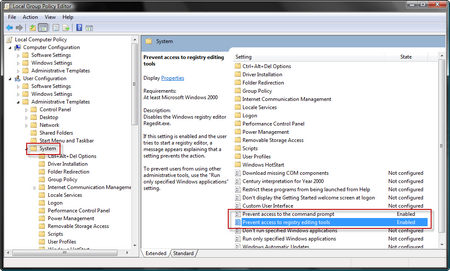
Activating the policies will set the matching keys in the registry:
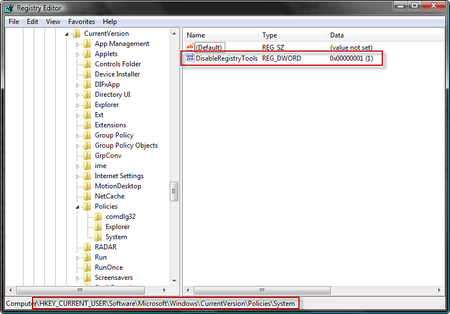
If we try to open regedit we are denied access:
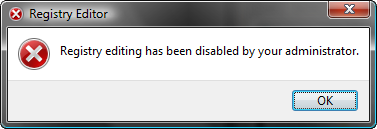
So how does this work? Read the rest of this entry »
Profile
Top Posts
- Query Active Directory from Excel
- RNS 510 Startup Logo–My thoughts
- Adding a hidden Exchange mailbox to Outlook
- How rdp passwords are encrypted
- Get Actual CPU Clock Speed with PowerShell
- ClickOnce Applications in Enterprise Environments
- VW RNS 510 Navigation Startup Pictures
- Unattended Installation of IBM System i Access for Windows
- Reading physical memory size from the registry
- Show Client IP Address when using NetScaler as a Reverse Proxy
Recent Comments
Featured Downloads
- AClientFix (13595 downloads )
- AddPrinter2.zip (12854 downloads )
- AdProps (12379 downloads )
- AdSample1 (11432 downloads )
- AMD Radeon Crimson ReLive (23944 downloads )
- Atheros Driver (34019 downloads )
- AutoLogonXP 1.0 (11404 downloads )
- CDZA (9560 downloads )
- ChDrvLetter.zip (11217 downloads )
- ChDrvLetter.zip (14356 downloads )
Blogroll
- Andrew Morgan
- Arnout’s blog
- Assa’s Blog
- Barry Schiffer
- Delphi Praxis
- Ingmar Verheij
- Jedi Api Blog
- Jedi API Library
- Jeroen Tielen
- Kees Baggerman
Categories
- .NET (4)
- Active Directory (28)
- Altiris (36)
- App-V (1)
- Apple (5)
- Application Compatibility (11)
- Automotive (5)
- AWS (1)
- BootCamp (1)
- C# (6)
- C++ (2)
- Citrix (87)
- Delphi (61)
- Embedded (4)
- Exchange (16)
- General (71)
- iPhone (5)
- Java (8)
- Linux (1)
- Lync (2)
- NetScaler (1)
- Oracle (4)
- Other (1)
- Packaging (19)
- PowerShell (56)
- Programming (79)
- Quest (1)
- RES (7)
- script (22)
- ShareFile (1)
- SQL Server (10)
- Strange Error (3)
- Terminal Server (68)
- ThinApp (3)
- ThinKiosk (1)
- Ubuntu (1)
- Unattended Installation (19)
- Uncategorized (51)
- UWP (2)
- Vista (37)
- Visual Studio (1)
- VMWare (26)
- Windows 10 (2)
- Windows 2003 (30)
- Windows 2008 (37)
- Windows 2008 R2 (16)
- Windows 2012 (2)
- Windows 7 (30)
- Windows 8 (4)
- Windows Internals (12)
- Windows XP (16)
Archives
- February 2023 (1)
- October 2022 (3)
- July 2022 (1)
- June 2022 (2)
- October 2019 (1)
- March 2018 (1)
- January 2018 (4)
- December 2017 (3)
- April 2017 (1)
- March 2017 (5)
- February 2017 (4)
- May 2016 (3)
- March 2016 (1)
- October 2015 (2)
- September 2015 (1)
- January 2015 (1)
- August 2014 (1)
- July 2014 (8)
- May 2014 (1)
- November 2013 (1)
- October 2013 (2)
- September 2013 (3)
- August 2013 (4)
- June 2013 (2)
- May 2013 (3)
- April 2013 (5)
- March 2013 (5)
- February 2013 (1)
- January 2013 (5)
- December 2012 (9)
- November 2012 (3)
- October 2012 (3)
- August 2012 (4)
- July 2012 (2)
- June 2012 (1)
- May 2012 (6)
- March 2012 (13)
- February 2012 (12)
- January 2012 (9)
- December 2011 (9)
- November 2011 (4)
- October 2011 (5)
- September 2011 (10)
- August 2011 (10)
- July 2011 (2)
- June 2011 (8)
- May 2011 (12)
- April 2011 (4)
- March 2011 (14)
- February 2011 (8)
- January 2011 (32)
- December 2010 (23)
- November 2010 (19)
- October 2010 (10)
- September 2010 (6)
- August 2010 (1)
- July 2010 (1)
- June 2010 (6)
- March 2010 (7)
- February 2010 (3)
- December 2009 (3)
- November 2009 (11)
- September 2009 (2)
- July 2009 (1)
- June 2009 (5)
- May 2009 (1)
- April 2009 (2)
- March 2009 (3)
- February 2009 (6)
- January 2009 (3)
- December 2008 (8)
- November 2008 (5)
- October 2008 (3)
- September 2008 (3)
- August 2008 (3)
- June 2008 (6)
- May 2008 (2)
- April 2008 (3)
- March 2008 (5)
- January 2008 (3)
- December 2007 (3)
- November 2007 (13)
- October 2007 (10)
