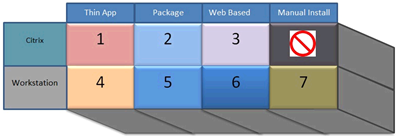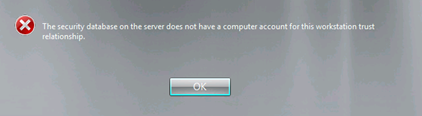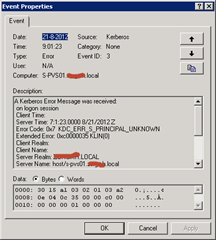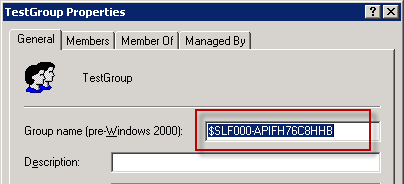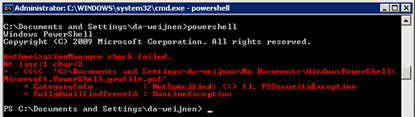Remko Weijnen's Blog (Remko's Blog)
About Virtualization, VDI, SBC, Application Compatibility and anything else I feel like
Archive for the ‘PowerShell’ Category
RC4 Encryption in PowerShell
Author: Remko Weijnen5 Apr
For an upcoming blog post I needed to decrypt some data using the rc4 algorithm. I wanted to do this with PowerShell but sadly PowerShell and the .NET framework have no functions for it.
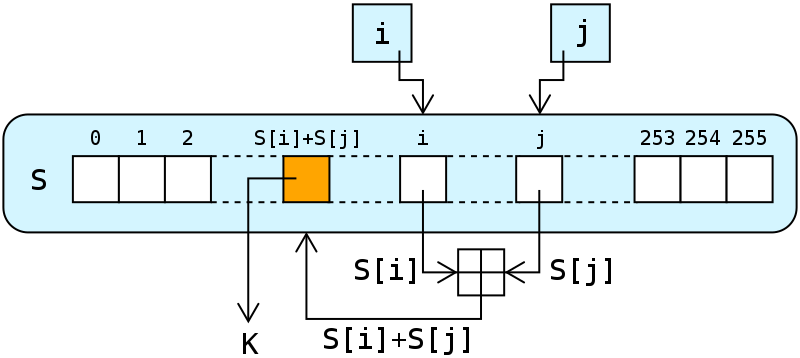
So I needed to implement it (download at the bottom of the post):
Convert Bin to Hex and Hex to Bin in PowerShell
Author: Remko Weijnen5 Apr
For an upcoming Blog post I needed to convert a Byte Array to a Hex string in PowerShell and vice versa.
PowerShell doesn’t come with HexToBin or BinToHex functions so here’s my attempt at it:
Parse RES Building Blocks with PowerShell
Author: Remko Weijnen7 Dec
Background
Customer uses Citrix XenApp 5 with ThinApp, RES Workspace Manager and RES Workspace Extender.
An application integration strategy is defined, the picture below displays the strategy and preferred order:
Question
Customer wanted to know the type (1..7) for all applications currently defined in RES Workspace Manager.
I decided to export all the Applications from RES WM as Building Blocks. This results in a folder with XML files. I decided to parse the XML files with a PowerShell script.
Query Administrator Account Name with PowerShell
Author: Remko Weijnen25 Oct
A customer had partially implemented a (written) policy in the past where the the Local Administrator account was renamed according to a special convention.
This policy stated that the Administrator account needed to be renamed to admin with the computername as a prefix.
However they didn’t know exactly on which machines this policy had been applied to in the past. I was asked to write a script that would check a list of machine names, query the Administrator account name and write this in a new list.
The Administrator account has a Well Known SID of S-1-5-21-xxxxxxx-500 where xxxxxxx is the SID of the computer.
Error 1787 when logging in with domain account
Author: Remko Weijnen21 Aug
After joining a new Windows 2008 R2 Server to the domain I could not login to the domain.
I would get the following error message:
Additionally the following error was logged in the Eventlog:
My Network Places Internals
Author: Remko Weijnen19 Jul
 I am using a PowerShell script to copy some elements of from the users old profile location to a new location. This includes the Nethood ("My Network Places") folder which contains the Network Places shortcuts.
I am using a PowerShell script to copy some elements of from the users old profile location to a new location. This includes the Nethood ("My Network Places") folder which contains the Network Places shortcuts.
A user reported that she could not save documents to Network Places anymore and after inspection the Network Places shortcuts were broken.
I started comparing the old Nethood folder to the new and observed the following difference in Explorer:
When copying entries from the Nethood folder with Explorer manually they worked fine, so somehow Explorer gives the Nethood folder special treatment.
Bit Shifting in PowerShell
Author: Remko Weijnen10 May
 I needed to dome some Bit Shifting in PowerShell but unfortunately PowerShell lacks operator for Bit Shifting. I searched the .NET Framework for anything that allows for bit shifting but was unable to find anything suitable.
I needed to dome some Bit Shifting in PowerShell but unfortunately PowerShell lacks operator for Bit Shifting. I searched the .NET Framework for anything that allows for bit shifting but was unable to find anything suitable.
I didn’t want to revert to C# so I implemented shift left and shift right functions in PowerShell.
The code isn’t really pretty and could probably be improved (comments/improvements are welcome!) but here goes (please note that I implemented for bit shifting a byte):
Create Active Directory Group with PowerShell
Author: Remko Weijnen15 Mar
If you want to Create an Active Directory group with PowerShell there are a few things you need to be aware of:
First of all there is no direct way to create new objects in Active Directory. You always need to bind to the Domain or an Organizational Unit and call the Create method.
Example:
1 2 3 4 5 6 | # Bind to OU $ou = [ADSI]"LDAP://OU=OU=Groups,DC=Contoso,DC=COM" # Create the Group $group = $ou.Children.Add("CN=TestGroup", "Group") $group.CommitChanges() |
However the group is not yet complete:
AuthorizationManager check failed when starting PowerShell
Author: Remko Weijnen15 Mar
When Launching a PowerShell script I noticed the following error: “AuthorizationManager check failed.“
This happens because either the Current User or the All Users PowerShell profile is empty.
Edit Document requires a Windows SharePoint Services-compatible application
Author: Remko Weijnen9 Mar
Today I was troubleshooting a message that appeared when a user tries to edit a document from SharePoint on a Citrix XenApp server.
The user browsed to a word document on Sharepoint and selected “Edit in Microsoft Office Word” from the Combobox:
This would present the following error message to the user:
Profile
Top Posts
- Query Active Directory from Excel
- RNS 510 Startup Logo–My thoughts
- Adding a hidden Exchange mailbox to Outlook
- How rdp passwords are encrypted
- Get Actual CPU Clock Speed with PowerShell
- ClickOnce Applications in Enterprise Environments
- VW RNS 510 Navigation Startup Pictures
- Unattended Installation of IBM System i Access for Windows
- Reading physical memory size from the registry
- Show Client IP Address when using NetScaler as a Reverse Proxy
Recent Comments
Featured Downloads
- AClientFix (13595 downloads )
- AddPrinter2.zip (12854 downloads )
- AdProps (12379 downloads )
- AdSample1 (11432 downloads )
- AMD Radeon Crimson ReLive (28631 downloads )
- Atheros Driver (34019 downloads )
- AutoLogonXP 1.0 (11404 downloads )
- CDZA (9560 downloads )
- ChDrvLetter.zip (11217 downloads )
- ChDrvLetter.zip (14356 downloads )
Blogroll
- Andrew Morgan
- Arnout’s blog
- Assa’s Blog
- Barry Schiffer
- Delphi Praxis
- Ingmar Verheij
- Jedi Api Blog
- Jedi API Library
- Jeroen Tielen
- Kees Baggerman
Categories
- .NET (4)
- Active Directory (28)
- Altiris (36)
- App-V (1)
- Apple (5)
- Application Compatibility (11)
- Automotive (5)
- AWS (1)
- BootCamp (1)
- C# (6)
- C++ (2)
- Citrix (87)
- Delphi (61)
- Embedded (4)
- Exchange (16)
- General (71)
- iPhone (5)
- Java (8)
- Linux (1)
- Lync (2)
- NetScaler (1)
- Oracle (4)
- Other (1)
- Packaging (19)
- PowerShell (56)
- Programming (79)
- Quest (1)
- RES (7)
- script (22)
- ShareFile (1)
- SQL Server (10)
- Strange Error (3)
- Terminal Server (68)
- ThinApp (3)
- ThinKiosk (1)
- Ubuntu (1)
- Unattended Installation (19)
- Uncategorized (51)
- UWP (2)
- Vista (37)
- Visual Studio (1)
- VMWare (26)
- Windows 10 (2)
- Windows 2003 (30)
- Windows 2008 (37)
- Windows 2008 R2 (16)
- Windows 2012 (2)
- Windows 7 (30)
- Windows 8 (4)
- Windows Internals (12)
- Windows XP (16)
Archives
- February 2023 (1)
- October 2022 (3)
- July 2022 (1)
- June 2022 (2)
- October 2019 (1)
- March 2018 (1)
- January 2018 (4)
- December 2017 (3)
- April 2017 (1)
- March 2017 (5)
- February 2017 (4)
- May 2016 (3)
- March 2016 (1)
- October 2015 (2)
- September 2015 (1)
- January 2015 (1)
- August 2014 (1)
- July 2014 (8)
- May 2014 (1)
- November 2013 (1)
- October 2013 (2)
- September 2013 (3)
- August 2013 (4)
- June 2013 (2)
- May 2013 (3)
- April 2013 (5)
- March 2013 (5)
- February 2013 (1)
- January 2013 (5)
- December 2012 (9)
- November 2012 (3)
- October 2012 (3)
- August 2012 (4)
- July 2012 (2)
- June 2012 (1)
- May 2012 (6)
- March 2012 (13)
- February 2012 (12)
- January 2012 (9)
- December 2011 (9)
- November 2011 (4)
- October 2011 (5)
- September 2011 (10)
- August 2011 (10)
- July 2011 (2)
- June 2011 (8)
- May 2011 (12)
- April 2011 (4)
- March 2011 (14)
- February 2011 (8)
- January 2011 (32)
- December 2010 (23)
- November 2010 (19)
- October 2010 (10)
- September 2010 (6)
- August 2010 (1)
- July 2010 (1)
- June 2010 (6)
- March 2010 (7)
- February 2010 (3)
- December 2009 (3)
- November 2009 (11)
- September 2009 (2)
- July 2009 (1)
- June 2009 (5)
- May 2009 (1)
- April 2009 (2)
- March 2009 (3)
- February 2009 (6)
- January 2009 (3)
- December 2008 (8)
- November 2008 (5)
- October 2008 (3)
- September 2008 (3)
- August 2008 (3)
- June 2008 (6)
- May 2008 (2)
- April 2008 (3)
- March 2008 (5)
- January 2008 (3)
- December 2007 (3)
- November 2007 (13)
- October 2007 (10)