Remko Weijnen's Blog (Remko's Blog)
About Virtualization, VDI, SBC, Application Compatibility and anything else I feel like
A while ago I included a new undocumented API into my JwaWinsta unit which is called WinStationServerPing. This API “pings” a Terminal or Citrix server and verifies that Terminal Server is up and running. It is not the same as a regular networking ping! This API actually makes a connection to a (remote) Terminal Server and verifies that Terminal Server runs and accepts connections.
I wrote a small cmdline tool that uses this API to ping a Terminal Server which can be used to quickly determine if a Terminal Server is up and running. I named it WTSPing.
So how does it work? Open up a command prompt (Start -> Run -> cmd) and type WTSPing /? to see the help:
WTSPing (c) Remko Weijnen 2008, www.remkoweijnen.nl
Pings a Terminal Server with the WinStationServerPing API.
WTSPing [/SERVER:servername] [-n count]
/SERVER:servername Specifies the Terminal server (default is current).
-n count Number of echo requests to send (default is 3).
If you just type WTSPing it will ping the local Terminal Server 3 times:
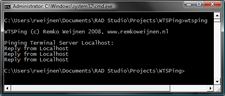
You can specify the number of pings with the -n parameter (eg -n 5). If you want to ping a remote server specify the server name with the /SERVER: parameter (eg /SERVER:MYSERVER).
Please note that Vista and Server 2008 do not support this API call from or to remote systems.
Have fun with it and let me know if you like it!
Download: WTSPing (2661 downloads )
Profile
Top Posts
- Query Active Directory from Excel
- RNS 510 Startup Logo–My thoughts
- Adding a hidden Exchange mailbox to Outlook
- How rdp passwords are encrypted
- Get Actual CPU Clock Speed with PowerShell
- ClickOnce Applications in Enterprise Environments
- VW RNS 510 Navigation Startup Pictures
- Unattended Installation of IBM System i Access for Windows
- Reading physical memory size from the registry
- Show Client IP Address when using NetScaler as a Reverse Proxy
Recent Comments
Featured Downloads
- AClientFix (13595 downloads )
- AddPrinter2.zip (12854 downloads )
- AdProps (12379 downloads )
- AdSample1 (11432 downloads )
- AMD Radeon Crimson ReLive (31092 downloads )
- Atheros Driver (34019 downloads )
- AutoLogonXP 1.0 (11404 downloads )
- CDZA (9560 downloads )
- ChDrvLetter.zip (11217 downloads )
- ChDrvLetter.zip (14356 downloads )
Blogroll
- Andrew Morgan
- Arnout’s blog
- Assa’s Blog
- Barry Schiffer
- Delphi Praxis
- Ingmar Verheij
- Jedi Api Blog
- Jedi API Library
- Jeroen Tielen
- Kees Baggerman
Categories
- .NET (4)
- Active Directory (28)
- Altiris (36)
- App-V (1)
- Apple (5)
- Application Compatibility (11)
- Automotive (5)
- AWS (1)
- BootCamp (1)
- C# (6)
- C++ (2)
- Citrix (87)
- Delphi (61)
- Embedded (4)
- Exchange (16)
- General (71)
- iPhone (5)
- Java (8)
- Linux (1)
- Lync (2)
- NetScaler (1)
- Oracle (4)
- Other (1)
- Packaging (19)
- PowerShell (56)
- Programming (79)
- Quest (1)
- RES (7)
- script (22)
- ShareFile (1)
- SQL Server (10)
- Strange Error (3)
- Terminal Server (68)
- ThinApp (3)
- ThinKiosk (1)
- Ubuntu (1)
- Unattended Installation (19)
- Uncategorized (51)
- UWP (2)
- Vista (37)
- Visual Studio (1)
- VMWare (26)
- Windows 10 (2)
- Windows 2003 (30)
- Windows 2008 (37)
- Windows 2008 R2 (16)
- Windows 2012 (2)
- Windows 7 (30)
- Windows 8 (4)
- Windows Internals (12)
- Windows XP (16)
Archives
- February 2023 (1)
- October 2022 (3)
- July 2022 (1)
- June 2022 (2)
- October 2019 (1)
- March 2018 (1)
- January 2018 (4)
- December 2017 (3)
- April 2017 (1)
- March 2017 (5)
- February 2017 (4)
- May 2016 (3)
- March 2016 (1)
- October 2015 (2)
- September 2015 (1)
- January 2015 (1)
- August 2014 (1)
- July 2014 (8)
- May 2014 (1)
- November 2013 (1)
- October 2013 (2)
- September 2013 (3)
- August 2013 (4)
- June 2013 (2)
- May 2013 (3)
- April 2013 (5)
- March 2013 (5)
- February 2013 (1)
- January 2013 (5)
- December 2012 (9)
- November 2012 (3)
- October 2012 (3)
- August 2012 (4)
- July 2012 (2)
- June 2012 (1)
- May 2012 (6)
- March 2012 (13)
- February 2012 (12)
- January 2012 (9)
- December 2011 (9)
- November 2011 (4)
- October 2011 (5)
- September 2011 (10)
- August 2011 (10)
- July 2011 (2)
- June 2011 (8)
- May 2011 (12)
- April 2011 (4)
- March 2011 (14)
- February 2011 (8)
- January 2011 (32)
- December 2010 (23)
- November 2010 (19)
- October 2010 (10)
- September 2010 (6)
- August 2010 (1)
- July 2010 (1)
- June 2010 (6)
- March 2010 (7)
- February 2010 (3)
- December 2009 (3)
- November 2009 (11)
- September 2009 (2)
- July 2009 (1)
- June 2009 (5)
- May 2009 (1)
- April 2009 (2)
- March 2009 (3)
- February 2009 (6)
- January 2009 (3)
- December 2008 (8)
- November 2008 (5)
- October 2008 (3)
- September 2008 (3)
- August 2008 (3)
- June 2008 (6)
- May 2008 (2)
- April 2008 (3)
- March 2008 (5)
- January 2008 (3)
- December 2007 (3)
- November 2007 (13)
- October 2007 (10)

6 Responses for "Terminal Server Ping Tool"
[…] outil qui permet de valider l’ état des services Terminal Server d’une machine. WTSPing effectue de manière transparente une connexion RDP sur le serveur cible et valide que celui-ci […]
New Jersey ups directory…
[…] spaming bots doesn’t hurt anyone). seeing as you are not pinging from your ip address you won’t get banned. Now you can create a script that is even more devilish and exploit the black hats directly by, creating a fake […]…
Does this work aganist windows xp terminal services? I get a Failed to open handle to Terminal Server (Access is denied) when trying it.
@Jonathan: On XP RemoteRPC to Terminal Server is disabled by default. You can enable it via regedit on HKEY_LOCAL_MACHINE\SYSTEM\CurrentControlSet\Control\Terminal Server set REG_DWORD AllowRemoteRPC to 1 (I think you have to restart to activate).
I have written several VB scripts (using WMI) to check and test the availability of terminal (Citrix) servers. I am considering using your technology. I can include it by using a call to WTSPing.exe in a DOS session, or I could include the source (much cleaner). Is the source code available?
I want to monitor when Terminal Services stop working on one of my servers.
I use -n 99999 but is there any option like ping -t?
Leave a reply