Remko Weijnen's Blog (Remko's Blog)
About Virtualization, VDI, SBC, Application Compatibility and anything else I feel like
I usually have lots of Terminal Server sessions open when I’m working, both direct sessions but also “sessions in sessions”. In order to keep overview on my desktop I prefer to make the session size as big as possible without being full screen (so keep my local taskbar visible).
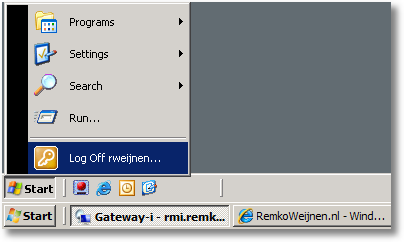
If I run a session in a session I do this again, this makes switching sessions very easy and you can always see which session you are in:
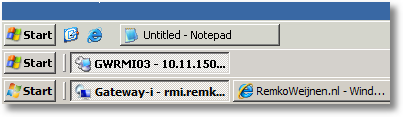
In order to specify the desktop size to mstsc we have to know the height of the taskbar and subtract this from the height of the desktop. Because the taskbar can be made bigger or it’s size can be different when a theme (such as Vista’s AERO is used) I wrote a little tool that calculates the correct desktop size and kicks off the session. I used the SystemParametersInfo and GetSystemMetrics API’s:
SystemParametersInfo(SPI_GETWORKAREA, 0, @Rect, 0)
// Width = Screen Width
ScrWidth := Rect.Right – Rect.Left;
// Height = Maximum client area height
ScrHeight := GetSystemMetrics(SM_CYFULLSCREEN);
Next I run mstsc specifying the width and height and the rdp file as given by commandline:
if (UpperCase(ParamStr(1)) = ‘/CONSOLE’) or (UpperCase(ParamStr(1)) = ‘/ADMIN’) then
begin
sCmd := Format(‘%s\system32\mstsc.exe “%s” /w:%d /h:%d %s %s’,
[WinDir, ParamStr(2), ScrWidth, ScrHeight, ParamStr(1), ParamStr(3)]);
end
else begin
sCmd := Format(‘%s\system32\mstsc.exe “%s” /w:%d /h:%d %s %s’,
[WinDir, ParamStr(1), ScrWidth, ScrHeight, ParamStr(2), ParamStr(3)]);
end;
Finally I add my tool to the registry so it appears in the context menu of RDP Files.

You can find the Tool and .reg file in this download: RDPWithLocalTaskbar (4936 downloads )
PS the reg file was made for the v6 version of the MSTSC client where the /console switch was replaced /admin. If you have an older version you need to modify HKEY_CLASSES_ROOT\RDP.File\shell\connectconsole\command
“%systemroot%\system32\RDPWithLocalTaskbar.exe” “%1” /admin
to
“%systemroot%\system32\RDPWithLocalTaskbar.exe” “%1” /console
Profile
Top Posts
- Query Active Directory from Excel
- RNS 510 Startup Logo–My thoughts
- Adding a hidden Exchange mailbox to Outlook
- How rdp passwords are encrypted
- Get Actual CPU Clock Speed with PowerShell
- ClickOnce Applications in Enterprise Environments
- VW RNS 510 Navigation Startup Pictures
- Unattended Installation of IBM System i Access for Windows
- Reading physical memory size from the registry
- Show Client IP Address when using NetScaler as a Reverse Proxy
Recent Comments
Featured Downloads
- AClientFix (13595 downloads )
- AddPrinter2.zip (12854 downloads )
- AdProps (12379 downloads )
- AdSample1 (11432 downloads )
- AMD Radeon Crimson ReLive (31200 downloads )
- Atheros Driver (34019 downloads )
- AutoLogonXP 1.0 (11404 downloads )
- CDZA (9560 downloads )
- ChDrvLetter.zip (11217 downloads )
- ChDrvLetter.zip (14356 downloads )
Blogroll
- Andrew Morgan
- Arnout’s blog
- Assa’s Blog
- Barry Schiffer
- Delphi Praxis
- Ingmar Verheij
- Jedi Api Blog
- Jedi API Library
- Jeroen Tielen
- Kees Baggerman
Categories
- .NET (4)
- Active Directory (28)
- Altiris (36)
- App-V (1)
- Apple (5)
- Application Compatibility (11)
- Automotive (5)
- AWS (1)
- BootCamp (1)
- C# (6)
- C++ (2)
- Citrix (87)
- Delphi (61)
- Embedded (4)
- Exchange (16)
- General (71)
- iPhone (5)
- Java (8)
- Linux (1)
- Lync (2)
- NetScaler (1)
- Oracle (4)
- Other (1)
- Packaging (19)
- PowerShell (56)
- Programming (79)
- Quest (1)
- RES (7)
- script (22)
- ShareFile (1)
- SQL Server (10)
- Strange Error (3)
- Terminal Server (68)
- ThinApp (3)
- ThinKiosk (1)
- Ubuntu (1)
- Unattended Installation (19)
- Uncategorized (51)
- UWP (2)
- Vista (37)
- Visual Studio (1)
- VMWare (26)
- Windows 10 (2)
- Windows 2003 (30)
- Windows 2008 (37)
- Windows 2008 R2 (16)
- Windows 2012 (2)
- Windows 7 (30)
- Windows 8 (4)
- Windows Internals (12)
- Windows XP (16)
Archives
- February 2023 (1)
- October 2022 (3)
- July 2022 (1)
- June 2022 (2)
- October 2019 (1)
- March 2018 (1)
- January 2018 (4)
- December 2017 (3)
- April 2017 (1)
- March 2017 (5)
- February 2017 (4)
- May 2016 (3)
- March 2016 (1)
- October 2015 (2)
- September 2015 (1)
- January 2015 (1)
- August 2014 (1)
- July 2014 (8)
- May 2014 (1)
- November 2013 (1)
- October 2013 (2)
- September 2013 (3)
- August 2013 (4)
- June 2013 (2)
- May 2013 (3)
- April 2013 (5)
- March 2013 (5)
- February 2013 (1)
- January 2013 (5)
- December 2012 (9)
- November 2012 (3)
- October 2012 (3)
- August 2012 (4)
- July 2012 (2)
- June 2012 (1)
- May 2012 (6)
- March 2012 (13)
- February 2012 (12)
- January 2012 (9)
- December 2011 (9)
- November 2011 (4)
- October 2011 (5)
- September 2011 (10)
- August 2011 (10)
- July 2011 (2)
- June 2011 (8)
- May 2011 (12)
- April 2011 (4)
- March 2011 (14)
- February 2011 (8)
- January 2011 (32)
- December 2010 (23)
- November 2010 (19)
- October 2010 (10)
- September 2010 (6)
- August 2010 (1)
- July 2010 (1)
- June 2010 (6)
- March 2010 (7)
- February 2010 (3)
- December 2009 (3)
- November 2009 (11)
- September 2009 (2)
- July 2009 (1)
- June 2009 (5)
- May 2009 (1)
- April 2009 (2)
- March 2009 (3)
- February 2009 (6)
- January 2009 (3)
- December 2008 (8)
- November 2008 (5)
- October 2008 (3)
- September 2008 (3)
- August 2008 (3)
- June 2008 (6)
- May 2008 (2)
- April 2008 (3)
- March 2008 (5)
- January 2008 (3)
- December 2007 (3)
- November 2007 (13)
- October 2007 (10)

9 Responses for "RDP Session with Local Taskbar visible"
Hi Remko,
I’m on the lookout for a hack to enable the ‘Shut Down’ button in an XP RDP session. I’ve seen this on a machine (which was on an AD Domain) last week but I can’t find any reference on how to achieve it anywhere on the net (and believe me I’ve looked!!).
It looks like you and the others who post to this blog have a pretty in-depth understanding of the inner workings of RDP and I’m wondering if you can point me in the right direction?
Thanks in advance,
Sam.
Thanks Remko,
I have application bug with remoteapp, and this save my life to use in pseudo remoteapp.
Hey there, this is awesome… and it works with Windows 7 as well. I do have one request though. I have two monitors and with my setup, I’m putting my taskbar onto my second monitor (right monitor). I also use my RDP sessions on this monitor… but your tool calculates for the primary display.
Would it be possible to add a way to calculate for the secondary display?
Thanks!
[…] For a long time now people have asked for a version of LaunchRDP that includes the Connection Bar. The original versions was originally written for a very specific purpose and I never anticipated so many people would want to use it. But it seems that a lot of people like the Connection Bar (I have it, especially with sessions in sessions, so that’s why I am using RDPWithLocalTaskbar). […]
What is the correct syntax.
I’m using:
rdp.exe nodea 3389 Administrator nodea password 1 0 0
It give me an error: Invalid connection file (Administrator) specified.
With the lauchrdp.exe and the same parameter it runs fine.
Thanks in advance
to Vincenzo RDP.exe – crypt/decrypt tool, it`s not a rdplunch.
and one question to author of briliant tool: how can i run RDPWithLocalTaskbar.exe direct in fullscreen? (when I set it in shutcut, it still run in windowed mode( )
Hi,
Is it possible tu use your tool to crypt rdp password by command line ?
thanks.
Hi,
Is it possible to crypt rdp password by command line with your tool RDPV2 ?
Thanks
Thanks for this program, this is exactly what I have been searching for to use with RDP sessions. I have a couple of questions however:
1. How do I get the sessions to open full-screen upon connection? It now opens them in a smaller window which I can maximize to full screen.
2. What is the difference between Connect and Console? Both seem to do the same thing, what am I missing?
Thanks.
Leave a reply