Remko Weijnen's Blog (Remko's Blog)
About Virtualization, VDI, SBC, Application Compatibility and anything else I feel like
As you know, many kernel32.dll functions, which are working with named objects, like OpenEvent, can be used to work with global and local objects. So what are global and local objects? Global objects are created in session 0 and are actually located in the \BaseNamedObjects directory, while local objects are created in the caller’s session (for example in the \Sessions\5\BaseNamedObjects directory (for session 0, global and local has no meaning since they point to the same object)). MSDN says that you can access only the objects in your own session(via the Local\ prefix) and in session 0 (via the Global\ prefix). But what if you need to access an object in another session? There is nothing in MSDN about it, only this page says “The “Local”, “Global”, and “Session” prefixes are reserved for system use and should not be used as names for kernel objects.” Let’s look at it via WinObj tool:
As you see, we’re now in session 3. \Sessions\3\BaseNamedObjects contains 3 links: Global, which points to \BaseNamedObjects, Local, which just points to itself (\Sessions\3\BaseNamedObjects), and Session, which points to \Sessions\BNOLINKS. Let’s look at the content of the BNOLINKS directory:
Aha, so it seems that this directory just contains the links to the other sessions’ BaseNamedObjects directories (I think, BNOLINKS stands for Base Named Objects Links)! So if you need to access an object in, for example, session 2, you can open it using the Session link: “Session\2\ObjectName“. At first, Session will be resolved to \Sessions\BNOLINKS\2\ObjectName, then \Sessions\BNOLINKS\2 will be resolved to \Sessions\2\BaseNamedObjects\ObjectName, which means, that we’re now accessing object ObjectName of session 2!
Let’s write a simple program, which will create and open objects in other sessions:
At first, we need to get the session list:
1 2 3 4 5 6 7 8 9 10 11 12 13 14 15 16 17 18 19 20 21 22 23 24 25 26 27 28 29 30 31 32 33 34 35 | type TTSEnum = record SessionId : Cardinal; Name : packed array [0..33] of WideChar; State : DWORD; end; TTSEnumArray = packed array[0..65535] of TTSEnum; PTSEnumArray = ^TTSEnumArray; function WinStationEnumerateW( hServer: THandle; var ppBuffer : PTSEnumArray; var lpCount : DWORD ) : Boolean; stdcall; external 'winsta.dll'; function WinStationFreeMemory(P : Pointer) : Bool; stdcall; external 'winsta.dll'; procedure TForm1.FormCreate(Sender: TObject); var Sessions : PTSEnumArray; Count : DWORD; I : Integer; begin if WinStationEnumerateW(0, Sessions, Count) then try for I := 0 to Count - 1 do CreateCheckBox(I, Sessions^[I].SessionId); finally WinStationFreeMemory(Sessions) end else for I := 0 to 19 do CreateCheckBox(I, I); end; |
Then we can create objects in other sessions:
1 2 3 4 5 6 7 8 9 10 11 12 13 14 15 16 17 18 19 20 21 22 23 | procedure TForm1.bCreateEventsClick(Sender: TObject); begin ForAllCheckBoxDo(OnCreateEvent); end; procedure TForm1.ForAllCheckBoxDo(Proc: TOnCheckBoxEvent); var I : Integer; begin for I := 0 to ScrollBox1.ControlCount - 1 do if ScrollBox1.Controls[i] is TCheckBox then Proc(ScrollBox1.Controls[i] as TCheckBox); end; procedure TForm1.OnCreateEvent(CheckBox: TCheckBox); begin with CheckBox do if Checked then if CreateEvent(nil, False, False, PChar(Format('Session\%d\MyAppEvent', [Tag]))) <> 0 then Caption := Format('Session %d event created', [Tag]) else Caption := Format('Session %d event creation failed, %s', [Tag, SysErrorMessage(GetLastError())]); end; |
And then we can try to open the objects in other sessions:
1 2 3 4 5 6 7 8 9 10 11 12 13 14 15 16 17 18 19 20 21 22 | procedure TForm1.bOpenEventsClick(Sender: TObject); begin ForAllCheckBoxDo(OnOpenEvent); end; procedure TForm1.OnOpenEvent(CheckBox: TCheckBox); var EventHandle : THandle; begin with CheckBox do if Checked then begin EventHandle := OpenEvent(SYNCHRONIZE, False, PChar(Format('Session\%d\MyAppEvent', [Tag]))); if EventHandle <> 0 then begin CloseHandle(EventHandle); Caption := Format('Session %d event opened', [Tag]); end else Caption := Format('Session %d event open failed, %s', [Tag, SysErrorMessage(GetLastError())]); end; end; |
Session Objects (3221 downloads )
P.S. You can use this technique in any session for any object, which is created in the BaseNamedObjects directory: Event, Mutex, Semaphore, WaitableTimer, Job, FileMapping. Of course, security restrictions apply: you cannot create any object in another session if you do not have access to it. The LocalSystem account can create/access objects in any session, even idle sessions (which have not been initialized yet)
P.P.S. If terminal services are not running, the Session and \Sessions links are not created, so you cannot use them (but you can still use the Global and Local links, which are always created). Actually, there is no sense of using the Session\0\ prefix, since you can just use the Global\ prefix.
These are not the only places where you can create the kernel objects (Check part 2).
Profile
Top Posts
- Query Active Directory from Excel
- RNS 510 Startup Logo–My thoughts
- Adding a hidden Exchange mailbox to Outlook
- How rdp passwords are encrypted
- Get Actual CPU Clock Speed with PowerShell
- ClickOnce Applications in Enterprise Environments
- VW RNS 510 Navigation Startup Pictures
- Unattended Installation of IBM System i Access for Windows
- Reading physical memory size from the registry
- Show Client IP Address when using NetScaler as a Reverse Proxy
Recent Comments
Featured Downloads
- AClientFix (13595 downloads )
- AddPrinter2.zip (12854 downloads )
- AdProps (12379 downloads )
- AdSample1 (11432 downloads )
- AMD Radeon Crimson ReLive (29677 downloads )
- Atheros Driver (34019 downloads )
- AutoLogonXP 1.0 (11404 downloads )
- CDZA (9560 downloads )
- ChDrvLetter.zip (11217 downloads )
- ChDrvLetter.zip (14356 downloads )
Blogroll
- Andrew Morgan
- Arnout’s blog
- Assa’s Blog
- Barry Schiffer
- Delphi Praxis
- Ingmar Verheij
- Jedi Api Blog
- Jedi API Library
- Jeroen Tielen
- Kees Baggerman
Categories
- .NET (4)
- Active Directory (28)
- Altiris (36)
- App-V (1)
- Apple (5)
- Application Compatibility (11)
- Automotive (5)
- AWS (1)
- BootCamp (1)
- C# (6)
- C++ (2)
- Citrix (87)
- Delphi (61)
- Embedded (4)
- Exchange (16)
- General (71)
- iPhone (5)
- Java (8)
- Linux (1)
- Lync (2)
- NetScaler (1)
- Oracle (4)
- Other (1)
- Packaging (19)
- PowerShell (56)
- Programming (79)
- Quest (1)
- RES (7)
- script (22)
- ShareFile (1)
- SQL Server (10)
- Strange Error (3)
- Terminal Server (68)
- ThinApp (3)
- ThinKiosk (1)
- Ubuntu (1)
- Unattended Installation (19)
- Uncategorized (51)
- UWP (2)
- Vista (37)
- Visual Studio (1)
- VMWare (26)
- Windows 10 (2)
- Windows 2003 (30)
- Windows 2008 (37)
- Windows 2008 R2 (16)
- Windows 2012 (2)
- Windows 7 (30)
- Windows 8 (4)
- Windows Internals (12)
- Windows XP (16)
Archives
- February 2023 (1)
- October 2022 (3)
- July 2022 (1)
- June 2022 (2)
- October 2019 (1)
- March 2018 (1)
- January 2018 (4)
- December 2017 (3)
- April 2017 (1)
- March 2017 (5)
- February 2017 (4)
- May 2016 (3)
- March 2016 (1)
- October 2015 (2)
- September 2015 (1)
- January 2015 (1)
- August 2014 (1)
- July 2014 (8)
- May 2014 (1)
- November 2013 (1)
- October 2013 (2)
- September 2013 (3)
- August 2013 (4)
- June 2013 (2)
- May 2013 (3)
- April 2013 (5)
- March 2013 (5)
- February 2013 (1)
- January 2013 (5)
- December 2012 (9)
- November 2012 (3)
- October 2012 (3)
- August 2012 (4)
- July 2012 (2)
- June 2012 (1)
- May 2012 (6)
- March 2012 (13)
- February 2012 (12)
- January 2012 (9)
- December 2011 (9)
- November 2011 (4)
- October 2011 (5)
- September 2011 (10)
- August 2011 (10)
- July 2011 (2)
- June 2011 (8)
- May 2011 (12)
- April 2011 (4)
- March 2011 (14)
- February 2011 (8)
- January 2011 (32)
- December 2010 (23)
- November 2010 (19)
- October 2010 (10)
- September 2010 (6)
- August 2010 (1)
- July 2010 (1)
- June 2010 (6)
- March 2010 (7)
- February 2010 (3)
- December 2009 (3)
- November 2009 (11)
- September 2009 (2)
- July 2009 (1)
- June 2009 (5)
- May 2009 (1)
- April 2009 (2)
- March 2009 (3)
- February 2009 (6)
- January 2009 (3)
- December 2008 (8)
- November 2008 (5)
- October 2008 (3)
- September 2008 (3)
- August 2008 (3)
- June 2008 (6)
- May 2008 (2)
- April 2008 (3)
- March 2008 (5)
- January 2008 (3)
- December 2007 (3)
- November 2007 (13)
- October 2007 (10)
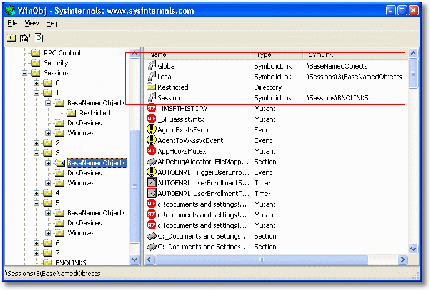
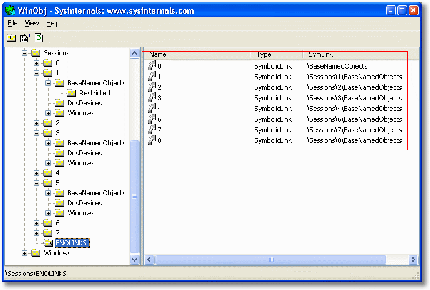

3 Responses for "Accessing kernel objects in other sessions part 1"
daNIL,
With this is it possible to rename a mounted easyprint printer to match a standard name (without redirect %session id%) ?
I have to hardcode printername in my application.
David,
Can you please tell me more about your problem? What are you trying to do?
[…] the post Accessing kernel objects in other sessions if you want to learn more about the Object […]
Leave a reply