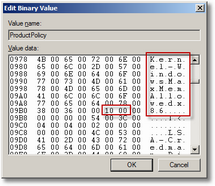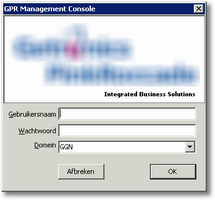Remko Weijnen's Blog (Remko's Blog)
About Virtualization, VDI, SBC, Application Compatibility and anything else I feel like
Archive for June, 2009
Patch Vista’s Kernel to Address more than 4 GB of Memory
Author: Remko Weijnen23 Jun
As you may know the 32 bit, also called x86, editions of Windows Vista cannot address more than 4 GB of memory. You may think this 4 GB is a limit of the processor but this isn’t true; using Physical Address Extension (PAE) it’s possible to address more memory
Enterprise Server versions of Windows (2003 and 2008) can already address more than 4 GB of memory so why can we not do that with Vista? The answer is: Microsoft doesn’t want that! It is all just a licensing matter, we can see this in the registry. Take RegEdit and goto HKLM\CurrentControlSet\Control\ProductOptions and doubleclick the Value ProductPolicy, scroll down a little until you see the value “Kernel-PhysicalMemoryAllowedx86”, next to it is the value 01 00 which corresponds to 4096 (1000 is the Hex of 4096):
We can also see where this (and other licensing values) come from: if we look in %systemroot%\system32\licensing\ppdlic al license values are in XML files. The memory value is in Kernel-ppdlic.xrm-ms:
Dell Systems Build and Update Utility DVD
Author: Remko Weijnen15 Jun
I was installing Dell Deployment Solution (the Dell branded version of Altiris) and at end of the installation you can choose to add drivers for scripted installed. If you do it asks for the Dell Systems Build and Update Utility DVD in order to install drivers for scripted install:
I searched on the Dell site for this DVD but the only version I could find was a version of 20-11-2008 (5.5.1 AA00) with the filename OM_5.5.1_SUU_A00.ISO and it is not accepted by the installer:
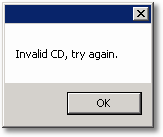
What a helpfull message 😉
Delegated Management Console
Author: Remko Weijnen12 Jun
In this topic I just want to show(case) you something I created in the past. It is a management console that enables delegated management in a Terminal Server or Citrix environment.
The console is launched by a small executable that check credentials (based on group membership) and then launches an RDP session with the actual console in it. The logic behind it is that the RDP session runs with an account with delegated permissions in Active Directory and the actual user account that logs in here doesn’t have any permissions at all.
This is the login screen:
If you’ve passed the login screen you enter the Main Console which consists of a Treeview on the left with possible options and a work area on the right:
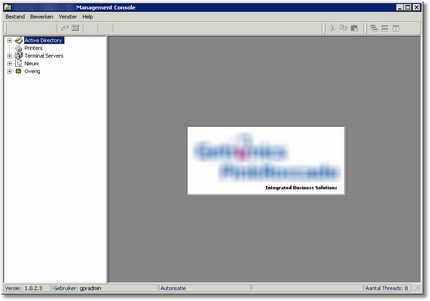
Citrix Desktop Switcher
Author: Remko Weijnen12 Jun
A while ago I wrote a small tool to assist in switching between a Full Screen Citrix Desktop and the local desktop. By default the Citrix client can switch from full screen to windowed mode (with the SHIFT F2 hotkey) but it doesn’t minimize the window automatically. So this always requires manually minimizing, do your local work, give focus to the Citrix client again and press the hotkey again to return to full screen.
My idea was really simply: we write a little exe that runs locally and registers the SHIFT F2 hotkey. When the Hotkey is pressed we determine if we are in full screen or in windowed mode and reverse that. When going from Full Screen to Windowed we minimize the Citrix Client and notify the user (by balloon tip) that he is on the local desktop. I called it the Citrix Desktop Switcher (sorry I couldn’t come up with a more original name)
So let’s see it in action!
When you start the Citrix Desktop Switcher you are notified that the tool is running (it doesn’t matter when you start the Switcher, you can start if even if the Citrix Session is already running).
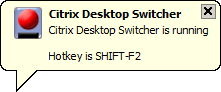
The messaging interface has returned an unknown error
Author: Remko Weijnen12 Jun
Today someone asked questions about a script I wrote back in 2007 to solve a bug in Outlook (2003 but at least Outlook XP has the same issue). If you have access to someone’s calendar and want to make a print of it Outlook wants to print it in it’s default view which is a combined view on calendar appointments and tasks. However if you do not have permissions to the other persons tasks folder Outlook refuses to print and displays the following error: The messaging interface has returned an unknown error. If the problem persists, restart Outlook.
To resolve it you can go to the Calendar | Daily View | Print, then click Page Setup and under Include Options deselect Taskpad. I didn’t want to do this for all users that’s why I wrote the script.
Profile
Top Posts
- Query Active Directory from Excel
- RNS 510 Startup Logo–My thoughts
- Adding a hidden Exchange mailbox to Outlook
- How rdp passwords are encrypted
- Get Actual CPU Clock Speed with PowerShell
- ClickOnce Applications in Enterprise Environments
- VW RNS 510 Navigation Startup Pictures
- Unattended Installation of IBM System i Access for Windows
- Reading physical memory size from the registry
- Show Client IP Address when using NetScaler as a Reverse Proxy
Recent Comments
Featured Downloads
- AClientFix (13595 downloads )
- AddPrinter2.zip (12854 downloads )
- AdProps (12379 downloads )
- AdSample1 (11432 downloads )
- AMD Radeon Crimson ReLive (29943 downloads )
- Atheros Driver (34019 downloads )
- AutoLogonXP 1.0 (11404 downloads )
- CDZA (9560 downloads )
- ChDrvLetter.zip (11217 downloads )
- ChDrvLetter.zip (14356 downloads )
Blogroll
- Andrew Morgan
- Arnout’s blog
- Assa’s Blog
- Barry Schiffer
- Delphi Praxis
- Ingmar Verheij
- Jedi Api Blog
- Jedi API Library
- Jeroen Tielen
- Kees Baggerman
Categories
- .NET (4)
- Active Directory (28)
- Altiris (36)
- App-V (1)
- Apple (5)
- Application Compatibility (11)
- Automotive (5)
- AWS (1)
- BootCamp (1)
- C# (6)
- C++ (2)
- Citrix (87)
- Delphi (61)
- Embedded (4)
- Exchange (16)
- General (71)
- iPhone (5)
- Java (8)
- Linux (1)
- Lync (2)
- NetScaler (1)
- Oracle (4)
- Other (1)
- Packaging (19)
- PowerShell (56)
- Programming (79)
- Quest (1)
- RES (7)
- script (22)
- ShareFile (1)
- SQL Server (10)
- Strange Error (3)
- Terminal Server (68)
- ThinApp (3)
- ThinKiosk (1)
- Ubuntu (1)
- Unattended Installation (19)
- Uncategorized (51)
- UWP (2)
- Vista (37)
- Visual Studio (1)
- VMWare (26)
- Windows 10 (2)
- Windows 2003 (30)
- Windows 2008 (37)
- Windows 2008 R2 (16)
- Windows 2012 (2)
- Windows 7 (30)
- Windows 8 (4)
- Windows Internals (12)
- Windows XP (16)
Archives
- February 2023 (1)
- October 2022 (3)
- July 2022 (1)
- June 2022 (2)
- October 2019 (1)
- March 2018 (1)
- January 2018 (4)
- December 2017 (3)
- April 2017 (1)
- March 2017 (5)
- February 2017 (4)
- May 2016 (3)
- March 2016 (1)
- October 2015 (2)
- September 2015 (1)
- January 2015 (1)
- August 2014 (1)
- July 2014 (8)
- May 2014 (1)
- November 2013 (1)
- October 2013 (2)
- September 2013 (3)
- August 2013 (4)
- June 2013 (2)
- May 2013 (3)
- April 2013 (5)
- March 2013 (5)
- February 2013 (1)
- January 2013 (5)
- December 2012 (9)
- November 2012 (3)
- October 2012 (3)
- August 2012 (4)
- July 2012 (2)
- June 2012 (1)
- May 2012 (6)
- March 2012 (13)
- February 2012 (12)
- January 2012 (9)
- December 2011 (9)
- November 2011 (4)
- October 2011 (5)
- September 2011 (10)
- August 2011 (10)
- July 2011 (2)
- June 2011 (8)
- May 2011 (12)
- April 2011 (4)
- March 2011 (14)
- February 2011 (8)
- January 2011 (32)
- December 2010 (23)
- November 2010 (19)
- October 2010 (10)
- September 2010 (6)
- August 2010 (1)
- July 2010 (1)
- June 2010 (6)
- March 2010 (7)
- February 2010 (3)
- December 2009 (3)
- November 2009 (11)
- September 2009 (2)
- July 2009 (1)
- June 2009 (5)
- May 2009 (1)
- April 2009 (2)
- March 2009 (3)
- February 2009 (6)
- January 2009 (3)
- December 2008 (8)
- November 2008 (5)
- October 2008 (3)
- September 2008 (3)
- August 2008 (3)
- June 2008 (6)
- May 2008 (2)
- April 2008 (3)
- March 2008 (5)
- January 2008 (3)
- December 2007 (3)
- November 2007 (13)
- October 2007 (10)