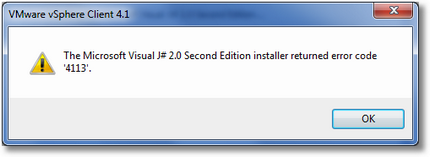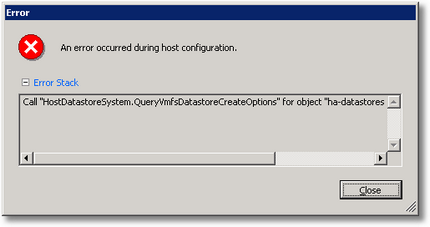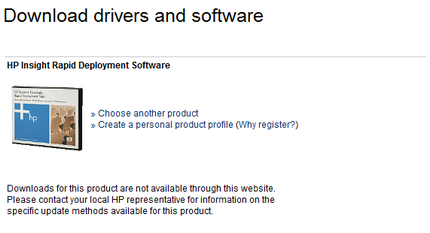Remko Weijnen's Blog (Remko's Blog)
About Virtualization, VDI, SBC, Application Compatibility and anything else I feel like
Archive for October, 2010
The case of the VMware vSphere Client
Author: Remko Weijnen27 Oct
Today I connected with my laptop to VMWare Virtual Center using vSphere client. Because I had an older version of the client I needed to update and the installer failed with this message:
I remembered this error from the last install of this client (about a year ago), it happens because Microsoft Visual J# was already installed (in my case it was previously installed by Embarcadero’s Rad Studio).
Last year I “fixed” it by modifying the msi file but I remembered that Assarbad posted an easier solution on his Blog a while ago.
His solution was to set a public property in the MSI (USING_VIM_INSTALLER) but it means we need to unpack the installer exe first to obtain the MSI file.
(more…)
The case of the failing Deployment Server Install
Author: Remko Weijnen26 Oct
I was trying to install HP Insight Control server deployment (previously called HP Rapid Deployment Pack) on Sql Server 2008 Express. I will just call it Deployment Server or DS from here.
I first installed SQL 2008 Express with Advanced Services and configured it to listen op Port 1433 as required by DS.
The installation of the first part (Deployment Server version 6.9.4) indicated a successfull install but the prereqisuites check of the Hotfix version 2.0 installer failed on the last step:
This was strange because I didn’t yet startup the console, so I decided to start it and close it as this would perhaps allow me to continue.
The next screen was a clear indication something went wrong:
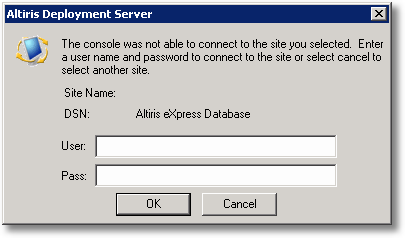
I presumed that the ODBC connection was missing so I went to Adminstrative Tools | Data Sources (ODBC). But the ODBC connection was present. I then fired up SQL Server Management Studio which showed me the eXpress database was missing.
(more…)
Automatically Accept Shadow Request
Author: Remko Weijnen22 Oct
When you request Shadow (Remote Control) of a Remote Desktop (Terminal Server) or Citrix session the user gets a Dialog where he can Accept or Deny the Shadow Request.
It looks something like this:
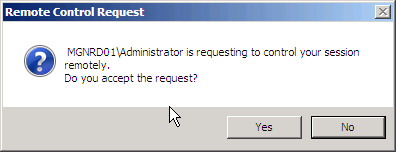
It’s possible to change the default settings and remove the need for this permission but I think this is a bad idea since it violates the user’s privacy.
But sometimes it would be convenient to automatically accept, for instance for when a user is away or when you want to shadow a session that is “yours” but runs under another account.
I wrote a tool to do just that 😀
(more…)
Change Driveletter Commandline Tool
Author: Remko Weijnen20 Oct
Some time ago (2008 actually) I wrote a tool that can assign driveletters given a volumename. I use it myself after SysPrep operations to assign the desired drive letters. For instance after cloning a Virtual Machine from a template.
I noticed that I updated this tool sometime after the original post but never uploaded it here. The most important changes are:
Error while creating large Datastore on VMWare vSphere 4.1
Author: Remko Weijnen18 Oct
I was trying to create a (very) large Datastore on VMWare vSphere 4.1 but although VMWare correctly identifies the LUN on my SAN it refuses to create the Datastore and gives me this error:
Call “HostDatastoreSystem.QueryVmfsDatastoreCreateOptions” for object “ha-datastoresystem” on ESX “<IP of ESX>” failed.
Default username password HP 8/20q FC San Switch
Author: Remko Weijnen18 Oct
Again a note that is mainly for myself since I tend to forget these kind of things and always spend much time to look it up…
Default settings for the HP 8/20q FC SAN Switch are:
username: admin
password: password
default ip: 10.0.0.1
Slow power on and storage operations with HP Smart Array P410i controller on VMWare vSphere 4.0
Author: Remko Weijnen16 Oct
As you may have read I am currently implementing VMWare vSphere 4 on several HP Proliant DL380 G7 machines.
I ran across an interesting knowledge base article from VMWare that describes a possible issue that is summarized as “Power on and storage operations are slow with the HP Smart Array P410i controller“.
Essentially this just means a performance issue and the resolution is to install an extra (256 MB) cache module on the RAID controller.
The Cache Module has HP article # 462968-B21 (not to be confused with 462969-B21 which is the Battery Kit).
Google search on 462968-B21.
HP Simple SAN Connection Manager (SSCM)
Author: Remko Weijnen14 Oct
If you are looking for the HP Simple SAN Connection Manager Software (aka HP SSCM) then you’ve come to the right place. HP seems to be really good at hiding their software on the web but I found it.
Go to http://www.software.hp.com/kiosk and user the following credentials to access:
username: SSCM_3X_KIOSK
password: s3*S#M1$
Then you can download by clicking Receive for Free.
EDIT: I also found a direct link on HP’s FTP Server
Default username password HP Storageworks P2000
Author: Remko Weijnen14 Oct
Just a reminder to Self for future reference, the default credentials for HP Storageworks P2000 (G3) are:
username: manage
password: !manage
Where to download HP Rapid Deployment Pack
Author: Remko Weijnen14 Oct
I have started the implementation of a VMWare vShphere environment in which we are going to use an Altiris server for Deployment. Since we are using HP Hardware I needed the HP Branded version of Altiris (it’s called HP Rapid Deployment Pack aka HP RDP).
I had some troubles finding the download spot for it, that’s why I am sharing it here. Hopefully it will save others from a long search!
Last time I needed HP RDP I just went to the HP website, clicked Support & Drivers then selected Download drivers and software and in the Editbox entered “HP Rapid Deployment Pack” which leads to this page:
So where do we download it then?
Profile
Top Posts
- Query Active Directory from Excel
- RNS 510 Startup Logo–My thoughts
- Adding a hidden Exchange mailbox to Outlook
- How rdp passwords are encrypted
- Get Actual CPU Clock Speed with PowerShell
- ClickOnce Applications in Enterprise Environments
- VW RNS 510 Navigation Startup Pictures
- Unattended Installation of IBM System i Access for Windows
- Reading physical memory size from the registry
- Show Client IP Address when using NetScaler as a Reverse Proxy
Recent Comments
Featured Downloads
- AClientFix (13595 downloads )
- AddPrinter2.zip (12854 downloads )
- AdProps (12379 downloads )
- AdSample1 (11432 downloads )
- AMD Radeon Crimson ReLive (29828 downloads )
- Atheros Driver (34019 downloads )
- AutoLogonXP 1.0 (11404 downloads )
- CDZA (9560 downloads )
- ChDrvLetter.zip (11217 downloads )
- ChDrvLetter.zip (14356 downloads )
Blogroll
- Andrew Morgan
- Arnout’s blog
- Assa’s Blog
- Barry Schiffer
- Delphi Praxis
- Ingmar Verheij
- Jedi Api Blog
- Jedi API Library
- Jeroen Tielen
- Kees Baggerman
Categories
- .NET (4)
- Active Directory (28)
- Altiris (36)
- App-V (1)
- Apple (5)
- Application Compatibility (11)
- Automotive (5)
- AWS (1)
- BootCamp (1)
- C# (6)
- C++ (2)
- Citrix (87)
- Delphi (61)
- Embedded (4)
- Exchange (16)
- General (71)
- iPhone (5)
- Java (8)
- Linux (1)
- Lync (2)
- NetScaler (1)
- Oracle (4)
- Other (1)
- Packaging (19)
- PowerShell (56)
- Programming (79)
- Quest (1)
- RES (7)
- script (22)
- ShareFile (1)
- SQL Server (10)
- Strange Error (3)
- Terminal Server (68)
- ThinApp (3)
- ThinKiosk (1)
- Ubuntu (1)
- Unattended Installation (19)
- Uncategorized (51)
- UWP (2)
- Vista (37)
- Visual Studio (1)
- VMWare (26)
- Windows 10 (2)
- Windows 2003 (30)
- Windows 2008 (37)
- Windows 2008 R2 (16)
- Windows 2012 (2)
- Windows 7 (30)
- Windows 8 (4)
- Windows Internals (12)
- Windows XP (16)
Archives
- February 2023 (1)
- October 2022 (3)
- July 2022 (1)
- June 2022 (2)
- October 2019 (1)
- March 2018 (1)
- January 2018 (4)
- December 2017 (3)
- April 2017 (1)
- March 2017 (5)
- February 2017 (4)
- May 2016 (3)
- March 2016 (1)
- October 2015 (2)
- September 2015 (1)
- January 2015 (1)
- August 2014 (1)
- July 2014 (8)
- May 2014 (1)
- November 2013 (1)
- October 2013 (2)
- September 2013 (3)
- August 2013 (4)
- June 2013 (2)
- May 2013 (3)
- April 2013 (5)
- March 2013 (5)
- February 2013 (1)
- January 2013 (5)
- December 2012 (9)
- November 2012 (3)
- October 2012 (3)
- August 2012 (4)
- July 2012 (2)
- June 2012 (1)
- May 2012 (6)
- March 2012 (13)
- February 2012 (12)
- January 2012 (9)
- December 2011 (9)
- November 2011 (4)
- October 2011 (5)
- September 2011 (10)
- August 2011 (10)
- July 2011 (2)
- June 2011 (8)
- May 2011 (12)
- April 2011 (4)
- March 2011 (14)
- February 2011 (8)
- January 2011 (32)
- December 2010 (23)
- November 2010 (19)
- October 2010 (10)
- September 2010 (6)
- August 2010 (1)
- July 2010 (1)
- June 2010 (6)
- March 2010 (7)
- February 2010 (3)
- December 2009 (3)
- November 2009 (11)
- September 2009 (2)
- July 2009 (1)
- June 2009 (5)
- May 2009 (1)
- April 2009 (2)
- March 2009 (3)
- February 2009 (6)
- January 2009 (3)
- December 2008 (8)
- November 2008 (5)
- October 2008 (3)
- September 2008 (3)
- August 2008 (3)
- June 2008 (6)
- May 2008 (2)
- April 2008 (3)
- March 2008 (5)
- January 2008 (3)
- December 2007 (3)
- November 2007 (13)
- October 2007 (10)