Remko Weijnen's Blog (Remko's Blog)
About Virtualization, VDI, SBC, Application Compatibility and anything else I feel like
Today I was tested my unattended Citrix installation (XenApp 5 on Windows 2003) and I noticed that the install was taking longer than expected.
This was because of a popup:
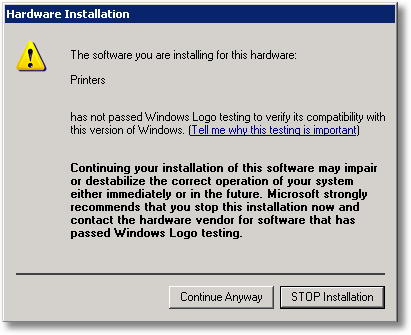
I am not sure if this popup is shown because I ran MsiExec with /Qb- (I usually do that when testing) but if the Popup is not shown it means that at least the installation of this driver (probably Citrix Universal Print driver) fails.
So this means I needed to script turning off Driver Signature Warnings. A quick search led me to kb article kb298503 which is titled “Driver signing registry values cannot be modified directly in Windows“. As you may guess that title drew my attention.So I modified with Regedit, expecting an error message (I assumed there was simply a Deny permission) but it succeeded. But after a little while the value is reset back to the original value.
When making the change in the GUI and observing this with Process Monitor it’s clear that the REG_BINARY Value PrivateHash under HKLM\SOFTWARE\Microsoft\Windows\CurrentVersion\Setup is also changed.
I played around in the GUI with the possible values and noticed that the PrivateHash key is always the same when setting the same value.
I searched which component(s) refer to PrivateHash in Windows\System32 and the only result I got was setupapi.dll and when I openend it with Ida it clearly showed that an MD5 Hash is calculated based on a Seed and the Value of the Policy key.
The seed comes from a REG_DWORD called seed in HKLM\SYSTEM\WPA\PnP.
I wrote a small commandline tool that changes the Driver Signing Policy
DriverSignPolicy.exe
DriverSignPolicy (c) 2010 Remko Weijnen (www.remkoweijnen.nl)
Sets the Driver Signing Option for Server 2003 by commandlinethe following paramater values can be used:
0 (Ignore)
1 (Warn)
2 (Block)
Downloads are below (executable and source).
As usual have fun and please leave a comment if you think it’s usefull. Usage Example:
DriverSignPolicySource.zip (2519 downloads )Profile
Top Posts
- Query Active Directory from Excel
- RNS 510 Startup Logo–My thoughts
- Adding a hidden Exchange mailbox to Outlook
- How rdp passwords are encrypted
- Get Actual CPU Clock Speed with PowerShell
- ClickOnce Applications in Enterprise Environments
- VW RNS 510 Navigation Startup Pictures
- Unattended Installation of IBM System i Access for Windows
- Reading physical memory size from the registry
- Show Client IP Address when using NetScaler as a Reverse Proxy
Recent Comments
Featured Downloads
- AClientFix (13595 downloads )
- AddPrinter2.zip (12854 downloads )
- AdProps (12379 downloads )
- AdSample1 (11432 downloads )
- AMD Radeon Crimson ReLive (25578 downloads )
- Atheros Driver (34019 downloads )
- AutoLogonXP 1.0 (11404 downloads )
- CDZA (9560 downloads )
- ChDrvLetter.zip (11217 downloads )
- ChDrvLetter.zip (14356 downloads )
Blogroll
- Andrew Morgan
- Arnout’s blog
- Assa’s Blog
- Barry Schiffer
- Delphi Praxis
- Ingmar Verheij
- Jedi Api Blog
- Jedi API Library
- Jeroen Tielen
- Kees Baggerman
Categories
- .NET (4)
- Active Directory (28)
- Altiris (36)
- App-V (1)
- Apple (5)
- Application Compatibility (11)
- Automotive (5)
- AWS (1)
- BootCamp (1)
- C# (6)
- C++ (2)
- Citrix (87)
- Delphi (61)
- Embedded (4)
- Exchange (16)
- General (71)
- iPhone (5)
- Java (8)
- Linux (1)
- Lync (2)
- NetScaler (1)
- Oracle (4)
- Other (1)
- Packaging (19)
- PowerShell (56)
- Programming (79)
- Quest (1)
- RES (7)
- script (22)
- ShareFile (1)
- SQL Server (10)
- Strange Error (3)
- Terminal Server (68)
- ThinApp (3)
- ThinKiosk (1)
- Ubuntu (1)
- Unattended Installation (19)
- Uncategorized (51)
- UWP (2)
- Vista (37)
- Visual Studio (1)
- VMWare (26)
- Windows 10 (2)
- Windows 2003 (30)
- Windows 2008 (37)
- Windows 2008 R2 (16)
- Windows 2012 (2)
- Windows 7 (30)
- Windows 8 (4)
- Windows Internals (12)
- Windows XP (16)
Archives
- February 2023 (1)
- October 2022 (3)
- July 2022 (1)
- June 2022 (2)
- October 2019 (1)
- March 2018 (1)
- January 2018 (4)
- December 2017 (3)
- April 2017 (1)
- March 2017 (5)
- February 2017 (4)
- May 2016 (3)
- March 2016 (1)
- October 2015 (2)
- September 2015 (1)
- January 2015 (1)
- August 2014 (1)
- July 2014 (8)
- May 2014 (1)
- November 2013 (1)
- October 2013 (2)
- September 2013 (3)
- August 2013 (4)
- June 2013 (2)
- May 2013 (3)
- April 2013 (5)
- March 2013 (5)
- February 2013 (1)
- January 2013 (5)
- December 2012 (9)
- November 2012 (3)
- October 2012 (3)
- August 2012 (4)
- July 2012 (2)
- June 2012 (1)
- May 2012 (6)
- March 2012 (13)
- February 2012 (12)
- January 2012 (9)
- December 2011 (9)
- November 2011 (4)
- October 2011 (5)
- September 2011 (10)
- August 2011 (10)
- July 2011 (2)
- June 2011 (8)
- May 2011 (12)
- April 2011 (4)
- March 2011 (14)
- February 2011 (8)
- January 2011 (32)
- December 2010 (23)
- November 2010 (19)
- October 2010 (10)
- September 2010 (6)
- August 2010 (1)
- July 2010 (1)
- June 2010 (6)
- March 2010 (7)
- February 2010 (3)
- December 2009 (3)
- November 2009 (11)
- September 2009 (2)
- July 2009 (1)
- June 2009 (5)
- May 2009 (1)
- April 2009 (2)
- March 2009 (3)
- February 2009 (6)
- January 2009 (3)
- December 2008 (8)
- November 2008 (5)
- October 2008 (3)
- September 2008 (3)
- August 2008 (3)
- June 2008 (6)
- May 2008 (2)
- April 2008 (3)
- March 2008 (5)
- January 2008 (3)
- December 2007 (3)
- November 2007 (13)
- October 2007 (10)


5 Responses for "Programmatically Changing the Driver Signing options"
Thankxxx for this tool, very nice one 🙂
Actually it’s somewhat more complicated. If you install a driver the good old way, i.e. by copying it into the proper folder and pointing to it from a Services subkey, it should not complain. However, when you go through the Setup API you will get this pop-up.
Oh, … and the Setup API is the underlying mechanism of DIFx.
In Vista SP1 and later (specifically on x64), things get more complicated because they introduced the Kernel Signing Policy.
And this code (DriverSignPolicySource) won’t work uder Vista/7.
@AlexD: Yes, this is only applicable to Windows 2003/XP
Nice tool, but under winXp sp3 i get a error message:
die ntvdm-cpu hat einen ungültigen befehl entdeckt.
CS0745 IP:0120 OP:63 65 6e 73 65.
Can you help me?
Leave a reply