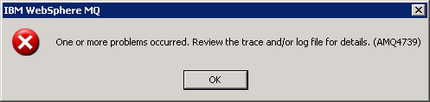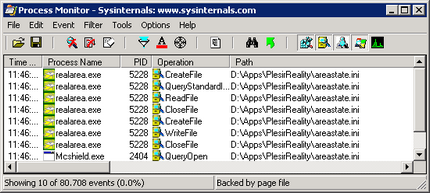Remko Weijnen's Blog (Remko's Blog)
About Virtualization, VDI, SBC, Application Compatibility and anything else I feel like
Archive for December, 2010
Unattended Installation of IBM WebSphere MQ
Author: Remko Weijnen29 Dec
Today I needed to create a silent install for IBM WebSphere MQ, in my case version 6.0.2.10.
I started by reading IBM’s documentation: WebSphere MQ Unattendend (silent) Installation which desribes that we can create a response file using the SAVEINI parameter.
So I recorded a response file and tested the install using the USEINI parameter as indicated by the documentation.
However the installation failed producing only this error message:
Using the CorrectFilePaths Shim with Visual Basic Applications
Author: Remko Weijnen28 Dec
Earlier today I wrote about Using the CorrectFilePaths shim to redirect an ini file to a writable location and believe it or not the next application I was working with today needed a nice shim as well.
This one was a little more complicated and that’s why I am writing a second post about it.
I am not sure if this is actuall documented somewhere but a Shim is not applied to Applications or DLL’s that reside in the system directory.
The application in question here is a Visual Basic 6 application which uses the VB6 runtime, msvbvm60.dll which resides usually in %systemroot%\system32.
We need to do two things if we want to apply the shim to msvbvm60.dll:
Using the CorrectFilePaths shim to redirect an ini file to a writable location
Author: Remko Weijnen28 Dec
Today I needed to package an application called PlesirReality and I noticed that it wrote an ini file into the program directory (in my case D:\Apps\PlesirReality).
I looked into this ini file (areastate.ini) and it writes user settings in there, like the last position of the window etc.
We can see this easily with Process Monitor:
This presents us with several problems:
The first problem is that the user does not have write permission in this directory so upon application exit we get an ugly error message:
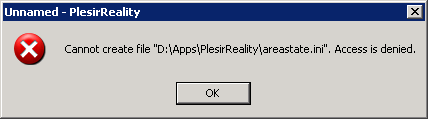
We could “fix” this by giving the user write permissions to this directory or even to this specific file but here comes the seconds problem:
On a multi user environment like Citrix or Terminal Server/Remote Desktop Services it means that when one user exists he will he save his settings for all users.
And then we have a third problem:
When a users starts the application on another server he will not get the expected settings because each server will have it’s own copy of this ini file.
Unattended Installation of the Oracle Client
Author: Remko Weijnen27 Dec
Last week I needed to an unattended installation of the Oracle Client, in my case version 10.2.0.1.0.
Oracle has a record switch that allows you to record an installation and generate a response file using: setup -record -destinationFile response_file_name. This is documented here.
When you are finished you can use this response file to perform the unattended install, eg setup -silent -responseFile response_file_name.
There is a problem though, the installer (setup.exe) launches a java based installer and immediately returns.
This was a problem for me since I cannot deploy a dependant application if the Oracle install hasn’t finished yet.
I did some googling and found a lot of questions about this subject and saw a common resolution where a script is watching a certain file that is creating when the installation has finished in a loop.
I figured there should be a better wait so I to a closer look at the installer with Ida Pro. I noticed that setup.exe launches another exe. called oui.exe (Oracle Universal Installer) which in turn launches Java.
Terminal Server Remote Keyboard Layout
Author: Remko Weijnen27 Dec
Today I shadowed a user’s session in Citrix and when I wanted to type something I noticed that the keyboard layout was incorrect.
This is and old “friend” that I always tend to forget about. So hopefully this post will help me to remember it :D.
You can prevent this by adding a value “IgnoreRemoteKeyboardLayout” to the registry key HKLM\System\CurrentControlSet\Keyboard Layout:
reg add “HKLM\SYSTEM\CurrentControlSet\Control\Keyboard Layout” /v IgnoreRemoteKeyboardLayout /t REG_DWORD /d 0x00000001 /f
This option has been present since Windows 2000 but was broken in Windows 2003. For Windows 2003 there are two related hotfixes, see kb 842136 and kb 917910.
Unattended Installation of IBM System i Access for Windows
Author: Remko Weijnen24 Dec
Today I needed to script the installation of IBM System i Access for Windows (formerly called IBM Client Access).
With older versions of this client (up to 5.4) you could use the -r (record) installer switch to record the install in a setup.iss file but version 6.1 uses an MSI based installer.
IBM offers the client in a 2 DVD download but you probably only need the first dvd (dvd 1 has both the x86 and x64 installers, dvd 2 has the ia64 installer) which is a whopping 3,5 GB download.
Inside the download (a zip) is an iso file of which you will only need the files in the root and the Image32 or Image64a folder.
Inside the image folder are subfolders names MRI29xx where xx is a language identifier:
The following Identifiers are used: (more…)
Master Return codes in Altiris
Author: Remko Weijnen24 Dec
Altiris offers a Master Return code, a very usefull feature that is not used often I think. In this article I will explain why I find them usefull and we will implement a Master Return code for Installations that require a reboot.
A Master Return code can be consired as a Global Action handler, whenever a job returns a specific error/return/result code this Global handler will be called (unless you override it in the job with another action).
A perfect usage for a Global Action handler is installing MSI files that need I reboot. If you do nothing the system will be rebooted after the successfull installation and your job will return as failed with error 3010.
Microsoft documents that 3010 means ERROR_SUCCESS_REBOOT_REQUIRED: A restart is required to complete the install. This message is indicative of a success.
To prevent the reboot we can pass REBOOT=ReallySurpress to the MSI but we still need to indicate to Altirs that 3010 actually means Success and that we need to reboot.
Citrix Online Plugin could not launch the requested published application
Author: Remko Weijnen22 Dec
After doing an unattended installation of the Citrix Online Plugin it was not possible to launch a Published Application.
It would just give the error mesage: “citrix online plugin could not launch the requested published application”.
Even though the installation finished without errors and the logfiles indicated no failure at all I was able to fix it by using 2 steps described in CTX123761.
First install the Microsoft Visual C++ 2005 Redistributable Package SP1 and the (re)deploy the Online Plugin adding a Transform called transform_notstrict.mst which can be found in the aforementioned KB Article.
Packaging an ActiveX Component: Easy?
Author: Remko Weijnen20 Dec
Today I needed to package an applications that I was told was very simple. If I hear something like that my first thought is always “hmmm”.
So I prepared a machine to build the package and followed the instructions which were to go to a specific URL and download the package (probably an ActiveX control from there).
I opened the URL and immediately got an error message:
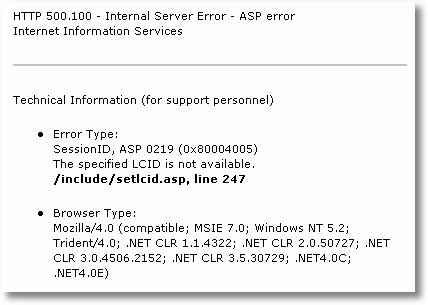
The error message 0x80004005 is not very helpfull since it stands for E_FAIL (winerror.h).
Desktop Icons, hide, show, prevent rename or delete
Author: Remko Weijnen19 Dec
I was cleaning up some old data on my Hard Drive when I found a program I wrote about a year ago.
At that time I was doing a project where I was deploying a Windows 2008 based Citrix Environment.
I wanted to get rid of the new Personal Folders or User’s files icon on the Desktop and replace it with the familiar My Documents icon.

These settings are stored in the Registry under HKEY_CLASSES_ROOT\CLSID\{folder’s GUID}\ShellFolder.
Profile
Top Posts
- Query Active Directory from Excel
- RNS 510 Startup Logo–My thoughts
- Adding a hidden Exchange mailbox to Outlook
- How rdp passwords are encrypted
- Get Actual CPU Clock Speed with PowerShell
- ClickOnce Applications in Enterprise Environments
- VW RNS 510 Navigation Startup Pictures
- Unattended Installation of IBM System i Access for Windows
- Reading physical memory size from the registry
- Show Client IP Address when using NetScaler as a Reverse Proxy
Recent Comments
Featured Downloads
- AClientFix (13595 downloads )
- AddPrinter2.zip (12854 downloads )
- AdProps (12379 downloads )
- AdSample1 (11432 downloads )
- AMD Radeon Crimson ReLive (29855 downloads )
- Atheros Driver (34019 downloads )
- AutoLogonXP 1.0 (11404 downloads )
- CDZA (9560 downloads )
- ChDrvLetter.zip (11217 downloads )
- ChDrvLetter.zip (14356 downloads )
Blogroll
- Andrew Morgan
- Arnout’s blog
- Assa’s Blog
- Barry Schiffer
- Delphi Praxis
- Ingmar Verheij
- Jedi Api Blog
- Jedi API Library
- Jeroen Tielen
- Kees Baggerman
Categories
- .NET (4)
- Active Directory (28)
- Altiris (36)
- App-V (1)
- Apple (5)
- Application Compatibility (11)
- Automotive (5)
- AWS (1)
- BootCamp (1)
- C# (6)
- C++ (2)
- Citrix (87)
- Delphi (61)
- Embedded (4)
- Exchange (16)
- General (71)
- iPhone (5)
- Java (8)
- Linux (1)
- Lync (2)
- NetScaler (1)
- Oracle (4)
- Other (1)
- Packaging (19)
- PowerShell (56)
- Programming (79)
- Quest (1)
- RES (7)
- script (22)
- ShareFile (1)
- SQL Server (10)
- Strange Error (3)
- Terminal Server (68)
- ThinApp (3)
- ThinKiosk (1)
- Ubuntu (1)
- Unattended Installation (19)
- Uncategorized (51)
- UWP (2)
- Vista (37)
- Visual Studio (1)
- VMWare (26)
- Windows 10 (2)
- Windows 2003 (30)
- Windows 2008 (37)
- Windows 2008 R2 (16)
- Windows 2012 (2)
- Windows 7 (30)
- Windows 8 (4)
- Windows Internals (12)
- Windows XP (16)
Archives
- February 2023 (1)
- October 2022 (3)
- July 2022 (1)
- June 2022 (2)
- October 2019 (1)
- March 2018 (1)
- January 2018 (4)
- December 2017 (3)
- April 2017 (1)
- March 2017 (5)
- February 2017 (4)
- May 2016 (3)
- March 2016 (1)
- October 2015 (2)
- September 2015 (1)
- January 2015 (1)
- August 2014 (1)
- July 2014 (8)
- May 2014 (1)
- November 2013 (1)
- October 2013 (2)
- September 2013 (3)
- August 2013 (4)
- June 2013 (2)
- May 2013 (3)
- April 2013 (5)
- March 2013 (5)
- February 2013 (1)
- January 2013 (5)
- December 2012 (9)
- November 2012 (3)
- October 2012 (3)
- August 2012 (4)
- July 2012 (2)
- June 2012 (1)
- May 2012 (6)
- March 2012 (13)
- February 2012 (12)
- January 2012 (9)
- December 2011 (9)
- November 2011 (4)
- October 2011 (5)
- September 2011 (10)
- August 2011 (10)
- July 2011 (2)
- June 2011 (8)
- May 2011 (12)
- April 2011 (4)
- March 2011 (14)
- February 2011 (8)
- January 2011 (32)
- December 2010 (23)
- November 2010 (19)
- October 2010 (10)
- September 2010 (6)
- August 2010 (1)
- July 2010 (1)
- June 2010 (6)
- March 2010 (7)
- February 2010 (3)
- December 2009 (3)
- November 2009 (11)
- September 2009 (2)
- July 2009 (1)
- June 2009 (5)
- May 2009 (1)
- April 2009 (2)
- March 2009 (3)
- February 2009 (6)
- January 2009 (3)
- December 2008 (8)
- November 2008 (5)
- October 2008 (3)
- September 2008 (3)
- August 2008 (3)
- June 2008 (6)
- May 2008 (2)
- April 2008 (3)
- March 2008 (5)
- January 2008 (3)
- December 2007 (3)
- November 2007 (13)
- October 2007 (10)