Remko Weijnen's Blog (Remko's Blog)
About Virtualization, VDI, SBC, Application Compatibility and anything else I feel like
Today I wanted to install the Dutch Language pack for Internet Explorer 8, the Dutch language comes as part of the Windows Internet Explorer 8 MUI Pack (in my case the version for Windows Server 2003 SP2).
If you install the MUI Pack you will always end up with all 35 (!) languages installed. This behaviour is the same as the language pack for Internet Explorer 7 that I wrote about earlier (see Modifying Microsoft Updates and/or hotfixes)
The solution is really the same as for the IE7 language pack: you modify the inf file (in my case update_srv03.inf) but if you run update.exe it will refuse to use your modified inf file:
So we need to patch update.exe to accept your modified version!
The patcher from my previous article doesn’t work however on the update.exe from this MUI pack because the asm was changed too much for my patcher to recognise it.
So I created a new patch, based on update.exe 6.13.5.0 dated 7-1-2009.
The patcher will change this code:
1 2 3 4 5 6 7 8 9 10 11 12 13 14 15 16 17 18 19 20 21 22 23 24 25 | ; __stdcall IsInfFileTrusted(x) _IsInfFileTrusted@4 proc near var_3C= dword ptr -3Ch var_34= dword ptr -34h var_2C= dword ptr -2Ch var_24= dword ptr -24h var_1C= dword ptr -1Ch var_4= dword ptr -4 arg_0= dword ptr 8 mov edi, edi push ebp mov ebp, esp push ecx push ebx push esi push edi push _g_hInf call ds:__imp__UpdSpCloseInfFile@4 ; UpdSpCloseInfFile(x) mov eax, _g_hInfForSetupApi xor ebx, ebx ; Logical Exclusive OR cmp eax, ebx ; Compare Two Operands mov _g_hInf, ebx jz short loc_104DF11 ; Jump if Zero (ZF=1) |
to
1 2 3 4 5 | ; __stdcall IsInfFileTrusted(x) _IsInfFileTrusted@4 proc near mov eax, 1 retn 4 _IsInfFileTrusted@4 endp |
So now you can install just the languages you need (see the previous article for a howto on editing the inf file).
Enjoy and please leave a comment if you found this usefull!
Profile
Top Posts
- Query Active Directory from Excel
- RNS 510 Startup Logo–My thoughts
- Adding a hidden Exchange mailbox to Outlook
- How rdp passwords are encrypted
- Get Actual CPU Clock Speed with PowerShell
- ClickOnce Applications in Enterprise Environments
- VW RNS 510 Navigation Startup Pictures
- Unattended Installation of IBM System i Access for Windows
- Reading physical memory size from the registry
- Show Client IP Address when using NetScaler as a Reverse Proxy
Recent Comments
Featured Downloads
- AClientFix (13595 downloads )
- AddPrinter2.zip (12854 downloads )
- AdProps (12379 downloads )
- AdSample1 (11432 downloads )
- AMD Radeon Crimson ReLive (25927 downloads )
- Atheros Driver (34019 downloads )
- AutoLogonXP 1.0 (11404 downloads )
- CDZA (9560 downloads )
- ChDrvLetter.zip (11217 downloads )
- ChDrvLetter.zip (14356 downloads )
Blogroll
- Andrew Morgan
- Arnout’s blog
- Assa’s Blog
- Barry Schiffer
- Delphi Praxis
- Ingmar Verheij
- Jedi Api Blog
- Jedi API Library
- Jeroen Tielen
- Kees Baggerman
Categories
- .NET (4)
- Active Directory (28)
- Altiris (36)
- App-V (1)
- Apple (5)
- Application Compatibility (11)
- Automotive (5)
- AWS (1)
- BootCamp (1)
- C# (6)
- C++ (2)
- Citrix (87)
- Delphi (61)
- Embedded (4)
- Exchange (16)
- General (71)
- iPhone (5)
- Java (8)
- Linux (1)
- Lync (2)
- NetScaler (1)
- Oracle (4)
- Other (1)
- Packaging (19)
- PowerShell (56)
- Programming (79)
- Quest (1)
- RES (7)
- script (22)
- ShareFile (1)
- SQL Server (10)
- Strange Error (3)
- Terminal Server (68)
- ThinApp (3)
- ThinKiosk (1)
- Ubuntu (1)
- Unattended Installation (19)
- Uncategorized (51)
- UWP (2)
- Vista (37)
- Visual Studio (1)
- VMWare (26)
- Windows 10 (2)
- Windows 2003 (30)
- Windows 2008 (37)
- Windows 2008 R2 (16)
- Windows 2012 (2)
- Windows 7 (30)
- Windows 8 (4)
- Windows Internals (12)
- Windows XP (16)
Archives
- February 2023 (1)
- October 2022 (3)
- July 2022 (1)
- June 2022 (2)
- October 2019 (1)
- March 2018 (1)
- January 2018 (4)
- December 2017 (3)
- April 2017 (1)
- March 2017 (5)
- February 2017 (4)
- May 2016 (3)
- March 2016 (1)
- October 2015 (2)
- September 2015 (1)
- January 2015 (1)
- August 2014 (1)
- July 2014 (8)
- May 2014 (1)
- November 2013 (1)
- October 2013 (2)
- September 2013 (3)
- August 2013 (4)
- June 2013 (2)
- May 2013 (3)
- April 2013 (5)
- March 2013 (5)
- February 2013 (1)
- January 2013 (5)
- December 2012 (9)
- November 2012 (3)
- October 2012 (3)
- August 2012 (4)
- July 2012 (2)
- June 2012 (1)
- May 2012 (6)
- March 2012 (13)
- February 2012 (12)
- January 2012 (9)
- December 2011 (9)
- November 2011 (4)
- October 2011 (5)
- September 2011 (10)
- August 2011 (10)
- July 2011 (2)
- June 2011 (8)
- May 2011 (12)
- April 2011 (4)
- March 2011 (14)
- February 2011 (8)
- January 2011 (32)
- December 2010 (23)
- November 2010 (19)
- October 2010 (10)
- September 2010 (6)
- August 2010 (1)
- July 2010 (1)
- June 2010 (6)
- March 2010 (7)
- February 2010 (3)
- December 2009 (3)
- November 2009 (11)
- September 2009 (2)
- July 2009 (1)
- June 2009 (5)
- May 2009 (1)
- April 2009 (2)
- March 2009 (3)
- February 2009 (6)
- January 2009 (3)
- December 2008 (8)
- November 2008 (5)
- October 2008 (3)
- September 2008 (3)
- August 2008 (3)
- June 2008 (6)
- May 2008 (2)
- April 2008 (3)
- March 2008 (5)
- January 2008 (3)
- December 2007 (3)
- November 2007 (13)
- October 2007 (10)
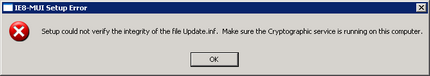

4 Responses for "Modify Internet Explorer 8 MUI Pack to install a single language"
[…] This post was Twitted by RemkoWeijnen […]
Hi,
Nice article.
Could update.exe patching be used to be able to install IE8 within the Citrix Profiler?
(Actually Crytographic service error is where the installation fails.)
Pretty the same problem occurs when you try to install anything else that is a part of OS. (For example the new version of RDP client. Such trivial thing and cannot be isolated!)
–Lukas
Lukas, I cannot test this since I don’t currently use it but I think that patching update.exe will not help you because it’s only used in the update but it’s very likely that IE8 does some kind of self health/signature check that fails because of Isolation. So patching could help here but it would need research to see where the actual error comes from!
PS: often the crypto functions are dependant on the machine key which is in the LocalSystem’s profiledir.
I was always wondering what is Crypto Service good for during the installations(!)…
I’ll give patcher a try at least in context of RDP client. (Would be a quick win) and see if it makes any differecne or not. 🙂
Leave a reply