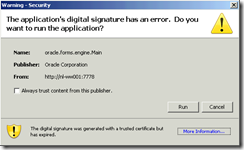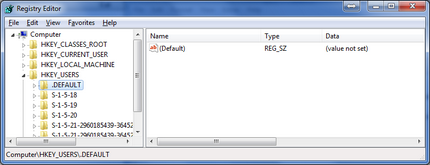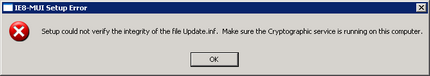Remko Weijnen's Blog (Remko's Blog)
About Virtualization, VDI, SBC, Application Compatibility and anything else I feel like
Archive for January, 2011
Convert Drive Bitmask to Drive Letter
Author: Remko Weijnen14 Jan
I was writing a test program that will perform some actions when a USB Memory Stick is inserted.
When this happens Windows send a Broadcast a WM_DEVICECHANGE message.
The wParam member of this Message contains a (pointer to) a DEV_BROADCAST_HDR structure.
if the dbch_devicetype member of this structure is of type DBT_DEVTYP_VOLUME then we can cast the structure to DEV_BROADCAST_VOLUME.
And finally the dbcv_unitmask member of that structure returns a Bitmask containing the Drive Letter.
A fast and convenient method to convert this Bitmask to a Drive Letter (the first found) is the function below:
1 2 3 4 5 | function BitMaskToDriveLetter(const Bitmask: Cardinal): Char; asm bsr eax, eax; // Find first Bit Set add eax, 65; // 65 = ASCII value of A end; |
Self Signing Word Macro’s
Author: Remko Weijnen12 Jan
Today I noticed that a recently added Application to the Citrix Test environment added a Macro to the Office Startup directory.
When a user launches Word he will get a popup because the Template (.dot file) was not signed:
It would have been a lot easier if Application Vendors sign their stuff because in that case I could have just added the certificate using Group Policy (yesterday’s post describes how to do this).
Application Vendors usually tell you that you should lower the Macro security in Office (or Word in this case) to Low to get rid of this message. But I think there’s a better solution: we will sign the .dot file ourselves!
Java Webapplication, certificates and Citrix
Author: Remko Weijnen11 Jan
Yesterday I created an Unattended Installation of a webapplication. Of course it was “just a web link” and the application vendor usually says: you don’t need to install it just go the URL and that’s it.
The reality is usually that you go to the URL and need to install several (ActiveX) components and maybe other dependencies such as Java.
While a user may have the permissions for this on his own pc, on a Citrix or Terminal Server environment this is highly unlikely.
So we need to package and pre-install this for the users.
Nothing special so far but this particular application had some special things that were interesting enough to blog about.
So let’s start with what happened, I visited the URL of an application called Centric Key 2 Financien.
First I got a few popups with Certificates that needed to be accepted:
The application’s instructions say that the user must accept this and set the “Always trust content from this publisher” checkbox.
New Categories
Author: Remko Weijnen9 Jan
I added some new Categories to the Blog, something I should have done a long time ago.
I also tried to add missing Categories to existing posts but I didn’t check all posts ever written so feel free to add a comment to this post if you miss a category or that a certain post is properly categorized.
The added Categories are:
Fixing Applications: The Next Step
Author: Remko Weijnen7 Jan
Lately I wrote a few articles about fixing bad applications using Compatibility Shims. If you didn’t read them yet, here are the links:
I also described that you can install an Application Compatibility Database using the sdbinst command.
At first I just took a script task in my Altiris Server to deploy the database using sdbinst -q <dbname> but later on I got a better idea.
Paging file and Memory Dump
Author: Remko Weijnen7 Jan
I often hear that people configure the Paging File (on Citrix or Terminal Servers) on a seperate volume but, the reasons is either performance or the chance that the Paging File might corrupt the volume.
However if at some point you would like to create a Memory Dump you must have a paging file on the boot volume.
For a Small memory dump you need at least 2MB Paging File on the Boot Volume but for a Full Memory Dump you need a Paging File that is sufficient to hold all the physical RAM plus 1 megabyte (MB).
Side Note: with the increasing ram of today’s servers, how long does it take for a full memory dump to be saved when you have lots of gigabytes?
Another Oracle Error
Author: Remko Weijnen7 Jan
My collegue that is working with me on the current project was packaging another application that uses Oracle.
The interesting thing about it is that he ran into the same error I did: the Oracle client tries to create (and access) an Object in the Global namespace.
But he got an entirely different error message:
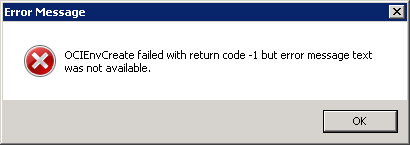
To confirm it was the same issue I gave a test user the Create Global Objects privilege and after logging on again the problem went away.
So I applied the same fix that I wrote about yesterday in Redirect Global Object to Local Objects (aka fix that bad app!) to this application and it worked nicely!
Redirect Global Object to Local Objects (aka fix that bad app!)
Author: Remko Weijnen6 Jan
Today I was working on Unattended Installation of an Application called SmartDocuments.
The application seemed to behave nicely on a Multi User (Citrix/Terminal Server) environment: it writes user configuration to the user part of the registry and writes configuration files in a user accessible path.
When testing with a normal user account I ran into a problem though, I got an Oracle ORA-01019 error message:
The English message is ORA01019: unable to allocate memory in the user side.
Default User Profile: Remko’s solution
Author: Remko Weijnen4 Jan
If you are implementing a Citrix, Terminal Server or even just a plain Client-Server environment you will need to create a Default User Profile at some point.
The Default User Profile can be thought of as the initial registry settings that are used when a new profile is created.
Many people think that the Default User Profile is available in regedit via HKEY_USERS\.Default but this is NOT the Default User Profile.
Modify Internet Explorer 8 MUI Pack to install a single language
Author: Remko Weijnen3 Jan
Today I wanted to install the Dutch Language pack for Internet Explorer 8, the Dutch language comes as part of the Windows Internet Explorer 8 MUI Pack (in my case the version for Windows Server 2003 SP2).
If you install the MUI Pack you will always end up with all 35 (!) languages installed. This behaviour is the same as the language pack for Internet Explorer 7 that I wrote about earlier (see Modifying Microsoft Updates and/or hotfixes)
The solution is really the same as for the IE7 language pack: you modify the inf file (in my case update_srv03.inf) but if you run update.exe it will refuse to use your modified inf file:
So we need to patch update.exe to accept your modified version!
Profile
Top Posts
- Query Active Directory from Excel
- RNS 510 Startup Logo–My thoughts
- Adding a hidden Exchange mailbox to Outlook
- How rdp passwords are encrypted
- Get Actual CPU Clock Speed with PowerShell
- ClickOnce Applications in Enterprise Environments
- VW RNS 510 Navigation Startup Pictures
- Unattended Installation of IBM System i Access for Windows
- Reading physical memory size from the registry
- Show Client IP Address when using NetScaler as a Reverse Proxy
Recent Comments
Featured Downloads
- AClientFix (13595 downloads )
- AddPrinter2.zip (12854 downloads )
- AdProps (12379 downloads )
- AdSample1 (11432 downloads )
- AMD Radeon Crimson ReLive (24793 downloads )
- Atheros Driver (34019 downloads )
- AutoLogonXP 1.0 (11404 downloads )
- CDZA (9560 downloads )
- ChDrvLetter.zip (11217 downloads )
- ChDrvLetter.zip (14356 downloads )
Blogroll
- Andrew Morgan
- Arnout’s blog
- Assa’s Blog
- Barry Schiffer
- Delphi Praxis
- Ingmar Verheij
- Jedi Api Blog
- Jedi API Library
- Jeroen Tielen
- Kees Baggerman
Categories
- .NET (4)
- Active Directory (28)
- Altiris (36)
- App-V (1)
- Apple (5)
- Application Compatibility (11)
- Automotive (5)
- AWS (1)
- BootCamp (1)
- C# (6)
- C++ (2)
- Citrix (87)
- Delphi (61)
- Embedded (4)
- Exchange (16)
- General (71)
- iPhone (5)
- Java (8)
- Linux (1)
- Lync (2)
- NetScaler (1)
- Oracle (4)
- Other (1)
- Packaging (19)
- PowerShell (56)
- Programming (79)
- Quest (1)
- RES (7)
- script (22)
- ShareFile (1)
- SQL Server (10)
- Strange Error (3)
- Terminal Server (68)
- ThinApp (3)
- ThinKiosk (1)
- Ubuntu (1)
- Unattended Installation (19)
- Uncategorized (51)
- UWP (2)
- Vista (37)
- Visual Studio (1)
- VMWare (26)
- Windows 10 (2)
- Windows 2003 (30)
- Windows 2008 (37)
- Windows 2008 R2 (16)
- Windows 2012 (2)
- Windows 7 (30)
- Windows 8 (4)
- Windows Internals (12)
- Windows XP (16)
Archives
- February 2023 (1)
- October 2022 (3)
- July 2022 (1)
- June 2022 (2)
- October 2019 (1)
- March 2018 (1)
- January 2018 (4)
- December 2017 (3)
- April 2017 (1)
- March 2017 (5)
- February 2017 (4)
- May 2016 (3)
- March 2016 (1)
- October 2015 (2)
- September 2015 (1)
- January 2015 (1)
- August 2014 (1)
- July 2014 (8)
- May 2014 (1)
- November 2013 (1)
- October 2013 (2)
- September 2013 (3)
- August 2013 (4)
- June 2013 (2)
- May 2013 (3)
- April 2013 (5)
- March 2013 (5)
- February 2013 (1)
- January 2013 (5)
- December 2012 (9)
- November 2012 (3)
- October 2012 (3)
- August 2012 (4)
- July 2012 (2)
- June 2012 (1)
- May 2012 (6)
- March 2012 (13)
- February 2012 (12)
- January 2012 (9)
- December 2011 (9)
- November 2011 (4)
- October 2011 (5)
- September 2011 (10)
- August 2011 (10)
- July 2011 (2)
- June 2011 (8)
- May 2011 (12)
- April 2011 (4)
- March 2011 (14)
- February 2011 (8)
- January 2011 (32)
- December 2010 (23)
- November 2010 (19)
- October 2010 (10)
- September 2010 (6)
- August 2010 (1)
- July 2010 (1)
- June 2010 (6)
- March 2010 (7)
- February 2010 (3)
- December 2009 (3)
- November 2009 (11)
- September 2009 (2)
- July 2009 (1)
- June 2009 (5)
- May 2009 (1)
- April 2009 (2)
- March 2009 (3)
- February 2009 (6)
- January 2009 (3)
- December 2008 (8)
- November 2008 (5)
- October 2008 (3)
- September 2008 (3)
- August 2008 (3)
- June 2008 (6)
- May 2008 (2)
- April 2008 (3)
- March 2008 (5)
- January 2008 (3)
- December 2007 (3)
- November 2007 (13)
- October 2007 (10)