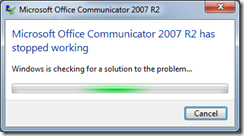Remko Weijnen's Blog (Remko's Blog)
About Virtualization, VDI, SBC, Application Compatibility and anything else I feel like
Archive for March, 2011
Office Communicator 2007 R2 crashes after sign on
Author: Remko Weijnen10 Mar
After I uninstalled Office 2010 64 bit and installed Office 2010 32 bit I had a problem with Office Communicator 2007 R2.
After entering my password and clicking sign in it crashed every time:
In the EventLog an Application Error was recorded with some additional error info:
Event Type: Error Event Source: Application Error Event Category: (100) Event ID: 1000 Date: 10-3-2011 Time: 15:20:52 User: N/A Computer: remkolaptop Description: Faulting application name: communicator.exe, version: 3.5.6907.221, time stamp: 0x4cddcd9f Faulting module name: KERNELBASE.dll, version: 6.1.7601.17514, time stamp: 0x4ce7bafa Exception code: 0xc06d007e Fault offset: 0x0000b727 Faulting process id: 0xf94 Faulting application start time: 0x01cbdf2e592fc53c Faulting application path: C:\Program Files (x86)\Microsoft Office Communicator\communicator.exe Faulting module path: C:\Windows\syswow64\KERNELBASE.dll Report Id: 9a4e3adf-4b21-11e0-8f0f-c0cb38a92f9b For more information, see Help and Support Center at http://go.microsoft.com/fwlink/events.asp.
The exception code is 0xc06d007e which is defined in WINERROR.h as ERROR_MOD_NOT_FOUND, the error description is: “The specified module could not be found”.
Office 2010 cannot remove registry key
Author: Remko Weijnen10 Mar
I have worked with Office 2010 x64 for a while now but because of compatibility issues I wanted to remove it and install the x86 version instead.
After uninstall Office left a key in the registry:
HKEY_LOCAL_MACHINE\SOFTWARE\Microsoft\Office\Common\SmartTag\Actions\{B7EFF951-E52F-45CC-9EF7-57124F2177CC}
I couldn’t remove it so I figured there was a specific process that had opened this key but couldn’t find anything (using Process Explorer).
Then I checked the permissions on the Office key but it was set to Full Control for Administrators.
(more…)
Autologon user on Windows XP/2003 using AutoReconnect pipe – part 3 (implementation details)
Author: daNIL3 Mar
In the previous parts (part 1 part 2) i’ve described the theoretical part and implementation problems. So, now we can write the code:
1) In case we login the user, we just call LsaLogonUser to get the token:
(more…)
Autologon user on Windows XP/2003 using AutoReconnect pipe – part 2 (problems and workarounds)
Author: daNIL2 Mar
In part 1 I’ve described the theoretical parts needed for a custom autologon application implementation.
But there are some practical problems which I will describe here.
1) I use the LsaLogonUser function to log in the user. However, if I do not pass not null for the LocalGroups parameter, msgina.dll fails to process the logon.
Why? Because it looks for the SE_GROUP_LOGON_ID SID and treat it as logon SID. So we have to add the logon SID manually:
(more…)
Profile
Top Posts
- Query Active Directory from Excel
- RNS 510 Startup Logo–My thoughts
- Adding a hidden Exchange mailbox to Outlook
- How rdp passwords are encrypted
- Get Actual CPU Clock Speed with PowerShell
- ClickOnce Applications in Enterprise Environments
- VW RNS 510 Navigation Startup Pictures
- Unattended Installation of IBM System i Access for Windows
- Reading physical memory size from the registry
- Show Client IP Address when using NetScaler as a Reverse Proxy
Recent Comments
Featured Downloads
- AClientFix (13595 downloads )
- AddPrinter2.zip (12854 downloads )
- AdProps (12379 downloads )
- AdSample1 (11432 downloads )
- AMD Radeon Crimson ReLive (25971 downloads )
- Atheros Driver (34019 downloads )
- AutoLogonXP 1.0 (11404 downloads )
- CDZA (9560 downloads )
- ChDrvLetter.zip (11217 downloads )
- ChDrvLetter.zip (14356 downloads )
Blogroll
- Andrew Morgan
- Arnout’s blog
- Assa’s Blog
- Barry Schiffer
- Delphi Praxis
- Ingmar Verheij
- Jedi Api Blog
- Jedi API Library
- Jeroen Tielen
- Kees Baggerman
Categories
- .NET (4)
- Active Directory (28)
- Altiris (36)
- App-V (1)
- Apple (5)
- Application Compatibility (11)
- Automotive (5)
- AWS (1)
- BootCamp (1)
- C# (6)
- C++ (2)
- Citrix (87)
- Delphi (61)
- Embedded (4)
- Exchange (16)
- General (71)
- iPhone (5)
- Java (8)
- Linux (1)
- Lync (2)
- NetScaler (1)
- Oracle (4)
- Other (1)
- Packaging (19)
- PowerShell (56)
- Programming (79)
- Quest (1)
- RES (7)
- script (22)
- ShareFile (1)
- SQL Server (10)
- Strange Error (3)
- Terminal Server (68)
- ThinApp (3)
- ThinKiosk (1)
- Ubuntu (1)
- Unattended Installation (19)
- Uncategorized (51)
- UWP (2)
- Vista (37)
- Visual Studio (1)
- VMWare (26)
- Windows 10 (2)
- Windows 2003 (30)
- Windows 2008 (37)
- Windows 2008 R2 (16)
- Windows 2012 (2)
- Windows 7 (30)
- Windows 8 (4)
- Windows Internals (12)
- Windows XP (16)
Archives
- February 2023 (1)
- October 2022 (3)
- July 2022 (1)
- June 2022 (2)
- October 2019 (1)
- March 2018 (1)
- January 2018 (4)
- December 2017 (3)
- April 2017 (1)
- March 2017 (5)
- February 2017 (4)
- May 2016 (3)
- March 2016 (1)
- October 2015 (2)
- September 2015 (1)
- January 2015 (1)
- August 2014 (1)
- July 2014 (8)
- May 2014 (1)
- November 2013 (1)
- October 2013 (2)
- September 2013 (3)
- August 2013 (4)
- June 2013 (2)
- May 2013 (3)
- April 2013 (5)
- March 2013 (5)
- February 2013 (1)
- January 2013 (5)
- December 2012 (9)
- November 2012 (3)
- October 2012 (3)
- August 2012 (4)
- July 2012 (2)
- June 2012 (1)
- May 2012 (6)
- March 2012 (13)
- February 2012 (12)
- January 2012 (9)
- December 2011 (9)
- November 2011 (4)
- October 2011 (5)
- September 2011 (10)
- August 2011 (10)
- July 2011 (2)
- June 2011 (8)
- May 2011 (12)
- April 2011 (4)
- March 2011 (14)
- February 2011 (8)
- January 2011 (32)
- December 2010 (23)
- November 2010 (19)
- October 2010 (10)
- September 2010 (6)
- August 2010 (1)
- July 2010 (1)
- June 2010 (6)
- March 2010 (7)
- February 2010 (3)
- December 2009 (3)
- November 2009 (11)
- September 2009 (2)
- July 2009 (1)
- June 2009 (5)
- May 2009 (1)
- April 2009 (2)
- March 2009 (3)
- February 2009 (6)
- January 2009 (3)
- December 2008 (8)
- November 2008 (5)
- October 2008 (3)
- September 2008 (3)
- August 2008 (3)
- June 2008 (6)
- May 2008 (2)
- April 2008 (3)
- March 2008 (5)
- January 2008 (3)
- December 2007 (3)
- November 2007 (13)
- October 2007 (10)