Remko Weijnen's Blog (Remko's Blog)
About Virtualization, VDI, SBC, Application Compatibility and anything else I feel like
EDIT: See my followup article to learn how to reverse driver_auth.exe, decrypt and encrypt dell_wwan_sysID.dat.
I bought a Dell Wireless 5530 HSPA Mini PCI card for my Dell Precision M4500 laptop.
This is a small expansion card that works together with the built in SIM card slot that is present in most Dell (Business) laptops.
This SIM card slot is usually located near the battery compartment:
The card was installed in a few minutes since the antenna cables were present already and on my laptop I only needed to remove the backcover with just one screw.
Then I wanted to install the required software but this card is not officially supported in the M4500 (I bought this card because it was much cheaper on ebay).
So I took the driver from the M4400/Latitude E range, labeled R251153 but I got this error message when installing:
The problem is that the installer checks if the combination of the Mini PCI card and the laptop is authorized by Dell. For this purpose the installer extracts two custom executables to the temp folder. In my case the folder was %temp%{85A2C545-B193-4053-8F3E-BB1527A73676}.
The files are: driver_auth.exe and devcon.exe. driver_auth.exe decrypts a file that is delivered with the installation package named dell_wwan_sysID.dat.
Although it wouldn’t be very hard to patch driver_auth.exe to our likings we would need to repack it in the original msi, that in turn is packed in an Installshield .cab file.
So I figured it would be easier to patch the msi and remove the check. I used Microsoft’s Orca tool for this.
The MSI was extracted to %temp%\{A9664DEE-892B-4461-9E86-4EBAF86F69C2}\Dell Wireless HSPA Mini-Card Drivers.msi.
Here comes the step by step process:
Start the Dell installer until you get the error message above, do not click OK but leave the message on the screen.
Open this MSI file in Orca and remove the following sections:
CustomAction | Authenticate:
InstallExecuteSequence | Authenticate
InstallUISequence | Authenticate:
Now Save the MSI, DO NOT USE Save As but overwrite the original MSI, and Install it.
Then click OK on the Error Message from the Dell Installer and finish the install.
Final step is to reinstall the software completely by running the Dell Installer, it will notice that it’s already been installed so it will do a full install now without complaining.
That’s all folks!
EDIT: If you have a Lenovo machine with a Bios WhiteList you may find a solution here
EDIT 2: See my followup article to learn how to reverse driver_auth.exe, decrypt and encrypt dell_wwan_sysID.dat.
Profile
Top Posts
- Query Active Directory from Excel
- RNS 510 Startup Logo–My thoughts
- Adding a hidden Exchange mailbox to Outlook
- How rdp passwords are encrypted
- Get Actual CPU Clock Speed with PowerShell
- ClickOnce Applications in Enterprise Environments
- VW RNS 510 Navigation Startup Pictures
- Unattended Installation of IBM System i Access for Windows
- Reading physical memory size from the registry
- Show Client IP Address when using NetScaler as a Reverse Proxy
Recent Comments
Featured Downloads
- AClientFix (13595 downloads )
- AddPrinter2.zip (12854 downloads )
- AdProps (12379 downloads )
- AdSample1 (11432 downloads )
- AMD Radeon Crimson ReLive (29987 downloads )
- Atheros Driver (34019 downloads )
- AutoLogonXP 1.0 (11404 downloads )
- CDZA (9560 downloads )
- ChDrvLetter.zip (11217 downloads )
- ChDrvLetter.zip (14356 downloads )
Blogroll
- Andrew Morgan
- Arnout’s blog
- Assa’s Blog
- Barry Schiffer
- Delphi Praxis
- Ingmar Verheij
- Jedi Api Blog
- Jedi API Library
- Jeroen Tielen
- Kees Baggerman
Categories
- .NET (4)
- Active Directory (28)
- Altiris (36)
- App-V (1)
- Apple (5)
- Application Compatibility (11)
- Automotive (5)
- AWS (1)
- BootCamp (1)
- C# (6)
- C++ (2)
- Citrix (87)
- Delphi (61)
- Embedded (4)
- Exchange (16)
- General (71)
- iPhone (5)
- Java (8)
- Linux (1)
- Lync (2)
- NetScaler (1)
- Oracle (4)
- Other (1)
- Packaging (19)
- PowerShell (56)
- Programming (79)
- Quest (1)
- RES (7)
- script (22)
- ShareFile (1)
- SQL Server (10)
- Strange Error (3)
- Terminal Server (68)
- ThinApp (3)
- ThinKiosk (1)
- Ubuntu (1)
- Unattended Installation (19)
- Uncategorized (51)
- UWP (2)
- Vista (37)
- Visual Studio (1)
- VMWare (26)
- Windows 10 (2)
- Windows 2003 (30)
- Windows 2008 (37)
- Windows 2008 R2 (16)
- Windows 2012 (2)
- Windows 7 (30)
- Windows 8 (4)
- Windows Internals (12)
- Windows XP (16)
Archives
- February 2023 (1)
- October 2022 (3)
- July 2022 (1)
- June 2022 (2)
- October 2019 (1)
- March 2018 (1)
- January 2018 (4)
- December 2017 (3)
- April 2017 (1)
- March 2017 (5)
- February 2017 (4)
- May 2016 (3)
- March 2016 (1)
- October 2015 (2)
- September 2015 (1)
- January 2015 (1)
- August 2014 (1)
- July 2014 (8)
- May 2014 (1)
- November 2013 (1)
- October 2013 (2)
- September 2013 (3)
- August 2013 (4)
- June 2013 (2)
- May 2013 (3)
- April 2013 (5)
- March 2013 (5)
- February 2013 (1)
- January 2013 (5)
- December 2012 (9)
- November 2012 (3)
- October 2012 (3)
- August 2012 (4)
- July 2012 (2)
- June 2012 (1)
- May 2012 (6)
- March 2012 (13)
- February 2012 (12)
- January 2012 (9)
- December 2011 (9)
- November 2011 (4)
- October 2011 (5)
- September 2011 (10)
- August 2011 (10)
- July 2011 (2)
- June 2011 (8)
- May 2011 (12)
- April 2011 (4)
- March 2011 (14)
- February 2011 (8)
- January 2011 (32)
- December 2010 (23)
- November 2010 (19)
- October 2010 (10)
- September 2010 (6)
- August 2010 (1)
- July 2010 (1)
- June 2010 (6)
- March 2010 (7)
- February 2010 (3)
- December 2009 (3)
- November 2009 (11)
- September 2009 (2)
- July 2009 (1)
- June 2009 (5)
- May 2009 (1)
- April 2009 (2)
- March 2009 (3)
- February 2009 (6)
- January 2009 (3)
- December 2008 (8)
- November 2008 (5)
- October 2008 (3)
- September 2008 (3)
- August 2008 (3)
- June 2008 (6)
- May 2008 (2)
- April 2008 (3)
- March 2008 (5)
- January 2008 (3)
- December 2007 (3)
- November 2007 (13)
- October 2007 (10)



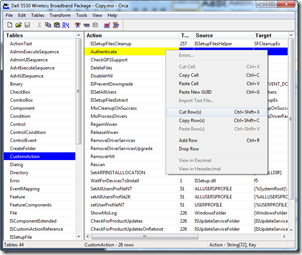
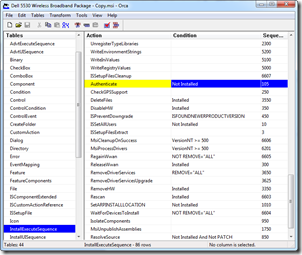
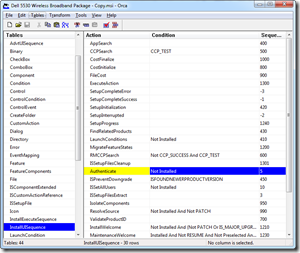
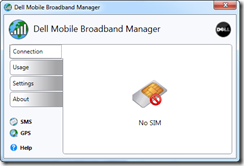

35 Responses for "Installing Dell Wireless 5530 HSPA Mini PCI"
Hello Remko,
absolutely excellent work!! I applied your solution with 5530 on my D420 and it works! Even without installing Dell Wireless Broadband Manager.
I tried to install 5530 on “approved” E6400, copy extracted drivers and then used them to install 5530 on my D420. All OK but got PPP error 734 while connecting. Strange.
So thank you once again!
Hi Petr,
Thanks for leaving a comment, it’s always nice to get feedback!
Glad it worked for you.
Remko
Hello Remko once again!
Additional question: what about GPS part of 5530. Did you managed to get it work?
When I installed drivers copied from E6400 I had a GPS in hardware manager but now I have there nothing about GPS…
Hi Petr,
GPS module doesn’t work for me either, maybe it doesn’t have the proper antenna but I am not sure about it.
Remko
Hi Remko,
and what about Hardware manager in your Windows? Do you have any GPS device there? And any serial port associated with it?
I have connected both inputs to my 5530 but no GPS device in Windows… 🙁
I’ll try to google about it.
I found this: http://www.mobilebroadbandrocks.com/blog/enabling-gps-dell-5530-wwan-module
Will try this evening, hopefully 🙂
many thanks for your precious advice its been very helpful as it worked first time
How can I thank you for this excelent article?!? Will you marry me? I want a kid from you!!!!
Thanks!
Many thanks!!!!
Absolutely a life saver. Many thanks!
The newest release of Ericsson drivers is Dell’s R298998. It also contains new version for the Dell 5530 3G module. Unfortunately there is no msi to patch anymore, but only Setup32.exe and Setup64.exe executables. How could the authentication removed in this case?
The actual drivers can be extracted by collecting the temp folders which are created by the installer. There you will find an extractdrivers.cab which contains plain .inf drivers. I assume installing these infs in device manager is not enough, there is a ericsson windows service which is needed to work with the Win7 API in order to use mobile broadband connections without any 3rd party connection tool.
@Florian: I look at the R298998 drivers today and decided to reverse the driver_auth.exe. I can decrypt the dell_wwan_sysID.dat file, modify it and encrypt it again so it installs to our likings. I will blog about this soon…
[…] Dell Wireless 5530 HSPA Mini PC #2 Author: Remko 13 Nov In a Comment on my Article “Installing Dell Wireless 5530 HSPA Mini PCI“, Florian asked how to Install Dell’s R298998 driver on non authorized system and card […]
Think you very mutch
My dell wireless 550 work with dell Precision M4600 !
It’s great
Ops
Dell wireless 5530 !
Great article. Many thanks. Now up and running.
This was a great write up and it worked like a charm, thanks!
Great article! Much better than Dell’s official support site 😉
hi
how can i cut rows when the button is grey (read only)
Jacek pls read the othe post with the new method which work much easier
Hi, i try to open and edit, it show “Read Only”. May I know where is the new method?
Same problem… unless I’m doing something wrong. Orca opens the msi file as read only (since its in use I assume by the installer).
Very good job!! I have E6320 and D5550 on Win7- it’s authorized but I’m trying to install modem on the vmware hosted on my lap- it’s very usefull when you work with VPN connections. Vmware ID is “0” so I coded 2 lines at the beginning of dell_wwan_sysID.dat: “0,1, VMWARE, D5550” and “0,0, VMWARE, D5500” ( don’t know what is the meaning of second digit). Unfortunately installer still says that this hw is not authorized.. Any experience in that matter ?
Hi guys,
I use it on Dell E6520 windows 7 x64
Use driver: R220899 (for vista x64)
Make all as above, but don’t delete row in”CustomAction | Authenticate:”
It works… Now I will try find and install application… Maybe R207067 is a correct application
I install the R207067 application. Now I have new problem:
—————————
Failed turning GPS on
—————————
If LTO: LTO data is missing, connect to Internet to download LTO data.
—————————
OK
—————————
Thanks a lot. solved my problem!
Hi great write up which I thought was going to be massively useful to me.
However after I copied your tutorial to the letter I still cant get the driver to install.
wwan 5530 (f3507g)
Dell inspiron 1720 win 7 64 bit.
If you would be willing to convert me a driver I would be happy to make a donation.
I follow your instructions but cannot continue because it says ‘read only’ and cannot delete rows. How did you do it as shown in the screenshots?
This is great work.
I had to copy the .msi from the temp file and then modify it. After that all went well
Thanks a lot for your help!!!! Double thumbs up
Thanks a lot l tried it on my latitude e 6230 it works ,but l would want to ask how do l download the broadband manager….
Hi, Remko! Good work! I use it on Dell XPS M1210 and work it!!! Excelent. Thanks a lot.
Hi, your the best . it work on my Dell Latitude 5410. very good job. i don’t know how i can thank you. since 2012 i can’t use it on my computer.may God give you all you need in your life.even Dell support couldn’t resolve my problem. you are my hero!!! thanks a lot
Hi, I have a problem because I can’t find .msi file in my %temp%. Can you help me ? Regards
Hey, does anyone have this MSI driver because i only have exe
same here, can not proceed , because in my TEMP folder there is only windows .exe not .msi
Leave a reply