Remko Weijnen's Blog (Remko's Blog)
About Virtualization, VDI, SBC, Application Compatibility and anything else I feel like
 A few days ago I decided to update my iPhone which was still running iOS 4.3.1 to iOS 5.0.1. I delayed this update for a while because I had Jailbreaked my iPhone. Unfortunately an update is much more work when you have Jailbreaked because you also have to restore Cydia settings such as the repositories and Cydia installed Apps.
A few days ago I decided to update my iPhone which was still running iOS 4.3.1 to iOS 5.0.1. I delayed this update for a while because I had Jailbreaked my iPhone. Unfortunately an update is much more work when you have Jailbreaked because you also have to restore Cydia settings such as the repositories and Cydia installed Apps.
This blog post is not a guide on how to Jailbreak but more a collections of tips to go from a Jailbreak iOS 4.x to iOS 5.01.
If you notice any extra steps while doing your update please send them to me so I can add them to this post.
Backup
Before starting it would be probably be a good idea to create a backup of your device in iTunes. I would also advise to backup your SHSH signatures which you can do using TinyUmbrella. There are lots of guides on how to do this so I will not repeat that here.
Without saving your SHSH signatures you cannot restore to an older iOS version if anything goes wrong!
You may also want to have the IPSW for your current iOS version (preferably the IPSW that you used to do the Jailbreak last time, else you also need the Jailbreak tool for that iOS version).
I used xBackup to create a backup of my Cydia settings, including repositories and Apps that were installed through Cydia. xBackup costs $1.50 (about ?1,20) which I found a very reasonable price.
Update to IOS 5.01
Next step is the actual update to iOS 5.01, note that we do not need to hack the IPSW and restore it, so there’s no need to download the IPSW. Just use iTunes to update to iOS 5.01.
Warning: if you have unlocked your iPhone or are using a Gevey SIM you will probably want to preserve the baseband. In which you do need the IPSW and use the Extras option in Redsn0w. Thanks to Don Hellwich for pointing that out.
You may get a warning indicating there are purchased items on your device that have not yet been transferred to iTunes yet:
To resolve this go to your device, right click and select Transfer Purchases:
Wait until the Transferring Purchases has finished:
iTunes will warn you that the update to iOS 5.0.1 will delete all Apps, don’t worry they should be in your iTunes backup.
If you get a backup error, like the screenshot below, you probably have an entry in your hosts file (that was put there by TinyUmbrella) such as “127.0.0.1 gs.apple.com”:
The update may take a while.
Jailbreak
After the update has been finished, restore your iTunes backup after which you are ready to Jailbreak again. I did this using Redsn0w for Windows v0.9.10b3. This Jailbreak is Untethered, based on geohot’s limera1n exploit and was created by @pod2g.
Please do consider a donation to pod2g.
The Jailbreak is very easy, just launch Redsn0w, boot into DFU mode and follow the on screen instructions. I will not describe the actual Jailbreak process here.
Restore
When the Jailbreak has finished, open Cydia, then install and launch xBackup.
| Go to the Restore Tab and click Download & Restore: |  |
| xBackup will first restore the reposiories. |  |
| And then re-install your packages: |  |
 The only application that was not reinstalled by xBackup (by design??) was Installous and it’s components. If you were using Installous previously you will need to reinstall this one manually.
The only application that was not reinstalled by xBackup (by design??) was Installous and it’s components. If you were using Installous previously you will need to reinstall this one manually.
Synchronize Apps with iTunes
Final step is to synchronize your Apps with iTunes to get all your Applications back. If you installed Installous in the previous step then you already have AppSync which is required to synchronize non signed applications with iTunes. If not then first install AppSync for iOS 5.0+.
Good luck!
Profile
Top Posts
- Query Active Directory from Excel
- RNS 510 Startup Logo–My thoughts
- Adding a hidden Exchange mailbox to Outlook
- How rdp passwords are encrypted
- Get Actual CPU Clock Speed with PowerShell
- ClickOnce Applications in Enterprise Environments
- VW RNS 510 Navigation Startup Pictures
- Unattended Installation of IBM System i Access for Windows
- Reading physical memory size from the registry
- Show Client IP Address when using NetScaler as a Reverse Proxy
Recent Comments
Featured Downloads
- AClientFix (13595 downloads )
- AddPrinter2.zip (12854 downloads )
- AdProps (12379 downloads )
- AdSample1 (11432 downloads )
- AMD Radeon Crimson ReLive (25777 downloads )
- Atheros Driver (34019 downloads )
- AutoLogonXP 1.0 (11404 downloads )
- CDZA (9560 downloads )
- ChDrvLetter.zip (11217 downloads )
- ChDrvLetter.zip (14356 downloads )
Blogroll
- Andrew Morgan
- Arnout’s blog
- Assa’s Blog
- Barry Schiffer
- Delphi Praxis
- Ingmar Verheij
- Jedi Api Blog
- Jedi API Library
- Jeroen Tielen
- Kees Baggerman
Categories
- .NET (4)
- Active Directory (28)
- Altiris (36)
- App-V (1)
- Apple (5)
- Application Compatibility (11)
- Automotive (5)
- AWS (1)
- BootCamp (1)
- C# (6)
- C++ (2)
- Citrix (87)
- Delphi (61)
- Embedded (4)
- Exchange (16)
- General (71)
- iPhone (5)
- Java (8)
- Linux (1)
- Lync (2)
- NetScaler (1)
- Oracle (4)
- Other (1)
- Packaging (19)
- PowerShell (56)
- Programming (79)
- Quest (1)
- RES (7)
- script (22)
- ShareFile (1)
- SQL Server (10)
- Strange Error (3)
- Terminal Server (68)
- ThinApp (3)
- ThinKiosk (1)
- Ubuntu (1)
- Unattended Installation (19)
- Uncategorized (51)
- UWP (2)
- Vista (37)
- Visual Studio (1)
- VMWare (26)
- Windows 10 (2)
- Windows 2003 (30)
- Windows 2008 (37)
- Windows 2008 R2 (16)
- Windows 2012 (2)
- Windows 7 (30)
- Windows 8 (4)
- Windows Internals (12)
- Windows XP (16)
Archives
- February 2023 (1)
- October 2022 (3)
- July 2022 (1)
- June 2022 (2)
- October 2019 (1)
- March 2018 (1)
- January 2018 (4)
- December 2017 (3)
- April 2017 (1)
- March 2017 (5)
- February 2017 (4)
- May 2016 (3)
- March 2016 (1)
- October 2015 (2)
- September 2015 (1)
- January 2015 (1)
- August 2014 (1)
- July 2014 (8)
- May 2014 (1)
- November 2013 (1)
- October 2013 (2)
- September 2013 (3)
- August 2013 (4)
- June 2013 (2)
- May 2013 (3)
- April 2013 (5)
- March 2013 (5)
- February 2013 (1)
- January 2013 (5)
- December 2012 (9)
- November 2012 (3)
- October 2012 (3)
- August 2012 (4)
- July 2012 (2)
- June 2012 (1)
- May 2012 (6)
- March 2012 (13)
- February 2012 (12)
- January 2012 (9)
- December 2011 (9)
- November 2011 (4)
- October 2011 (5)
- September 2011 (10)
- August 2011 (10)
- July 2011 (2)
- June 2011 (8)
- May 2011 (12)
- April 2011 (4)
- March 2011 (14)
- February 2011 (8)
- January 2011 (32)
- December 2010 (23)
- November 2010 (19)
- October 2010 (10)
- September 2010 (6)
- August 2010 (1)
- July 2010 (1)
- June 2010 (6)
- March 2010 (7)
- February 2010 (3)
- December 2009 (3)
- November 2009 (11)
- September 2009 (2)
- July 2009 (1)
- June 2009 (5)
- May 2009 (1)
- April 2009 (2)
- March 2009 (3)
- February 2009 (6)
- January 2009 (3)
- December 2008 (8)
- November 2008 (5)
- October 2008 (3)
- September 2008 (3)
- August 2008 (3)
- June 2008 (6)
- May 2008 (2)
- April 2008 (3)
- March 2008 (5)
- January 2008 (3)
- December 2007 (3)
- November 2007 (13)
- October 2007 (10)




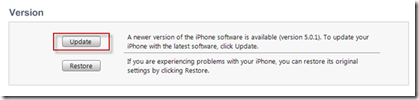
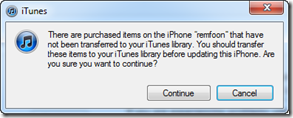
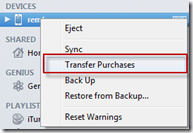

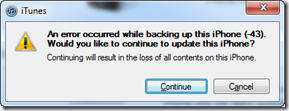

4 Responses for "From Jailbreak to Jailbreak"
I got an error 21 when updating to IOS 5.0.1 via iTunes. This can easily be solved to boot the iPhone in DFU mode (Assisteance via Extra > Pwned DFU in redsn0w). After you reconnect your phone the iTunes will detect the phone and continue the update.
Hi Remko,
Nice guide, really helped me out, only trouble I ran into was the restore kept throwing up error 21 in a loop, leaving the phone in DFU mode or the Connect to iTunes prompt. Solution was to remove the hosts file entries for Apple related servers (mine was gs.apple.com).
Thanks!
Ross
[…] Jailbreak to Jailbreak part 2 Author: Remko 21 Jan In this post, which is a followup on my From JailBreak to Jailbreak post, I will describe the same procedure for A5 devices (iPhone 4S and iPad 2).A lot of the stuff […]
Thanks Ross, good to hear!
Leave a reply