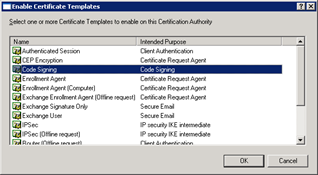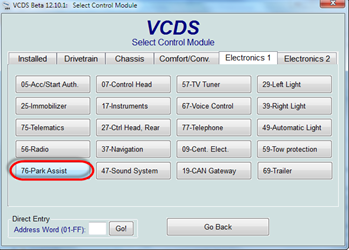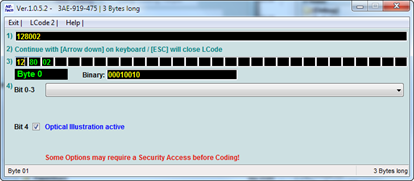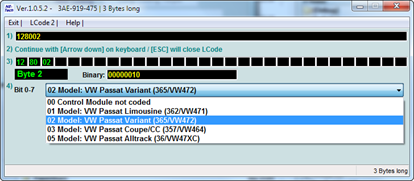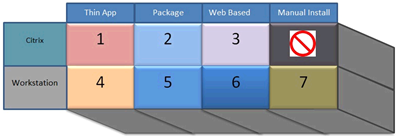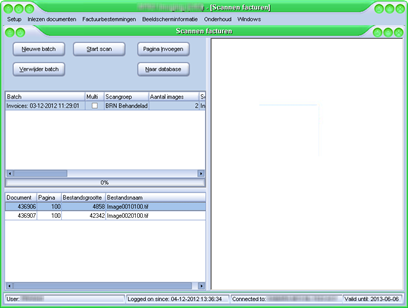Remko Weijnen's Blog (Remko's Blog)
About Virtualization, VDI, SBC, Application Compatibility and anything else I feel like
Archive for December, 2012
Trick to Export Private Key from Certificate Request
Author: Remko Weijnen28 Dec
I noticed something interesting today: I needed to generate a Code Signing certificate from a Windows 2003 CA Server.
However the default Code Signing Template does not allow us to export the private key. I found a nice trick however that enables us to request a code signing certificate WITH private key.
To do this I first needed to enable the Code Signing template on the CA Server. This can be done using the Certification Authority MMC Snap-in: right click on the Certificate Templates node and select New | Certificate Template to Issue | Code Signing:
Change OPS picture with VCDS
Author: Remko Weijnen18 Dec
This time a car topic: using VCDS you can change the picture that it’s shown on the navigation headunit to match your car.
In my case it’s a VW Passat Variant B7/3AA and it can be coded with VCDS:
Open Module 76 – Park Assist:
Then select Coding – 07 and enable Bit 4 of Byte 0 (with correct labels you can Enable "Optical Illustration active"):
Then goto Byte 2 and select the correct Model:
Now it’s correct:
Office 2010 very slow when ThinApped
Author: Remko Weijnen11 Dec
 This blog is about an issue with VMware ThinApp and Office 2010 I discovered a while ago.
This blog is about an issue with VMware ThinApp and Office 2010 I discovered a while ago.
Environment
Customer is using Office 2003 natively on a Citrix XenApp 5 environment. Some users had a business need for Office 2010, therefore a ThinApp with Office 2010 was created (this customer uses ThinApp for App-Virt).
To make the picture complete: Thinapp version is 4.7.2-771812 and Office version is 2010 SP1 (14.0.6024.1000) .
Symptoms ![]() Users complained that Office 2010 was very slow. Most noticeable was Outlook 2010 which was completely unusable.
Users complained that Office 2010 was very slow. Most noticeable was Outlook 2010 which was completely unusable.
Outlook startup time was minutes rather than seconds and while starting it seemed to delay on loading profile.
When Outlook was finally started, switching between folders and layouts felt really sluggish.
For example when switching from Calendar to Inbox took a few seconds, after which it would take almost 20 seconds for the e-mails to show. Switching between e-mail would take 2-3 seconds to display the contents in the reading pane.
License Check fails on Citrix XenApp
Author: Remko Weijnen7 Dec
 Today I was asked to assist in getting an Excel Add-In to work on Citrix XenApp.
Today I was asked to assist in getting an Excel Add-In to work on Citrix XenApp.
The application was packaged into a Thinapp by one of our package engineers.
However when testing the Add-In on Citrix XenApp the following message appeared:
Apparently this application does a license check that fails when run from another server (how bad).
Disclaimer
Before we go on: I would like to make clear that my goal is not to be able to use an application without license. I am just trying to make it work within the customer’s environment.
Parse RES Building Blocks with PowerShell
Author: Remko Weijnen7 Dec
Background
Customer uses Citrix XenApp 5 with ThinApp, RES Workspace Manager and RES Workspace Extender.
An application integration strategy is defined, the picture below displays the strategy and preferred order:
Question
Customer wanted to know the type (1..7) for all applications currently defined in RES Workspace Manager.
I decided to export all the Applications from RES WM as Building Blocks. This results in a folder with XML files. I decided to parse the XML files with a PowerShell script.
Application Hangs when Scanning in Citrix XenApp
Author: Remko Weijnen6 Dec
Another interesting issue today with an application that runs on Citrix XenApp.
Environment
Customer has a Citrix XenApp 5 environment running on Windows Server 2003. Clients are all Windows XP and run the Citrix Online Plugin 12.3 full screen.
RES Workspace Extender is used to integrate locally installed application into the XenApp Session. Users have no access to the local desktop.
Symptoms
This particular application scans invoices using a USB scanner attached to the client and runs them trough a workflow.
Whenever the Start scan button was pressed the application froze.
Return username instead of computername to Applications
Author: Remko Weijnen6 Dec
 Some applications use the computer’s name as a unique identifier, rather than using the user name. In a single-user-per-computer environment, this strategy works well.
Some applications use the computer’s name as a unique identifier, rather than using the user name. In a single-user-per-computer environment, this strategy works well.
However, in a Multi User environment such as Citrix XenApp or Microsoft’s Remote Desktop Services (Terminal Server), all connected users report the same computername.
If the application relies on unique computernames to handle tasks such as file and record locking, then the application will fail.
![]() We can however set an Application Compatibility Flag in the registry to return the username instead of the computername.
We can however set an Application Compatibility Flag in the registry to return the username instead of the computername.
To demonstrate this behaviour I wrote a small Test Application called TestAppCompatFlags.exe.
Replacing WFP Protected files
Author: Remko Weijnen5 Dec
 On Windows 2000, XP and Server 2003 a mechanism called Windows File Protection (WFP) is used to protect system integrity.
On Windows 2000, XP and Server 2003 a mechanism called Windows File Protection (WFP) is used to protect system integrity.
How does WFP Work?
Inside SFCFILES.DLL a list of files is kept that are monitored for changes. When a monitored file gets deleted, modified or overwritten WFP will restore the original from one of the following locations:
- Cache Folder (%systemroot%\System32\DllCache)
- Network Installation Path
- Windows CD (or i386 folder on harddisk)
But what if we need to replace such a file? You could write a batch file that copies the modified file to the cache folder, installation path and destination. And this may work if it’s quick enough.
A more reliable method is to use an undocumented export from sfc_os.dll called SfcFileException (only exported by ordinal #5).
File not found error when scanning using Twain Redirection in Citrix XenApp
Author: Remko Weijnen4 Dec
 Scanners attached to client machines can be used from within a Citrix XenApp session via a mechanism called Twain Redirection.
Scanners attached to client machines can be used from within a Citrix XenApp session via a mechanism called Twain Redirection.
For this mechanism to work correctly the file twain_32.dll must be present in the Windows directory.
On Windows 2008 this dll should be copied from winsxs (side by side) to the windows directory as described in CTX123981.
On Windows 2003 the dll is already in the correct directory, however applications that are not Terminal Server Aware cannot find this dll because the Windows directory is redirected to the user profile. Citrix recommends copying twain_32.dll to each user’s profile directory but this will take up unnecessary space.
So what alternatives do we have?
Profile
Top Posts
- Query Active Directory from Excel
- RNS 510 Startup Logo–My thoughts
- Adding a hidden Exchange mailbox to Outlook
- How rdp passwords are encrypted
- Get Actual CPU Clock Speed with PowerShell
- ClickOnce Applications in Enterprise Environments
- VW RNS 510 Navigation Startup Pictures
- Unattended Installation of IBM System i Access for Windows
- Reading physical memory size from the registry
- Show Client IP Address when using NetScaler as a Reverse Proxy
Recent Comments
Featured Downloads
- AClientFix (13595 downloads )
- AddPrinter2.zip (12854 downloads )
- AdProps (12379 downloads )
- AdSample1 (11432 downloads )
- AMD Radeon Crimson ReLive (29867 downloads )
- Atheros Driver (34019 downloads )
- AutoLogonXP 1.0 (11404 downloads )
- CDZA (9560 downloads )
- ChDrvLetter.zip (11217 downloads )
- ChDrvLetter.zip (14356 downloads )
Blogroll
- Andrew Morgan
- Arnout’s blog
- Assa’s Blog
- Barry Schiffer
- Delphi Praxis
- Ingmar Verheij
- Jedi Api Blog
- Jedi API Library
- Jeroen Tielen
- Kees Baggerman
Categories
- .NET (4)
- Active Directory (28)
- Altiris (36)
- App-V (1)
- Apple (5)
- Application Compatibility (11)
- Automotive (5)
- AWS (1)
- BootCamp (1)
- C# (6)
- C++ (2)
- Citrix (87)
- Delphi (61)
- Embedded (4)
- Exchange (16)
- General (71)
- iPhone (5)
- Java (8)
- Linux (1)
- Lync (2)
- NetScaler (1)
- Oracle (4)
- Other (1)
- Packaging (19)
- PowerShell (56)
- Programming (79)
- Quest (1)
- RES (7)
- script (22)
- ShareFile (1)
- SQL Server (10)
- Strange Error (3)
- Terminal Server (68)
- ThinApp (3)
- ThinKiosk (1)
- Ubuntu (1)
- Unattended Installation (19)
- Uncategorized (51)
- UWP (2)
- Vista (37)
- Visual Studio (1)
- VMWare (26)
- Windows 10 (2)
- Windows 2003 (30)
- Windows 2008 (37)
- Windows 2008 R2 (16)
- Windows 2012 (2)
- Windows 7 (30)
- Windows 8 (4)
- Windows Internals (12)
- Windows XP (16)
Archives
- February 2023 (1)
- October 2022 (3)
- July 2022 (1)
- June 2022 (2)
- October 2019 (1)
- March 2018 (1)
- January 2018 (4)
- December 2017 (3)
- April 2017 (1)
- March 2017 (5)
- February 2017 (4)
- May 2016 (3)
- March 2016 (1)
- October 2015 (2)
- September 2015 (1)
- January 2015 (1)
- August 2014 (1)
- July 2014 (8)
- May 2014 (1)
- November 2013 (1)
- October 2013 (2)
- September 2013 (3)
- August 2013 (4)
- June 2013 (2)
- May 2013 (3)
- April 2013 (5)
- March 2013 (5)
- February 2013 (1)
- January 2013 (5)
- December 2012 (9)
- November 2012 (3)
- October 2012 (3)
- August 2012 (4)
- July 2012 (2)
- June 2012 (1)
- May 2012 (6)
- March 2012 (13)
- February 2012 (12)
- January 2012 (9)
- December 2011 (9)
- November 2011 (4)
- October 2011 (5)
- September 2011 (10)
- August 2011 (10)
- July 2011 (2)
- June 2011 (8)
- May 2011 (12)
- April 2011 (4)
- March 2011 (14)
- February 2011 (8)
- January 2011 (32)
- December 2010 (23)
- November 2010 (19)
- October 2010 (10)
- September 2010 (6)
- August 2010 (1)
- July 2010 (1)
- June 2010 (6)
- March 2010 (7)
- February 2010 (3)
- December 2009 (3)
- November 2009 (11)
- September 2009 (2)
- July 2009 (1)
- June 2009 (5)
- May 2009 (1)
- April 2009 (2)
- March 2009 (3)
- February 2009 (6)
- January 2009 (3)
- December 2008 (8)
- November 2008 (5)
- October 2008 (3)
- September 2008 (3)
- August 2008 (3)
- June 2008 (6)
- May 2008 (2)
- April 2008 (3)
- March 2008 (5)
- January 2008 (3)
- December 2007 (3)
- November 2007 (13)
- October 2007 (10)