Remko Weijnen's Blog (Remko's Blog)
About Virtualization, VDI, SBC, Application Compatibility and anything else I feel like
 On Windows 2000, XP and Server 2003 a mechanism called Windows File Protection (WFP) is used to protect system integrity.
On Windows 2000, XP and Server 2003 a mechanism called Windows File Protection (WFP) is used to protect system integrity.
How does WFP Work?
Inside SFCFILES.DLL a list of files is kept that are monitored for changes. When a monitored file gets deleted, modified or overwritten WFP will restore the original from one of the following locations:
- Cache Folder (%systemroot%\System32\DllCache)
- Network Installation Path
- Windows CD (or i386 folder on harddisk)
But what if we need to replace such a file? You could write a batch file that copies the modified file to the cache folder, installation path and destination. And this may work if it’s quick enough.
A more reliable method is to use an undocumented export from sfc_os.dll called SfcFileException (only exported by ordinal #5).
It’s signature is: DWORD WINAPI SfcFileException(RPC_BINDING_HANDLE hServer, LPCWSTR lpSrc, DWORD dwUnknown)
![]() This function makes an RPC call to Winlogon and possibly we can even call this remotely. If we pass null for the server handle a Local RPC Connection will be setup:
This function makes an RPC call to Winlogon and possibly we can even call this remotely. If we pass null for the server handle a Local RPC Connection will be setup:
1 2 3 4 5 6 7 8 9 10 11 12 13 14 15 16 17 18 19 20 21 22 23 24 25 26 27 28 29 30 31 32 33 | DWORD __stdcall SfcFileException(RPC_BINDING_HANDLE hServer, LPCWSTR lpSrc, int Unknown) { RPC_BINDING_HANDLE hServerVar; // eax@2 int nts; // eax@6 __int32 dwResult; // eax@7 DWORD dwResultVar; // esi@9 int v8; // [sp+8h] [bp-8h]@1 int v9; // [sp+Ch] [bp-4h]@1 LOWORD(v8) = 0; *(int *)((char *)&v8 + 2) = 0; HIWORD(v9) = 0; if ( !hServer ) { hServerVar = _pRpcHandle; if ( !_pRpcHandle ) { hServerVar = SfcConnectToServer(0); _pRpcHandle = hServerVar; if ( !hServerVar ) return 0x6BA; // RPC_S_SERVER_UNAVAILABLE } hServer = hServerVar; } nts = SfcRedirectPath(lpSrc, (int)&v8); if ( nts >= 0 ) dwResult = SfcCli_FileException((int)hServer, v9, Unknown).Simple; else dwResult = RtlNtStatusToDosError(nts); dwResultVar = dwResult; MemFree(v9); return dwResultVar; } |
After calling the SfcFileException the given file is not monitored for a minute. After this minute it will be monitored again but only for new changes, the modified file that was places within the minute will not be restored.
This makes the call to this API very easy so I wrote a commandline tool that calls the SfcFileException.
The tool takes one parameter: the filename:
When the call was successful you have one minute to update the given file. After this minute WFP starts monitoring the file again.
WfpReplace.zip (3867 downloads )Profile
Top Posts
- Query Active Directory from Excel
- RNS 510 Startup Logo–My thoughts
- Adding a hidden Exchange mailbox to Outlook
- How rdp passwords are encrypted
- Get Actual CPU Clock Speed with PowerShell
- ClickOnce Applications in Enterprise Environments
- VW RNS 510 Navigation Startup Pictures
- Unattended Installation of IBM System i Access for Windows
- Reading physical memory size from the registry
- Show Client IP Address when using NetScaler as a Reverse Proxy
Recent Comments
Featured Downloads
- AClientFix (13595 downloads )
- AddPrinter2.zip (12854 downloads )
- AdProps (12379 downloads )
- AdSample1 (11432 downloads )
- AMD Radeon Crimson ReLive (31173 downloads )
- Atheros Driver (34019 downloads )
- AutoLogonXP 1.0 (11404 downloads )
- CDZA (9560 downloads )
- ChDrvLetter.zip (11217 downloads )
- ChDrvLetter.zip (14356 downloads )
Blogroll
- Andrew Morgan
- Arnout’s blog
- Assa’s Blog
- Barry Schiffer
- Delphi Praxis
- Ingmar Verheij
- Jedi Api Blog
- Jedi API Library
- Jeroen Tielen
- Kees Baggerman
Categories
- .NET (4)
- Active Directory (28)
- Altiris (36)
- App-V (1)
- Apple (5)
- Application Compatibility (11)
- Automotive (5)
- AWS (1)
- BootCamp (1)
- C# (6)
- C++ (2)
- Citrix (87)
- Delphi (61)
- Embedded (4)
- Exchange (16)
- General (71)
- iPhone (5)
- Java (8)
- Linux (1)
- Lync (2)
- NetScaler (1)
- Oracle (4)
- Other (1)
- Packaging (19)
- PowerShell (56)
- Programming (79)
- Quest (1)
- RES (7)
- script (22)
- ShareFile (1)
- SQL Server (10)
- Strange Error (3)
- Terminal Server (68)
- ThinApp (3)
- ThinKiosk (1)
- Ubuntu (1)
- Unattended Installation (19)
- Uncategorized (51)
- UWP (2)
- Vista (37)
- Visual Studio (1)
- VMWare (26)
- Windows 10 (2)
- Windows 2003 (30)
- Windows 2008 (37)
- Windows 2008 R2 (16)
- Windows 2012 (2)
- Windows 7 (30)
- Windows 8 (4)
- Windows Internals (12)
- Windows XP (16)
Archives
- February 2023 (1)
- October 2022 (3)
- July 2022 (1)
- June 2022 (2)
- October 2019 (1)
- March 2018 (1)
- January 2018 (4)
- December 2017 (3)
- April 2017 (1)
- March 2017 (5)
- February 2017 (4)
- May 2016 (3)
- March 2016 (1)
- October 2015 (2)
- September 2015 (1)
- January 2015 (1)
- August 2014 (1)
- July 2014 (8)
- May 2014 (1)
- November 2013 (1)
- October 2013 (2)
- September 2013 (3)
- August 2013 (4)
- June 2013 (2)
- May 2013 (3)
- April 2013 (5)
- March 2013 (5)
- February 2013 (1)
- January 2013 (5)
- December 2012 (9)
- November 2012 (3)
- October 2012 (3)
- August 2012 (4)
- July 2012 (2)
- June 2012 (1)
- May 2012 (6)
- March 2012 (13)
- February 2012 (12)
- January 2012 (9)
- December 2011 (9)
- November 2011 (4)
- October 2011 (5)
- September 2011 (10)
- August 2011 (10)
- July 2011 (2)
- June 2011 (8)
- May 2011 (12)
- April 2011 (4)
- March 2011 (14)
- February 2011 (8)
- January 2011 (32)
- December 2010 (23)
- November 2010 (19)
- October 2010 (10)
- September 2010 (6)
- August 2010 (1)
- July 2010 (1)
- June 2010 (6)
- March 2010 (7)
- February 2010 (3)
- December 2009 (3)
- November 2009 (11)
- September 2009 (2)
- July 2009 (1)
- June 2009 (5)
- May 2009 (1)
- April 2009 (2)
- March 2009 (3)
- February 2009 (6)
- January 2009 (3)
- December 2008 (8)
- November 2008 (5)
- October 2008 (3)
- September 2008 (3)
- August 2008 (3)
- June 2008 (6)
- May 2008 (2)
- April 2008 (3)
- March 2008 (5)
- January 2008 (3)
- December 2007 (3)
- November 2007 (13)
- October 2007 (10)
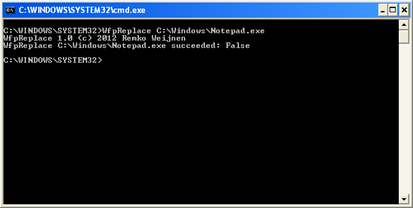

One Response for "Replacing WFP Protected files"
[…] on Windows XP please note that the file is protected by Windows File Protection. You can use my WfpReplace tool to easily overwrite it! share: Bookmark on Delicious Digg this post Recommend on Facebook […]
Leave a reply