Remko Weijnen's Blog (Remko's Blog)
About Virtualization, VDI, SBC, Application Compatibility and anything else I feel like
Some time ago I wrote about the PNAgent data that is stored in the registry in XML format.
After that post Andrew Morgan asked me if I could extract the PNAgent icons from the XML data.
That got me interested so let’s look at this data!
If you look at XML from PNAgent the icondata as in the AppData.Details.Icon node you’ll see something like this:
Seems like the icon data is stored/encrypted in a proprietary format.
Histogram
When reversing binary data, a histogram is often a very good method to visualize the data and draw some first conclusions. This is the Histogram of my Icon data:
We can see that only the characters A..P occur and that A has by far the highest occurrence (40%).
- ‘The data consists of 1280 bytes which gives us room for a 32*32 (1024 bytes) and a 16*16 icon (256 bytes)
- It’s likely that the data is encoded in printable ASCII characters (‘A’..’P’) where ‘A’ means colour 0, ‘B’ colour 1 and so on.
- The range A..P gives room for 16 colours
- A’ might be the background colour or white because it occurs the most.
So assuming there were both a 16×16 icon and a 32×32 icon in there but I didn’t know in what order!
So I wrote some testcode to draw a 32×32 icon from the data starting at offset one and at offset 256. Offset 0 clearly produced an incorrect image:
So the 16*16 icon comes first and the 32×32 icon second. But I didn’t yet know the correct colours.
I did some experiments by presenting a full black icon, a full white icon and a checkerboard icon. After some experimenting I found out that PNAgent uses the Windows default 16-colour palette:
That look’s better:
I implemented drawing the icon by declaring the palette in an array indexed by the ASCII character:
1 2 3 4 | const CtxPalette: array[65..80] of TColor = (clBlack, clMaroon, clGreen, clOlive, clNavy, clPurple, clTeal, clSilver, clGray, clRed, clLime, clYellow, clBlue, clFuchsia, clAqua, clWhite); |
This makes drawing the icon very easy and fast:
1 2 3 4 5 6 7 8 9 10 11 12 13 14 15 16 17 18 19 20 21 22 23 24 25 26 27 28 29 30 31 32 33 34 35 36 37 38 | procedure DrawIcon32(const IconData: String); var Bitmap: TBitmap; x, y: Integer; Idx: Integer; begin // Image dimensions are fixed to 32x32 Image1.Width := 32; Image1.Height := 32; // Create a bitmap Bitmap := TBitmap.Create; try // Set bitmap dimensions Bitmap.Width := 32; Bitmap.Height := 32; // Fill the bitmap pixel by pixel, using scanline is a lot faster but this // is just for POC Idx := Length(IconData) - 1024; Assert(Idx > 0); for y := 0 to Bitmap.Height-1 do begin for x := 0 to Bitmap.Width-1 do begin // Get Color name from the Palette array Bitmap.Canvas.Pixels[x, y] := CtxPalette[Byte(IconData[Idx])]; Inc(Idx); end; end; // Assign the bitmap to the Image (box) on the form Image1.Picture.Graphic := Bitmap; finally // Free the bitmap Bitmap.Free; end; end; |
To my disappointment the high resolution png icons are not in the xml data but can be requested from PNAgent by XML.
See Nicholas Dille’s post on the XMLServiceExplorer for more info.
Profile
Top Posts
- Query Active Directory from Excel
- RNS 510 Startup Logo–My thoughts
- Adding a hidden Exchange mailbox to Outlook
- How rdp passwords are encrypted
- Get Actual CPU Clock Speed with PowerShell
- ClickOnce Applications in Enterprise Environments
- VW RNS 510 Navigation Startup Pictures
- Unattended Installation of IBM System i Access for Windows
- Reading physical memory size from the registry
- Show Client IP Address when using NetScaler as a Reverse Proxy
Recent Comments
Featured Downloads
- AClientFix (13595 downloads )
- AddPrinter2.zip (12854 downloads )
- AdProps (12379 downloads )
- AdSample1 (11432 downloads )
- AMD Radeon Crimson ReLive (25713 downloads )
- Atheros Driver (34019 downloads )
- AutoLogonXP 1.0 (11404 downloads )
- CDZA (9560 downloads )
- ChDrvLetter.zip (11217 downloads )
- ChDrvLetter.zip (14356 downloads )
Blogroll
- Andrew Morgan
- Arnout’s blog
- Assa’s Blog
- Barry Schiffer
- Delphi Praxis
- Ingmar Verheij
- Jedi Api Blog
- Jedi API Library
- Jeroen Tielen
- Kees Baggerman
Categories
- .NET (4)
- Active Directory (28)
- Altiris (36)
- App-V (1)
- Apple (5)
- Application Compatibility (11)
- Automotive (5)
- AWS (1)
- BootCamp (1)
- C# (6)
- C++ (2)
- Citrix (87)
- Delphi (61)
- Embedded (4)
- Exchange (16)
- General (71)
- iPhone (5)
- Java (8)
- Linux (1)
- Lync (2)
- NetScaler (1)
- Oracle (4)
- Other (1)
- Packaging (19)
- PowerShell (56)
- Programming (79)
- Quest (1)
- RES (7)
- script (22)
- ShareFile (1)
- SQL Server (10)
- Strange Error (3)
- Terminal Server (68)
- ThinApp (3)
- ThinKiosk (1)
- Ubuntu (1)
- Unattended Installation (19)
- Uncategorized (51)
- UWP (2)
- Vista (37)
- Visual Studio (1)
- VMWare (26)
- Windows 10 (2)
- Windows 2003 (30)
- Windows 2008 (37)
- Windows 2008 R2 (16)
- Windows 2012 (2)
- Windows 7 (30)
- Windows 8 (4)
- Windows Internals (12)
- Windows XP (16)
Archives
- February 2023 (1)
- October 2022 (3)
- July 2022 (1)
- June 2022 (2)
- October 2019 (1)
- March 2018 (1)
- January 2018 (4)
- December 2017 (3)
- April 2017 (1)
- March 2017 (5)
- February 2017 (4)
- May 2016 (3)
- March 2016 (1)
- October 2015 (2)
- September 2015 (1)
- January 2015 (1)
- August 2014 (1)
- July 2014 (8)
- May 2014 (1)
- November 2013 (1)
- October 2013 (2)
- September 2013 (3)
- August 2013 (4)
- June 2013 (2)
- May 2013 (3)
- April 2013 (5)
- March 2013 (5)
- February 2013 (1)
- January 2013 (5)
- December 2012 (9)
- November 2012 (3)
- October 2012 (3)
- August 2012 (4)
- July 2012 (2)
- June 2012 (1)
- May 2012 (6)
- March 2012 (13)
- February 2012 (12)
- January 2012 (9)
- December 2011 (9)
- November 2011 (4)
- October 2011 (5)
- September 2011 (10)
- August 2011 (10)
- July 2011 (2)
- June 2011 (8)
- May 2011 (12)
- April 2011 (4)
- March 2011 (14)
- February 2011 (8)
- January 2011 (32)
- December 2010 (23)
- November 2010 (19)
- October 2010 (10)
- September 2010 (6)
- August 2010 (1)
- July 2010 (1)
- June 2010 (6)
- March 2010 (7)
- February 2010 (3)
- December 2009 (3)
- November 2009 (11)
- September 2009 (2)
- July 2009 (1)
- June 2009 (5)
- May 2009 (1)
- April 2009 (2)
- March 2009 (3)
- February 2009 (6)
- January 2009 (3)
- December 2008 (8)
- November 2008 (5)
- October 2008 (3)
- September 2008 (3)
- August 2008 (3)
- June 2008 (6)
- May 2008 (2)
- April 2008 (3)
- March 2008 (5)
- January 2008 (3)
- December 2007 (3)
- November 2007 (13)
- October 2007 (10)
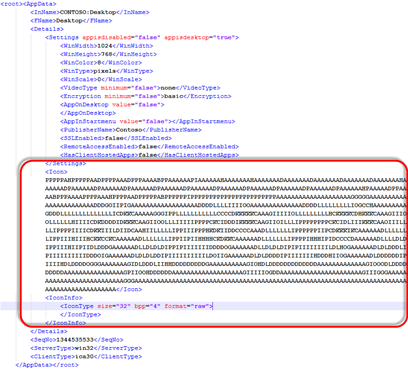
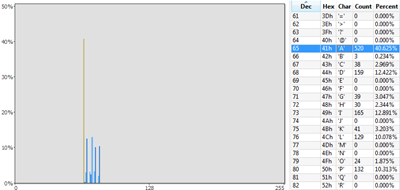


Leave a reply