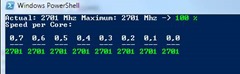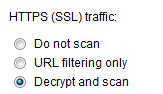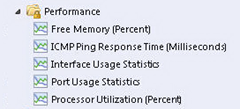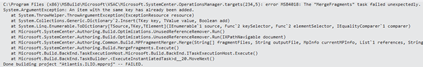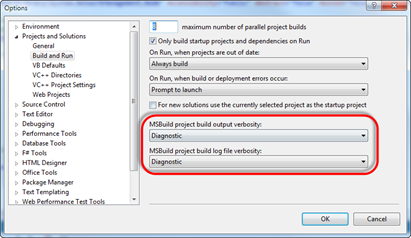Remko Weijnen's Blog (Remko's Blog)
About Virtualization, VDI, SBC, Application Compatibility and anything else I feel like
Archive for July, 2014
Handling ini files in PowerShell
Author: Remko Weijnen29 Jul
![]() This morning Aaron Parker was wondering if Hash Tables could be used to work with ini files:
This morning Aaron Parker was wondering if Hash Tables could be used to work with ini files:
I thought it was a great idea because in Hash Tables you can use the . operator to get or set a Hash Table entry. But I wondered what to do with sections in ini files. Then I got the idea to use nested Hash Tables for that.
The result is two functions, one to read an ini file into a nested Hash Table and one function to write it back to an ini file.
Sorting a hashtable by byte value in PowerShell
Author: Remko Weijnen22 Jul
In a PowerShell script I needed to sort a hash table by byte value (not alphabetically, lowercase parameters will be listed after uppercase ones). An example for this requirement is the Amazon Product Advertising API.
Consider the following hashtable as an example:
1 2 3 4 5 | $params = @{} $params.Add("AssociateTag", "dummy") $params.Add("AWSAccessKeyId", "AKIAIOSFODNN7EXAMPLE") $params.Add("IdType", "0679722769") $params.Add("Operation", "ItemLookup") |
If we use the Sort-Object to order the list (note that we need to use the GetEnumerator method):
1 | $params.GetEnumerator() | Sort-Object Name |
We will get the following result:
1 2 3 4 5 6 | Name Value ---- ----- AssociateTag dummy AWSAccessKeyId AKIAIOSFODNN7EXAMPLE IdType 0679722769 Operation ItemLookup |
If you use the -CaseSensitive switch the resulting order will remain the same.
Get Actual CPU Clock Speed with PowerShell
Author: Remko Weijnen18 Jul
To get the best performance out of Virtual Desktops it is essential that the power configuration in the system BIOS and the HyperVisor are configured for maximum performance.
Many people have blogged about the importance of these settings like, Andrew Wood, Helge Klein and Didier Van Hoye. So I will not go into details again.
But how do you check from a Virtual Machine if you are actually running at full clock speed or not?
I have written a PowerShell script to do just that (requires at least PowerShell v3).
Here are some screenshots:
Running with "High Performance profile":
Running with "Balanced" power profile:
Set alert parameters with Visual Studio Authoring Extensions
Author: Remko Weijnen18 Jul
 In a SCOM Management Pack Custom Properties can be used for Alert Description and Notification as described in this blog by Kevin Holman.
In a SCOM Management Pack Custom Properties can be used for Alert Description and Notification as described in this blog by Kevin Holman.
In my case I wanted to add the Display Name and the Performance Counter Value in a Performance Threshold Monitor. In XML it would look this this:
1 2 3 4 5 6 7 8 9 10 | <alertsettings alertmessage="Memory.Usage.AlertMessage"> <alertonstate>Error</alertonstate> <autoresolve>true</autoresolve> <alertpriority>Normal</alertpriority> <alertseverity>MatchMonitorHealth</alertseverity> <alertparameters> <alertparameter1>$Target/Host/Property[Type="System!System.Entity"]/DisplayName$</alertparameter1> <alertparameter2>$Data/Context/Value$</alertparameter2> </alertparameters> </alertsettings> |
But how to add these parameters when using the System Center 2012 Visual Studio Authoring Extensions?
Cannot connect to iTunes Store after enabling https scanning in Sophos UTM
Author: Remko Weijnen16 Jul
![]() I am currently implementing Sophos UTM and I quite like this solution. It is free up for home usage and can easily be installed on a hypervisor.
I am currently implementing Sophos UTM and I quite like this solution. It is free up for home usage and can easily be installed on a hypervisor.
I wanted to scan encrypted traffic (ssl) as well so I activated the "Decrypt and scan" option:
When testing this on one of my iPad’s I noticed that the App Store didn’t work properly anymore.
When I tried to update applications I got the following error: "Cannot connect to iTunes Store". Additionally when I searched for Apps the search would return no results.
non-existent schema type ‘Snmp!System.SnmpVarBindsSchema’ error in SCOM
Author: Remko Weijnen13 Jul
 Today I encounterd what seems to be a bug in the System Center 2012 Visual Studio Authoring Extensions. I wanted to define a Performance Collection Rule that reads out the percentage of free memory from an SNMP device.
Today I encounterd what seems to be a bug in the System Center 2012 Visual Studio Authoring Extensions. I wanted to define a Performance Collection Rule that reads out the percentage of free memory from an SNMP device.
Since the device returns only the percentage of used memory I needed to use the ComputedPerfProvider provider to substract the used memory percentage from 100.
I could of course report used memory instead of free memory but I wanted the resulst to appear in the default SCOM Performance View, which only lists Free Memory:
Where to find System.NetworkManagement.Monitoring.mp?
Author: Remko Weijnen13 Jul
 I am currently working on a Management Pack for SCOM and I have studies a few examples on adding processor and memory counters.
I am currently working on a Management Pack for SCOM and I have studies a few examples on adding processor and memory counters.
These examples all reference a Management Pack named "System.NetworkManagement.Monitoring.mp" but this Management Pack is not bundled with the System Center 2012 Visual Studio Authoring Extensions.
Error MSB4018 when building a Management Pack with Visual Studio Authoring Extensions
Author: Remko Weijnen8 Jul
I am currently working on a Management Pack for System Center Operations Manager (aka SCOM). I am using the System Center 2012 Visual Studio Authoring Extensions and during build of my project I suddenly got the following error: “MSB4018: The “MergeFragments” task failed unexpectedly“:
I searched on this error message but wasn’t able to find anything helpful. In order to get more detailed output from MSBuild I changed the MSBuild project build output verbosity. To do this go to the Tools menu in Visual Studio and select Options. Navigate to the “Build and Run” node under “Projects and Solutions” and set both options to “Diagnostic”:
Profile
Top Posts
- Query Active Directory from Excel
- RNS 510 Startup Logo–My thoughts
- Adding a hidden Exchange mailbox to Outlook
- How rdp passwords are encrypted
- Get Actual CPU Clock Speed with PowerShell
- ClickOnce Applications in Enterprise Environments
- VW RNS 510 Navigation Startup Pictures
- Unattended Installation of IBM System i Access for Windows
- Reading physical memory size from the registry
- Show Client IP Address when using NetScaler as a Reverse Proxy
Recent Comments
Featured Downloads
- AClientFix (13595 downloads )
- AddPrinter2.zip (12854 downloads )
- AdProps (12379 downloads )
- AdSample1 (11432 downloads )
- AMD Radeon Crimson ReLive (29821 downloads )
- Atheros Driver (34019 downloads )
- AutoLogonXP 1.0 (11404 downloads )
- CDZA (9560 downloads )
- ChDrvLetter.zip (11217 downloads )
- ChDrvLetter.zip (14356 downloads )
Blogroll
- Andrew Morgan
- Arnout’s blog
- Assa’s Blog
- Barry Schiffer
- Delphi Praxis
- Ingmar Verheij
- Jedi Api Blog
- Jedi API Library
- Jeroen Tielen
- Kees Baggerman
Categories
- .NET (4)
- Active Directory (28)
- Altiris (36)
- App-V (1)
- Apple (5)
- Application Compatibility (11)
- Automotive (5)
- AWS (1)
- BootCamp (1)
- C# (6)
- C++ (2)
- Citrix (87)
- Delphi (61)
- Embedded (4)
- Exchange (16)
- General (71)
- iPhone (5)
- Java (8)
- Linux (1)
- Lync (2)
- NetScaler (1)
- Oracle (4)
- Other (1)
- Packaging (19)
- PowerShell (56)
- Programming (79)
- Quest (1)
- RES (7)
- script (22)
- ShareFile (1)
- SQL Server (10)
- Strange Error (3)
- Terminal Server (68)
- ThinApp (3)
- ThinKiosk (1)
- Ubuntu (1)
- Unattended Installation (19)
- Uncategorized (51)
- UWP (2)
- Vista (37)
- Visual Studio (1)
- VMWare (26)
- Windows 10 (2)
- Windows 2003 (30)
- Windows 2008 (37)
- Windows 2008 R2 (16)
- Windows 2012 (2)
- Windows 7 (30)
- Windows 8 (4)
- Windows Internals (12)
- Windows XP (16)
Archives
- February 2023 (1)
- October 2022 (3)
- July 2022 (1)
- June 2022 (2)
- October 2019 (1)
- March 2018 (1)
- January 2018 (4)
- December 2017 (3)
- April 2017 (1)
- March 2017 (5)
- February 2017 (4)
- May 2016 (3)
- March 2016 (1)
- October 2015 (2)
- September 2015 (1)
- January 2015 (1)
- August 2014 (1)
- July 2014 (8)
- May 2014 (1)
- November 2013 (1)
- October 2013 (2)
- September 2013 (3)
- August 2013 (4)
- June 2013 (2)
- May 2013 (3)
- April 2013 (5)
- March 2013 (5)
- February 2013 (1)
- January 2013 (5)
- December 2012 (9)
- November 2012 (3)
- October 2012 (3)
- August 2012 (4)
- July 2012 (2)
- June 2012 (1)
- May 2012 (6)
- March 2012 (13)
- February 2012 (12)
- January 2012 (9)
- December 2011 (9)
- November 2011 (4)
- October 2011 (5)
- September 2011 (10)
- August 2011 (10)
- July 2011 (2)
- June 2011 (8)
- May 2011 (12)
- April 2011 (4)
- March 2011 (14)
- February 2011 (8)
- January 2011 (32)
- December 2010 (23)
- November 2010 (19)
- October 2010 (10)
- September 2010 (6)
- August 2010 (1)
- July 2010 (1)
- June 2010 (6)
- March 2010 (7)
- February 2010 (3)
- December 2009 (3)
- November 2009 (11)
- September 2009 (2)
- July 2009 (1)
- June 2009 (5)
- May 2009 (1)
- April 2009 (2)
- March 2009 (3)
- February 2009 (6)
- January 2009 (3)
- December 2008 (8)
- November 2008 (5)
- October 2008 (3)
- September 2008 (3)
- August 2008 (3)
- June 2008 (6)
- May 2008 (2)
- April 2008 (3)
- March 2008 (5)
- January 2008 (3)
- December 2007 (3)
- November 2007 (13)
- October 2007 (10)