Remko Weijnen's Blog (Remko's Blog)
About Virtualization, VDI, SBC, Application Compatibility and anything else I feel like
 I’m using Windows 10 with BootCamp on my MacBook Pro (Retina, 15-inch, Mid 2015). Overall I’m pretty happy with the hardware but Apple seems to limit functionality when running under Windows.
I’m using Windows 10 with BootCamp on my MacBook Pro (Retina, 15-inch, Mid 2015). Overall I’m pretty happy with the hardware but Apple seems to limit functionality when running under Windows.
A good example is the trackpad which simply doesn’t operate as smoothly as under Mac OSX. This isn’t because Windows is a less good Operating System, it’s simply Apple supplying drivers and support software this is less good.
For the trackpad I found a good solution with Trackpad++ which enables 2, 3- and 4-finger gestures and improves scrolling.
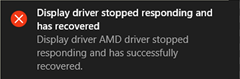 The AMD Display Drivers as supplied with BootCamp are instable leading to “Display driver stopped responding” messages.
The AMD Display Drivers as supplied with BootCamp are instable leading to “Display driver stopped responding” messages.
Some of the Advanced features in the supplies AMD Catalyst Control center such as Power Management are simply unavailable.
An annoyance is that AMD Catalyst Control Center reports that updates are available but when trying to install it errors with this message:
At this point Andrew Morgan and Barry Schiffer are likely tweeting that I should stop using Windows on a Mac but I will ignore that.
So let’s go ahead and update those AMD drivers, shall we?
In my case the Catalyst Control Center stored the drivers in C:\AMD\AMD-Catalyst-15.7.1-Win10-64bit so I will use this path and this particular version and bitness (64 bit).
Note that modified files for the installation can be download from the bottom of the page. But please read/understand the steps below before downloading.
Step 1 – Edit InstallManager.cfg
Add the line EnableFalcon=true to Config\InstallManager.cfg:
Step 2 – Find your hardware id
Open Device Manager, expand Display Adapter, right-click your Display Adapter and select Properties. Go to the Details Tab, select Hardware Ids and Copy the VENdor and DEVice id string:
Step 3 – Edit driver inf file
Open Packages\Drivers\Display\WT6A_INF\C0187674.inf with Notepad and search for PCI\VEN_1002&DEV_6821 (take the closes match, in my case REV_83):
Change this line to match the Hardware Id in Device Manager:
Now take the section name of the same line, in my case ati2mtag_R577 and search for that section:
Remove the line ExcludeID=<Hardware Id> and save the file.
Step 4 – Recreate the driver CAT file
Because the AMD driver is digitally signed we needed to recreate the driver’s .cat file after changing the .inf file.
To do this we need the inf2cat tool, I used the version from the Windows 10 Driver Kit (DDK).
Use the following command to create a new cat file (note that you should not specify the path to the inf file but to the directory where the inf file resides):
1 | Inf2Cat.exe /Driver:"C:\AMD\AMD-Catalyst-15.7.1-Win10-64bit\Packages\Drivers\Display\WT6A_INF" /OS:10_X64 |
Step 5 – Digitally sign the driver CAT file
Final step is to resign the CAT file, note that you need a code signing certificate that is valid for signing Kernel Mode drivers. I use a certificate from DigiCert,a company that I can highly recommend!
1 | signtool.exe sign /ac "DigiCert High Assurance EV Root CA.crt" /f "YourCodeSigningCertificate.pfx" /p YourPassword /tr "http://timestamp.digicert.com" "c0187674.cat" |
Step 6 – Install away!
Now we can finally install by launch the Setup.exe, I recommend choosing for Custom installation and uncheck the Gaming Evolved App:
Much Better:
Also notice that PowerPlay options are now available:
But most importantly – I have had no more crashes of the Display Driver!
As most people probably do not have a (kernel mode) code signing certificate, please find the modified .cat and .inf files below
EDIT 25-11-2015: Added AMD Crimsom 15.11 Driver to the download package
EDIT 01-12-2015: Added Radeon-Software-Crimson-Edition-15.11.1-Beta-64Bit-Win10-Win8.1-Win7-Nov30
EDIT 18-12-2015: Added Radeon-Crimson-15.12-Win10-64Bit
EDIT 08-01-2016: Added WHQL-Radeon-Software-Crimson-Edition-16.1-64Bit-Win10-Win8.1-Win7-Jan7
EDIT 02-02-2016: Added Non-WHQL-64Bit-Radeon-Software-Crimson-16.1.1-Win10-Win8.1-Win7-Jan30 includes brightness control fix
EDIT 05-02-2016: Added Non-WHQL-64Bit-Radeon-Software-Crimson-16.1.1-Win10-Win8.1-Win7-Feb3.zip (also includes brightness control fix)
EDIT 25-02-2016: Added Non-WHQL-64Bit-Radeon-Software-Crimson-16.2-Win10-Win8.1-Win7-Feb23 (also includes brightness control fix)
EDIT 03-03-2016: Added Non-WHQL-64Bit-Radeon-Software-Crimson-16.2.1-Win10-Win8.1-Win7-Feb27
EDIT 18-03-2016: Added Non-WHQL-64Bit-Radeon-Software-Crimson-16.3.1-Win10-Win8.1-Win7-March16.zip (also includes brightness control fix)
EDIT 29-03-2016: Added Radeon-Crimson-16.3.2-Win10-64Bit (also includes brightness control fix)
EDIT 13-04-2016: Added Non-WHQL-64Bit-Radeon-Software-Crimson-16.4.1-Win10-Win8.1-Win7-Apr4.zip (also includes brightness control fix
EDIT 17-06-2016: Added Non-WHQL-64Bit-Radeon-Software-Crimson-16.6.1-Win10-Win8.1-Win7-June2.zip (also includes brightness control fix
EDIT 21-09-2016: Added Non-WHQL-Win10-64Bit-Radeon-Software-Crimson-16.9.1-Sep7 (also includes brightness control fix
EDIT 17-10-2016: Added WHQL-Win10-64Bit-Radeon-Software-Crimson-16.10.1-Oct13 (also includes brightness control fix
EDIT 16-01-2017: Added Win10-64Bit-Radeon-Software-Crimson-ReLive-16.12.2-Jan3 (also includes brightness control fix) -> note that this is a seperate download and as test I have included the complete installer. Download here
EDIT 18-01-2017: Added Non-WHQL-Win10-64Bit-Radeon-Software-Crimson-ReLive-17.1.1-Jan16 (also includes brightness control fix) -> note that this is a seperate download and as test I have included the complete installer. Download here
EDIT 10-06-2017: Added Non-WHQL-Win10-64Bit-Radeon-Software-Crimson-ReLive-17.6.1-June6. note that this is a seperate download including complete installer. Download here
EDIT 12-07-2017: Added Non-WHQL-Win10-64Bit-Radeon-Software-Crimson-ReLive-17.7.1-July10. note that this is a seperate download including complete installer. Download here
EDIT 19-01-2018: Added Win10-64Bit-Radeon-Software-Adrenalin-Edition-18.1.1-Jan18.zip. Note that this is a seperate download including complete installer. Download here
Profile
Top Posts
- Query Active Directory from Excel
- RNS 510 Startup Logo–My thoughts
- Adding a hidden Exchange mailbox to Outlook
- How rdp passwords are encrypted
- Get Actual CPU Clock Speed with PowerShell
- ClickOnce Applications in Enterprise Environments
- VW RNS 510 Navigation Startup Pictures
- Unattended Installation of IBM System i Access for Windows
- Reading physical memory size from the registry
- Show Client IP Address when using NetScaler as a Reverse Proxy
Recent Comments
Featured Downloads
- AClientFix (13595 downloads )
- AddPrinter2.zip (12854 downloads )
- AdProps (12379 downloads )
- AdSample1 (11432 downloads )
- AMD Radeon Crimson ReLive (29926 downloads )
- Atheros Driver (34019 downloads )
- AutoLogonXP 1.0 (11404 downloads )
- CDZA (9560 downloads )
- ChDrvLetter.zip (11217 downloads )
- ChDrvLetter.zip (14356 downloads )
Blogroll
- Andrew Morgan
- Arnout’s blog
- Assa’s Blog
- Barry Schiffer
- Delphi Praxis
- Ingmar Verheij
- Jedi Api Blog
- Jedi API Library
- Jeroen Tielen
- Kees Baggerman
Categories
- .NET (4)
- Active Directory (28)
- Altiris (36)
- App-V (1)
- Apple (5)
- Application Compatibility (11)
- Automotive (5)
- AWS (1)
- BootCamp (1)
- C# (6)
- C++ (2)
- Citrix (87)
- Delphi (61)
- Embedded (4)
- Exchange (16)
- General (71)
- iPhone (5)
- Java (8)
- Linux (1)
- Lync (2)
- NetScaler (1)
- Oracle (4)
- Other (1)
- Packaging (19)
- PowerShell (56)
- Programming (79)
- Quest (1)
- RES (7)
- script (22)
- ShareFile (1)
- SQL Server (10)
- Strange Error (3)
- Terminal Server (68)
- ThinApp (3)
- ThinKiosk (1)
- Ubuntu (1)
- Unattended Installation (19)
- Uncategorized (51)
- UWP (2)
- Vista (37)
- Visual Studio (1)
- VMWare (26)
- Windows 10 (2)
- Windows 2003 (30)
- Windows 2008 (37)
- Windows 2008 R2 (16)
- Windows 2012 (2)
- Windows 7 (30)
- Windows 8 (4)
- Windows Internals (12)
- Windows XP (16)
Archives
- February 2023 (1)
- October 2022 (3)
- July 2022 (1)
- June 2022 (2)
- October 2019 (1)
- March 2018 (1)
- January 2018 (4)
- December 2017 (3)
- April 2017 (1)
- March 2017 (5)
- February 2017 (4)
- May 2016 (3)
- March 2016 (1)
- October 2015 (2)
- September 2015 (1)
- January 2015 (1)
- August 2014 (1)
- July 2014 (8)
- May 2014 (1)
- November 2013 (1)
- October 2013 (2)
- September 2013 (3)
- August 2013 (4)
- June 2013 (2)
- May 2013 (3)
- April 2013 (5)
- March 2013 (5)
- February 2013 (1)
- January 2013 (5)
- December 2012 (9)
- November 2012 (3)
- October 2012 (3)
- August 2012 (4)
- July 2012 (2)
- June 2012 (1)
- May 2012 (6)
- March 2012 (13)
- February 2012 (12)
- January 2012 (9)
- December 2011 (9)
- November 2011 (4)
- October 2011 (5)
- September 2011 (10)
- August 2011 (10)
- July 2011 (2)
- June 2011 (8)
- May 2011 (12)
- April 2011 (4)
- March 2011 (14)
- February 2011 (8)
- January 2011 (32)
- December 2010 (23)
- November 2010 (19)
- October 2010 (10)
- September 2010 (6)
- August 2010 (1)
- July 2010 (1)
- June 2010 (6)
- March 2010 (7)
- February 2010 (3)
- December 2009 (3)
- November 2009 (11)
- September 2009 (2)
- July 2009 (1)
- June 2009 (5)
- May 2009 (1)
- April 2009 (2)
- March 2009 (3)
- February 2009 (6)
- January 2009 (3)
- December 2008 (8)
- November 2008 (5)
- October 2008 (3)
- September 2008 (3)
- August 2008 (3)
- June 2008 (6)
- May 2008 (2)
- April 2008 (3)
- March 2008 (5)
- January 2008 (3)
- December 2007 (3)
- November 2007 (13)
- October 2007 (10)
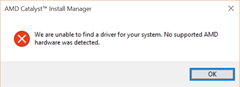
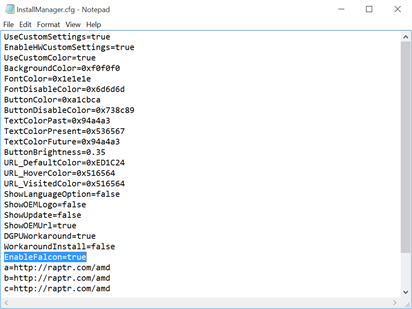
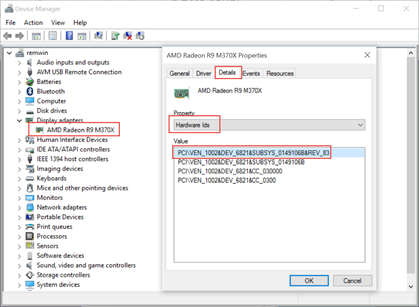
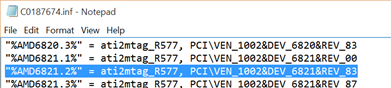
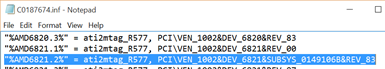
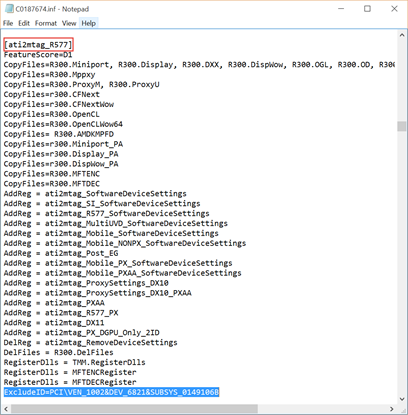
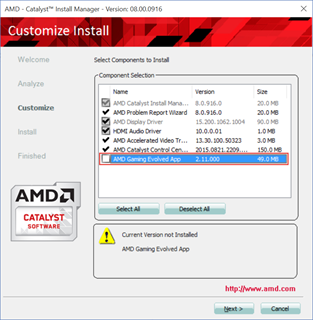
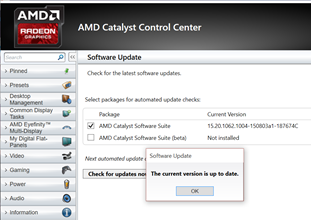
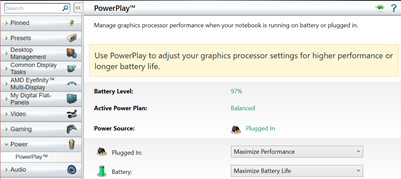


439 Responses for "Update AMD Display Driver under BootCamp"
Hi Remko,
I have the same problem, an updated AMD driver could not be installed on a BootCamp Windows.
I have an AMD Radeon HD 6700M Series (my Hardware Id is: PCI\VEN_1002&DEV_6740&SUBSYS_6740106B&REV_00
) and I could not upgrade drivrer to 15.7 which is the minimum system requirement to play some games.
Could You help me to create a modified version with digital signature?
I will support you with a donation.
Best regards!
Luca
Worked fine for me! Yes I don’t have the (kernel mode) code signing certificate, even though I tried makecert + testmode but still failed. So I used your .cat file, really helpful. Thank you! (It would be fantastic if you would keep doing this whenever new driver comes (though it takes time, I know :w))
Worked well, thank you! Think it’s better than the Apple driver.
Is this a permanent update fix, or do the drivers have to be patched every release?
(Awesome guide, by the way! I’ve been trying to get better performance in Fallout 4, but the Apple supplied drivers are a bit creaky)
hi, im a nMP user, and try to install 15.11 beta driver on win 10 x64
well, i did find hw ID of my nMP’s D300 (both are PCI\VEN_1002&DEV_6810&SUBSYS_012A106B&REV_00
)
so i try to search those strings in “AMD-Catalyst-15.11Beta-64Bit-Win10-Win8.1-Win7-Nov3\Packages\Drivers\Display\WT6A_INF\C0296068.inf”
then here comes:
ExcludeID=PCI\VEN_1002&DEV_6608&SUBSYS_3D2813CC
ExcludeID=PCI\VEN_1002&DEV_682C&SUBSYS_3D2913CC
ExcludeID=PCI\VEN_1002&DEV_6649&SUBSYS_3D2A13CC
ExcludeID=PCI\VEN_1002&DEV_692B&SUBSYS_3D2B13CC
ExcludeID=PCI\VEN_1002&DEV_6938&SUBSYS_013A106B
ExcludeID=PCI\VEN_1002&DEV_6920&SUBSYS_014D106B
ExcludeID=PCI\VEN_1002&DEV_6920&SUBSYS_014C106B
what should i do now?
hi, im a nMP user, and try to install 15.11 beta driver on win 10 x64
well, i did find hw ID of my nMP’s D300 (both are PCI\VEN_1002&DEV_6810&SUBSYS_012A106B&REV_00)
so i try to search those strings in “AMD-Catalyst-15.11Beta-64Bit-Win10-Win8.1-Win7-Nov3\Packages\Drivers\Display\WT6A_INF\C0296068.inf”
then here comes:
ExcludeID=PCI\VEN_1002&DEV_6608&SUBSYS_3D2813CC
ExcludeID=PCI\VEN_1002&DEV_682C&SUBSYS_3D2913CC
ExcludeID=PCI\VEN_1002&DEV_6649&SUBSYS_3D2A13CC
ExcludeID=PCI\VEN_1002&DEV_692B&SUBSYS_3D2B13CC
ExcludeID=PCI\VEN_1002&DEV_6938&SUBSYS_013A106B
ExcludeID=PCI\VEN_1002&DEV_6920&SUBSYS_014D106B
ExcludeID=PCI\VEN_1002&DEV_6920&SUBSYS_014C106B
what should i do now?
Hello mate,
You are turly awesome!!!
Is there any possible way to help me create a new AMD crimson driver for R9 M370X. I haven’t got any way to sign the CAT file.
Here’s the new crimson driver:
AMD Radeon R9 M300,R7 M300 and R5 M300
http://www2.ati.com/drivers/radeon-crimson-15.11-win10-64bit.exe
Thanks mate!
Best regards,
K
@Ke: I am testing Crimson Update right now…
@hereroyuyj: see update to @Ke, I’ve modified for your pnp id’s as well. If it installs fine here I will upload
@Remko Weijnen
i used ur moded file, and i installed the crimson driver successfull!
i Compared ur C0296567.inf and the original C0296567.inf
i see:
“%AMD6810.7%” = ati2mtag_R575, PCI\VEN_1002&DEV_6810&SUBSYS_73701682&REV_00
changed into
“%AMD6810.7%” = ati2mtag_R575, PCI\VEN_1002&DEV_6810&SUBSYS_012A106B&REV_00
and u removed:
ExcludeID=PCI\VEN_1002&DEV_679E&SUBSYS_0125106B
ExcludeID=PCI\VEN_1002&DEV_679E&SUBSYS_0126106B
ExcludeID=PCI\VEN_1002&DEV_6798&SUBSYS_0127106B
ExcludeID=PCI\VEN_1002&DEV_6798&SUBSYS_0128106B
ExcludeID=PCI\VEN_1002&DEV_6810&SUBSYS_012B106B
ExcludeID=PCI\VEN_1002&DEV_6810&SUBSYS_012A106B
ExcludeID=PCI\VEN_1002&DEV_6810&SUBSYS_0138106B
so, if there is an updated driver, i should do excatly u do?
after that, then Recreate the driver CAT file, Digitally sign the driver CAT file, right?
Truly amazing!
Thanks for your amazing work!
Do you mind if I post and translate your work to a Chinese based Apple fans forum?
Regards,
Ke
I have a macpro with 2 FirePros D700
can this be performed on my machine?
I guess I cant use your downloaded files as they have reference to your video driver..
Dows this mean I have to edit cat files and sign away by all means from scratch?
The Crimson update seems to break brightness control–any suggestions?
Any way you could update Crimson for:
PCI\VEN_1002&DEV_6810&SUBSYS_012B106B&REV_00
(FirePro D300 in nMBP)?
Great work Remko…
hi, i just found out that DigiCert u highly recommend, i cant use it unless i buy it
omg 🙁
im try to mod my own AMD 15.11.1 beta driver now
but, i cant go foward
Hey, it’s a great job you’re doing but it doesn’t work for me 🙁
I’ve got a 5K iMac with R9 295X 4gb with W10 Pro 64bits.
I’ve downloaded crismson driver radeon-crimson-15.11-win10-64bit.exe, installed, then I’ve got an error that says No hardware support. OK, I’m headed to C:/AMD and replace the files with your AMD Crimsom 15.11 package. It install everything except graphic driver, the most important part…
I checked my graphic card hardware ID and it’s already in your package. PCI\VEN_1002&DEV_6938&REV_00
Have you got a solution please?
Thanks!
Unfortunately, this doesn’t work on my iMac 5k (late 2014), AMD R9 M290X.
I keep getting an error when trying to install the display drivers stating that “Driver Install: the driver package does not specify a hardware identifier.” Not sure exactly what i’m supposed to do about that.
I have been getting an error that “Driver Install: the driver package does not specify a hardware identifier.” How would I sort this out?
Im able to follow all the steps till step 3, but after that it gets a bit complicated. Would you be able to help me out please!
Ive been able to do everything till step 3, but after that im unable to follow since it gets a bit complicated. Would you please be able to help me out as to how to carry out those steps exactly
The latest driver cannot install with your mod. Don’t know why.
Thanks for your work
I wish I did not have to spend 450$ to buy a certificate to sign to fix my broken drivers that apple wont update for six months
@Ke would prefer to keep content here, maybe you can write summary and link to my blog instead…
Hello @Remko Weijnen,
thanks for your work.
I’ve some problems to get it working on my iMac 5K with the AMD R9 M395 (without “x”). Is there a way to get it installed on my Windows 10 x64?
Hi,
Is there any way to update the driver for imac retina and get the full 5k out of it for win8.1/10 ?-
😀
The install didn’t work on my R9 M370X. I’m on Win 8.1 though. Any ideas?
Nevermind. I figured out a way to install the driver without having to sign it:
http://www.howtogeek.com/167723/how-to-disable-driver-signature-verification-on-64-bit-windows-8.1-so-that-you-can-install-unsigned-drivers/
Hello,
have been trying for a couple of days now to install Crimson 15.11.1 using your method and provided files, though no luck, meaning it starts to install, but fails and states that display driver was not installed.
Wanted to ask wether I am doing something wrong. My rig is nMP d500 with PCI\VEN_1002&DEV_679E&SUBSYS_0126106B&REV_00
HWID, win 10 64-bit
I did all your steps, but edited all three provided .inf files matching ur algorithm, then copied your .cat files from provided ones.
Installing app is now running fine, but as I stated above – display driver fails to install.
What am I doing wrong ?
Give me a tip plz.
And a huge thanks for all your work, will be donating for sure, if this works for me.
Vadim
Hey,
awesome post. Any chance of providing these files for iMac with R9 M395X?
I tried doing it, but failed, since the files are too different and I’m unsure at what to edit.
I can supply files from drivers for you to put it up to your blog and distribute to others if you wish.
I was successfully able to update to the 15.7.1 drivers, but am getting an error while attempting to install the latest beta drivers using the supplied files in the download. Any idea why this is occurring?
I attempted to install the 12/1 15.11.1 beta drivers with the files you provided, however I get the error “Driver Install: the driver package does not specify a hardware identifier” every time. I am able to install the 11/25 release just fine. Running on a 2015 rMBP 15″ with the r9 370x. Can you reupdate the files for the 12/1 beta drivers?
Is there any way to do this with a nMacPro? I can’t find the right files to follow your instruction. Please can anyone help?
Hey, thanks but it wont work with my 5K imac and 295X 4gb on windows 10 64bit :/ it install everything except the driver!
I’ve downloaded these :
http://support.amd.com/fr-fr/download/desktop?os=Windows+10+-+64
Have you a solution?
Thanks SO much for sharing this info and for sharing the working files to copy over.
I used to use laptopvideo2go for my nvidia based mbp but amd has less support.
This is exactly what i needed. As others have said – if you keep updating the files you will start to get a huge following as i can’t see anyone else out there doing the same!
p.s. i dontated for your efforts 😀
Tried to use your files to install the latest 15.11.1 beta drivers and I get this issue: “Driver Install: the driver package does not specify a hardware identifier”. I am able to install the 11/25 crimson drivers just fine.
Hi
Thanks, for your efforts, really appreciated!
Will there be any drives for the R9 x395m for iMac, the ones you have doesnt work!
The hardwre code is if you need it for development: PCI\VEN_1002&DEV_6920&SUBSYS_014D106B&REV_00
Keep up the good work 🙂
Regards
Alex
I’ve run into a bit of a pickle. I think I had the drivers working at some point and saw huge improvements. I had to uninstall them because I was getting some texture glitching that was present in the previous driver. Now when I try to install Crimson and the Crimson beta, I get a failed installation during the driver installation. I included the hardware ID in the ini file, and took out the exclude portion in the INI file too. Maybe I’m going something wrong?
My hardware id is PCI\VEN_1002&DEV_6938&SUBSYS_013A106B&REV_00
Any suggestions?
Thank you for the write up! I’ve been hoping to fix my issues with my M370X for a while.
I tried your modified driver files and the installation proceeded instead of getting the ‘hardware not found’ error, but the end of the installation said there was an error, and when I look at the log, it shows “Driver Install: the driver package does not specify a hardware identifier”
Hello Remko,
Thank you very much for this very best blog!
I’m a nmp User with dual d700. Since I do not have a code signing certificate, could you include the D700 hw_id
PCI\VEN_1002&DEV_6798&SUBSYS_0127106B&REV_00 in a next update?
Regards,
Emil
Hi there
Thanks for the instructions.
Is it possible to update the signed CAT file with iMac 27 Retina M295X? The device ID is
PCI\VEN_1002&DEV_6938&SUBSYS_013A106B&REV_00
Ta.
@Bobby: I just fixed the 15.11.1 beta, could you please retest?
@Jerry: I’ve just added your PnP ID to the 15.11.1 beta package, can you please test?
@Edward Harby: Please test the modified 15.11.1 beta package I just uploaded
@Alex: just uploaded a modified 15.11.1 beta package for your card. Your card was not listed in the [ATI.Mfg.NTamd64.10.0] section but it was listed as an ExcludeID. Therefore I’ve added your PnP id to the section, please confirm if this works for you (and make a restore point before you install).
@Emil: should be in latest upload for 15.11.1
To all who’ve had errors installing the beta 15.11.1: I have created a script to modify the inf files, create cat files and sign the cat files but it had an error resulting in incorrect files.
This has been fixed and uploaded so please retry (redownload) and let me know if it works correctly now.
Hi Remko
Thanks for your efforts 🙂
Sadly I recive an error when i try to update the driver and it idenfies the card as a AMD Radeon R9 200Series…
You dont have any other clue we could try?
Keep up the good work!!!
Regards
Great work, Remko!
I’m suffering a lot with bootcamp ATI drivers, so I hope that you might be able to help.
I have old Mac Pro (desktop) with ATI 5870 card.
Info from Windows 7:
PCI\VEN_1002&DEV_6898&SUBSYS_00D0106B&REV_00
As you can see, I’m running Windows 7, but your 15.11.1 driver is for Win7/8/10, so I hope that I mught have luck if you put my IDs into your next build, I will really appreciate it.
Have a great day, cheers!
@Alex: how is your card identified with the normal bootcamp drivers ?
@Sasha: just uploaded new version of Beta 15.11.1 with your PnP ID included. Please test…
Hi @Remko
Thanks for the package update. I can confirm the patch works for M295X with 15.11.1 Beta Nov30. After installation, the display adapter is now showing as R9 200 (as expected) with Driver version 15.300.1025.1001.
I finally can play Rainbow Six without weird artifacts.
Thanks for your effor, but it doesn’t work.
If I go to official AMD web page, and manually select my card and search for drivers, I have both options, Catalyst Software Suite and Crimson Beta.
But if I check their info about Crimson, my card isn’t supported (as well as all other 5xxx desktop cards).
So, it looks that the only chance I might have with Win 7 Catalyst 5.7.1 drivers. Unfortunately, you have only Win 10 version here. 🙁
Any chance that you ca make it for Win 7?
http://www2.ati.com/drivers/amd-catalyst-15.7.1-with-dotnet45-win7-64bit.exe
If not, I’ll fully understand, you are not here free service for everyone.
Thank you anyway, all the best, cheers!
Hi @Remko
The card is idenified as AMD RADEON R9 M395X under bootcamp, the version of ther driver installed is 15.201.2001.0 (date 2015-10-05)
nmP D700 support in 15.11.1 Beta works great!
Awesome!
Thank you very much!
Emil
Hey @Alex: can you upload the inf file(s) from bootcamp for your card somewhere?
Hi there, I can’t get this to work with my MacBook Pro 15″ 2015. It does everything but won’t install the actual driver itself. Everything else works, however. Any ideas / suggestions? Any help would be AMAZING. Thank you!!!
My hardware ID: PCI\VEN_1002&DEV_6821&SUBSYS_0149106B&REV_83
Hello @all
@Remko, i’ve got the same Card as Alex. Where can i find the inf file in Windows 10 under Bootcamp.
Card: AMD R9 M395X
thank you
Hi Remko
I have uploaded the files to googledrive (the whole bootcamp graphic drivers),
https://drive.google.com/file/d/0B1MhvcngFUv9OURMbHltcVVKdzA/view?usp=sharing
I hope you can find a solution…
Kind regards
Alex
btw @Sasha the 15.11.1 beta is also for Windows 7, did you try that one?
Hey @Chris: that’s the same PnP id as my hardware, which version did you (try to) install ?
Hey @Alex: trying to figure out why it doesn’t install for you as the original driver uses the following:
%AMD6920.1%” = ati2mtag_Tonga, PCI\VEN_1002&DEV_6920&SUBSYS_014C106B&REV_01
“%AMD6920.2%” = ati2mtag_Tonga, PCI\VEN_1002&DEV_6920&SUBSYS_014D106B&REV_00
AMD6920.1 = “AMD RADEON R9 M395”
AMD6920.2 = “AMD RADEON R9 M395X”
this means that your card maps to ati2mtag_Tonga which is what I’ve mapped your card to in the modified drivers as well. So as far as I can see here all is correct. (ignore the fact that it shows as different card, it’s just an id).
What error message do you get exactly?
I tried to install the current beta from AMD. Did I use the wrong link? Everything else installs just fine but the driver itself fails. Very odd indeed….
Hi Remko,
your stuff works!! OMG, brilliant (My d700) can handle Rainbow 6 Siege with no glithces your paypal details for me to make the donation. The link above for me doesn’t work
I would like to donate a generous amount please email me to
Yes, I tried with Crimson driver (that also works on Win 7), but I can’t get to login screen. So I went to Safe Mode, and put back old Bootcamp drivers.
From what I found on the web, AMD dosne’t care about 5000 and 6000 cards anymore, they even officially announced they will not support it anymore. However, in theory, Crimson version 15.11 should work (and should be the last version for 5000 and 6000 cards), but probably they didn’t make any serious tests for all cards, so it’s possible that some models will not work at all. Just bad luck with my card, I guess. Maybe I should try to install it more than once, what do you think?
Hello,
Thank you for taking the time to do this for us! I’d love to play Fallout 4 without it crashing out 🙂
I own an iMac with the R9 M295X card in it. The driver failed so I wanted to see if you may know why?
Here is my hardware ID:
PCI\VEN_1002&DEV_6938&SUBSYS_013A106B&REV_00
Thank you!
Hi again,
It says:
“An error encountered when trying to install the driver!
“A driver was found, but encountered an error when trying to install it”
And the reason is:
“Can’t find the file”
I enclose a picture for you to check, it is on swedish but nevertheless useful…
https://drive.google.com/file/d/0B1MhvcngFUv9OTlSaHdOaGl2QTA/view?usp=sharing
Thanks Remko for your effort I really appricate it!
//Alex
@Rob F: your PnP id is in the Beta package, did you try that one?
That worked! Thank you so much Remko!!!
And sorry I should have tried the beta driver before posting… Thank you so much for doing this for the Mac community!!
I tried the drivers with the current beta link here – http://support.amd.com/en-us/kb-articles/Pages/latest-catalyst-windows-beta.aspx – is that the right one or wrong one? Maybe that was the issue? Thanks! 🙂
Hi Chris, that link points to nov 14 driver, you should take Radeon-Software-Crimson-Edition-15.11.1-Beta-64Bit-Win10-Win8.1-Win7-Nov30
Hey,
any chance on doing this for my R9 M395X? I can provide all the files and infos that you need.
I tried doing it myself, but files were just too different and I did not want to screw anything up 🙁
Ok, so I hope you do help out. 🙂
I’ve uploaded InstallManager file to my dropbox:
https://dl.dropboxusercontent.com/u/12059081/InstallManager.cfg
My HardwareID is:
PCI\VEN_1002&DEV_6920&SUBSYS_014D106B&REV_00
But I cannot find that driver inf file. AMD installed its files under “Program Files > AMD > CIM” and all I see there is Bin64, Config, Images and Reports – in noone of those folders is the file you specified.
Few days ago I found that file somewhere but, for the life of me, I cannot remember where…
on W10 Macbook Pro 2015 (m370x) brightness control does not work anymore…
Hi Arnoud yes I am aware of the birghtness control, a tool that will work better than Apple’s is in progress!
Great work Remko! Saved me a lot of work. 🙂
When do you think the brightness control will be available?
I would be happy to just set the brightness to a fixed value at startup. Is there any kind of quickfix?
You can change the brightness in OS X and the value will be kept when you boot to W10.
@Milan D: have you tried the beta 15.11.1 nov 30 package with my inf files ?
I just installed the newest 15.11.1 driver with your package.
nMacPro with dual D500 and I get only one card recognized at HD 7800 the other stays at it’s old driver?
Do you know what to to now? Can I help you in any way to fix this?
Worked great on my nmp d700. Sent you a little donation. Hope you keep this going!
@Rolf I just had the same happen. The 15.11 driver installed properly – but I deployed a fubar tactic which worked for whatever reason…
I forced the miss ID’d card “windows Generic” to be an “intel generic” but it glitches and now you have 3 video cards.
Have the new AMD install software ready at the install prompt – then uninstall the “windows generic” and immediately clicked the install button for the new AMD software. While windows is busy glitching the AMD software installed the second card. you are left with 3 cards – uninstall the “intel generic”.
It worked out for me – no idea wtf the issue really was.
my fubar method failed on a repeat attempt. from what I can see the hardware ID is slightly different for each card.
Recognized:
PCI\VEN_1002&DEV_679E&SUBSYS_0126106B&REV_00
Not recognized:
PCI\VEN_1002&DEV_679E&SUBSYS_0125106B&REV_00
For a few hours it was good – COD-BOps3 on 3 monitors at 1080p 60 fps – but windows suddenly decided it was having no more to do with it. weird.
I will try to build one with out signed code….
@Remko Weijnen
After much confusion I can get the package to install unsigned code but after a reboot there is an error – something about amd.secure…. unsigned code etc.
I was using the 15.11.1 beta driver for this attempt.
This is for the nMP Firepro D500 cards
I can not figure out inf2cat – after installing the development pack I still seem to need a certificate to do anything. I was lost after that. getting a certificate looks expensive is there a cheap option for one?
I added these lines to C0297019.inf:
“%AMD679E.1%” = ati2mtag_R575, PCI\VEN_1002&DEV_679E&SUBSYS_0126106B&REV_00
“%AMD679E.2%” = ati2mtag_R575, PCI\VEN_1002&DEV_679E&SUBSYS_0125106B&REV_00
%AMD679E.2% was added by me. so I also updated this part:
AMD679E.1 = “AMD Radeon HD 7800 Series”
AMD679E.2 = “AMD Radeon HD 7800 Series”
Perhaps adding the 679E.2 is a bad idea? Is it better alter an existing line?
As I am only interested in Windows 10 the only file I updated was C0297019. Is there any need to modify the other two inf files?
I appreciate any help – Thanks!
some more questions if anyone has answers to share.
part of the inf file defines a Max Memory configuration for the type assigned to the nMP D500 cards
[ati2mtag_R575.GeneralConfigData]
MaximumDeviceMemoryConfiguration=256
MaximumNumberOfDevices=4
The D500 has a 384-bit-wide memory bus. is this line related to the memory bus? I was tempted to change the 256 to 384. Would such a change work in a meaningful way and change how the hardware it operated by the system?
Could I also remove all other hardware then redefine the following to build a custom driver specific to the nMP D500?
AMD679E.1 = “AMD Firepro D500”
AMD679E.2 = “AMD Firepro D500”
Is any of the above likely to work? or would this just fail to make any difference in the performance of the cards? I may figure out the code signing tools if there is hope of doing this.
@Remko: Looks like those drivers will keep you busy for quite a while. Have you considered moving downloads and support to a platform where the community can take over or assist (e.g. github.com or gitlab.com)?
I think my problems are solved. After performing the install using the unsigned drivers procedure (from Amir above) you must reboot manually back into the unsigned driver mode for the install to finish properly.
The difference is amazing compared to how it was before.
I had to install Mac fan speed control and max out the fan on the nMP – it overheated and shutdown as auto fan control does not seem to work on windows? but no harm done.
Before I found these instructions Black ops 3 was almost unplayable on the lowest graphics settings. now it plays 60+fps with all options set to max quality.
nMP owners are being left out for no good reason by AMD which is sad. Thanks for making these instructions available!
I am still interested in setting the 384 bit memory bus option for the D500 cards if anyone knows more about how they works.
Hello,
The d700 mac pro has a different hw id per card 🙂
1 card is PCI\VEN_1002&DEV_6798&SUBSYS_0128106B
The other is
PCI\VEN_1002&DEV_6798&SUBSYS_0127106B
The one with subsystem id 127 is recognized as r9 200, the other one not. Could you take a look at it and when you have the time update the package?
Thank you very much for your work 🙂
Florin & others: I will look at an update somewhere in the coming days
@Remko
I think I’m missing a step somewhere… here is what I did.
1. Downloaded your files and downloaded the beta crimson software
2. Installed crimson thingy
3. Once installed, I launched Setup and it did not recognize my card
4. I copied your files over
5. Started Setup again, it updated away
6. Catalyst software suite still on old drivers
Am I missing something here?
@Milan D.: I did something similar to what you did (but i overwrote the files with the ones from Remko’s archive):
1. Installed Crimson over the old Apple provided driver
2. Manually went to device manager, video card, properties,driver,update driver,manually install a driver and selected the new driver from the list.
If that does not work you can always uninstall all amd software and then use DDU to remove all traces of the previous driver and install Crimson fresh.
@Florian
I did the manual update. The screen flashed and it installed the drivers.
So, right now when I boot up AC Unity I no longer get the error message “Your drivers are too old and not optimized”. In AMD Catalyst control center it says under current version 10.201.2001-151005a-295241c-Apple and AMD Catalyst Beta “not installed”.
Is this fine? Can I update any future catalyst releases automatically?
@Milan: unfortunately no as each amd driver update would need the files that Remko so kindly modified/signed for us to be changed with our device ids. This will be a manual task for him unless somehow he finds a way to automate it 🙂
Fabian, I have a script to update the inf files but obviously I cannot publish code signing certificate)
Thanks a lot! Worked just fine on my rMBP 2015! Now I’m just waiting for the Brightness control solution.
Thank you again!
@Florian and @Rem
Well this failed. As of now, I can not boot into windows and do anything. Trying to reinstall old drivers under safe mode 🙁
@Remko
I am trying to follow the instructions for the R9 M395 but the card doesn’t appear to be in any of the files.
Any advice would be appreciated.
Hardware ID is: PCI\VEN_1002&DEV_6920&SUBSYS_014C106B&REV_01
There is no mention of the M395 in any of the orignal, or your, inf files.
Another R9 395X user here! Let’s hope we can get it working
@Mike S: your card is not listed in the original files, however it is listed in the ExcludeID section. Does the install fail for you (try the 15.12 version from the download)?
Still cant get both cards to work?!
“%AMD679E.1%” = ati2mtag_R575, PCI\VEN_1002&DEV_679E&SUBSYS_0126106B&REV_00
“%AMD679E.1%” = ati2mtag_R575, PCI\VEN_1002&DEV_679E&SUBSYS_0125106B&REV_00
are the cards id… but I can’t implement them. Please do me a favor and I will try it out.
nMP with d500 cards – but only one is shown as HD7800 and the other still on the old driver:
D500(FireGL V) PCI\VEN_1002&DEV_679E&SUBSYS_0125106B&REV_00
Please help me!
Thank you for you’re excellent work Remko … Apple should hire you 😉
Hi Remko,
I can confirm that Imac 5K 2014 R295x works flawlessly
with latest Radeon-Crimson-15.12-Win10-64Bit
Hardware ID: PCI/VEN_1002&DEV_6938&SUBSYS_013A106B&REV_00
I followed the instructions but couldn’t get it installed “card is not supported error” so I downloaded your package and swapped the files and Voila installed first time. Have just ran Project cars and can now crank all the settings to ultra(1080p) and i’m still getting more FPS than I had on Med-high settings.
Remko you are a star…..
@remko
On the m395x I ran the catalyst installer and that appeared to be successful. Then I checked device manager and the card was listed using the same old apple driver. So I manually updated the driver by pointing to the 15.12 folder.
Once that was installed the card was now identified as 200 series and was listing the correct driver. I also experienced the display brightness bug.
Problem is, once I restarted the iMac Windows wouldn’t boot. So I had to start in safe mode and roll back the driver to the apple one.
Any ideas?
Thanks for all your work btw
@Yakk
Thats exactly what I had to do. :/
Thanks for the latest update!!!
Unfortunately doesn’t work with the m395x on the iMac 2015. Black screened then had to reboot into safe mode upon which time it reverted back to basic display adapter.
First of all thanks for all your work! Much appreciated.
I’ve installed the 15.12 version on my Mac pro with d700s. It seems that a lot of the new Crimson features works as intended, but a few things doesn’t work as good as before.
In 3dmark I get half the score that I used to and one card shows as “AMD Radeon R9 200 / HD 7900 Series” – the other just as “”AMD Radeon R9 200.”
Not sure if that makes the crossfire work less than optimal? Do any other d700 owners experience something similar? And any idea on how to fix it?
hi guys,
i got the iMac 27 late 2015 with the AMD Radeon R9 M390
None of this packages works for me, ist says your Driver is the newest allready. my Hardware ID’s are:
PCI\VEN_1002&DEV_6819&SUBSYS_014E106B&REV_00
PCI\VEN_1002&DEV_6819&SUBSYS_014E106B
PCI\VEN_1002&DEV_6819&CC_030000
PCI\VEN_1002&DEV_6819&CC_0300
the Card just Keep showing this Error Code 43 on the Panel, maybe can you help me?
thanks a lot!!!
UPDATE:
since I wasn’t able to get the M390 working in windows 10 and windows 8.1
I grabbed a old iso windows 8 build 9200 file from the web, and hey. I installed the bootcamp 6 drivers, everything works… when is start GPU-Z it tells me its an AMD RADEON HD 7800
driver it takes is atiumdag 8.97.10.6
GPU pitcairn
maybe this helps for someone!
ill test out GTA 5 now and keep you updated
greets
Hi Remko – Using the latest signed files you have kindly created on my Mac Pro 2013 model only installs the correct driver for one of the two AMD D500 cards present.
The other card is seen as a HD7800 for some reason which prevents cross fire from running all?
The hardware ID’s are actually slightly different for the two cards…
PCI\VEN_1002&DEV_679E&SUBSYS_0126106B&REV_00 (already present in your files).
PCI\VEN_1002&DEV_679E&SUBSYS_0125106B&REV_00
(not present in your files)
They are supposed to be the same card D500 so not sure what Apple/AMD are doing here, but it does stop the driver loading for the second card correctly, and thus crossfire does not work?
Hope you can help revised files. with revised hardware ID’s?
Will Make a bunch of us Mac Pro users happy to have latest drivers and crossfire working! :>
Cheers Woody.
Hi there
Got the same problem here 🙂
I can’t install my radeon drivers (IMAC 2015 M295) grrr
error 43
I’ve tried beta drivers but doesn’t works…
Please help 🙂
just found out the best way for new Mac Pro w/h dual D300, D500 & D700 is not to modify them to R9 300 series
if you change them into R9 300 Series, Photohop wont recognize
so we should keep them as R9 200 Series
1st, you should add
EnableFalcon=true
to
Radeon-Crimson-15.12-Win10-64Bit\Config\InstallManager.cfg
2nd, find these contents in Radeon-Crimson-15.12-Win10-64Bit\Packages\Drivers\Display\WT6A_INF\C0296874.inf
ExcludeID=PCI\VEN_1002&DEV_679E&SUBSYS_0125106B
ExcludeID=PCI\VEN_1002&DEV_679E&SUBSYS_0126106B
ExcludeID=PCI\VEN_1002&DEV_6798&SUBSYS_0127106B
ExcludeID=PCI\VEN_1002&DEV_6798&SUBSYS_0128106B
ExcludeID=PCI\VEN_1002&DEV_6810&SUBSYS_012B106B
ExcludeID=PCI\VEN_1002&DEV_6810&SUBSYS_012A106B
ExcludeID=PCI\VEN_1002&DEV_6810&SUBSYS_0138106B
under setion [ati2mtag_R575]
then remove them all
3rd, using inf2cat.exe re-creat cat file
final step, using Driver Signature Enforcement Overrider v1.3b to sign C0296874.inf and c0296874.cat
okay, now enjoy the new driver!
Hello
Hello,
sorry for doublepost but I realy apreciate your work and already donated for you. I have problems with step 3 – unsing the inf2cat.exe and re-creat – and the final step seems not fully clear for me.
I’m not a fully noob but now I have some problems to come further. Maybe you can provide some more downlods on your descritions on the top for d300, d500 and d700 users?
That whould be pretty awsome.
@Rolf
if u dont have DigiCert to sign the inf and cat files, then u should sign them with Driver Signature Enforcement Overrider v1.3b
however, this only works under WIndows’s Test Mode (cause we dont have DigiCert to vaild Kernel Mode drivers)
but, im totally ok with test mode 🙂
Hi Remko,
Thanks for your post. It really did gave me hope that there would be a solution. I’ve been digging around the source files a lot (and also used the non-sign method mentioned here). But whatever I do, I just don’t get the M395X to work. After 2 restore point recoveries I think I’ll leave it at this.
I’m also having many crashes during games for the same reason that you had. I tried with the latest beta and latest production driver, but no luck. It seems that the M395X code name is Amethyst, which I found in the config file as well, so I tried adapting one of those lines and removed the hardware device from the exclusion list, but even then it never shows in the list.
For the record, I’m trying to update the driver via device manager and force it to that particular conf directiory. But somehow the M395X is just never in the device list. So maybe I should use a different catalyst driver all together.
I’m going to keep looking at this thread in case someone finds a solution.. For the moment I guess I need to wait for bootcamp to update, or AMD to update.. If anyone can point to a right driver that can list the R9 M395X, that would be great 🙂
@Remko: on reddit people are reporting that the new 16.1 also fixes driver stopped responding errors which occured with 15.12.
@Florin Samareanu: I have just added WHQL-Radeon-Software-Crimson-Edition-16.1-64Bit-Win10-Win8.1-Win7-Jan7.zip to the Download!
Thanks for your drivers, but the newest one doesn’t seem to work. I have tried many times to install the latest version but it “can’t find the specified files”. The newest driver I have been able to install is the 15.11.1 beta driver.
Hi Remko
Firstly, thank you for all you excellent work trying to solve this problem.
I have a new iMac 17,1 with the M395X AMD chip. Like others, I have not been able to get the drivers updated using your method.
I have just tried the new WHQL 16.1 setup.exe an it is again failing. But in a different way!
Now it reporting that it can’t find the .inf files – which is strange as I just placed them there from your download files.
Any ideas on what be going on would be greatly appreciated.
Kind regards,
Chris
Thanks again as usual.
You are a life saver!
Just reporting back. Used the latest you put up to try and solve some intermittent stability issues I had playing Fallout 4. I’m running a late 2015 5K imac with the M395X in it. Your files worked great and brought up the install display. I noticed though that while the installer would update the HDMI audio driver and install the new APC feature it was not going to update the display driver as it said I had the newest driver available. So I cancelled the install and decided to try it as Florin did “Manually went to device manager, video card, properties,driver,update driver,manually install a driver and selected the new driver from the list.” I had the sudden and dramatic increase in brightness which led me to believe that it had worked so without further checking I booted back into OS X to adjust the brightness. On booting back into Windows 10 the brightness was back under control but when I checked the driver via device manager, it showed the same version number as the old apple boot camp driver. Huh. So I decided to just try installing it, once again as Florin had but this time pointing it at the C:\AMD\WHQL-Radeon-Software-Crimson-Edition-16.1-64Bit-Win10-Win8.1-Win7-Jan7\Packages\Drivers\Display\WT6A_INF folder rather than picking from a list. This seemed to take.
Now however Device Manager identifies my card as one of the R9 200 series. The hardware ID is the same as the M395X though. It identifies the driver as 15.301.1201.0, dated 12/23/2015. GPU-Z shows it as 15.301.1201.0 Beta (Catalyst 15.8) and the card as a R9 200 series. Not really sure what the deal is with that.
I haven’t tried ti yet to see if it corrects the issues I had with Fallout 4 but I have noticed that my fan is now cycling regularly even as I type this. Not sure this is a positive development but we’ll see.
Thanks for your help!
Nice this solution!, 15.12 works fine! now i can display 4k 60hz hdmi 2.0 @ tv. (with club 3d hdmi 2.0 adapter)
But with the 16.1 driver what inf file do u have to change?
because it wont work on my r9 m290x
i altered al the 3 inf files
and i have driver signing turned off in windows
never mind it works now with 16.1
apparently driver signing was turned back on!
Can you please include iMac late 2015 with ATI m395 to procompiled drivers?
PCI\VEN_1002&DEV_6920&SUBSYS_014C106B&REV_01
It’s commented out in exclude list, but not added in compatibility list. Tried anyway and even AMD drivers and software were successfully installed, I’ve got still old driver in Device Manager.
When I tried update driver manually, got message:
“The driver selected for this device does not support this version of Windows”
Thank you very much.
@Remko: thank you very much for your work.
A follow-up to my follow-up. Did not work. I left my system booted into windows over the night and at some point it crashed and rebooted into OS X. Could not get it into windows 10 at all. Finally got a safe boot and restored to per-installation point.
I used the files you provided in your download as I could see you’d already commented out the relevant lines for this card. One thing I note: Under driver info in C0297917.inf, the Hardware ID for the M395X, PCI\VEN_1002&DEV_6920&SUBSYS_014D106B&REV_00, shows up with ati2mtag_Tonga. Under the general install section it shows up under both ati2mtag_Tonga and ati2mtag_Amethyst. I mention this because the localizable strings give “AMD Radeon (TM) R9 M390X” for the Amethyst identifier. The techpowerup GPU database lists the M390X and the M395X as both being Amethyst, as with the M295X in the previous model 5K imac. However, unlike the previous M295X, the GPU and memory speeds are different (according to the techpowerup GPU database). It also notes that where as the mac and non-mac versions of the M295X had both run on the MXM-B (3.0) bus, the M390X is running PCIe 3.0 x16 while the M395X is still running on MXM-B (3.0). Perhaps there is some apple installed firmware particular to this card on the 5K imac, which would make sense I guess given that they are still(?) running a custom timing controller for the display. In any event, I am forced to conclude that I must stick with the boot camp drivers apple supplies lame as they are.
Thanks for your help and pardon my tortured thought process.
Hi Remko,
thx a lot for your work! How hard is it to add support for 6900M series (Mid 2011 iMac). These were present in your 15.11.1-Beta driver but are missing in the 16.1 release…
Best!
Also, I should note that examining what product specs are available on AMD’s site for the M395X, and there is precious little and much of it both vague and contradictory, seems to bear out the differences between the M295X and the M390X/M395X. But as I say there seems precious little solid information available.
I would note though that there is specific mention of support for the M395X in the Crimison 15.12 mobile driver package (here http://support.amd.com/en-us/download/mobile?os=Windows+10+-+64). I was wondering if anyone here with the iMac had tried installing that driver and what their experience was?
@Remko Thanks for this! The 16.1 drivers work almost perfectly for me, but my second GPU is PCI\VEN_1002&DEV_6810&SUBSYS_012B106B&REV_00
rather than 012A. Is it possible to add this as well?
Thanks!
I was unable to use the Oculus DK2 in Boot Camp under Windows 10 with the latest Oculus runtime (0.8.0.0) on a Mac Pro D500, because it requires more recent AMD drivers than the Apple-provided ones.
Thanks to your tweaks, the Crimson 16.1 drivers install and seem to work. The Oculus Configuration Utility now detects the headset, shows the demo scene, and the camera activates for positional tracking.
It would be nice if Apple/AMD provided proper support without resorting to such hacks. In the meantime, many thanks; I thought I’d have to give up on my Mac Pro for VR development (even under Boot Camp).
@Remko Thanks for your hard work, the 16.1 drivers don’t seem to work for a Mid2015 MacBook Pro retina. After adding your files to the installer it still says no driver found. Is it possible to add the driver for the R9 m370x: PCI\VEN_1002&DEV_6821&SUBSYS_0149106B&REV_83.
Thanks!
Wow
A few months ago on my own I figured out how to modify AMD drivers to bypass hardware check for R9 M370X GPU so I was going to write a tutorial along with possibly buying a driver signing cert. Beat me to it 🙂
Greetings from Canada
It’s no longer possible to change the screen brightness using the Apple keyboard and worse, not even through settings on Windows it allows to alter brightness. Does someone know of a possible solution for this? Thank you.
Hi
Still doesn’t works with the 16.1 drivers on my imac late 2015 R9 M390.
still error 43. I’ll follow your tips :
PCI\VEN_1002&DEV_6819&SUBSYS_014E106B&REV_00
That’s ok ?? (REV 00 ?)
I ve checked status (rigt click on the card)
Error code : 0000002B
Status: 01802400
DN HAS PROBLEM
DN DISABLEABLE
DN NT ENUMERATOR
DN NT DRIVER
@Chris: there has been a change in the inf files breaking my script that modifies the inf files. I have just uploaded a new version that should work on the Mid2015 MacBook Pro Retina. Would be great if you could test and confirm!
@sunmetis: can you please try WHQL-Radeon-Software-Crimson-Edition-16.1-64Bit-Win10-Win8.1-Win7-Jan7 ? I have just uploaded a modified version where I’ve added your card…
@Josh: if you change DWORD value KMD_EnableBrightnessInterface2 to 0 in HKLM\SYSTEM\CurrentControlSet\Control\Class\{4d36e968-e325-11ce-bfc1-08002be10318}\0000 and reboot the Apple Brightness Control works again (tested on Mid 2015 MBP Retina with “WHQL-Radeon-Software-Crimson-Edition-16.1-64Bit-Win10-Win8.1-Win7-Jan7”.
Please confirm and I will incorporate this into the driver package.
Hi,
This has been a gigantic help to me and have successfully changed the drivers to get my mid 2015 retina imac up to 15.12. the 16.1 hotfix is proving problematic. When I try modifying the files to my hardware id myself I get driver recognised as a 370 instead of a 290. My id is:
PCI\VEN_1002&DEV_6810&SUBSYS_0138106B&REV_00.
Is there anything I may be doing wrong?
Hi,
I have the exactly same rMBP 2015 that you have and I’ve been Updating my AMD since 15.7 with your files, but I cant update to 16.1… After I run the 16.1 my CNET is still showing 15.2. Can you help me? I don’t know what I did wrong.
Thank You.
@Remko Weijnen Thank you for the reply. I tried the registry change that you recommended on the KMD_EnableBrightnessInterface2 value to 0 and rebooting but that didn’t fix it. Still no way to change brightness with the keyboard or within the system settings. The machine is a 2014 iMac 5K.
Any other suggestions on how to fix this? 🙁
@Remko Thanks for the reply! I just had a chance to try the updated files but they still don’t seem to work =( When I use the installer for 16.1 with the updated files it says driver is up to date, but if I go to device manager and select update driver and navigate to the folder it does show a newer driver. However it comes up as a R9 m200x series, if I try to install this I get the error “The system cannot find the file specified.” The newest drivers I have been able to install were the Crimson Edition 15.11.1 beta 64Bit drivers.
Hi,
I installed the 16.1 driver on my 5K iMac with AMD 295X and has fucked all up, random crashes here we are.
I had before 15.12 installed which worked fine except on Assassin’s creed syndicate. I tried to reinstall it but it won’t work as before.
I do a clean install with the latest default Bootcamp drivers with Apple Software Update and everything work just fine.
Be careful with these drivers…
you r a miracle worker thanks!!!!!
Does anyone know how and when we can check if Apple does release an updated driver?
I’m not sure if it should be something received via App store updates or is it something that will update in windows?
Anyone know from past experience?
Also anyone know where we can complain to Apple about all this?
I’m on iMac 5k 2015, 395X, but have not figured out how to update to the newest driver (or anything other than bootcamp driver) yet..
Thanks
@Wim Vanbelle
You’ll know by checking Apple Update Software (in preference you can choose Daily check update). Nowhere else, not even AMD official website… saddly
Remko Weijnen, I have the same ID as you. I’ve tried to install Crimson 16/1 update and it installed everything except the driver. Then I opened Device Manager and tried to update the driver manually by selecting C:\AMD\ folder where was the Crimson update with your files. And the driver did update but now I have AMD Radeon R9 M200X Series instead of my AMD Radeon R9 M370X before the update.
I’ve check inf files. Indeed PCI\VEN_1002&DEV_6821&SUBSYS_0149106B&REV_83
id is set to label AMD Radeon R9 M200X.
And now I’m wondering why did you decide to rename the graphics card?
Thanks.
Hi,
I have a MacBook Pro (Retina, 15-inch, Mid 2015) with R9 M370X,
and the hardware ids are:
PCI\VEN_1002&DEV_6821&SUBSYS_0149106B&REV_83
PCI\VEN_1002&DEV_6821&SUBSYS_0149106B
PCI\VEN_1002&DEV_6821&CC_030000
PCI\VEN_1002&DEV_6821&CC_0300
With radeon-crimson-15.12-win10-64bit and the modified files above, the setup program have the option to install display driver and amd setting. Although the driver failed to install, i can install it through device manager and idenfity correctly as R9 M370X.
With WHQL-Radeon-Software-Crimson-Edition-16.1-64Bit-Win10-Win8.1-Win7-Jan7 and the modified files above, the setup program do not have the option to install display driver and amd setting. When i try to install the driver through device manager, it misidentify as AMD Redeon R9 M200X Series.
Hey,
I’m trying to install 16.1 on my iMac with an M290X, using your files from the download link it attempts to install fine but the report at the end says it didn’t work, the log just simply says:
Driver Install: the specified driver package was not installed for matching devices
Any ideas for how to troubleshoot this?
-Ben
Hi Remko,
I have an iMac here with the R9 m390
PCI\VEN_1002&DEV_6819&SUBSYS_014E106B&REV_00
I’ve tried the 16.1 driver you mentioned in reply to this post
https://www.remkoweijnen.nl/blog/2015/09/21/update-amd-display-driver-under-bootcamp/#comment-59813
But the installer starts and then after 20 seconds or so corrupts the screen and reboots the system.
Id did complain initially about some missing packages.
Any thoughts please?
After a lot of hair-pulling and dicey recoveries of black-screened boot camp using Fusion I think that the 16.1 package here just doesn’t work on the MacBook Pro mid-2015 w/ M370X– that device description doesn’t even exist in the .INF files any longer. 15.12 is the latest I’ve been able to successfully run.
That said, thank you for the support! I appreciate that you’ve done this and Crimson (at least 15.12) is really great on this hardware.
Thanks @Remko Weijnen ! I managed to install v. 15.12 on myMac pro (Late 2013). Not at the first attempt but I aparently disabling Driver Signature Verification did the trick. Link somewhere in this thread but might be hard to find so here it is again: http://www.howtogeek.com/167723/how-to-disable-driver-signature-verification-on-64-bit-windows-8.1-so-that-you-can-install-unsigned-drivers/
First, I want to thank the author of this article, Remko Weijnen, for his effort in improving the dire AMD driver situation for the recent Macs. However, since this is more or less a hack and does not work for all GPUs, this can only be a temporary solution.
I would therefore ask everyone who reads this to submit feedback to apple to improve their driver support for Bootcamp. As there is not really a direct way to get in touch with Apple, please use one of these feedback forms:
http://www.apple.com/feedback/
Hopefully, if several hundred people complain about this, Apple will once in a while actually release a driver update
@Stefan: I have just left some feedback for them. It seems that it is really easy to do on that url. So hopefully everyone here will do it as well..
All Apple needs to do is release the newest driver for the graphics card..
Hello,
16.1.1 is out 🙂
Tomb Raider running like a dream on the D700s with the 16.1.1!!! Thank you!
@Florin: and already supported here 😉
Thanks so much for sharing these instructions and resources Remko!
For those who might be a bit confused about the process for applying the patched files provided here, you must first download the installer from the AMD site for each new driver version. The installation files by default will be placed in C:\AMD\[version directory]. Inside will be the Setup.exe file referenced in this guide. Simply make the changes to the .conf and .inf files as Remko has instructed, then copy the Config and Packages folders to C:\AMD\[version directory], replacing the existing files. Run the Setup.exe and you should be good.
I had originally downloaded AMD Crimson 15.11 from an earlier failed attempt to upgrade and had copied the patched files for a newer driver version (16.1) into the original install directory, but was getting errors until realizing my mistake.
Wow, thank you!
Hi Florin, you’re welcome! Could you confirm if display brightness works again with 16.1.1 ? I’ve added a fix for it into the driver package and on my MBP Retina Mid 2015 it works fine!
Hi Andrés, would be great if you could confirm display brightness fix as well and maybe even share some performance benchmark between stock Apple driver and 16.1.1. ?
Hey,
I use a mac pro and for me brightness control always worked on a Thunderbolt Display.
Hi this looks promising. How can I add support for an Early 2011 MacBook Pro with Radeon HD 6750m? The hardwareID is PCI\VEN_1002&DEV_6741&SUBSYS_00E3106B&REV_00 but I cant find a similar ID to replace. I believe this should be possible because Crimson 16.1.1 was released for this chip as a final ‘legacy beta’ release here http://support.amd.com/en-us/download/desktop/legacy?product=legacy3&os=Windows%2010%20-%2064
Hey @Brian, is it this one: “%AMD6741.1%” = BR_186301_ati2mtag_VancouverA, PCI\VEN_1002&DEV_6741&SUBSYS_00E8106B
That’s how your card is listed in the Apple version of the drivers however there’s no trace of DEV_6741 in the 16.1.1 inf files. Last occurence is in 15.11.1 beta
@Remko thanks for your reply. Yea, I found that to be confusing after looking into the INF files and not finding a good match to replace, given that these release notes specifically say that the 6000M series is supported: http://support.amd.com/en-us/kb-articles/Pages/AMD-Radeon-Software-Crimson-Edition-16.1.1-NonGCN-Products-Release-Notes.aspx
Although, it does say ‘limted support’… I would still expect to find a suitable 6750m entry in the INF. Do you think it’s possible to add? I will try some experimentation but not completely sure where I could add a new entry or if that’s even possible. Thank you for your work.
Hi Remko, I’ve been following this thread for a couple days now. I just got Windows 10 for my late 2014 5K iMac, specifically to play games, so it’s been pretty upsetting that they’ve been crashing. I used your files on the 16.1.1 release and it worked great at first (thank you for your hard work by the way), but now when it does crash it doesn’t even get to the desktop to say the driver stopped working and recovered anymore. It just stops working and I have to restart. Any ideas? I added “TdrDelay” and “TdrLevel” strings to the registry editor as per another solution I found online. Could that be interfering with your fix? I honestly have no idea what I’m doing.
Remko, first of all – big, big thanks to you for taking effort and making this guide and associated installation files available to community! As I struggled with Cross-FireX configuration with new Raise of the Tomb Raider with stock bootcamp drivers (flickering, colors fading, random flashes) I was so excited when I’v e seen new AMD optimized drivers (16.1.1) and then found this blog! So yesterday I took the bullet and installed new modded drivers on my nMP, basic config with 2xD300. Installation went like a charm, with absolutely no glitches. I was able to configure RoTR to use crossfire and tweaked up all settings. Everything works great, performance up and all visual glitches are gone!
There is, however, one small glitch in driver set itself… After installation Radeon control panel (and Device Manager as well) reports that I have 1xD300… and 1xR9 200 :-0
So seems there is some mismatch in HW IDs in the latest set of config files you provided. Would it be possible to get this corrected, please?
Here are some details of what I gathered from my system, that might help diagnose issue:
Primary card (not properly recognized):
HW ID: PCI\VEN\1002&DEV_6810&SUBSYS_012A106B&REV_00
Recognized as: AMD Radeon R9 200 Series
Secondary card (properly recognized):
PCI\VEN\1002&DEV_6810&SUBSYS_012B106B&REV_00
Recognized as: AMD FirePro D300 (FireGL V)
Best regards!
Mirekmal
Same applies for d700 but as far as i could tell it’s only cosmetical and it does not really affect performance. I have modded my own drivers so that they show as 7900 series (which d700 is) and i could not see any difference at all. So if it’s working, don’t change it 🙂
@mirekmal i totally misread your question, appologies. Have you tried doing a driver-update driver – manually choose and select the custom driver from the list?
@Remko
I’m not sure benchmarks tell the whole story at it depends on that benchmarks optimization as well, but here it goes.
Stock apple on 3DMark FireStrike: 8651
With 16.1.1: 9547
On TombRaider, although I haven’t benchmarked it, I went from hovering in the low 30s ( with the settings I like ) to hovering between 50-60fps with the new drivers. So … YAY!
I have the exact same laptop as you, so I’m sure the brightness fix works there, and I didn’t have issues with the nmp before.
@ mirekmal – don’t worry about the names. If it works ( which it does ) it’s all good.
Hi @mirekmal as Florin said, it’s only a textual difference the driver is really the same! But I will look to make it have the right name on next update ok?
OK, thanks a lot for all answers! I was just not sure if this somehow does not mean lower performing configuration using lower spec chipset settings. If it does not make difference – I’m perfectly fine !
@Florin; no I just stick to what driver auto-configured itself after installation. I’ll give it a shot!
So AMD did a “ups a did it again” and fixed the texture issues Fallout 4 had after 1.3 with a new hotfix. Will update if the existing files still work for the new one. The new driver is at http://support.amd.com/en-us/download/desktop?os=Windows%2010%20-%2064 and is dated 04th of Feb.
Update: don’t try what i did, not going to work. Overwriting the new driver with the old signed files is a no-go.
UPDATE: OK, so I took some more in depth view on my situation trying to eventually update R9 200 to D300 manually via Update Driver… To my surprise situation is following:
– Radeon control panel shows version 16.1.1, but…
– Driver version of D300 is 15.201 (so bootcamp one!)
– Driver version of R9 200 is 15.301 (something strange… not bootcamp, but not 16.1.1 either)
So now I’m really confused. at least I have working CrossFire (probably thanks to good game profile in Radeon Software), but drivers are not up to date. I tried manually to changes these (e.g. to make both R9 200 or D300), but no go… D300 driver is now not visible (from AMD installation package) and R9 200 does not want to install over D300 (not compatible error message). So, any way to get both cards on the same version driver (even with wrong description and eventually to make it really 16.1.1, which I assume would give some extra performance too?
Hi Mirekmal: the driver version from 16.1.1 is 15.301.1801.1001 (AMD makes this a bit confusing). I am not sure if you tried any previous version but I would recommend uninstall of AMD software, delete GPU’s in device manager (tick delete driver), then reboot + reinstall 16.1.1 and let’s see what you have then?
Oh and make a restore point before you do all this 😉
Remko; OK, I’ll give it a try tonight exactly following your suggestions. I’ll report outcome!
Best regards!
What i usually do when switching drivers is this:
1. Uninstall amd drivers from add/remove programs
2. Reboot
3. DDU uninstall (get it from here: http://www.guru3d.com/files-details/display-driver-uninstaller-download.html )
4. Reboot
5. Install the new modded driver
Maybe it would help someone.
Hey Mirekmal: if you look at original drivers from Apple they map your card like this:
“%AMD6810.2%” = BR_186303_ati2mtag_R575, PCI\VEN_1002&DEV_6810&SUBSYS_012A106B&REV_00
“%AMD6810.3%” = BR_186303_ati2mtag_R575, PCI\VEN_1002&DEV_6810&SUBSYS_012B106B&REV_00
The card appears with the following friendly name:
AMD6810.2 = “AMD FirePro D300 (FireGL V)”
AMD6810.3 = “AMD FirePro D300 (FireGL V)”
Note that AMD FirePro D300 is just a name that was invented for Apple and therefore is not even present in non Apple AMD drivers. In my driver it is mapped to AMD6810.10 and AMD6810.11 with the following labels:
AMD6810.10 = “AMD Radeon R9 200 Series”
AMD6810.11 = “AMD Radeon (TM) R9 370 Series”
I have just uploaded the 16.1.1 from 3rd of Feb (why do vendors not update version numbers properly!) in which I’ve added your card like this:
“%AMD6810.10%” = ati2mtag_R575, PCI\VEN_1002&DEV_6810&SUBSYS_012A106B&REV_00
“%AMD6810.11%” = ati2mtag_R575, PCI\VEN_1002&DEV_6810&SUBSYS_012B106B&REV_00
and the following labels:
AMD6810.10 = “AMD FirePro D300 (FireGL V)”
AMD6810.11 = “AMD FirePro D300 (FireGL V)”
Remko, I did follow your instructions, completely removing all old AMD drivers, downloading the latest one and merging these with your latest config file. Then installed as new and now everuthing looks perfect! Cards are presented as AMD FirPro D300 (FireGL V) and are at 15.301.1801.1001 version! Thank you so much !
Just wanted to say thanks for this! I was able to update my 2014 Retina-5k iMac to the AMD 16.1.1 drivers without any problems (using your ready-modified config download).
It fixes a major problem in Elite:Dangerous that caused really low frame rates. Much appreciated!
Any news about the inf entry for the HD 6750m with the AMD driver 16.1.1 ? or I’m stuck with the 15.11.1 ?
Package wont install display driver on an iMac with a m290x. Can you please edit your files to allow for this?
Hardware ID:
PCI\VEN_1002&DEV_6810&SUBSYS_0138106B&REV_00
Thanks!
Thanks a lot for all of your efforts!
I have the mid2015 15″ rMBP with 2GB AMD Radeon M370X DDR5 GPU, 16GB RAM, and 1TB of PCIe SSD.
Apple never releases Driver updates for this GPU running on Windows 10 Pro with Bootcamp. Drivers are the most important updates a system can receive. I’m guessing Apple’s logic is to NOT run updates if version is stable. Not so good thinking.
I’m a Windows Engineer, so I won’t be using OS X. If Apple won’t provide its customer’s with driver updates for Windows 10 running on Bootcamp, then we need to rely on a community of Windows Engineer’s that uses Apple’s hardware to provide fixes and workarounds.
Thanks for your dedication in knowing how important it is for people to have updated drivers. Also, thanks for taking the time to document and post the instructions on this site. Finally, thanks for having the correct files and binaries already modified for instant download without going through Malware and Spyware hell to get them.
****** ISSUE: *******************************
I’ve attempted the instructions that you documented on this page. However, I did not have availability to a Cert that I can use for digital signing.
********SOLUTION: ***************************
To get around this issue you can disable “Signed Driver Enforcement” in Windows 10. Then, all you have to do is modify the *.inf and *.cfg files.
******INSTRUCTIONS **************************
1. Open Command Prompt as Admin
2. Run the following command to disable Signed Driver Enforcement PERMANENTLY:
bcdedit /set testsigning on
3. Reboot the computer
4. Follow the initial Steps 1 – 4 in Remko’s Instructions *** (NOT Step 5) ***
5. Run the Setup.exe and Install the drivers, etc.
This will work since we bypass the digital driver signing checks from disabling Driver Signing Enforcement. Be sure to re-enable Driver Signing Enforcement after Installing all of the updates to reduce your machine from being vulnerable to rogue install attacks.
****POST INSTALL******************************
** Run the following CMD to re-enable Signed Driver Enforcement:
bcdedit /set testsigning off
Hope this helps those of you that can’t digitally sign the package OR download Remko’s packages because you are on a different machine with different hardware.
Thanks a bunch Remko for posting this great article! All of my drivers are up-to-date and stable.
Take care!
This is probably stating the obvious, but I tried installing the driver modified with the newest file set (Non-WHQL-64Bit-Radeon-Software-Crimson-16.1.1-Win10-Win8.1-Win7-Feb3.zip) and had the screen brightness issue, so I just rolled back my driver. I am changing screen brightness all the time, so it wasn’t worth the upgrade. Even tried changing the DWORD value for KMD_EnableBrightnessInterface2 to 0 when the new driver was installed with no luck.
There appears to be an issue with version 16.1.1 of the graphics drivers where they crash randomly to a black screen, particularly in Rise of the Tomb Raider but it happens in other games too. Let’s hope AMD issue a fix in their next issue.
PCI\VEN_1002&DEV_6819&SUBSYS_014E106B&REV_00
Please help me with that complicated form 🙁
I have the latest version of iMac 5k which I bought last week and it has AMD R9 M390 with Windows 10. Badly, Active X is everywhere on Korean sites, so I should mainly use Windows. There seems to be some people who have the same kind of problems as me. Apple has to solve this out.
I would appreciate your new update .
First of all, thanks for this “reverse-engineering” trick.
I installed 16.11 version from February 3rd but I cannot control brightness – Windows 10 Pro x64 – any ideas? I checked that KMD variable in regedit – it has 0. Done multiple restarts – no change – any suggestions? I also have rMBP Mid 15 with 370x.
Thanks in advance!
Hi Remko,
can you please add the imac with m290x?
PCI\VEN_1002&DEV_6810&SUBSYS_0138106B&REV_00
can someone please walk me through this process. how do I change the “code” or the exe file you guys are talking about.
@mjaestewart can you walk me through the first part of your instructions. I have completed steps 1-4 on the initial instructions by remko. I will paypal you money if you can help me figure this out! email me or respond on here pleaseeee I will legit pay you
Thanks for all the work you put in to this. A lot of people wouldn’t know what to do without you.
I seem to be having the same problem as mirekmal. The driver 16.1.1 seems to be installing perfect, but actually only installed for 1 of 2 of my FirePro D500.
I did everything you sugested mirekmal to do, but it doesn’t work for me.
When I try to install drivers manually for the not-updated card it tells me there is no better driver found or that the driver I selected doesn’t support my version of Windows Vista.
…I have Windows 10 64 bits
Do you know what is going wrong?
Hardware ID’s:
PCI\VEN_1002&DEV_679E&SUBSYS_0126106B&REV_00
PCI\VEN_1002&DEV_679E&SUBSYS_0125106B&REV_00
Hello, this ist awesome work , all the work you did ! i have the nMP D500´s and i want to as if someone who did get the driver working under WIN10 / 64 with both D500 please upload your Full Driver ! i am a noob and tryed all night to get it work but FAILED ofc.
Hi. I can’t seem to install the drivers for my iMac 27″ 2014 with a Radeon 9-series M295x.
My hardware ID is:
PCI\VEN_1002&DEV_6810&SUBSYS_0138106B&REV_00
Would it be possible to get it updated?
Thank you. Heart goes out to you!
Guys can you give me the link for the latest driver for my MacBook Pro Retina mid 2015 w/ amd r9 m370x so I can use remko’s modified files. THANKS!
Please update to 16.2 http://support.amd.com/en-us/kb-articles/Pages/AMD_Radeon_Software_Crimson_Edition_16.2.aspx with support for both D500 on nMP. THX
Hey @CrimsonDriver, thanks for that link. I will try to have a look tonight and make an update.
@Other commenters above: if possible will try to add your cards as well.
oh, I also have the D500’s would be nice to have the latest driver 🙂
@James G I have just uploaded Feb23 version for which I’ve added your card. Please test&confirm!
@Mick: I’ve added the 2nd card to Feb23 version, could you test & confirm as well?
Hi all,
I’m an owner of a riMac 2015 with the M395X and I just can’t find the right string to make it work.
I get past the “no AMD hardware found” message, no problems, I get everything installed except for the display driver which seems to be “up to date” in Install Manager, which defeats the point.
Could you be lord and savior once again, Mr. Weijnen?
Let me be your test subject!
Hi, thank you very much for your great support, first of all!
and I just tried installing new 16.2 non-WHQL with the modified files you uploaded, but it shows error saying, “Application Install: install package failure!” error.
However, it does seem to be updating driver version. Problem is, it fails to install Crimson software settings.
Could you please, look into this error?
Thank you!
Oh, by the way, I am using nMP d500. when I looked into the driver inf files you modified, I noticed that you added additional line for the d500 users unlike previous work you’ve done.
Could it be the cause? or something else…
You are DA MAN!!! The February 23rd Driver Pack Fixed the brightness and addressed some issues on external monitors! Better than the February 5th Drivers.
Thanks so much for your continued efforts for doing this. I check here once a month for new driver updates. Apple should be ashamed of themselves for not providing us updates!
My screen is actually bright again!
Thanks Again!
Thank you for the new driver update
Install = ok
Shutdown and Restart = ok
overclocking = ok
GPU1 Core after Restart @ 100% on dekstop = not ok
After I launch a 3d Game and shut it down… it runs at 1% at the desktop.
Somthing strange is going on. I don’t know if you can figure aut what is the problem here?!
nMP with dual D500
Windows 10
Driver:
EDIT 25-02-2016: Added Non-WHQL-64Bit-Radeon-Software-Crimson-16.2-Win10-Win8.1-Win7-Feb23 (also includes brightness control fix)
how to check the card?
@Remko Weijnen new update Crimson Edition 16.2.1 http://support.amd.com/en-us/kb-articles/Pages/AMD_Radeon_Software_Crimson_Edition_16.2.1.aspx
@Kent: updated!
Hey @Rolf most likely an issue with the AMD drivers itsself 🙁 Only thing I can suggest is try different versions (perhaps today’s update)
@Remko Weijnen Thanks! by the way when i use a different driver i always experience huge throttling and i can’t play any games at all but when using default bootcamp driver 15.201 i can play fluently with a constant fps of 60.
@Remko Weijnen it seems that the latest fix doesn’t work for my M395X as well as all the other ones. Are your files only for the M370X or should they be functional for all available Macs? I try for some time now, but I’m just stuck here. Do you have any ideas for me? Thanks!
Hi, I’ve been having all sorts of graphical issues on my 5k iMac with Bootcamp so I was ecstatic to see it was possible to update the drivers.
Unfortunately, I haven’t been able to get this working. I’ve tested all of them and followed the steps and the display driver would always fail to install.
My hardware ID: PCI\VEN_1002&DEV_6819&SUBSYS_0139106B&REV_00
Thanks.
@Remko Weijen
Radeon 6750M support is included in the legacy crimson drivers v16.2.1
www2.ati.com/drivers/beta/non-whql-64bit-nieg-radeon-crimson-16.2.1-win10-win8.1-win7-feb27.exe
Can you replace 6740.1 with PCI\VEN_1002&DEV_6740&SUBSYS_00F8106B&REV_00
Also for ehola, his 6750M is 6741. Not sure why, but you can replace 6741 in the inf with PCI\VEN_1002&DEV_6741&SUBSYS_00E3106B&REV_00
Also another tidbit, when searching for 6740/6741 at the very bottom with the Series name, can you rename 6700 series to AMD Radeon HD 6750M
Thanks.
Edit: link doesnt work. When you go to drivers and support, scroll down to 6000 series and download that beta driver.
hi guy´s! thx for this amazing work! i install crimson 16.2 & 15.12! with your upload!! there is just one Thing; now wenn i connect my sony tv with hdmi,l Windows dispalys me the icon´s much biger, i tryed to Change to normal 100% , but is no possible! wenn i have both dispalys duplikatet on 1 & 2 , is possible to Change the Icon size of Windows! on the lcd from the macbook, is also possible to Change, but not if just the sony is on! this is strange, is there any fix for this! please write me, thx a lot!
Do you have any ideas regarding the M395X? It’s no use, it doesn’t matter which version I try, it won’t install the driver and I’m stuck on the 15.201.2001 driver. This drives me nuts 🙁
My initial comment was nr 193. Thanks for your response, it is working perfectly now. It even show up correctly in device manager now.
Spot on with the latest (Non WHQL files) on a nMBP with D500 graphics cards. Both cards show up correctly in Device Manager in Windows 10 and the Catalyst Control Centre. Why cant Apple and AMD sort this out.. its shameful really. Good Job Remko !!!
@Eloha7 I have written a guide inspired by this one that details how to install the driver specifically for 6750m:
http://freqnode.com/hack-the-latest-amd-gpu-drivers-into-bootcamp/
@Brain tried yours with no success. I forgot the MBP upgade CPU comes with the 6770M 1GB instead, thats why my device id was slightly different. Anyways, it shows as disabled under device manager saying it needs something.
Waiting on a response from remko as his way you do not need to be in test mode.
Hello,
16.3 is out 🙂
Thanks Florin I’ll have a look after the weekend…
Hi Remko,
I am the owner of m395x, do you have any ideas on updating it? Same as many of the 395x owner, the driver can’t be update thru the setup.exe, still remaining on 15.201.xxxx. While we do the manual update via the device manager, the display card will be recognised as R200 series and the system is going to be crashed if restart!
Still resulting in blue screens during boot when i modded the 16.3 for the 2015 iMac r9m395. At least the installer now recognises everything after commenting out the “exclude xyz” Parts and the strings for the r9m395 are already included.
I have really no idea what the problem is with this cards – very frustrating.
But thank you so so much for this site and your work!
Hi Remko,
I’m running a late 2013 Mac Pro with dual AMD FirePro D700 cards and Windows 10 via Bootcamp. I’m trying to get Oculus DK2 to work in Windows 10 via the steps in this thread.
After scouring over this post and comments and getting to the WT6A_INF folder from your provided 16.2.1 file, I see 3 inf files named the same “C0299897” Each file seems slightly different which has me confused as to if i modify all of them or a specific one and do I do it across both graphics cards as the number changes slightly between them on the hardware ID.
I know someone else got this working through your steps here (although with D500 cards) https://forums.oculus.com/viewtopic.php?t=26879 (via Oculus forums. search for post by “glenf”)
I went ahead and made a screenrecording of where I get stuck so you can better help me troubleshoot. Make sure to download the ~30MB .MP4 locally as Dropbox compresses video horribly in the browser window.
Very happy to donate $25 if you can help me towards a speedy resolve on this as I need Oculus DK2 to work in Windows 10 for my client project.
Thanks!
forgot to include the Dropbox screenrecording link:
https://www.dropbox.com/s/e5vcsizyu9hqe11/AMD_Driver_Tweak_Win10_Oculus_Bootcamp_Screenrecord_1.mp4?dl=0
Hi Remko,
could you please do some fix for the m395x? thx 🙂
Hi, anyone having suddenly fps drop after a while? Like BIG fps drop (60 to about 20, and stays at 20) in any game (Rise of the Tomb Raider, Witcher 3, The Division…), I have to reboot to fix the issue, then again, after a while, fps drops again. I’ve try all AMD version (15.12, 16.1 and newer)
I’ve got a 5K imac with 295X 4gb. With original bootcamp driver I dont have this issue.
Hi Remko, Great what you have done for MAC users who need Windows. I am using a MP with the D700 for SolidWorks (CAD application). It should be great if windows wil handle the cards as AMD W9000 and I could use AMD driver 15.201.2401 for this card….
You think this will work with your download?
Hello,
small update here: The 16.3 version installs on my system with the M395X.
But when restarting the iMac, Windows 10 fails to reboot (it simply cancels while booting up) and ultimately reverts to the stage before I installed the driver.
Something’s fishy here…but we’re so close! Thanks for all your hard work!
@Mandi – wait, Remko did not even post the files for the 16.3 yet, how did you manage to get it installed on yours?
@dave: Look at post 220 from Brian.
He describes in great detail how you can certificate your own files, and it’s as easy as changing the Hardware ID of your card in the three inf-files.
But still: I get it to install, but the AMD software wants a reboot. After that, it gets stuck. Hopefully Remko can help me and many others out here!
PS: The notifications via email don’t seem to be working for me. Shame.
hi guys,
iMac 27 late 2015 with the AMD Radeon R9 M390
my Hardware ID’s:
PCI\VEN_1002&DEV_6819&SUBSYS_014E106B&REV_00
just a heads up but 16.3 is unstable for me. I’ll give it another shot once Remko mods and signs it but so far i get a lot of display driver stopped responding when gaming.
Hi,
is there a solution for iMac 5K with M395 (non-K). I tried 16.xx drivers with this blog description, but i failed. Only tool’s AMD Evolved and HDMI Audio is installed.
Is there a working *.inf package?
Thank you
Anyone managed to install the drivers on their m395?
Can you please add my card in a new driver?
You had it before, in version 15.11.1, but for some reason you decide not to include it in your new builds.
From what I’ve read on AMD site, my card should work with latest crimson driver.
Mac Pro 2010 (desktop), ATI 5870, Windows 7 x64.
PCI\VEN_1002&DEV_6898&SUBSYS_00D0106B&REV_00
Thanks a lot, I appreciate your time and effort.
Cheers!
http://support.amd.com/en-us/download/archive/bootcamp-win7
i download this and works.
@Sasha: your pnp id is already in, not sure when I’ve added it. Please try 16.3.1 and report back…
Hi,
so I downloaded that 16.3.1 hotfix from the AMD site, but if I paste your files into that folder it still says no compatible AMD hardware found.
I’m on the m395x iMac 5k.
Am I missing a step?
I am not sure if my last comment went through, but if it did, don’t worry about it. It worked, my new, uh, R9 200x is ready to rock! 😉
Hi Remko,
sorry to bother you again. 16.3.1 behaves the same way as 16.3 did, even with the files you distributed. (2015 riMac with M395X, Windows 10 Home 64-bit, Boot Camp 6)
Installation went well, I was being asked if I trust the drivers signed by you (of course), and then the AMD software asks for a reboot.
Then things get flaky. The machine reboots, fails to boot, reboots again and again until the automatic repair feature kicks in. “Windows could not be loaded correctly.” The diagnosis tool tries to revert things to how they were before the installation of the new driver. I guess it uses the last recovery point before the installation, and after a final reboot I’m on the 15.201.2001 Version. The Non-WHQL folder I created while installing the driver then gets completely botched – I guess that’s part of the “repair process”. Dang.
Great job man, I have the same laptop and it worked out of the box. I had experience many crashes with the boot camp drivers, I hope this upgrade will solve many issues.
Same issue for me on a late 2015 iMac 27″ M395. I’m wondering if it has something to do with Apple’s custom timing controller for the 5K display.
Hi Remko,
Thanks for al the work you have done to keep the AMD cards working. I use a NewMP with D700 cards for a cad program (SolidWorks). Is there a way to let Windows10 recognize the D700 cards as AMD W9000 or so and let the AMD sofwere update properly in Windows?
Thanks in advance for any advice. WP
Mandi, this is the same behavior I experienced a while back when installing the driver files manually. I wonder if it’s possible that there _is_ some difference in Apple’s build of the drivers in the case of M395X, due to the custom Apple-only TCON in the 5K iMac…
Hi Remko,
Is your keyboard backlight working?
Yes
Hi Remko! In the past I have followed your procedure to update the drivers of my 2011 MBP 17″ (AMD 6770M) to Crimson 16.2.1. I didn’t use the signed drivers, just restarted Windows 10 with driver signature verification disabled.
I have not been able to install the 16.3.x drivers, however. I guess it’s because my 6770M is not supported on those drivers. Is there something I can do to install the 16.3.x drivers?
Thanks!
I have just added an experimental version of 16.3.2 for M395X users that maps to a different id. Would be great if an M395X user could test this and let me know if this works. If you do test it please make a backup or restore point before installing…
Hi Remko,
Thanks for your great work. I am one of the m395x owner,
I have try every version of the update you provided and experience a black screen of rebooting. Final I have a method that making it temporary working is to install that update every time I logon my windows and back to the oldest version of driver while I am shutting down.
BTW, I am now using the latest “radeon setting” instead of crystal control certer.
Hi Remko!
iMac 5k with R9 M395X user here!
Just downloaded your new driver 16.3.2. But doesn’t seems to work. I did select the display adapter from device manager, hit update, went to the folder (by the way, compressed in RAR? c’mon… Really? ;)) selected the driver, but I can’t install it as it says: Windows encounter a problem installing the driver software for your pc. (W10 64bit)
If I run the installer, I can open the installer window but then it ends without installing the diver and saying that installation failed. 🙁
I am still on official bootcamp driver, which are from 10/05/2015, which are extremely buggy and slow.
I would love to find a way to install newer drivers.
Thank you!
Hi Remko.
Firstly, thanks for all your effort here.
Tried the experimental drivers for the M395X just now. The installer gives options of all the components to install (which previous versions didn’t). The installer runs and appears to complete but says it finished with errors. Everything installed apart from the driver which just shows “fail” in the log. Catalyst and the new settings install along with a few other amd reporting things.
Correct me if I´am wrong, I have macbook pro mid 2015 with AMD Radeon R9 M370x.
I already uninstall AMD catalyst control center.
Then i downloaded Non-WHQL-64Bit-Radeon-Software-Crimson-16.3.1-Win10-Win8.1-Win7-March16 from AMD.
Substitute the files from your Download link
That´s all i have to do? or I´am missing something?
And why my fans are running high without using any heavy software?
@Remko Hi first of all, thanks for the awesome guide. I use the same laptop as you and have to manually install the driver without your files since I used Win 8.1. Anyway, everything went good and installed perfectly… Until the brightness control is broken. What should I do to fix this manually? Thanks!
@Remko ok I tried editing the registry in HKLM about the DWORD value KMD_EnableBrightnessInterface2 into 0, it works! Thanks Remko
How about r9 M390?
@remko
M395X user here, the experimental AMD installer does not install the latest driver. It states AMD software and drivers have not been installed and on the logs the only error message says: “Driver Install: the installation failed”.
Thanks for keeping us m395x users in mind tho, tell me if you need more info or if should try anything else.
@remko
M395X user here, the experimental AMD installer does not install the latest driver. It states AMD software and drivers have not been installed and on the logs the only error message says: “Driver Install: the installation failed”.
Thanks for keeping us m395x users in mind tho, tell me if you need more info or if I should try anything else.
Remko, thanks a ton! Was able to get my oculus finally working! I’ve got macbook pro with a r9 m370x and windows 8.1. By simply downloading your files and copying them into the driver folder allowed me to install the drivers, too easy.
For anyone wondering, this GPU is definitely not optimal for usage with the oculus rift – while it didn’t cause me motion sickness, because theres so much lag, you don’t experience a sense of presence. That being the experience is not terrible, and I think I’ll likely develop for the rift with my mac for the time being.
No luck with my iMac (m380).
I get a black screen and the imac reboots into repair mode. I tried modding myself the drivers with no luck 🙁
Anyway, thank you for the info!
@Remko, thank you so much for experimenting around here. As for my machine, it’s the same behaviour like Yakk’s – the Installation process just runs through as it should, but states that it didn’t install the driver at the end.
I dug around at the Boot Camp Drivers where the M395X is mapped to 6920.2 or so, but that doesn’t work either. Sheesh.
@Remko, its great to see that you are looking into the M395X, I an the install & unlike Yakk & Mandi Beck. The drivers installed but strait after my mac crashed and i had to load a restore point.
I do hope that you have some success with this.
So, surprise surprise, Apple has released version 6.0 of their graphics drivers for bootcamp. The download weighs in at 339.10 MB.
I currently have a radeon 395mx with driver 15.201.2001.0
I’ll post back when I know what the updated driver number is.
In crazy land, bootcamp graphics update 6.0 came out today. it updates the apple driver to 15.301 from 15.201….
But… are you ready, it appears as if you can then update to the latest AMD drivers from within the AMD Catalyst Application.
I haven’t yet tried this, because I want to perform some benchmarks.
Dave
@Remko,
Thanks for providing the updated drivers. I tried to edit the various files but after everything else did update, the display drivers failed. With yours, it updated nicely. I’ll have to pay more attention to my edit next time.
Anybody knows that if I disabled the signed drivers setting if I still have to sign the modified drivers?
Its the same for me with my m395x, I even tried to force install the driver through device manager on 16.2 which installed but gave me a black screen on reboot.
This is a real pain as I get display driver not responding with the bootcamp driver plus lots of crashes in newer games 🙁
Hi,
I installed the 6.3.2 drivers on a Macpro with dual D700:s.
Bit odd tho; still have two different graphics cards listed in the device manager, AMD FirePro D700 and AMD Radeon HD 7900, but the Crossfire seems to be working.
If any savvy person could point me in the right direction to wether this dual gfxcards affects my system or not ?
I changed according to Remko’s instructions above:
I’ve updated the .inf file corresponding
“%AMD6798.1%” = ati2mtag_R575, PCI\VEN_1002&DEV_6798&SUBSYS_0127106B&REV_00
“%AMD6798.2%” = ati2mtag_R575, PCI\VEN_1002&DEV_6798&SUBSYS_0128106B&REV_00
then removed all the excludes under [ati2mtag_R575]
and finally added
AMD6798.1 = “AMD FirePro D700”
AMD6798.2 = “AMD FirePro D700”
under [Strings]
Forgot to mention that I run Windows 8.1 on my bootcamp.
@Dave and @Remko, very suspicious: With the tinkered drivers I got the Apple Boot Camp Update too (I recall it being 15.301), and I wanted a clean install.
So i deinstalled everything, reverted back to 15.201, and now the update is gone. Very suspicious – is it only because the drivers were manipulated or did Apple pull the update?
Just another update: I know now why I don’t get the 15.301 anymore. My Apple Software Update program already files the graphics driver update 6.0 under “Installed” and that’s why I don’t get it anymore. Even when I de-installed everything that’s related to Boot Camp, iTunes and AMD, this one doesn’t work anymore. Welp. Can you say anything about it, @Dave? The drivers via Apple Software Update crashed my machine for me while installing, that’s why I wanted to try a clean install in the first place.
Okay some more info, so You can’t update the drivers via catalyst control center, it sees them, the new tab shows
16.15.2211-160321a (WHQL)
and there is also
16.15.211-160314a(Beta)
But neither of them will install. The download, start to install then I get the “no valid card” error message.
@ mandi
the 15.301 is still current, I just downloaded it. Unfortuately it deletes the files after use so I can’t upload it for you.
Can you use system restore to go back before the update?
Also although you uninstalled apple updater you may need to use CCleaner or something to properly remove the registry entries
I am uploading the Bootcamp update file to Dropbox as we speak in case someone’s interested. I’ll update with the link in 12 hours or so.
@florin any update on that Bootcamp file? Thanks!
JFYI 16.4.1 is out now.
Here it is, sorry for the delay:
https://www.dropbox.com/s/2za50lk9hpennuq/AppleBcUpdate.exe?dl=0
By the way the Crimson version seems to be 15.11 which is ancient, however it seems to have Rise of the Tomb Raider crossfire profile. Those naming conventions are a killer 🙁
So basically November 2015 drivers… ouch. Better than nothing. I’ll have a poke around see what I can find. 16.4.1 drivers are not working for a lot of people whose cards work on older versions.
I got the Apple Bootcamp update notice a week ago too, but I have a 5K iMac from late 2014 with m295x. After installing the new update my resolution options are limited to 3200×1800, 3840×2160, and 5120×2880. Also, Apple Software Update then pushed an “update” to fix 5K issues in Windows 10, which are the drivers from last November. I only noticed that after letting my system “update”. Whichever of those two updates I install, I am then notified of the other update again.
Is the new Bootcamp update with 15.301 not intended for m295x iMacs? I’m frustrated being stuck with the 15.201, but the other doesn’t seem to work correctly on my system and I’ve no idea how to get 15.301 or even newer to run with all options and stable on my system.
I’m going to try the official drivers now. I’m sure they won’t be as good for games, but will probably be better for 3D work, since I was having errors rendering with the GPU on some 3D software with the “hacked” drivers.
Note that it took me a few tries to clean the machine up to take the update. I had to run AMD cleaning utility twice before I got a good install that actually shows the cards as FirePro’s and with the proper control panel. I have a feeling that running the apple updater while on the drivers on this site was the problem. Once I had a machine with no AMD drivers, I got them directly from the AMD bootcamp site.
Remember that while its great that thanks to Remko we can trick the drivers, in theory, the D700 should get the firepro treatment and not the r9 treatment.
Here are my results today.
On the latest drivers here my fire strike score was: 9547.
Fire strike with the official bootcamp drivers: 11461
Wow! I was not expecting that. It seems for once, the bootcamp drivers are working great.
( sadly, it could also be a better version of fire strike than a few months ago )
I’m going to go check if my GPU rendering problems are gone, but benchmark wise, these new Bootcamp drivers are killing it.
@Geoff Taylor: Check your AMD Settings. Do you have GPU scaling activated? If so, deactivate it. You should have every Resolution back again.
I´m using the AMD recommended software and i cant access in to Additional settings do anyone have this issue?
@Daniel I’ve had this issue. What fixed it for me:
1. Uninstall the drivers
2. Run the AMD driver removal tool
3. Install latest drivers again
@mandi Beck
Do hou have proper werking drivers for the m375 now?
How did you manage?
@Andres Ramirez Didn’t worked 🙁
@Wim Vanbelle
I just ran Apple Software Update, they seem to be the “official” drivers for now. Still, I’d love to test the new drivers that have been released since then…
hi, im a new Mac Pro user, got two D300 GPU
just installed your 16.4.1 driver (completely follow your step)
but, in photoshop, i lost my gpu acceleration (Edit > Preferences > Performance), option is UNSELECTABLE
it says i dont have a gpu with at least 512 VRam
whats goin on?
Hi Remko,
Thank you a lot for your help!
I have iMac 5k with M390. I was unable to use the Oculus DK2 in BootCamp under Windows 10, because it requires latest AMD drivers.
Can you please update package to the 16.5.1: http://support.amd.com/ru-ru/download/desktop?os=Windows+10+-+64
I will support you with donation. Thank you in advance!
Hi,
I have a late 2014 iMac 5K 27″ with the Radeon R9 M295X graphics card.
I have installed the latest Apple drivers for Bootcamp and I am now trying to update these drivers with the latest Crimson drivers.
I have downloaded the official Crimson drivers and replaced the files from the “Config” and “Packages folders with the onesfrom Remko.
I have tried every version you offer from 16.1 to 16.4.1 but I keep getting the same error :
“An Exception occured! Type:RuntimeException, Message: The primary document entity could not be opened. Id=”
Am I forgetting something ?
Could anyone please help me ?
Thanks.
Hey Remko,
Noticed 16.5.1 released on 5/4/16, didn’t know if you planned on updating for that.
Thanks again for doing this!
Hello, is there will be any updates for new drivers? such as AMD Radeon Software Crimson Edition 16.5.2. Thanks
THANKS for sharing the final files, I tried to follow your guide but I wasn’t able to finish the final steps for the lack of the digital sign.
Any updates on the latest driver?
Again, thanks a lot.
Hey Remko, any chance you can add the 16.5.2.1 driver released today?
@Remko: thank you very much for your work and please resign the CAT file for CRIMSON 16.5.3
Dear Remko,
Haven’t seen you for a while, will you still update the driver?
Thanks for your works for us.
Regards,
AMD has apparently released new 16.5.3 drivers. Any chance you could gives the edited files for those? Thank you so much!
Dude, you’re about my most favorite person on the face of the planet right now.
Thank you so much for this.
Any news on the new drivers?
GREAT NEWS, you can disable driver signature enforcement in Windows and just use the .inf files without signature, just edit the .inf files and delete the .cat files.
I created a Patch for the latest driver adding the D700 (Non-WHQL-64Bit-Radeon-Software-Crimson-16.5.3-Win10-Win8.1-Win7-May21)
Patch:
http://pastebin.com/RB23a9Vr
Disabling driver signature enforcement:
http://www.howtogeek.com/167723/how-to-disable-driver-signature-verification-on-64-bit-windows-8.1-so-that-you-can-install-unsigned-drivers/
amazing work !!!!! Thank you so much!
cheap hotels in london near oxford circus
Update AMD Display Driver in Apple BootCamp
@Andres Ramirez: just curious, when you go to the driver manager and check the version of the driver after installing the official Bootcamp graphic update, what version does it report?
Just a heads up that the brightness control fix isn’t working — I’ve updated to the very latest drivers you’ve posted. Any suggestions?
Hello, and apologies upfront for being completely naïve to this type of stuff. I’m getting into Oculus VR and I’m having the same trouble everyone else is as far as it not working in Boot Camp on Apple (On oculus startup is says, update your graphics card).
I’m noticing there are a lot of people in the comments thread using Mac Pros (Late 2013). That what I have so I thought it would be worth posting to further understand how to get around the graphics problems with bootcamp.
I’m also brand new to Boot Camp (and dusting the webs off Windows)
First question is how are the Mac Pro Users utilizing the AMD Catalyst Approaches? When I launch the AMB Graphics Center in Boot Camp, I get the AMD FirePro Control Center due to me having 2 x D500 cards in the Mac Pro. Is there a step I’m missing here?
I can get through step 2 of the instructions but get stuck at step 3. I downloaded the mod files but don’t understand how to use them.
I scoured my computer for the folder hierarchies listed in step three (Packages\Drivers\Display…) but couldn’t find anything like it. I do see an AMD folder at C:\Progam Files\AMD but after that it breaks into 2 other folders not mentioned here.
I know I’m way off base here, and it took me a few minutes to decide if I should post something for help and waste everyone’s time, haha, but I’d love to be able to get into the graphics cards and allow them to play nice with Oculus. For anyone interested what’s happening on that side of things, Oculus comes to a screen that says to update your graphics card driver. I’ve done some research and of course Oculus doesn’t support apples/AMDs FirePro Cards so I think its there indirect way of say F*CK OFF. I looked into the requirements of Oculus’ recommendations for Graphics and it seems like the D500s (even the D300s) would do just fine.
Thanks for so much for your time. This is a fantastic thread that I finally came upon. Really the only one I’ve found on the matter worth anything. I’ll definitely be supporting it financially.
Apologies in advance for being completely new to this type of stuff. I’m excited to find a legit thread on the matter. Here’s my situation and again apologies if it doesn’t apply to this workflow.
I have a Mac Pro (2013 w/D500s). I’m looking to get Oculus working in Boot Camp. I know they don’t support it but I also know that the hardware is robust enough to run it after doing some comparing of recommended specs on Oculus’ site.
I can get through the first two steps above, but am getting stuck on Step 3. I should mention I’m confused about being able to work in the AMB Catalyst Control Center in Boot Camp Windows on the Mac Pro. The Control Center that is on my Boot Camp is AMB FirePro because I have the D500s. Am I missing something here? I guess I’ll stop at that since thats where I’m stuck. I downloaded the mods above and see how they pertain to the next steps but don’t really know how to implement them into my systems directories.
Thanks in advance for anyone willing to help out. I’d love to get this figured out and to not have to drop another 3k on a “Oculus ready PC”. So lame they won’t support OSX anymore. Politics. Gotta love it.
…and I see my comment I drafted yesterday actually got submitted… sorry about the double posting. An example of how desperate I am? haha
Michael, did you try to use AMD Cleanup Utility and/or DDU to remove old driver? The brightness control works fine on my MBP15 Retina Mid2015
@nmihal: the idea is that you merge the files from the download with the AMD installer, then simple run setup. The step based procedure is for people wanting to make changes themselves…
@Rodrigo if there are any changes I can include in the drivers so it helps other pls let me know
@Vlado sorry for the large delay, been quite busy and on top I ran the AMD Cleanup Utility which decided to delete the C:\AMD folder (where I had stored my script that adapts the drivers automatically). So I had to rewrite the script 🙁 Anyway I just uploaded 16.6.1
Yeah see reply to Vlado version 16.6.1 just uploaded…
Version 16.6.1 just uploaded…
Version 16.6.1 just uploaded…
Version 16.6.1 just uploaded…
Version 16.6.1 just uploaded…
Version 16.6.1 just uploaded…
Hi Geoff, have not seen nor did it anyone report this particular error. Can you retry with 16.6.1 ?
Version 16.6.1 just uploaded…
@Remko
Thanks for the response. Totally willing to merge the downloaded mods with the AMD Installer. Where can I find that AMD Installer?
Crap I just used your ID for my name, sorry. haha
http://support.amd.com/en-us/download/desktop?os=Windows+10+-+64
None of those installers could install. I was able to find the FirePro Windows AMD full install version and installed that so now I can see the folder hierarchy as explained above C:\AMD\15.301.2601-FirePro-WindowsX32X64…
Thank you so much for finding time for an update, Remko, it’s greatly appreciated. 16.6.1 seems to have done wonders to my 2014 Retina iMac on certain games.
I still cannot get these to install on the m395x 🙁
Same here. It crashes on me on restart as all the other times. Sorry to be a bother @Remko.
It seems the M395X is a rather special unicorn, isn’t it?
I just removed all drivers and updated to the latest version
But I seem to be having the same problem as the last time (reply 193). The driver 16.6.1 seems to be installing perfect, but actually only installed for 1 of 2 of my FirePro D500. And
Last time you edited something in the files and it was good to go. I hope you know what’s wrong.
Hardware ID’s:
PCI\VEN_1002&DEV_679E&SUBSYS_0126106B&REV_00
PCI\VEN_1002&DEV_679E&SUBSYS_0125106B&REV_00
Same case for D700. Only installs for 1 graphics card.
PCI\VEN_1002&DEV_6798&SUBSYS_0128106B&REV_00
PCI\VEN_1002&DEV_6798&SUBSYS_0127106B&REV_00
Another unhappy m395x owner here.
It crashes in nearly all games: Fallout 4, SW Battlefront, ..
Incredibly annoying, I regret buying an iMac because of it.
Could you provide newest 16.7.3 INF and CAT modified to get Radeon M290 working?
Hi SuperUser, I have just uploaded both 16.7.2 whql and 16.7.3…
Thanks a lot!
In furtur compiles, maybe you would like to add these two lines to the areas of inf file for support of smaller iMac Retina R9 M290 (without X(!!), so other SUBSYS ID).
Another User with same problem —–> #213 post
Kyle
March 3rd, 2016 at 20:53
Code to add to section :
[ATI.Mfg.NTamd64.10.0]
“%AMD6819.22%” = ati2mtag_R575B, PCI\VEN_1002&DEV_6819&SUBSYS_0139106B&REV_00
[Strings]
AMD6819.22 = “AMD Radeon R9 M290”
At the moment i’m runnig it successful with code-signing off. But not an option with a new realse of Windows 10 clean install, as no longer supported.
Thanks in advance!
I decided to buy another PC.. I’ll be putting my imac on ebay soon.
This is just not acceptable that Apple forbids us to install native AMD drivers on one hand and doesn’t release proper driver updates on the other hand.
That just isn’t right and I regret wanting to use apple for gaming as well.
I won’t be buying any AMD anymore either, after all this misery either.
I can post my pcpartpicker config, if anyone wants to know what I put against my latest imac 5K.. :).
In any case, thanks Remko and Mandi for trying to help out earlier. Good luck to you both.
Hello Remko, great post, thanks for sharing your efforts with everyone – its really appreciated. It is a shame that companies like Apple don’t care enough about their customers to hire someone like you to package theirs drivers update.
Like a lot of others here I would really be happy if you could provide us with a M395X updated version. Thanks for everything!
Hi Remko,
thank you for your great work. Could you add the ID:
PCI\VEN_1002&DEV_6740&SUBSYS_00F9106B&REV_00
to the 16.2.1 Crimson Legacy Drivers?
Would love to use These on my Good old MBP 17″ Early 2011 (with repaired Logic Board after AMD Graphics Crash using Apple Repair Program) in Windows 10.
Thank you very much! 🙂
Hello, can you modify it for a HD6970M,
PCI\VEN_1002&DEV_6720&SUBSYS_0B00106B&REV_00
Please 16.8.2 just came out! It would be amazing if you could add it to your download link 😀
any chance of uploading Radeon Software Crimson Edition 16.8.2 for No Mans Sky?
Thanks
Hi Remko. Thanks for the drivers. Could you please upload 16.8.2 signed driver, since I am running 16.7.3 and am affected by screen flickering listed in release notes of 16.8.2 as fixed. Best regards and thank you in advance.
Hey Remko,
Did you see my message? (nr. 328)
My grafic card:
PCI\VEN_1002&DEV_68A1&SUBSYS_00CC106B&REV_00
Hey, are you going to do this mod for the latest drivers that just came out?
You are just simply the best man on this planet. THX soon much m8t 🙂
Its either Remko not looking through comments, or something has happened.
Remko, if you are reading this, please add the latest update signed drivers since they may solve big time issues, at least mine. Thank you!
Max I’ll have a look in a couple of days (time is the limitation here)
Yes Hadrian, probably in the next weekend…
Chrissy: I’ll see if I can add your card in next update…
Thanks Remko. You’re our hero, seriously =)
Great work!! just waiting for the latest drives mods! I hope it come out soon! 🙂
Can you post the inf file from your card as found in c:\program files\bootcamp\install\drivers amd?
Can you post the inf file from your card as found in c:\program files\bootcamp\install\drivers amd?
Hi Remko. I’ve uploaded the archive of the WT6A_INF folder from the latest WHQL-Win10-64Bit-Radeon-Software-Crimson-16.9.1-Sep13 update to your favourite sharing site:
https://radacode.sharefile.com/d-s37b34dc09ba40acb
The .inf file was cleaned off of Exclude line for your (and mine and probably almost everyone else’s here) video card.
So all you need to do is to unzip my archive and do steps 4 and 5 – recreate cat and digitally sign it.
This would allow everyone to benefit from the latest update and takes off some of the hassle from you. Thanks in advance for signing this for us.
Max
Actually, you only need to sign the cat, I’ve ran inf2cat to repackage .cat after .inf changes.
Also, signing a .cat for me
https://radacode.sharefile.com/d-seee60b04a8c4922b
would also be sufficient. I would then upload the installer in comments. This way you have the least things to do.
I tried to use an unsigned driver via F7 aka unsigned mode restart, it installs, but as soon as I restart the system, it reverts to a previously signed version of driver =(
WHQL-Win10-64Bit-Radeon-Software-Crimson-16.10.1-Oct13 has just been added to the download
@Maksym Pavlov: are there differences between your file and mine for 16.10.1 Oct13? I tested this version on my machine and this finally seems to be a proper one (no screen flicker in Chrome when switching back from full screen video)
Hello,
The 16.10.1 doesn’t have the EnableFalcon in cfg file.
Also the D700 in Mac Pro are blacklisted:
PCI\VEN_1002&DEV_6798&SUBSYS_0127106B&REV_00
PCI\VEN_1002&DEV_6798&SUBSYS_0128106B&REV_00
Hi, can you include either the link or the MD5/SHA1 hash of the original drivers you modified to help us download the very same original drivers?
Thank you 😀
Hi,
What about “Radeon Software Crimson Edition ReLive” update?
Thanks.
I have a Mid2010 mac pro
with a Radeon HD 5700 series card
My hardware ID is
PCI\VEN_1002&DEV_68B8&SUBSYS_00CF106B&REV_00
I can’t digitally sign a cat
can anyone help with this
Hi,
And thank you for your great work so far! Any plans on making 16.11.3 (or newer) available as well?
I’d love to have decent BF1 crossfire performance 🙂
Best regards
Hi Remko,
any Chance to upload newest AMD drivers?
hello, any news on the files of the new AMD drivers?
I have just uploaded the latest drivers…
Just uploaded…
ReLive version has just been uploaded (complete installer)
Just uploaded Non-WHQL-Win10-64Bit-Radeon-Software-Crimson-ReLive-17.1.1-Jan16
Just installed the latest drivers on my 5K iMac (295X 4 Gb), and whenever I play a game (Overwatch for instance), I suddenly have mass FPS drops (60 to 20, and stays at 20 until reboot).
Same after formatting.
Works perfectly with original bootcamp drivers (15.301), but slightly lower FPS overall.
Any idea?
Tried the full install, during install computer restarts and windows goes to a repair startup screen. Happens with both available install files.
5k iMac with 4GB M395X
Other users have reported big FPS improvements in playing games but as I don’t play games myself I cannot confirm your findings. Would be interesting to know if this is specific to this version or something to do with your installation. Did you try to run DDU (Device Driver Uninstaller) prior to the install?
Is that the same iMac as user @dktpwn ? If so I cannot explain why it would work for him and not for you. Did you try to run DDU (Device Driver Uninstaller) before installation?
I installed the latest Version, but “Miracast: Not Supported by Graphics Driver”.
Do you have any solution?
I’m having the same issue as dktpwn.
The driver works just fine, but when I’m playing games such as Overwatch I aways get massive fps drop when I start to open menus and config in game.
If i dont open menus e etc the game runs fine. (60 to 20, and stays at 20 until reboot).
rMBP 2015 same as Remko Weijnen. AMD r9 m370x.
No I don’t have a Miracast device so I cannot test this…
Are you gonna upload 17.1.2 ?
I just uploaded 17.1.2 @Jason
Try 17.1.2 @Felipe -> also did you install ReLive? Perhaps also try an install without ReLive…
Thanks a lot!
Gaming performance of this version is much better than one of official bootcamp version.
Hello and like everyone else I wanted to thank you so much for posting this.
My question is this: I have a Mac Pro Late 2013 dual 12-core and I wanted to know the most up-to-date AMD software I can use. I’ve tried some and had some massive crashes where I had to completely re-install so I don’t want to make that mistake again (I think I tried to install Crimson ReLive 17.1 but I’m not sure)
Anyhow could you let me know how I can find out which driver and software is the best/most current I can use?
Hardware Ids
PCI\VEN_1002&DEV_6798&SUBSYS_0127106B&REV_00
PCI\VEN_1002&DEV_6798&SUBSYS_0128106B&REV_00
No changes here. With or without ReLive I get the same results.
I just tried to install the 17.1.2 full version on my MacBook Pro Retina mid-2015. At the end of the install, I get a general error 1603 and the driver is not updated.
Follow-up to my previous post:
It seems the system is screwed up somehow. When I try to re-install 17.1.2, the installer only see a “Local driver 16.50.2011”. It doesn’t show the 17.1.2 like before. I think some parts of the system have been updated as if 17.1.2 was installed but the Radeon Software Version reported by AMD Settings is still 16.6.1. 🙁
Oh and each time I try to post a message, I get an HTTP error 500 that the website cannot handle the request.
Update: After uninstalling the 16.6.1 driver, I was then able to install 17.1.2 and Radeon Settings now reports 17.1.2 as the Radeon software installed.
Strange as the comments did arrive (I will check)
Seems like you succeeded (reading your last reply) but it’s best to uninstall the previous drivers first or do a cleanup with ddu (display driver uninstaller)
This one should already be in did you try to run ddu (display driver uninstaller) before installing the new driver?
After installing latest drivers on Imac 27 2015 with 395x win 10 i had a blue screen. had to safe boot and roll back the drivers.
Imac 27 2015 r9 395x blue screen then black. Wont boot to system.Had to safe mode boot to roll black the drivers.
Dear Remko,
I’m truly scared as hell to modify my bootcamp drivers, yet I know the speed boost is whopping (FPS +300% in Fallout4).
You may wonder, if I succeeded once in installing these drivers, why am I writing this? Long story short: I used a source that required root access to my system. Also I failed to untick the auto-update feature, that wasn’t supported, tried to restore from an earlier restore point and messed up my bootability into windows 10. Ugly.
So I come from a fresh Win 10 install on a nMP, with similar vendor signature as Emil, found here on the Blog (yes, I read it through…. 🙂
My first endeavours with DDU left me with a standard driver supporting only one of my monitors. I could use a bit of guidance, please.
Best regards
Dick
Remko
Can you please help me so I can install latest drivers
PCI\VEN_1002&DEV_6819&SUBSYS_014E106B&REV_00
Thank you so much!
Dany,
In the latest drivers it seems that AMD have put in some extra “Anti Apple” checks. I have just sent you an e-mail to beta test a new mod.
Hi Dick, not sure what help you need/are looking for. In general the procedure is to uninstall in safe mode with DDU and then do an install (and uncheck auto update). Does that help?
Hello Remko
Thanks for getting back to me.
I’ve checked my email but haven’t received anything from u yet
If AMD latest drivers may be a problem, im totally fine with latest compatible ones
Let me know
Thanks again for your help!
Hi, any news on the new drivers? 17.5.1?
thank you.
Hi Remko,
Great work here. You really improved my life with this guide. Do you still update these drivers?
Kind regards,
André
Hi André, last update was quite a while back because AMD made some changes to Apple hardware check but I just uploaded Radeon-Software-Crimson-ReLive-17.6.1-June6
Just uploaded Radeon-Software-Crimson-ReLive-17.6.1-June6
Great work!! thank you!
Hi Remko,
Thanks a lot for your efforts. My life has changed since I found this page (no joke, I have to run Windows on my iMac all the time) and for some damn reason, Windows won’t let me use the Inf2cat.exe and so I’ve been dependent on your good will as I’m sure others are as well.
Great job and thanks for your efforts,
Kind regards,
André
I think you are my last hope, haha.
My computer is a Mac Pro 5.1 with a ATI Radeon 5770. I’m using W10. My legacy driver is up to 15.7.1 but your sign version is with another Hardware ID.
The ID of my Radeon 5770 is PCI\VEN_1002&DEV_68B8&SUBSYS_00CF106B&REV_00
I really need to update the driver. I have 3 ports but only one works fine. One give me black-and-white signal, and the other just doesn’t work.
I’d really appreciate your help.
Thanks you very much.
Yes this card is not (yet) included, from the original Apple supplied drivers:
“%AMD68B8.1%” = BR_186301_ati2mtag_Evergreen, PCI\VEN_1002&DEV_68B8&SUBSYS_00CF106B
AMD68B8.1 = “ATI Radeon HD 5700 Series”
I’ll see if I can include this one.
Remko don’t bother it won’t work. 5000 series cards are legacy so only 16.2.1 beta will work as the latest driver.
That would be awesome, Remko.
If you fix this 5770 issue I will support you with some donation, for sure.
Waiting for that new one.
Many thanks!
Hi, fist of all thanks for the modified drivers.
But after the installation when i try to launch steam game (PUBG) it warned me about “dx11 feature level 10.0 is required to run the engine”
I do not know how to solve the problem. There is something wrong with the DX. I tried and googled everything. i think i will downgrade the driver back 🙁
PS: rMacbookPro Mid 2015
Hi Remko,
Thanks a lot for your efforts. I noticed that there’s no brightness control fix in recent updates, is there a difficult or it’s impossible to do the fix? Because it quite bugging me without the brightness control since i don’t really turn of my computer, instead I just set the brightness to the lowest. Anyway, your efforts had really changed my life.
Thanks a lot!
Hallo Remko,
(1)
Download-Link “here” from “EDIT 12-07-2017” is identical to the Download-Link “here” from “EDIT 10-06-2017”.
(2)
Download-Link from the Button “Download” is the one that should be the Download-Link “here” from “EDIT 12-07-2017”.
Download-Link from the Button “Download” previously led to all files you provided on your share. Now it only leads to “Non-WHQL-Win10-64Bit-Radeon-Software-Crimson-ReLive-17.7.1-July10”
(3)
The brightness control gui is visible when installing one of the last three Downloads (18-01-2017, 10-06-2017, 12-07-2017). But it is only functional in “Non-WHQL-Win10-64Bit-Radeon-Software-Crimson-ReLive-17.6.1-June6” from 18-01-2017. Why not in 10-06-2017 and 12-07-2017?
I use the same hardware as you (MacBook Pro, Retina, 15-inch, Mid 2015) and I used the “AMD Clean Uninstall Utility” before installing the a new driver.
Thanks a lot for your work!
My OS-Version is “Windows 10 1703 15063.483” ..
Thanks I’ll have a look at it
Yes recent amd updates broke brightness control, I have alternative but need to to publish it
Sorry I don’t know about this
hi Remko,
“DX11 feature level 10.0 is required to run the engine” is the message I always get when I try to launch some games.
Do you think you can manege to solve this in the next update?
ps: i have the same rMBP 2015 as you.
thank you!great work.
Hmmm… I proceeded to use the “Download” button as recommended by @sutucol, proceeded to install. Not sure why but the installer started checking the drivers available and decided to install 17.7.1? Restarted and when I now try to open the Radeon settings from the system tray, I get an error message that says:
“No AMD graphics driver is installed, or the AMD driver is not functioning properly. Please install the AMD driver appropriate to your AMD hardware.”
I think I will try 17.6.1.
Proceeded to install 17.6.1. I chose the “Local” driver and installed. All is well now. Bizarre what happened with 17.7.1…
Yes there were a couple of versions that tried to redownload and thus overwrite my changes. For me 17.7.1 and 17.8.1 installed fine (17.8.1 is already on share file but didn’t update the post yet
Hi, any news on 17.9.2?
Yea trying to download 17.8.1 but the download link goes straight to 17.7.1. Is this something you can take a look at, would love to get my hands on 17.92 too.
But would be happy to get 17.8.1, or could you email it?
Thanks
Any news on a newer version? 17.9.2 or better 17.9.3 would be very interesting because they contain important vulkan fixes.
My posts keep getting deleted? thanks for all your hard work Remko, would be lost with out you, but can’t seem to download 17.8.1?
Thanks again. 🙂
so annoying we can’t just install amd drivers like normal pc users.
can’t seem to download 17.7.1 and 17.8.1 there are no links? please please fix the links
Hi, any news on a newer version? thank you.
I am not using my mbp anymore but saw there’s a new Adrenalin edition of the amd drivers. Will try to make an update somewhere this week….
Thank you! Really appreciate it!
Thank you, Remko!
I’ve downloaded some drivers from https://www.bootcampdrivers.com
who claims to be based on your work, but it looks fishy as hell, the whole website is full of monetize oriented shit…
I prefer waiting whatever it takes and use the ones you upload.
Thank’s again for your efforts!
Ichocobo, his drivers (https://www.bootcampdrivers.com/) doesn’t work well on the mid 2015 MacBook pro. I had to roll back to Remkos drivers.
Hi, any news on the Adrenalin version? thank you.
Is this thread dead?
Its a shame if it is dead, I have been coming year for years.
Has anyone tried the drivers here
https://www.bootcampdrivers.com/
on a mac pro 2013?
Adrenalin version would be welcome Remko!
Pretty please
Or if anyone as got the Adrenalin version working
on a mac pro 2013 please let me know how.
Thanks
Still intend to update to the latest available but please understand I don’t use the MBP anymore as my daily machine so I have to undust & fire it up
Thank you!
Hi, sorry for delays but finally found some time and have just updated to latest Adrenaline Jan 18 version.
Hi, sorry for delays but finally found some time and have just updated to latest Adrenaline Jan 18 version
Hi, sorry for delays but finally found some time and have just updated to latest Adrenaline Jan 18 version
Hi, sorry for delays but finally found some time and have just updated to latest Adrenaline Jan 18 version
Appreciate it! Thank you so much!
Amazing thank you!!! will test them soon
Awesome, thanks!
It’s been very quiet here over the last year or so. Am I missing something?
Leave a reply