Remko Weijnen's Blog (Remko's Blog)
About Virtualization, VDI, SBC, Application Compatibility and anything else I feel like
I will explain why in a seperate post, but on my MacBook Pro I wanted to use the Intel Thunderbolt driver under BootCamp instead of the ones supplied by Apple.
The Thunderbolt control program however refused with the following error message:
It’s really beyond me why Intel would deliberately block their Thunderbolt software on Apple hardware (under Windows). Believing this was just a simple hardcoded hardware check rather than any hardware issue that would prevent the drivers to work I proceeded into finding where the check takes place.
Total Commander is a nice tool for this as it allows you to search for text in folders (recursively) in different encodings (ASCII, Unicode etc).
I searched for the text “Boot Camp” in the folder C:\Program Files (x86)\Intel\Thunderbolt Software and found the exact text from the error message:
Ignoring the resources dll’s as I figured these would only contain translations in different languages I had a look at Thunderbolt.exe.
Since managed and non managed binaries require different tools for analysis and patching my first step was to determine if the binary was managed or non managed.
Presence of the file Thunderbolt.exe.config already hinted at managed and the contents of the file confirmed it:
1 2 3 4 5 6 7 8 | <?xml version="1.0" encoding="utf-8" ?> <configuration> <startup> <supportedRuntime version="v4.0" sku=".NETFramework,Version=v4.5"/> <supportedRuntime version="v4.0"/> <supportedRuntime version="v2.0.50727"/> </startup> </configuration> |
I already wrote a blog post on how to modify a managed binary with Reflector and Reflexil in 2013 but today other and easier ways to do this exist.
For this blog post I am using Telerik JustDecompile which has a great feature: you can replace code in the binary with code rather than .NET IL (Intermediate Language). That makes it a lot easier!
Open the Thunderbolt.exefile in JustDecompile and press the Search button. I first searched for Boot Camp and BootCamp which both yielded no result. Next search was Applewhich was a hit:
The Method IsAppleSystemsounds like exactly where we need to be so let’s click that one:
Here is the code:
1 2 3 4 5 6 7 8 9 10 11 12 13 14 15 16 17 18 19 20 21 22 23 24 | public static bool IsAppleSystem() { bool str; ManagementObjectCollection instances = (new ManagementClass("Win32_ComputerSystem")).GetInstances(); if (instances.Count != 0) { using (ManagementObjectCollection.ManagementObjectEnumerator enumerator = instances.GetEnumerator()) { if (enumerator.MoveNext()) { ManagementObject current = (ManagementObject)enumerator.Current; str = current["Manufacturer"].ToString() == "Apple Inc."; } else { return false; } } return str; } return false; } |
It uses WMI (which is evil but that’s a seperate discussion) and checks the manufacturer string. Let’s change this function to always return false!
Choose Reflexil from the Plugins menu:
This brings up the Reflexil window with the IL code. Simple Right Click and select Replace all with code.:
This will show the Compilescreen:
Simple replace return default(bool); with return false;and press Compilefollowed by Ok.
Finally save the modified binary:
And voila that did it!
No security doesn’t look the most secure level (so much for security eh Apple?):
Profile
Top Posts
- Query Active Directory from Excel
- RNS 510 Startup Logo–My thoughts
- Adding a hidden Exchange mailbox to Outlook
- How rdp passwords are encrypted
- Get Actual CPU Clock Speed with PowerShell
- ClickOnce Applications in Enterprise Environments
- VW RNS 510 Navigation Startup Pictures
- Unattended Installation of IBM System i Access for Windows
- Reading physical memory size from the registry
- Show Client IP Address when using NetScaler as a Reverse Proxy
Recent Comments
Featured Downloads
- AClientFix (13595 downloads )
- AddPrinter2.zip (12854 downloads )
- AdProps (12379 downloads )
- AdSample1 (11432 downloads )
- AMD Radeon Crimson ReLive (28667 downloads )
- Atheros Driver (34019 downloads )
- AutoLogonXP 1.0 (11404 downloads )
- CDZA (9560 downloads )
- ChDrvLetter.zip (11217 downloads )
- ChDrvLetter.zip (14356 downloads )
Blogroll
- Andrew Morgan
- Arnout’s blog
- Assa’s Blog
- Barry Schiffer
- Delphi Praxis
- Ingmar Verheij
- Jedi Api Blog
- Jedi API Library
- Jeroen Tielen
- Kees Baggerman
Categories
- .NET (4)
- Active Directory (28)
- Altiris (36)
- App-V (1)
- Apple (5)
- Application Compatibility (11)
- Automotive (5)
- AWS (1)
- BootCamp (1)
- C# (6)
- C++ (2)
- Citrix (87)
- Delphi (61)
- Embedded (4)
- Exchange (16)
- General (71)
- iPhone (5)
- Java (8)
- Linux (1)
- Lync (2)
- NetScaler (1)
- Oracle (4)
- Other (1)
- Packaging (19)
- PowerShell (56)
- Programming (79)
- Quest (1)
- RES (7)
- script (22)
- ShareFile (1)
- SQL Server (10)
- Strange Error (3)
- Terminal Server (68)
- ThinApp (3)
- ThinKiosk (1)
- Ubuntu (1)
- Unattended Installation (19)
- Uncategorized (51)
- UWP (2)
- Vista (37)
- Visual Studio (1)
- VMWare (26)
- Windows 10 (2)
- Windows 2003 (30)
- Windows 2008 (37)
- Windows 2008 R2 (16)
- Windows 2012 (2)
- Windows 7 (30)
- Windows 8 (4)
- Windows Internals (12)
- Windows XP (16)
Archives
- February 2023 (1)
- October 2022 (3)
- July 2022 (1)
- June 2022 (2)
- October 2019 (1)
- March 2018 (1)
- January 2018 (4)
- December 2017 (3)
- April 2017 (1)
- March 2017 (5)
- February 2017 (4)
- May 2016 (3)
- March 2016 (1)
- October 2015 (2)
- September 2015 (1)
- January 2015 (1)
- August 2014 (1)
- July 2014 (8)
- May 2014 (1)
- November 2013 (1)
- October 2013 (2)
- September 2013 (3)
- August 2013 (4)
- June 2013 (2)
- May 2013 (3)
- April 2013 (5)
- March 2013 (5)
- February 2013 (1)
- January 2013 (5)
- December 2012 (9)
- November 2012 (3)
- October 2012 (3)
- August 2012 (4)
- July 2012 (2)
- June 2012 (1)
- May 2012 (6)
- March 2012 (13)
- February 2012 (12)
- January 2012 (9)
- December 2011 (9)
- November 2011 (4)
- October 2011 (5)
- September 2011 (10)
- August 2011 (10)
- July 2011 (2)
- June 2011 (8)
- May 2011 (12)
- April 2011 (4)
- March 2011 (14)
- February 2011 (8)
- January 2011 (32)
- December 2010 (23)
- November 2010 (19)
- October 2010 (10)
- September 2010 (6)
- August 2010 (1)
- July 2010 (1)
- June 2010 (6)
- March 2010 (7)
- February 2010 (3)
- December 2009 (3)
- November 2009 (11)
- September 2009 (2)
- July 2009 (1)
- June 2009 (5)
- May 2009 (1)
- April 2009 (2)
- March 2009 (3)
- February 2009 (6)
- January 2009 (3)
- December 2008 (8)
- November 2008 (5)
- October 2008 (3)
- September 2008 (3)
- August 2008 (3)
- June 2008 (6)
- May 2008 (2)
- April 2008 (3)
- March 2008 (5)
- January 2008 (3)
- December 2007 (3)
- November 2007 (13)
- October 2007 (10)
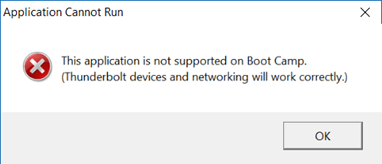
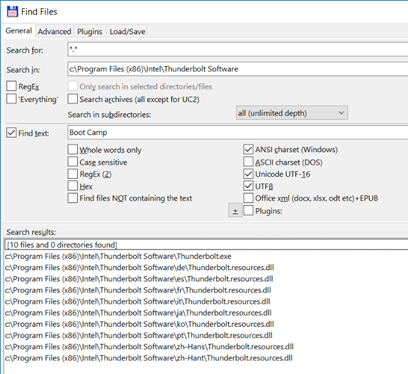

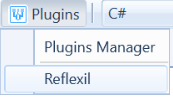
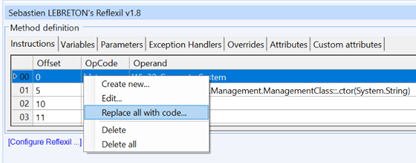
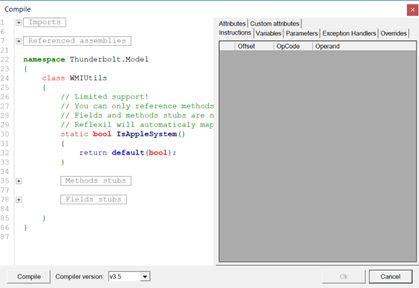
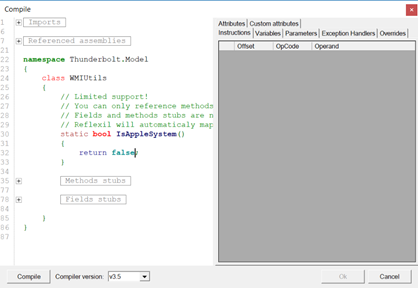
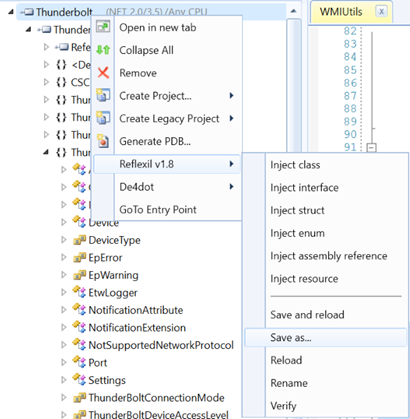
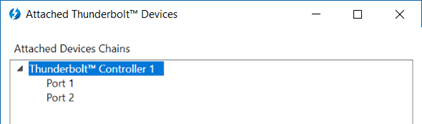
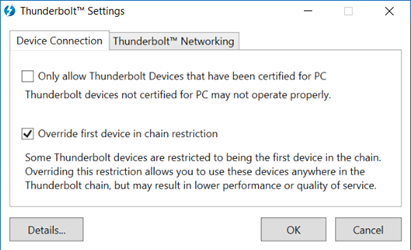
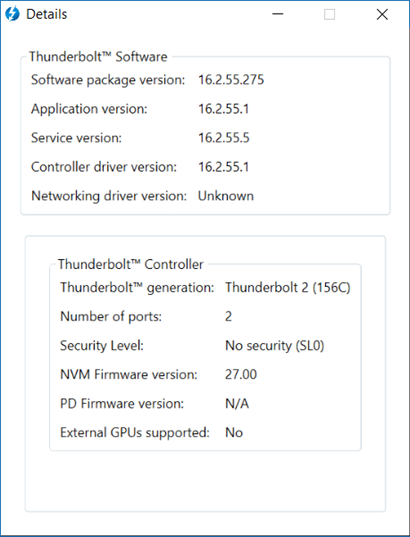

Leave a reply