Remko Weijnen's Blog (Remko's Blog)
About Virtualization, VDI, SBC, Application Compatibility and anything else I feel like
 I recently (well today really) started playing with the Citrix Linux VDA. I took Ubuntu to test because I happen to like Ubuntu.
I recently (well today really) started playing with the Citrix Linux VDA. I took Ubuntu to test because I happen to like Ubuntu.
I didn’t get it to work correctly right away though and during troubleshooting I wanted to know where the VDA is storing it’s settings.
I found the following file /etc/xdl/ctx-vda.confwith the following contents:
1 2 3 4 5 6 7 8 9 10 11 12 13 14 15 16 17 18 19 20 21 | # The file name of VDA log file LogFile="/var/log/xdl/vda.log" PerfLogFile="/var/log/xdl/vdaperf.log" # The Java preference backend class ConfigBackend="com.citrix.cds.common.DbPreferenceFactory" # If ConfigBackend is database, this is the DB URL; otherwise this value is ignored ConfigDbUrl="jdbc:postgresql://localhost/citrix-confdb" # If ConfigBackend is database, this is the DB user name; otherwise this value is ignored ConfigDbUser="ctxvda" # If ConfigBackend is database, this is the DB password; otherwise this value is ignored ConfigDbPasswd="Sw3jM-v7yxQBfklIrzKyrdTGcxO6PLU_" # Use alternative Log4J configuration, verify Log4J configuration file exists and uncomment the line below #Log4jConfig="/etc/xdl/log4j.xml" # Set this flag to 1 to enter debugging mode DebugMode=0 |
I didn’t check but I am assuming that the password is random and unique per VDA…
This clearly indicates that the settings are stored in a postgres database so let’s have a little look:
No access with the psql command so let’s check the postgres configuration:
The user with access to all databases is postgres (the default user) so we can become this user with su - postgres and query the list of databases with \l+ and list the schema’s with \dn+.
The actual data is in the schema regso I also set the search path:
Let’s see what tables are in the database:
And finally let’s see what’s inside the tables with TABLE reg."Key":
Wow that’s registry keys, at least we now understand why the schema is named reg!
Table Properties doesn’t really contain anything interesting:
Table Value holds the interesting data:
So for instance ListOfDDCs is stored in Values:
And here an example to change the DDCs:
Note: making changes is likely unsupported by Citrix.
Profile
Top Posts
- Query Active Directory from Excel
- RNS 510 Startup Logo–My thoughts
- Adding a hidden Exchange mailbox to Outlook
- How rdp passwords are encrypted
- Get Actual CPU Clock Speed with PowerShell
- ClickOnce Applications in Enterprise Environments
- VW RNS 510 Navigation Startup Pictures
- Unattended Installation of IBM System i Access for Windows
- Reading physical memory size from the registry
- Show Client IP Address when using NetScaler as a Reverse Proxy
Recent Comments
Featured Downloads
- AClientFix (13595 downloads )
- AddPrinter2.zip (12854 downloads )
- AdProps (12379 downloads )
- AdSample1 (11432 downloads )
- AMD Radeon Crimson ReLive (25113 downloads )
- Atheros Driver (34019 downloads )
- AutoLogonXP 1.0 (11404 downloads )
- CDZA (9560 downloads )
- ChDrvLetter.zip (11217 downloads )
- ChDrvLetter.zip (14356 downloads )
Blogroll
- Andrew Morgan
- Arnout’s blog
- Assa’s Blog
- Barry Schiffer
- Delphi Praxis
- Ingmar Verheij
- Jedi Api Blog
- Jedi API Library
- Jeroen Tielen
- Kees Baggerman
Categories
- .NET (4)
- Active Directory (28)
- Altiris (36)
- App-V (1)
- Apple (5)
- Application Compatibility (11)
- Automotive (5)
- AWS (1)
- BootCamp (1)
- C# (6)
- C++ (2)
- Citrix (87)
- Delphi (61)
- Embedded (4)
- Exchange (16)
- General (71)
- iPhone (5)
- Java (8)
- Linux (1)
- Lync (2)
- NetScaler (1)
- Oracle (4)
- Other (1)
- Packaging (19)
- PowerShell (56)
- Programming (79)
- Quest (1)
- RES (7)
- script (22)
- ShareFile (1)
- SQL Server (10)
- Strange Error (3)
- Terminal Server (68)
- ThinApp (3)
- ThinKiosk (1)
- Ubuntu (1)
- Unattended Installation (19)
- Uncategorized (51)
- UWP (2)
- Vista (37)
- Visual Studio (1)
- VMWare (26)
- Windows 10 (2)
- Windows 2003 (30)
- Windows 2008 (37)
- Windows 2008 R2 (16)
- Windows 2012 (2)
- Windows 7 (30)
- Windows 8 (4)
- Windows Internals (12)
- Windows XP (16)
Archives
- February 2023 (1)
- October 2022 (3)
- July 2022 (1)
- June 2022 (2)
- October 2019 (1)
- March 2018 (1)
- January 2018 (4)
- December 2017 (3)
- April 2017 (1)
- March 2017 (5)
- February 2017 (4)
- May 2016 (3)
- March 2016 (1)
- October 2015 (2)
- September 2015 (1)
- January 2015 (1)
- August 2014 (1)
- July 2014 (8)
- May 2014 (1)
- November 2013 (1)
- October 2013 (2)
- September 2013 (3)
- August 2013 (4)
- June 2013 (2)
- May 2013 (3)
- April 2013 (5)
- March 2013 (5)
- February 2013 (1)
- January 2013 (5)
- December 2012 (9)
- November 2012 (3)
- October 2012 (3)
- August 2012 (4)
- July 2012 (2)
- June 2012 (1)
- May 2012 (6)
- March 2012 (13)
- February 2012 (12)
- January 2012 (9)
- December 2011 (9)
- November 2011 (4)
- October 2011 (5)
- September 2011 (10)
- August 2011 (10)
- July 2011 (2)
- June 2011 (8)
- May 2011 (12)
- April 2011 (4)
- March 2011 (14)
- February 2011 (8)
- January 2011 (32)
- December 2010 (23)
- November 2010 (19)
- October 2010 (10)
- September 2010 (6)
- August 2010 (1)
- July 2010 (1)
- June 2010 (6)
- March 2010 (7)
- February 2010 (3)
- December 2009 (3)
- November 2009 (11)
- September 2009 (2)
- July 2009 (1)
- June 2009 (5)
- May 2009 (1)
- April 2009 (2)
- March 2009 (3)
- February 2009 (6)
- January 2009 (3)
- December 2008 (8)
- November 2008 (5)
- October 2008 (3)
- September 2008 (3)
- August 2008 (3)
- June 2008 (6)
- May 2008 (2)
- April 2008 (3)
- March 2008 (5)
- January 2008 (3)
- December 2007 (3)
- November 2007 (13)
- October 2007 (10)
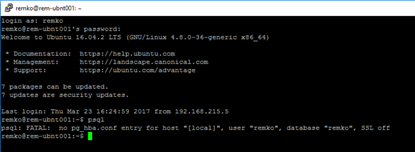
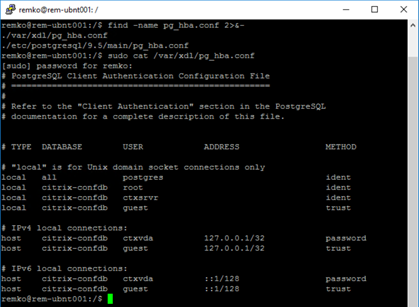
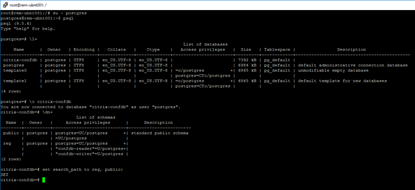
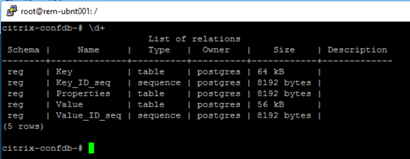
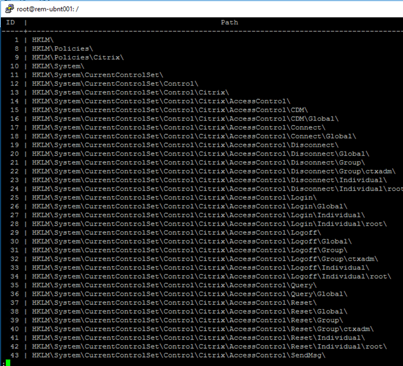
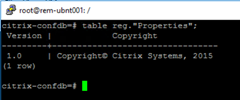
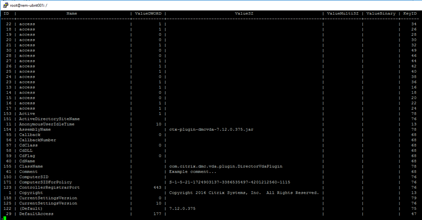
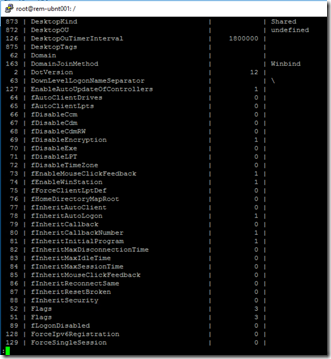
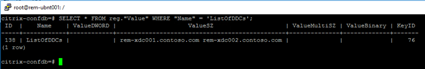
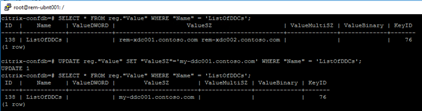

2 Responses for "Where does the Citrix Linux VDA store settings?"
Something went wrong on citrix 7.15 on closed image it will not work any idea
Hard to say without more information, what is your exact issue?
Leave a reply