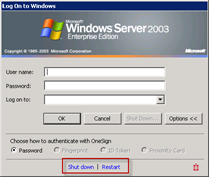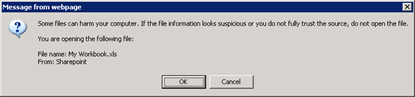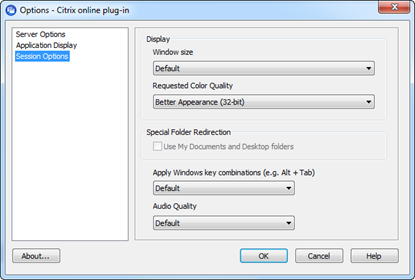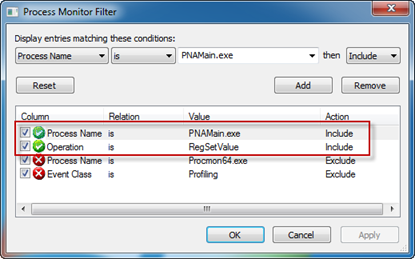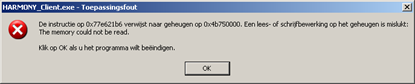Remko Weijnen's Blog (Remko's Blog)
About Virtualization, VDI, SBC, Application Compatibility and anything else I feel like
2,872 views
![]() I logged remotely to a server with RDP and I noticed that I had options to restart or shutdown that server. This means we can shutdown or restart a server without physical access and without authentication:
I logged remotely to a server with RDP and I noticed that I had options to restart or shutdown that server. This means we can shutdown or restart a server without physical access and without authentication:
Environment
Windows 2003 Enterprise (32 bit), Citrix XenApp 5, RES Workspace Manager 2011, McAfee VirusScan Enterprise 8.7.0i.
Problem
When a opening an Excel workbook from Sharepoint the whole session freezes.
I asked the user to open an Excel workbook from Sharepoint and I noticed the following popup:
So my first thought was that the user somehow clicked this message to the background and IE was waiting for a response.
I needed to change the drive letter assigned to the cd/dvd station from an Automation Manager project.
 Although most systems only have one cd/dvd drive, some machines might be equipped with multiple drives.
Although most systems only have one cd/dvd drive, some machines might be equipped with multiple drives.
A couple of years ago I wrote a tool called ChDrvLetter that can assign a specific drive letter to a partition given it’s volumename. In that tool I also included an option for CD/DVD drives.
Using the CDROM [Letters] parameter you can assign specific letters to the CD/DVD drives.
Just some quick code to get the OU Name of the computer we run the script on.
VBS:
1 2 3 4 5 6 7 8 | Function GetComputerOU Dim objSysInfo: Set objSysInfo = CreateObject("ADSystemInfo") Dim objComputer: Set objComputer = GetObject("LDAP://" & objSysInfo.ComputerName) Dim objOU : Set objOU = GetObject(objComputer.Parent) GetComputerOU = objOU.OU End Function Wscript.Echo GetComputerOU |
PowerShell:
1 2 3 4 5 6 7 8 | function GetComputerOU { $SysInfo = New-Object -ComObject "ADSystemInfo" $Computer = [ADSI]("LDAP://{0}" -f $SysInfo.GetType().InvokeMember("ComputerName", [System.Reflection.BindingFlags]::GetProperty, $null, $SysInfo, $null)) return ([ADSI]$Computer.Parent).OU } GetComputerOU |
The Citrix Online Plugin has a number of settings that can be changed. This includes things as Window Size and Color Depth:
In my case I wanted to preset the Window size to Full Screen so using Process Monitor I checked where the Online Plugin writes this setting. I Used a Filter that includes only the Online Plugin (PNAMain.exe) and the RegSetValue Operation:
Recently I published a Proof of Concept that showed it was possible to launch unauthorized processes with both AppSense Application Manager and RES Workspace Manager.
Although I didn’t test Microsoft Applocker I have no doubt at all that we couldn’t bypass it.
 I have named my Proof of Concept the XLSploit because I am using Excel as a trampoline. I choose Excel because this is generally a trusted process and VBA offers access to the Windows API that is needed.
I have named my Proof of Concept the XLSploit because I am using Excel as a trampoline. I choose Excel because this is generally a trusted process and VBA offers access to the Windows API that is needed.
After publishing the XLSploit I have talked to both RES and AppSense and not that they both have a response to my Proof of Concept, I consider it safe to tell a little more about how it works.
If you are merely interested in stopping the XLSploit, please scroll down to the end of the article.
 A while ago my Windows 7 laptop suddenly refused to go into Hibernation. The strange thing was that the whole process of saving memory to the hibernate file seemed to work correctly. The screen would go black and there was lots of disk activity. Then after the disk activity finished the system would return to the logon screen.
A while ago my Windows 7 laptop suddenly refused to go into Hibernation. The strange thing was that the whole process of saving memory to the hibernate file seemed to work correctly. The screen would go black and there was lots of disk activity. Then after the disk activity finished the system would return to the logon screen.
A Google on this issue learned that the most likely cause was a driver preventing the system from going into hibernation. Using the cmdline “powercfg -DEVICEQUERY wake_armed” we can check if there are any devices that can wake the system. Another useful parameter is -ENERGY which generates an html report file.
But in my case this lead to nothing.
 UPDATE: See this new article by Helge Klein.
UPDATE: See this new article by Helge Klein.
Recently Helge Klein wrote a blog titled How to Speed Up Your Windows 7 Boot Time by 20%. He does this by disabling the graphical animation that Windows 7 displays while booting.
After applying this tweak I noticed that a resume from hibernation (which I do far more often than a full boot) still showed the graphical animation (and wasn’t speed up).
So how to disable the animation while resuming?
Today I was troubleshooting the application “Harmony Client” which crashed upon exiting:
The application had been thinapped and the error only appeared when starting the thinapped version.
The video below shows a Proof of Concept of bypassing Application Security in RES Workspace Manager .
Please note that at this time the code is not publicly available so please don’t ask for it.
EDIT 2: I added a video that I received from someone who tried my Excel Sheet with AppSense Application Manager.
EDIT: I wanted to clarify a couple of things regarding this post.
First of all I would like to explain why I wrote this code and why I choose to test it with RES WM.
I had the idea about this approach a long time ago but I never got around to actually do it. The main reason was that I needed to convert Delphi code to VBA and especially converting some Windows headers was a lot of work. Then suddenly I noticed that someone had already converted the headers, so I all I had to do was rewrite the code that used it to VBA.
The choice for RES was made because of two reasons:
- If you want to beat something, you want to beat the best and I most certainly consider RES WM to be one of the top products.
- At the time I wrote the POC code I had access to an enviroment with RES in it.
I would like to emphasize that RES contacted me very quickly after publishing this blog. I’ve had contact with RES and they showed a very constructive approach with their primary goal being a fix or guidance for their customers. Hats of to RES taking a constructive approach and I will be working together with RES on this issue.
Finally I would like to state that I didn’t expect this post to draw this much attention, if I did I would have probably taken another approach.
Profile
Top Posts
- Query Active Directory from Excel
- RNS 510 Startup Logo–My thoughts
- Adding a hidden Exchange mailbox to Outlook
- How rdp passwords are encrypted
- Get Actual CPU Clock Speed with PowerShell
- ClickOnce Applications in Enterprise Environments
- VW RNS 510 Navigation Startup Pictures
- Unattended Installation of IBM System i Access for Windows
- Reading physical memory size from the registry
- Show Client IP Address when using NetScaler as a Reverse Proxy
Recent Comments
Featured Downloads
- AClientFix (13595 downloads )
- AddPrinter2.zip (12854 downloads )
- AdProps (12379 downloads )
- AdSample1 (11432 downloads )
- AMD Radeon Crimson ReLive (29615 downloads )
- Atheros Driver (34019 downloads )
- AutoLogonXP 1.0 (11404 downloads )
- CDZA (9560 downloads )
- ChDrvLetter.zip (11217 downloads )
- ChDrvLetter.zip (14356 downloads )
Blogroll
- Andrew Morgan
- Arnout’s blog
- Assa’s Blog
- Barry Schiffer
- Delphi Praxis
- Ingmar Verheij
- Jedi Api Blog
- Jedi API Library
- Jeroen Tielen
- Kees Baggerman
Categories
- .NET (4)
- Active Directory (28)
- Altiris (36)
- App-V (1)
- Apple (5)
- Application Compatibility (11)
- Automotive (5)
- AWS (1)
- BootCamp (1)
- C# (6)
- C++ (2)
- Citrix (87)
- Delphi (61)
- Embedded (4)
- Exchange (16)
- General (71)
- iPhone (5)
- Java (8)
- Linux (1)
- Lync (2)
- NetScaler (1)
- Oracle (4)
- Other (1)
- Packaging (19)
- PowerShell (56)
- Programming (79)
- Quest (1)
- RES (7)
- script (22)
- ShareFile (1)
- SQL Server (10)
- Strange Error (3)
- Terminal Server (68)
- ThinApp (3)
- ThinKiosk (1)
- Ubuntu (1)
- Unattended Installation (19)
- Uncategorized (51)
- UWP (2)
- Vista (37)
- Visual Studio (1)
- VMWare (26)
- Windows 10 (2)
- Windows 2003 (30)
- Windows 2008 (37)
- Windows 2008 R2 (16)
- Windows 2012 (2)
- Windows 7 (30)
- Windows 8 (4)
- Windows Internals (12)
- Windows XP (16)
Archives
- February 2023 (1)
- October 2022 (3)
- July 2022 (1)
- June 2022 (2)
- October 2019 (1)
- March 2018 (1)
- January 2018 (4)
- December 2017 (3)
- April 2017 (1)
- March 2017 (5)
- February 2017 (4)
- May 2016 (3)
- March 2016 (1)
- October 2015 (2)
- September 2015 (1)
- January 2015 (1)
- August 2014 (1)
- July 2014 (8)
- May 2014 (1)
- November 2013 (1)
- October 2013 (2)
- September 2013 (3)
- August 2013 (4)
- June 2013 (2)
- May 2013 (3)
- April 2013 (5)
- March 2013 (5)
- February 2013 (1)
- January 2013 (5)
- December 2012 (9)
- November 2012 (3)
- October 2012 (3)
- August 2012 (4)
- July 2012 (2)
- June 2012 (1)
- May 2012 (6)
- March 2012 (13)
- February 2012 (12)
- January 2012 (9)
- December 2011 (9)
- November 2011 (4)
- October 2011 (5)
- September 2011 (10)
- August 2011 (10)
- July 2011 (2)
- June 2011 (8)
- May 2011 (12)
- April 2011 (4)
- March 2011 (14)
- February 2011 (8)
- January 2011 (32)
- December 2010 (23)
- November 2010 (19)
- October 2010 (10)
- September 2010 (6)
- August 2010 (1)
- July 2010 (1)
- June 2010 (6)
- March 2010 (7)
- February 2010 (3)
- December 2009 (3)
- November 2009 (11)
- September 2009 (2)
- July 2009 (1)
- June 2009 (5)
- May 2009 (1)
- April 2009 (2)
- March 2009 (3)
- February 2009 (6)
- January 2009 (3)
- December 2008 (8)
- November 2008 (5)
- October 2008 (3)
- September 2008 (3)
- August 2008 (3)
- June 2008 (6)
- May 2008 (2)
- April 2008 (3)
- March 2008 (5)
- January 2008 (3)
- December 2007 (3)
- November 2007 (13)
- October 2007 (10)