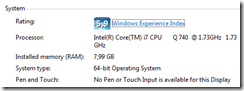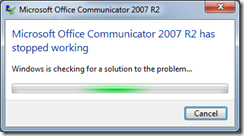Remko Weijnen's Blog (Remko's Blog)
About Virtualization, VDI, SBC, Application Compatibility and anything else I feel like
6,518 views
As you may know, recent Intel processors have an extension to the x86 instruction set called Advanced Encryption Standard Instruction Set (AES-NI).
AES-NI is basically hardware support for AES based encryption and because I had a chance to run some benchmarks on differing systems I was curious what the impact of AES-NI would be.
I used TrueCrypt for running the benchmarks because this is a real life application and it had support for AES-NI.
I first ran the benchmark on a laptop with an Intel Core2 DUO (P9700 2,80 GHz):
The next system was an Intel Core i7 Q740 (Quad Core with Hyperthreading, so 8 in total) machine.
After I uninstalled Office 2010 64 bit and installed Office 2010 32 bit I had a problem with Office Communicator 2007 R2.
After entering my password and clicking sign in it crashed every time:
In the EventLog an Application Error was recorded with some additional error info:
Event Type: Error Event Source: Application Error Event Category: (100) Event ID: 1000 Date: 10-3-2011 Time: 15:20:52 User: N/A Computer: remkolaptop Description: Faulting application name: communicator.exe, version: 3.5.6907.221, time stamp: 0x4cddcd9f Faulting module name: KERNELBASE.dll, version: 6.1.7601.17514, time stamp: 0x4ce7bafa Exception code: 0xc06d007e Fault offset: 0x0000b727 Faulting process id: 0xf94 Faulting application start time: 0x01cbdf2e592fc53c Faulting application path: C:\Program Files (x86)\Microsoft Office Communicator\communicator.exe Faulting module path: C:\Windows\syswow64\KERNELBASE.dll Report Id: 9a4e3adf-4b21-11e0-8f0f-c0cb38a92f9b For more information, see Help and Support Center at http://go.microsoft.com/fwlink/events.asp.
The exception code is 0xc06d007e which is defined in WINERROR.h as ERROR_MOD_NOT_FOUND, the error description is: “The specified module could not be found”.
I have worked with Office 2010 x64 for a while now but because of compatibility issues I wanted to remove it and install the x86 version instead.
After uninstall Office left a key in the registry:
HKEY_LOCAL_MACHINE\SOFTWARE\Microsoft\Office\Common\SmartTag\Actions\{B7EFF951-E52F-45CC-9EF7-57124F2177CC}
I couldn’t remove it so I figured there was a specific process that had opened this key but couldn’t find anything (using Process Explorer).
Then I checked the permissions on the Office key but it was set to Full Control for Administrators.
Read the rest of this entry »
Autologon user on Windows XP/2003 using AutoReconnect pipe – part 3 (implementation details)
Author: daNIL3 Mar
In the previous parts (part 1 part 2) i’ve described the theoretical part and implementation problems. So, now we can write the code:
1) In case we login the user, we just call LsaLogonUser to get the token:
Read the rest of this entry »
Autologon user on Windows XP/2003 using AutoReconnect pipe – part 2 (problems and workarounds)
Author: daNIL2 Mar
In part 1 I’ve described the theoretical parts needed for a custom autologon application implementation.
But there are some practical problems which I will describe here.
1) I use the LsaLogonUser function to log in the user. However, if I do not pass not null for the LocalGroups parameter, msgina.dll fails to process the logon.
Why? Because it looks for the SE_GROUP_LOGON_ID SID and treat it as logon SID. So we have to add the logon SID manually:
Read the rest of this entry »
Windows XP introduced the ability to use Fast User Switching (FUS from here on), which is implemented using Terminal Services.
But in some cases (i.e. when FUS is not enabled, or when you connect to the console in Windows 2003 server), the Winlogon process in an RDP session needs to transfer credentials to Session 0.
Although not documented in MSDN, the process of transferring credentials is described by Keith Brown in the June 2005 issue of MSDN magazine: Customizing GINA, Part 2.
WlxQueryConsoleSwitchCredentials and WlxGetConsoleSwitchCredentials are used in the transfer with the semi-documented WLX_SAS_TYPE_AUTHENTICATED SAS code constant.
Internally, winlogon.exe uses a Named Pipe, \\.\Pipe\TerminalServer\AutoReconnect, to implement both of these functions.
The pipe format is described in this structure:
Read the rest of this entry »
Yesterday I had some intermittent hangs on the family pc, and old Medion MD-8800 PC.
![]()
Since there was no crash and thus no crash dump, there was nothing to debug.
I suspected a hardware issue and opened the pc and I noticed that there was an enormous amount of heat.
The CPU Cooler block was very hot, so after letting it cool down for a while I took it off and the visual inspection made the problem clear:
There is a very small opening between the fan and the cooler block so it’s really a design issue but nothing the vacuum cleaner can’t fix!
On a side note: as you can see on the first picture this pc has a nice display on the front that can display time & date, current item in Media Player, e-mail notification and so on.
I reversed the software that came with the display a couple of years ago so I can put my own things on it. If you are interested in it then let me know!
A few days ago I needed to test a few things on a Windows XP Workstation running under a regular user account.
I wanted to verify if some files and registry keys existed but Group Policies were in place that denied me access to the command prompt and regedit.
While this may be a good thought to secure the pc it is not very convenient if you need to verify some settings.
For that purpose I created patched versions of the Windows Server 2003 command prompt and regedit utilities.
They are patched to ignore the Group Policy settings and I usually place them in some share, secured by NTFS permissions.
You can read about it in my post: Registry editing has been disabled by your administrator (not anymore!).
However due to kernel differences you cannot use the Windows 2003 cmd.exe on Windows XP (you can do it the other way round btw). So I decided to create a patched version of the XP version as well.
I thought it might be interesting to show you how it’s done so here we go:
I had a very interesting issue today on a new Citrix XenApp 5 farm. We went into production yesterday and we noticed a number of issues:
- Printing in general was slow, especially when a user connects to a printer for the first time.
- User Profiles were rapidly growing in size (from the expected 1-2 MB to over 40 MB).
- Logons took much longer then in the testing period (and since we use a Full Screen Desktop the user doesn’t see any progress).
- Performance monitoring showed CPU spikes in Word, Excel and IE processes.
I took a look at the profiles first and noticed that the size growth was due to a Xerox subfolder in %APPDATA%:
Read the rest of this entry »
In my project the monitoring group required that SNMP was installed and configured on all servers.
I wrote scripts for Windows 2003 and Windows 2008 that I deploy from my Altiris Server.
This is the script for Windows 2003:
1 2 3 4 5 6 7 8 9 10 11 12 13 14 15 16 17 18 19 | @echo off rem Install SNMP rem Create Sysoc Answer File echo [NetOptionalComponents] >InstallSNMP.txt echo SNMP = 1 >>InstallSNMP.txt echo. >>InstallSNMP.txt echo [SNMP] >>InstallSNMP.txt echo Accept_CommunityName = MYCOMMUNITY:Read_Only >>InstallSNMP.txt echo Any_Host = No >>InstallSNMP.txt echo Community_Name = "MYCOMMUNITY" >>InstallSNMP.txt echo Contact_Name = "MYCONTANT" >>InstallSNMP.txt echo Limit_Host = MYIP >>InstallSNMP.txt echo Location = "MYLOCATION" >>InstallSNMP.txt echo Send_Authentication = Yes >>InstallSNMP.txt echo Service = Applications, Internet, End-to-End, Physical, Datalink >>InstallSNMP.txt echo Traps = THETRAPIP >>InstallSNMP.txt Sysocmgr.exe /i:\windows\inf\sysoc.inf /u:\Windows\Temp\InstallSNMP.txt /r |
Profile
Top Posts
- Query Active Directory from Excel
- RNS 510 Startup Logo–My thoughts
- Adding a hidden Exchange mailbox to Outlook
- How rdp passwords are encrypted
- Get Actual CPU Clock Speed with PowerShell
- ClickOnce Applications in Enterprise Environments
- VW RNS 510 Navigation Startup Pictures
- Unattended Installation of IBM System i Access for Windows
- Reading physical memory size from the registry
- Show Client IP Address when using NetScaler as a Reverse Proxy
Recent Comments
Featured Downloads
- AClientFix (13595 downloads )
- AddPrinter2.zip (12854 downloads )
- AdProps (12379 downloads )
- AdSample1 (11432 downloads )
- AMD Radeon Crimson ReLive (25397 downloads )
- Atheros Driver (34019 downloads )
- AutoLogonXP 1.0 (11404 downloads )
- CDZA (9560 downloads )
- ChDrvLetter.zip (11217 downloads )
- ChDrvLetter.zip (14356 downloads )
Blogroll
- Andrew Morgan
- Arnout’s blog
- Assa’s Blog
- Barry Schiffer
- Delphi Praxis
- Ingmar Verheij
- Jedi Api Blog
- Jedi API Library
- Jeroen Tielen
- Kees Baggerman
Categories
- .NET (4)
- Active Directory (28)
- Altiris (36)
- App-V (1)
- Apple (5)
- Application Compatibility (11)
- Automotive (5)
- AWS (1)
- BootCamp (1)
- C# (6)
- C++ (2)
- Citrix (87)
- Delphi (61)
- Embedded (4)
- Exchange (16)
- General (71)
- iPhone (5)
- Java (8)
- Linux (1)
- Lync (2)
- NetScaler (1)
- Oracle (4)
- Other (1)
- Packaging (19)
- PowerShell (56)
- Programming (79)
- Quest (1)
- RES (7)
- script (22)
- ShareFile (1)
- SQL Server (10)
- Strange Error (3)
- Terminal Server (68)
- ThinApp (3)
- ThinKiosk (1)
- Ubuntu (1)
- Unattended Installation (19)
- Uncategorized (51)
- UWP (2)
- Vista (37)
- Visual Studio (1)
- VMWare (26)
- Windows 10 (2)
- Windows 2003 (30)
- Windows 2008 (37)
- Windows 2008 R2 (16)
- Windows 2012 (2)
- Windows 7 (30)
- Windows 8 (4)
- Windows Internals (12)
- Windows XP (16)
Archives
- February 2023 (1)
- October 2022 (3)
- July 2022 (1)
- June 2022 (2)
- October 2019 (1)
- March 2018 (1)
- January 2018 (4)
- December 2017 (3)
- April 2017 (1)
- March 2017 (5)
- February 2017 (4)
- May 2016 (3)
- March 2016 (1)
- October 2015 (2)
- September 2015 (1)
- January 2015 (1)
- August 2014 (1)
- July 2014 (8)
- May 2014 (1)
- November 2013 (1)
- October 2013 (2)
- September 2013 (3)
- August 2013 (4)
- June 2013 (2)
- May 2013 (3)
- April 2013 (5)
- March 2013 (5)
- February 2013 (1)
- January 2013 (5)
- December 2012 (9)
- November 2012 (3)
- October 2012 (3)
- August 2012 (4)
- July 2012 (2)
- June 2012 (1)
- May 2012 (6)
- March 2012 (13)
- February 2012 (12)
- January 2012 (9)
- December 2011 (9)
- November 2011 (4)
- October 2011 (5)
- September 2011 (10)
- August 2011 (10)
- July 2011 (2)
- June 2011 (8)
- May 2011 (12)
- April 2011 (4)
- March 2011 (14)
- February 2011 (8)
- January 2011 (32)
- December 2010 (23)
- November 2010 (19)
- October 2010 (10)
- September 2010 (6)
- August 2010 (1)
- July 2010 (1)
- June 2010 (6)
- March 2010 (7)
- February 2010 (3)
- December 2009 (3)
- November 2009 (11)
- September 2009 (2)
- July 2009 (1)
- June 2009 (5)
- May 2009 (1)
- April 2009 (2)
- March 2009 (3)
- February 2009 (6)
- January 2009 (3)
- December 2008 (8)
- November 2008 (5)
- October 2008 (3)
- September 2008 (3)
- August 2008 (3)
- June 2008 (6)
- May 2008 (2)
- April 2008 (3)
- March 2008 (5)
- January 2008 (3)
- December 2007 (3)
- November 2007 (13)
- October 2007 (10)
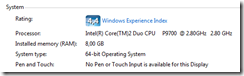
![clip_image002[5] clip_image002[5]](https://www.remkoweijnen.nl/blog/wp-content/uploads/2011/03/clip_image0025_thumb.jpg)