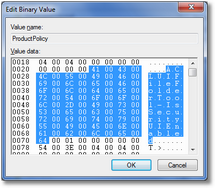Remko Weijnen's Blog (Remko's Blog)
About Virtualization, VDI, SBC, Application Compatibility and anything else I feel like
5,282 views
I have written a small commandline tool that shows the Active Directory Property Sheet for a given account.
The Property sheet is what you get when you doubleclick an object in Active Directory & Computers. Basically this tool is meant to make it easy to quickly view or change properties without needing to start a GUI tool and looking up the account in the AD Tree.
Read the rest of this entry »
After launching the newly installed RAD Studio XE for the first time it tried to install something. This failed because I didn’t run it elevated which makes Windows 7 fire the Program Compatibility Assistant:
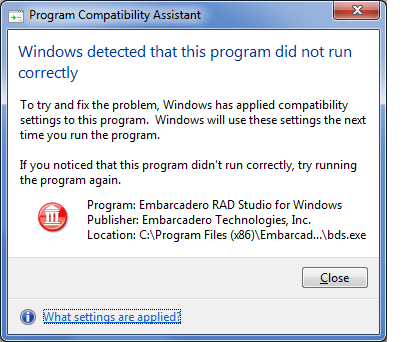
It would be better for Embarcadero to detect if we run elevated and only run the installer when we are (or request elevation).
Maybe it’s time for Embarcadero to use Jwscl which make such things very easy?
Just noticed this is my Start Menu after installing RAD Studio XE:

Luckily Clicking Delphi XE launches 2010…
RAD Studio XE has (just?) been released, see http://www.embarcadero.com/rad-studio-xe-preview
While browsing through my old projects folder I found a little commandline tool that I wrote about a year ago. I needed to detect a certain published application on a Citrix environment in the loginscript.
The tool detect the current Citrix published applicationname or if you are running Terminal Server aka Remote Desktop Services the Initial Program name and stores this in an environment variable (APPNAME).
There are no parameters and there are no special dependancies (such as MFCom).
CtxPubApp (4403 downloads )I have installed a new rating plugin that gives you, my readers, a convenient and fast method to give feedback. So please do so, let me know what posts you find interesting!
I have also added a Contact form in case you have any questions, article suggestions or maybe even consultation requests. The contact page is an attempt to streamline the e-mails I get from this blog so I hope this will work 🙂
Today just some fun stuff with ASM, probably not the most recommended way to do things but for sure the most geeky way 😛
Get the Current Session Id:
1 2 3 4 5 6 | function GetCurrentSessionId: DWORD; asm mov eax,fs:[$00000018]; // Get TEB mov eax,[eax+$30]; // PPEB mov eax,[eax+$1d4]; // PEB.SessionId end; |
Get the Current Console Session Id:
1 2 3 4 | function GetConsoleSessionId: DWORD; asm mov eax, [$7ffe02d8]; end; |
And… if we can read it we can also write it?
1 2 3 4 5 6 | procedure SetCurrentSessionId(const SessionId: DWORD); asm mov edx,fs:[$00000018]; mov edx,[edx+$30]; mov [edx+$1d4], SessionId; end; |
and
1 2 3 4 5 6 7 8 9 10 | procedure SetConsoleSessionId(const SessionId: DWORD); var p: PDWORD; OldProtect: DWORD; begin p := PDWORD($7ffe02d8); Win32Check(VirtualProtect(p, SizeOf(p), PAGE_READWRITE, @OldProtect)); p^ := SessionId; Win32Check(VirtualProtect(p, SizeOf(p), OldProtect, @OldProtect)); end; |
You can safely try it since it of course affects the current process only, so don’t worry.
And perhaps more usefull
1 2 3 4 5 6 | procedure SetIsDebuggerPresent(const Value: Boolean); asm mov edx,fs:[$00000018]; // TEB mov edx, [edx+$30]; // PPEB mov byte ptr[edx+2], Value; // +0x002 BeingDebugged : UChar end; |
I needed to obtain the Fully Qualified Domain Name (FQDN) for a given NetBios domain name. Eg from MYDOMAIN to dc=mydomain,dc=local.
I did some tests with the TranslateName API and if you append a \ to the domain name it returns the FQDN.
Here is a short example:
If you look into the registry in the key HKLM\System\CurrentControlSet\ProductOptions you will find several licensing related Values.
The ProductType and ProductSuite keys contain the OS Suite and Edition, but the ProductPolicy key is much more interesting. So let’s have a closer look at it, open RegEdit and DoubleClick the key, you will something like the screenshot below, a Binary Value:
As you can see the license names are there as a Unicode string and later on I will show you how we can read the values. But because I didn’t want to extract all the names manually I decided to see if I could reverse the used structure because it didn’t look very complicated. Using a Hex Editor I could determine the important part of the structure.
Again a about post about using the Virtual TreeView component (did I mention it’s brilliant?), this time I will talk about memory leaks.
I often use Records to hold the treedata, and usually the record holds some string data (eg a caption) and an (a reference to) an Interface or Object(List) that holds more data.
If you are familiar with Virtual Tree then you know that you must can the NodeData in the OnFreeNode event.
Profile
Top Posts
- Query Active Directory from Excel
- RNS 510 Startup Logo–My thoughts
- Adding a hidden Exchange mailbox to Outlook
- How rdp passwords are encrypted
- Get Actual CPU Clock Speed with PowerShell
- ClickOnce Applications in Enterprise Environments
- VW RNS 510 Navigation Startup Pictures
- Unattended Installation of IBM System i Access for Windows
- Reading physical memory size from the registry
- Show Client IP Address when using NetScaler as a Reverse Proxy
Recent Comments
Featured Downloads
- AClientFix (13595 downloads )
- AddPrinter2.zip (12854 downloads )
- AdProps (12379 downloads )
- AdSample1 (11432 downloads )
- AMD Radeon Crimson ReLive (26173 downloads )
- Atheros Driver (34019 downloads )
- AutoLogonXP 1.0 (11404 downloads )
- CDZA (9560 downloads )
- ChDrvLetter.zip (11217 downloads )
- ChDrvLetter.zip (14356 downloads )
Blogroll
- Andrew Morgan
- Arnout’s blog
- Assa’s Blog
- Barry Schiffer
- Delphi Praxis
- Ingmar Verheij
- Jedi Api Blog
- Jedi API Library
- Jeroen Tielen
- Kees Baggerman
Categories
- .NET (4)
- Active Directory (28)
- Altiris (36)
- App-V (1)
- Apple (5)
- Application Compatibility (11)
- Automotive (5)
- AWS (1)
- BootCamp (1)
- C# (6)
- C++ (2)
- Citrix (87)
- Delphi (61)
- Embedded (4)
- Exchange (16)
- General (71)
- iPhone (5)
- Java (8)
- Linux (1)
- Lync (2)
- NetScaler (1)
- Oracle (4)
- Other (1)
- Packaging (19)
- PowerShell (56)
- Programming (79)
- Quest (1)
- RES (7)
- script (22)
- ShareFile (1)
- SQL Server (10)
- Strange Error (3)
- Terminal Server (68)
- ThinApp (3)
- ThinKiosk (1)
- Ubuntu (1)
- Unattended Installation (19)
- Uncategorized (51)
- UWP (2)
- Vista (37)
- Visual Studio (1)
- VMWare (26)
- Windows 10 (2)
- Windows 2003 (30)
- Windows 2008 (37)
- Windows 2008 R2 (16)
- Windows 2012 (2)
- Windows 7 (30)
- Windows 8 (4)
- Windows Internals (12)
- Windows XP (16)
Archives
- February 2023 (1)
- October 2022 (3)
- July 2022 (1)
- June 2022 (2)
- October 2019 (1)
- March 2018 (1)
- January 2018 (4)
- December 2017 (3)
- April 2017 (1)
- March 2017 (5)
- February 2017 (4)
- May 2016 (3)
- March 2016 (1)
- October 2015 (2)
- September 2015 (1)
- January 2015 (1)
- August 2014 (1)
- July 2014 (8)
- May 2014 (1)
- November 2013 (1)
- October 2013 (2)
- September 2013 (3)
- August 2013 (4)
- June 2013 (2)
- May 2013 (3)
- April 2013 (5)
- March 2013 (5)
- February 2013 (1)
- January 2013 (5)
- December 2012 (9)
- November 2012 (3)
- October 2012 (3)
- August 2012 (4)
- July 2012 (2)
- June 2012 (1)
- May 2012 (6)
- March 2012 (13)
- February 2012 (12)
- January 2012 (9)
- December 2011 (9)
- November 2011 (4)
- October 2011 (5)
- September 2011 (10)
- August 2011 (10)
- July 2011 (2)
- June 2011 (8)
- May 2011 (12)
- April 2011 (4)
- March 2011 (14)
- February 2011 (8)
- January 2011 (32)
- December 2010 (23)
- November 2010 (19)
- October 2010 (10)
- September 2010 (6)
- August 2010 (1)
- July 2010 (1)
- June 2010 (6)
- March 2010 (7)
- February 2010 (3)
- December 2009 (3)
- November 2009 (11)
- September 2009 (2)
- July 2009 (1)
- June 2009 (5)
- May 2009 (1)
- April 2009 (2)
- March 2009 (3)
- February 2009 (6)
- January 2009 (3)
- December 2008 (8)
- November 2008 (5)
- October 2008 (3)
- September 2008 (3)
- August 2008 (3)
- June 2008 (6)
- May 2008 (2)
- April 2008 (3)
- March 2008 (5)
- January 2008 (3)
- December 2007 (3)
- November 2007 (13)
- October 2007 (10)