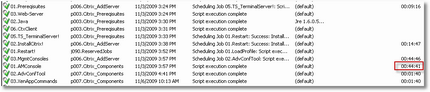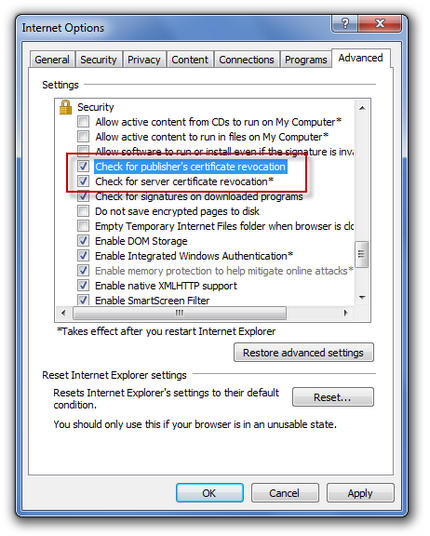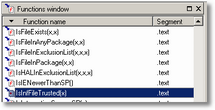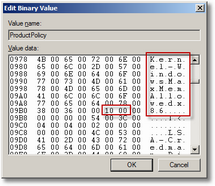Remko Weijnen's Blog (Remko's Blog)
About Virtualization, VDI, SBC, Application Compatibility and anything else I feel like
5,149 views
I needed to do an unattended install of an application (in this case Exact Globe 2003) on Citrix. In this case the application provides a special executable, WSetup.exe for an unattended install.
WSetup takes several parameters, the most important ones are:
/I: Installation Path
/S: Install Type
/IM: Installation Mode
So this appeared to be an easy task, however when testing the Deployment the /I parameter seemed to be ignored and the whole thing was installed in C:\Program Files.
I analyzed what WSetup.exe does with my favorite tool, Ida Pro and at first all seemed ok. WSetup determines the default location of the Program Files Directory by reading the ProgramFilesDir registry key (which is of course C:\Program Files).
When you uninstall Exchange 2007 you need to remove all Mailbox- and Public Folder databases. If you try to remove the Public Folder Database this will fail because there are replicas of the system folders in the Public Folder database. I didn’t find a way to remove these replicas from the Exchange Management GUI but it can be done with the following Powershell Code:
Get-PublicFolder -Server <exchange server> “\” -Recurse -ResultSize:Unlimited | Remove-PublicFolder -Server <exchange server> -Recurse -ErrorAction:SilentlyContinue
Get-PublicFolder -Server <exchange server> “\Non_Ipm_Subtree” -Recurse -ResultSize:Unlimited | Remove-PublicFolder -Server <exchange server> -Recurse -ErrorAction:SilentlyContinue
Get-PublicFolder -Server <exchange server> “\Non_Ipm_Subtree” -Recurse -ResultSize:Unlimited | Remove-PublicFolder -Server <exchange server> -Recurse -ErrorAction:SilentlyContinue
(change <exchange server> to the name of your Exchange Server)
For a long time now people have asked for a version of LaunchRDP that includes the Connection Bar. The original version was originally written for a very specific purpose and I never anticipated so many people would want to use it. But it seems that a lot of people like the Connection Bar (I hate it, especially with sessions in sessions, so that’s why I am using RDPWithLocalTaskbar).
A few days ago I noticed that an unattended installation of Citrix XenApp 5 was installing very slowly. When I looked at the various jobs and their installation time in the (Altiris) Deployment Server I saw that it was the Citrix Access Management Console that took almost 45 minutes to install:
It was clear that this wasn’t normal since the install job is taking installing OS components like IIS and all subcomponents, activating Application Server and reboot in around 9 minutes. The installation of Citrix XenApp itsself takes only 14 minutes.
I searched with Google and one of the first links was this knowledge base article from Citrix: Slow Access Management Console Installation on XenApp 5.0. The article clearly describes that the delay is occurred by failing checks for Publisher’s and Server Certificate Revocation (because there’s no Internet Connection) and suggests to turn these checks off. Indeed my servers do not have a direct internet connection so the cause and solution were clear.
And actually I had seen similar issues before in other (non Citrix) installations, some examples are Exchange 2007 (here and here) and SQL Server 2008 (the SQL Installer actually checks if there’s an internet connection in the prerequisites check).
The suggested, manual way, of turning of these checks is to clear the following checkboxes in Internet Explorer’s advanced settings Dialog:
But since I had to do this on many servers I decided it would be better to do it with a little VBS script.
I was deploying an unattended installation of Citrix XenApp 5.0 with Altiris Deployment Server. The installation consists of several prerequisites, the installation of XenApp and finally the Citrix Management Consoles.
The installation is performed with a special account and not the Local System account because the install packages are located on the network.
When testing the deployment on a Windows Server 2008 I noticed that sometimes MSI based installations would fail with error code 1603 or 1601.
My work e-mailbox is hosted on an Exchange server and is very limited in size (only 100 MB) so I use a PST file to archive mail when it’s full. This has of course several disadvantages such as possible corruption on the PST and some limitations. I open my mailbox from severals places: Outlook on my laptop, Outlook Web Access remote (no PST available in OWA), Outlook from my Virtual Desktop (no PST since it’s located on my laptop) and so on.
Then I got the idea to create a seperate GMail account and use that for archiving. I added the new account as IMAP mailbox in Outlook and create some folders & subfolders in it:

I just installed my laptop with Windows 7 (x64) and I was curious how the new Windows XP mode worked (more on that topic later). After installing it I could no longer start any Virtual Machines in VMWare Workstation. The VM fired up but immediately halted with the following error: “VMware Workstation unrecoverable error: (vcpu-0)” “VCPU 0 RunVM failed: -2”.
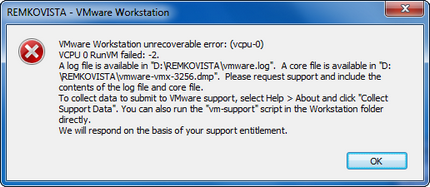
In a previous post I wrote about patching update.exe to allow installing updates with modified .inf files.
A commenter asked how to do this for another build of update.exe, specifically version 6.3.4.1 as is distributed with Windows 2003 SP2 (now what would he want to do with it?).
This is actually a very easy task with the knowledge of the previous post, so let me explain it here step by step.
First we open the target file in Ida and wait for the Autoanalysis to finish. Then go to the Functions window and look for the function IsInfFileTrusted:
As you may know the 32 bit, also called x86, editions of Windows Vista cannot address more than 4 GB of memory. You may think this 4 GB is a limit of the processor but this isn’t true; using Physical Address Extension (PAE) it’s possible to address more memory
Enterprise Server versions of Windows (2003 and 2008) can already address more than 4 GB of memory so why can we not do that with Vista? The answer is: Microsoft doesn’t want that! It is all just a licensing matter, we can see this in the registry. Take RegEdit and goto HKLM\CurrentControlSet\Control\ProductOptions and doubleclick the Value ProductPolicy, scroll down a little until you see the value “Kernel-PhysicalMemoryAllowedx86”, next to it is the value 01 00 which corresponds to 4096 (1000 is the Hex of 4096):
We can also see where this (and other licensing values) come from: if we look in %systemroot%\system32\licensing\ppdlic al license values are in XML files. The memory value is in Kernel-ppdlic.xrm-ms:
I was installing Dell Deployment Solution (the Dell branded version of Altiris) and at end of the installation you can choose to add drivers for scripted installed. If you do it asks for the Dell Systems Build and Update Utility DVD in order to install drivers for scripted install:
I searched on the Dell site for this DVD but the only version I could find was a version of 20-11-2008 (5.5.1 AA00) with the filename OM_5.5.1_SUU_A00.ISO and it is not accepted by the installer:
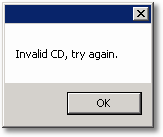
What a helpfull message 😉
Profile
Top Posts
- Query Active Directory from Excel
- RNS 510 Startup Logo–My thoughts
- Adding a hidden Exchange mailbox to Outlook
- How rdp passwords are encrypted
- Get Actual CPU Clock Speed with PowerShell
- ClickOnce Applications in Enterprise Environments
- VW RNS 510 Navigation Startup Pictures
- Unattended Installation of IBM System i Access for Windows
- Reading physical memory size from the registry
- Show Client IP Address when using NetScaler as a Reverse Proxy
Recent Comments
Featured Downloads
- AClientFix (13595 downloads )
- AddPrinter2.zip (12854 downloads )
- AdProps (12379 downloads )
- AdSample1 (11432 downloads )
- AMD Radeon Crimson ReLive (26032 downloads )
- Atheros Driver (34019 downloads )
- AutoLogonXP 1.0 (11404 downloads )
- CDZA (9560 downloads )
- ChDrvLetter.zip (11217 downloads )
- ChDrvLetter.zip (14356 downloads )
Blogroll
- Andrew Morgan
- Arnout’s blog
- Assa’s Blog
- Barry Schiffer
- Delphi Praxis
- Ingmar Verheij
- Jedi Api Blog
- Jedi API Library
- Jeroen Tielen
- Kees Baggerman
Categories
- .NET (4)
- Active Directory (28)
- Altiris (36)
- App-V (1)
- Apple (5)
- Application Compatibility (11)
- Automotive (5)
- AWS (1)
- BootCamp (1)
- C# (6)
- C++ (2)
- Citrix (87)
- Delphi (61)
- Embedded (4)
- Exchange (16)
- General (71)
- iPhone (5)
- Java (8)
- Linux (1)
- Lync (2)
- NetScaler (1)
- Oracle (4)
- Other (1)
- Packaging (19)
- PowerShell (56)
- Programming (79)
- Quest (1)
- RES (7)
- script (22)
- ShareFile (1)
- SQL Server (10)
- Strange Error (3)
- Terminal Server (68)
- ThinApp (3)
- ThinKiosk (1)
- Ubuntu (1)
- Unattended Installation (19)
- Uncategorized (51)
- UWP (2)
- Vista (37)
- Visual Studio (1)
- VMWare (26)
- Windows 10 (2)
- Windows 2003 (30)
- Windows 2008 (37)
- Windows 2008 R2 (16)
- Windows 2012 (2)
- Windows 7 (30)
- Windows 8 (4)
- Windows Internals (12)
- Windows XP (16)
Archives
- February 2023 (1)
- October 2022 (3)
- July 2022 (1)
- June 2022 (2)
- October 2019 (1)
- March 2018 (1)
- January 2018 (4)
- December 2017 (3)
- April 2017 (1)
- March 2017 (5)
- February 2017 (4)
- May 2016 (3)
- March 2016 (1)
- October 2015 (2)
- September 2015 (1)
- January 2015 (1)
- August 2014 (1)
- July 2014 (8)
- May 2014 (1)
- November 2013 (1)
- October 2013 (2)
- September 2013 (3)
- August 2013 (4)
- June 2013 (2)
- May 2013 (3)
- April 2013 (5)
- March 2013 (5)
- February 2013 (1)
- January 2013 (5)
- December 2012 (9)
- November 2012 (3)
- October 2012 (3)
- August 2012 (4)
- July 2012 (2)
- June 2012 (1)
- May 2012 (6)
- March 2012 (13)
- February 2012 (12)
- January 2012 (9)
- December 2011 (9)
- November 2011 (4)
- October 2011 (5)
- September 2011 (10)
- August 2011 (10)
- July 2011 (2)
- June 2011 (8)
- May 2011 (12)
- April 2011 (4)
- March 2011 (14)
- February 2011 (8)
- January 2011 (32)
- December 2010 (23)
- November 2010 (19)
- October 2010 (10)
- September 2010 (6)
- August 2010 (1)
- July 2010 (1)
- June 2010 (6)
- March 2010 (7)
- February 2010 (3)
- December 2009 (3)
- November 2009 (11)
- September 2009 (2)
- July 2009 (1)
- June 2009 (5)
- May 2009 (1)
- April 2009 (2)
- March 2009 (3)
- February 2009 (6)
- January 2009 (3)
- December 2008 (8)
- November 2008 (5)
- October 2008 (3)
- September 2008 (3)
- August 2008 (3)
- June 2008 (6)
- May 2008 (2)
- April 2008 (3)
- March 2008 (5)
- January 2008 (3)
- December 2007 (3)
- November 2007 (13)
- October 2007 (10)