Remko Weijnen's Blog (Remko's Blog)
About Virtualization, VDI, SBC, Application Compatibility and anything else I feel like
19,914 views
This is an often asked question but the solution is simple:
So how does it work?
First we obtain the user’s primary access token with the WtsQueryUserToken API call. To call this function successfully, the calling application must be running within the context of the LocalSystem account and have the SE_TCB_NAME privilege (LocalSystem has this privilege by default). Since the function returns a primary acces token we can just pass this to CreateProcessAsUser and voila!
Ever tried to run a VBS scripts that queries Active Directory in another domain or from a workstation that is not a domain member? Than you have probably seen this error before:
![]()
![]()
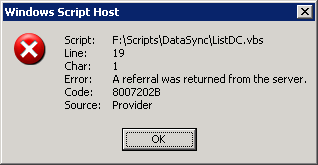
This is because the default settings for Chasing referrals is set to ADS_CHASE_REFERRALS_NEVER.
 Ever wondered how mstsc saves passwords? If you open an RDP file with a text editor like Notepad you can see the encrypted password. In this article I will show you how to encrypt and decrypt these passwords. Besides password recovery this enables you to create rpd files programmatically or perhaps update the password in many rdp files with a batch file.
Ever wondered how mstsc saves passwords? If you open an RDP file with a text editor like Notepad you can see the encrypted password. In this article I will show you how to encrypt and decrypt these passwords. Besides password recovery this enables you to create rpd files programmatically or perhaps update the password in many rdp files with a batch file.
 A little while ago I wrote a little commandline tool that starts an RDP connection (with mstsc.exe) because mstsc doesn’t allow you to use the login credentials (username, password) as commandline arguments.
A little while ago I wrote a little commandline tool that starts an RDP connection (with mstsc.exe) because mstsc doesn’t allow you to use the login credentials (username, password) as commandline arguments.
Arguments are:
- Servername (string)
- Port (integer, usually 3389)
- Username (string)
- Domain (string)
- Password (string)
- Console (integer, specify 0 for false and 1 for true)
- RedirectDrives (integer, specify 0 for false and 1 for true)
- RedirectPrinters (integer, specify 0 for false and 1 for true)
A friend bought a new Toshiba Satellite L40 laptop which came with Windows Vista preinstalled. The wireless connection (via the built in Atheros AR5007EG card) was very unstable and sometimes unable to connect to the access point. When connected internet speed was very slow, sometimes unable to open pages at all. First we tried replacing the preinstalled Toshiba drivers with the latest from the Toshiba site and later on the most recent from Atheros (which can be found here). Both drivers didn’t improve the speed.
Solution:
Profile
Top Posts
- Query Active Directory from Excel
- RNS 510 Startup Logo–My thoughts
- Adding a hidden Exchange mailbox to Outlook
- How rdp passwords are encrypted
- Get Actual CPU Clock Speed with PowerShell
- ClickOnce Applications in Enterprise Environments
- VW RNS 510 Navigation Startup Pictures
- Unattended Installation of IBM System i Access for Windows
- Reading physical memory size from the registry
- Show Client IP Address when using NetScaler as a Reverse Proxy
Recent Comments
Featured Downloads
- AClientFix (13595 downloads )
- AddPrinter2.zip (12854 downloads )
- AdProps (12379 downloads )
- AdSample1 (11432 downloads )
- AMD Radeon Crimson ReLive (29614 downloads )
- Atheros Driver (34019 downloads )
- AutoLogonXP 1.0 (11404 downloads )
- CDZA (9560 downloads )
- ChDrvLetter.zip (11217 downloads )
- ChDrvLetter.zip (14356 downloads )
Blogroll
- Andrew Morgan
- Arnout’s blog
- Assa’s Blog
- Barry Schiffer
- Delphi Praxis
- Ingmar Verheij
- Jedi Api Blog
- Jedi API Library
- Jeroen Tielen
- Kees Baggerman
Categories
- .NET (4)
- Active Directory (28)
- Altiris (36)
- App-V (1)
- Apple (5)
- Application Compatibility (11)
- Automotive (5)
- AWS (1)
- BootCamp (1)
- C# (6)
- C++ (2)
- Citrix (87)
- Delphi (61)
- Embedded (4)
- Exchange (16)
- General (71)
- iPhone (5)
- Java (8)
- Linux (1)
- Lync (2)
- NetScaler (1)
- Oracle (4)
- Other (1)
- Packaging (19)
- PowerShell (56)
- Programming (79)
- Quest (1)
- RES (7)
- script (22)
- ShareFile (1)
- SQL Server (10)
- Strange Error (3)
- Terminal Server (68)
- ThinApp (3)
- ThinKiosk (1)
- Ubuntu (1)
- Unattended Installation (19)
- Uncategorized (51)
- UWP (2)
- Vista (37)
- Visual Studio (1)
- VMWare (26)
- Windows 10 (2)
- Windows 2003 (30)
- Windows 2008 (37)
- Windows 2008 R2 (16)
- Windows 2012 (2)
- Windows 7 (30)
- Windows 8 (4)
- Windows Internals (12)
- Windows XP (16)
Archives
- February 2023 (1)
- October 2022 (3)
- July 2022 (1)
- June 2022 (2)
- October 2019 (1)
- March 2018 (1)
- January 2018 (4)
- December 2017 (3)
- April 2017 (1)
- March 2017 (5)
- February 2017 (4)
- May 2016 (3)
- March 2016 (1)
- October 2015 (2)
- September 2015 (1)
- January 2015 (1)
- August 2014 (1)
- July 2014 (8)
- May 2014 (1)
- November 2013 (1)
- October 2013 (2)
- September 2013 (3)
- August 2013 (4)
- June 2013 (2)
- May 2013 (3)
- April 2013 (5)
- March 2013 (5)
- February 2013 (1)
- January 2013 (5)
- December 2012 (9)
- November 2012 (3)
- October 2012 (3)
- August 2012 (4)
- July 2012 (2)
- June 2012 (1)
- May 2012 (6)
- March 2012 (13)
- February 2012 (12)
- January 2012 (9)
- December 2011 (9)
- November 2011 (4)
- October 2011 (5)
- September 2011 (10)
- August 2011 (10)
- July 2011 (2)
- June 2011 (8)
- May 2011 (12)
- April 2011 (4)
- March 2011 (14)
- February 2011 (8)
- January 2011 (32)
- December 2010 (23)
- November 2010 (19)
- October 2010 (10)
- September 2010 (6)
- August 2010 (1)
- July 2010 (1)
- June 2010 (6)
- March 2010 (7)
- February 2010 (3)
- December 2009 (3)
- November 2009 (11)
- September 2009 (2)
- July 2009 (1)
- June 2009 (5)
- May 2009 (1)
- April 2009 (2)
- March 2009 (3)
- February 2009 (6)
- January 2009 (3)
- December 2008 (8)
- November 2008 (5)
- October 2008 (3)
- September 2008 (3)
- August 2008 (3)
- June 2008 (6)
- May 2008 (2)
- April 2008 (3)
- March 2008 (5)
- January 2008 (3)
- December 2007 (3)
- November 2007 (13)
- October 2007 (10)
