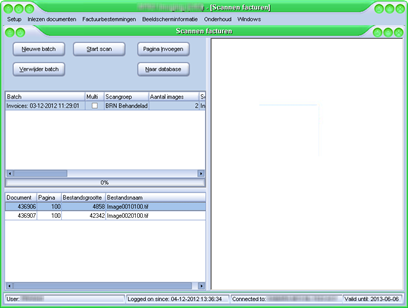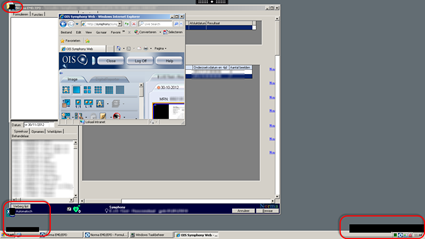Remko Weijnen's Blog (Remko's Blog)
About Virtualization, VDI, SBC, Application Compatibility and anything else I feel like
4,672 views
Another interesting issue today with an application that runs on Citrix XenApp.
Environment
Customer has a Citrix XenApp 5 environment running on Windows Server 2003. Clients are all Windows XP and run the Citrix Online Plugin 12.3 full screen.
RES Workspace Extender is used to integrate locally installed application into the XenApp Session. Users have no access to the local desktop.
Symptoms
This particular application scans invoices using a USB scanner attached to the client and runs them trough a workflow.
Whenever the Start scan button was pressed the application froze.
 Some applications use the computer’s name as a unique identifier, rather than using the user name. In a single-user-per-computer environment, this strategy works well.
Some applications use the computer’s name as a unique identifier, rather than using the user name. In a single-user-per-computer environment, this strategy works well.
However, in a Multi User environment such as Citrix XenApp or Microsoft’s Remote Desktop Services (Terminal Server), all connected users report the same computername.
If the application relies on unique computernames to handle tasks such as file and record locking, then the application will fail.
![]() We can however set an Application Compatibility Flag in the registry to return the username instead of the computername.
We can however set an Application Compatibility Flag in the registry to return the username instead of the computername.
To demonstrate this behaviour I wrote a small Test Application called TestAppCompatFlags.exe.
 On Windows 2000, XP and Server 2003 a mechanism called Windows File Protection (WFP) is used to protect system integrity.
On Windows 2000, XP and Server 2003 a mechanism called Windows File Protection (WFP) is used to protect system integrity.
How does WFP Work?
Inside SFCFILES.DLL a list of files is kept that are monitored for changes. When a monitored file gets deleted, modified or overwritten WFP will restore the original from one of the following locations:
- Cache Folder (%systemroot%\System32\DllCache)
- Network Installation Path
- Windows CD (or i386 folder on harddisk)
But what if we need to replace such a file? You could write a batch file that copies the modified file to the cache folder, installation path and destination. And this may work if it’s quick enough.
A more reliable method is to use an undocumented export from sfc_os.dll called SfcFileException (only exported by ordinal #5).
File not found error when scanning using Twain Redirection in Citrix XenApp
Author: Remko Weijnen4 Dec
 Scanners attached to client machines can be used from within a Citrix XenApp session via a mechanism called Twain Redirection.
Scanners attached to client machines can be used from within a Citrix XenApp session via a mechanism called Twain Redirection.
For this mechanism to work correctly the file twain_32.dll must be present in the Windows directory.
On Windows 2008 this dll should be copied from winsxs (side by side) to the windows directory as described in CTX123981.
On Windows 2003 the dll is already in the correct directory, however applications that are not Terminal Server Aware cannot find this dll because the Windows directory is redirected to the user profile. Citrix recommends copying twain_32.dll to each user’s profile directory but this will take up unnecessary space.
So what alternatives do we have?
Within half an hour of writing the article "Application causes Screen Flickering in Citrix XenApp Session" I got a message that the hotfix in that article also fixes a similar problem in PowerPoint 2010.
Office 2010 uses hardware acceleration for displaying images and when this is enabled (which is the default) you will see constant screen flicker when you try to display a presentation with Images on Citrix XenApp (Server 2003):
Yesterday I was asked to troubleshoot an interesting issue with an application running on Citrix XenApp.
Environment
This customer is running Citrix XenApp 5 on Windows Server 2003 (x86). On the Client Side the Online Plugin version 12.3 is used.
The Problem
When this particular application was active the screen was flickering and black blocks appeared at seemingly random places. Further more it was not possible to resize the window:
My experience is that display issues are often related to either HDX Flash Redirection (offloading flash to the client) or the Multi Monitor hook.
Sometimes you need to know the Process Id (PID) of a running service. Since Windows 2003 you can use the tasklist.exe tool with the /SVC switch. But how to do this programmatically?
The QueryServiceStatusEx API returns a SERVICE_STATUS_PROCESS structure that contains the PID.
The code is not very complicated:
1 2 3 4 5 6 7 8 9 10 11 12 13 14 15 16 17 18 19 20 21 22 23 24 25 26 27 28 29 30 31 32 | uses JwaWinSvc; function GetServicePid(const Servicename: String): DWORD; var hScm: THandle; hSvc: THandle; ssp: SERVICE_STATUS_PROCESS; dwSize: DWORD; begin hScm := OpenSCManager(nil, nil, SC_MANAGER_CONNECT); if hScm = 0 then Exit(0); try hSvc := OpenService(hScm, PChar(Servicename), SERVICE_QUERY_STATUS); if hSvc = 0 then Exit(0); try if not QueryServiceStatusEx(hSvc, SC_STATUS_PROCESS_INFO, @ssp, SizeOf(ssp), dwSize) then Exit(0); Result := ssp.dwProcessId; finally CloseServiceHandle(hSvc); end; finally CloseServiceHandle(hScm); end; end; |
A customer had partially implemented a (written) policy in the past where the the Local Administrator account was renamed according to a special convention.
This policy stated that the Administrator account needed to be renamed to admin with the computername as a prefix.
However they didn’t know exactly on which machines this policy had been applied to in the past. I was asked to write a script that would check a list of machine names, query the Administrator account name and write this in a new list.
The Administrator account has a Well Known SID of S-1-5-21-xxxxxxx-500 where xxxxxxx is the SID of the computer.
Yesterday I wrote about converting an IP Address to an Integer in C#. But both methods I presented return the IP Address in network byte order.
However in some cases, especially when calling WinApi functions, you will need to convert the Integer to host byte order which is little-endian on Intel processors.
In an unmanaged language we could do very fast byte swap with inline assembly, eg:
1 2 3 4 | function Swap32(value: Integer): Integer; asm bswap eax end; |
From WinApi we could use the ntohl function and in managed languages we can use the NetworkToHostOrder method from the System.Net.IPAddress class.
For an IPv4 address we need to make sure we are using the proper overload by casting the result of System.BitConverter to an int:
1 2 3 4 | IPAddress ipa = IPAddress.Parse("10.4.2.91"); uint ip = (uint)IPAddress.NetworkToHostOrder( (int)System.BitConverter.ToUInt32( ipa.GetAddressBytes(), 0)); |
For a call to a WinApi function I needed to convert an IP Address to an Integer in C#.
This can be done using the System.Net.IPAddress class:
1 2 3 4 | using System.Net; IPAddress ipa = IPAddress.Parse("10.4.2.91"); uint ip = (uint)ipa.Address; |
Although this works, the compiler issues a warning:
warning CS0618: ‘System.Net.IPAddress.Address’ is obsolete: ‘This property has been deprecated. It is address family dependent. Please use IPAddress.Equals method to perform comparisons. http://go.microsoft.com/fwlink/?linkid=14202′
This warning is issued because the Address property is not IPv6 compatible. The warning can be suppressed like this:
1 2 3 4 5 6 7 | using System.Net; IPAddress ipa = IPAddress.Parse("10.4.2.91"); #pragma warning disable 612, 618 uint ip = (uint)ipa.Address; #pragma warning restore 612, 618 |
But it would be better to use the non deprecated GetAddressBytes() Method:
1 2 3 4 5 6 | using System.Net; IPAddress ipa = IPAddress.Parse("10.4.2.91"); // for IPv4 we can convert to UInt32... uint ip = System.BitConverter.ToUInt32(ipa.GetAddressBytes(), 0); |
Profile
Top Posts
- Query Active Directory from Excel
- RNS 510 Startup Logo–My thoughts
- Adding a hidden Exchange mailbox to Outlook
- How rdp passwords are encrypted
- Get Actual CPU Clock Speed with PowerShell
- ClickOnce Applications in Enterprise Environments
- VW RNS 510 Navigation Startup Pictures
- Unattended Installation of IBM System i Access for Windows
- Reading physical memory size from the registry
- Show Client IP Address when using NetScaler as a Reverse Proxy
Recent Comments
Featured Downloads
- AClientFix (13595 downloads )
- AddPrinter2.zip (12854 downloads )
- AdProps (12379 downloads )
- AdSample1 (11432 downloads )
- AMD Radeon Crimson ReLive (29602 downloads )
- Atheros Driver (34019 downloads )
- AutoLogonXP 1.0 (11404 downloads )
- CDZA (9560 downloads )
- ChDrvLetter.zip (11217 downloads )
- ChDrvLetter.zip (14356 downloads )
Blogroll
- Andrew Morgan
- Arnout’s blog
- Assa’s Blog
- Barry Schiffer
- Delphi Praxis
- Ingmar Verheij
- Jedi Api Blog
- Jedi API Library
- Jeroen Tielen
- Kees Baggerman
Categories
- .NET (4)
- Active Directory (28)
- Altiris (36)
- App-V (1)
- Apple (5)
- Application Compatibility (11)
- Automotive (5)
- AWS (1)
- BootCamp (1)
- C# (6)
- C++ (2)
- Citrix (87)
- Delphi (61)
- Embedded (4)
- Exchange (16)
- General (71)
- iPhone (5)
- Java (8)
- Linux (1)
- Lync (2)
- NetScaler (1)
- Oracle (4)
- Other (1)
- Packaging (19)
- PowerShell (56)
- Programming (79)
- Quest (1)
- RES (7)
- script (22)
- ShareFile (1)
- SQL Server (10)
- Strange Error (3)
- Terminal Server (68)
- ThinApp (3)
- ThinKiosk (1)
- Ubuntu (1)
- Unattended Installation (19)
- Uncategorized (51)
- UWP (2)
- Vista (37)
- Visual Studio (1)
- VMWare (26)
- Windows 10 (2)
- Windows 2003 (30)
- Windows 2008 (37)
- Windows 2008 R2 (16)
- Windows 2012 (2)
- Windows 7 (30)
- Windows 8 (4)
- Windows Internals (12)
- Windows XP (16)
Archives
- February 2023 (1)
- October 2022 (3)
- July 2022 (1)
- June 2022 (2)
- October 2019 (1)
- March 2018 (1)
- January 2018 (4)
- December 2017 (3)
- April 2017 (1)
- March 2017 (5)
- February 2017 (4)
- May 2016 (3)
- March 2016 (1)
- October 2015 (2)
- September 2015 (1)
- January 2015 (1)
- August 2014 (1)
- July 2014 (8)
- May 2014 (1)
- November 2013 (1)
- October 2013 (2)
- September 2013 (3)
- August 2013 (4)
- June 2013 (2)
- May 2013 (3)
- April 2013 (5)
- March 2013 (5)
- February 2013 (1)
- January 2013 (5)
- December 2012 (9)
- November 2012 (3)
- October 2012 (3)
- August 2012 (4)
- July 2012 (2)
- June 2012 (1)
- May 2012 (6)
- March 2012 (13)
- February 2012 (12)
- January 2012 (9)
- December 2011 (9)
- November 2011 (4)
- October 2011 (5)
- September 2011 (10)
- August 2011 (10)
- July 2011 (2)
- June 2011 (8)
- May 2011 (12)
- April 2011 (4)
- March 2011 (14)
- February 2011 (8)
- January 2011 (32)
- December 2010 (23)
- November 2010 (19)
- October 2010 (10)
- September 2010 (6)
- August 2010 (1)
- July 2010 (1)
- June 2010 (6)
- March 2010 (7)
- February 2010 (3)
- December 2009 (3)
- November 2009 (11)
- September 2009 (2)
- July 2009 (1)
- June 2009 (5)
- May 2009 (1)
- April 2009 (2)
- March 2009 (3)
- February 2009 (6)
- January 2009 (3)
- December 2008 (8)
- November 2008 (5)
- October 2008 (3)
- September 2008 (3)
- August 2008 (3)
- June 2008 (6)
- May 2008 (2)
- April 2008 (3)
- March 2008 (5)
- January 2008 (3)
- December 2007 (3)
- November 2007 (13)
- October 2007 (10)