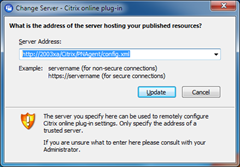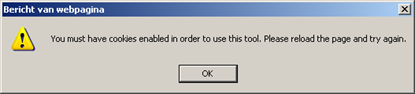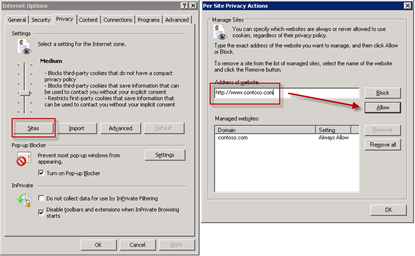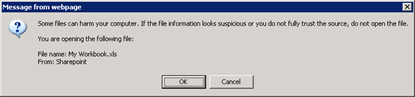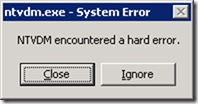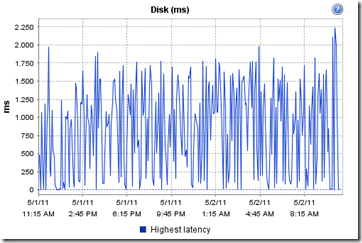Remko Weijnen's Blog (Remko's Blog)
About Virtualization, VDI, SBC, Application Compatibility and anything else I feel like
Encoding and Decoding Citrix Passwords
Author: Remko Weijnen13 May
I am working on a launcher tool for Citrix XenApp that can not only connect to a published application or published desktop but can also leverage Citrix Workspace Control to reconnect to disconnected and/or active sessions.
There doesn’t seem to be any sdk that exposed the data we need so I am trying to reproduce what the Citrix online plugi-in does.
I used a HTTP monitoring tool to capture the traffic between the Online plug-in and the Web Interface. First the online plug-in will retrieve the config.xml from the server specified via the Change Server option:
Cookie Error on Citrix XenApp
Author: Remko Weijnen29 Mar
A user reported that the following error while visiting a website on a Citrix XenApp server:
I tried adding the site to the Trusted Sites List and adding the url to the Per Site Privacy list:
But this didn’t work, but I noticed that the site was “flickering” a lot so I suspected that HDX Flash Acceleration was the problem.
Convert MCli output into PowerShell Objects
Author: Remko Weijnen29 Feb
 I was experimenting today with the PowerShell cmdlets for Citrix Provisioning Server. I was surprised to learn that the output of these cmdlets are not PowerShell types such as collections and objects with methods and properties but just plain text output.
I was experimenting today with the PowerShell cmdlets for Citrix Provisioning Server. I was surprised to learn that the output of these cmdlets are not PowerShell types such as collections and objects with methods and properties but just plain text output.
A google search for a method to quickly convert the garbage output to objects led me to this blog post by Frank Peter. He describes a clever use of the switch statement with regular expressions with the Get-DiskInfo cmdlet.
Using Frank’s code as a basis I wrote a generic function that converts Mcli output to an array of objects.
Session freeze when starting Excel
Author: Remko Weijnen20 Feb
Environment
Windows 2003 Enterprise (32 bit), Citrix XenApp 5, RES Workspace Manager 2011, McAfee VirusScan Enterprise 8.7.0i.
Problem
When a opening an Excel workbook from Sharepoint the whole session freezes.
I asked the user to open an Excel workbook from Sharepoint and I noticed the following popup:
So my first thought was that the user somehow clicked this message to the background and IE was waiting for a response.
The case of the Slow Xerox Universal Print Driver
Author: Remko Weijnen4 Jan
 Earlier this week I was asked to investigate a problem with the Xerox Universal Printer Driver. Users complained that printing to a Xerox printer was much slower than printing to an HP printer.
Earlier this week I was asked to investigate a problem with the Xerox Universal Printer Driver. Users complained that printing to a Xerox printer was much slower than printing to an HP printer.
 I received a reference document from a user, a rather complex Excel sheet. When selecting multiple tabs it took almost a minute to generate a print preview in Excel 2007 running on Windows 2003 with XenApp 5.
I received a reference document from a user, a rather complex Excel sheet. When selecting multiple tabs it took almost a minute to generate a print preview in Excel 2007 running on Windows 2003 with XenApp 5.
I was aware of a bug in the Xerox Universal Driver where almost 9.000 files were copied into the user’s profile directory (I wrote about that in an earlier post). But this seemed to be another problem.
NTVDM encountered a hard error
Author: Remko Weijnen14 Dec
 Today I troubleshooted an old DOS application that needed to run on a 32 bit Citrix XenApp Server. The last time I saw an actual DOS application in a production environment must be years ago.
Today I troubleshooted an old DOS application that needed to run on a 32 bit Citrix XenApp Server. The last time I saw an actual DOS application in a production environment must be years ago.
When starting the application, the WOW subsystem (NTVDM) crashed with the message: “NTVM encountered a hard error.”:
After spending some time troubleshooting I remembered a similar issue from a few years ago where a DOS application worked fine from the Console but refused to work from an RDP or ICA session.
Dutch Citrix User Group Launched
Author: Remko Weijnen1 Dec
 A while ago I was invited for a presentation at the UK Citrix User Group. I went there together with my colleague Ingmar Verheij and we had a great day there.
A while ago I was invited for a presentation at the UK Citrix User Group. I went there together with my colleague Ingmar Verheij and we had a great day there.
I was impressed with what I say there, a community that was very much alive and with good discussions. It was clear that the UK Citrix User Group was doing very well, thumbs up for their Steering Group!
So Ingmar and I wondered why there was no active Dutch Citrix User Group in The Netherlands. There had been an initiative in the past, the DUCUG so we decided to see if we could revive it.
Extremely slow Virtual Machines on HP Smart Array P410
Author: Remko Weijnen2 May
I was deploying virtualized Citrix XenApp Servers on HP BL460c G6 servers and somehow the storage (direct attached) responded very slowly.
I had expected reduced performance (see my earlier post) since I didn’t have the Battery Backed Write Cache module installed.
I did order them but had to start deployment before they arrived.
I did not however expect such an extreme bad performance. Deployment took ages or sometimes failed completely and when logging in to a VM it responded very sluggish.
Disk Latency
I looked in the vSphere console what the Disk Latency was. Latency under 10ms is usually considered good while a latency between 10 and 20ms is a potential performance problem.
I was shocked to notice that the Disk Latency was much higher with peaks toward 2.000 ms (2 seconds!):
Unattended Citrix Installation: Could not Access the datastore using the DSN file
Author: Remko Weijnen23 Jun
I was working on an unattended installation of Citrix Presentation Server 4.5 or rather Citrix Xenapp. I was creating the dsn file for the installation by a script that uses the echo command and output this to a file.
This is a part of the script:
rem Create ODBC file
rem ———————————————————————–
echo [ODBC] > %ODBC%
echo DRIVER=SQL SERVER >> %ODBC%
echo UID=%SQL_SA% >> %ODBC%
echo Address=%SQL_SERVER%,1433 >> %ODBC%
echo Network=DBMSSOCN >> %ODBC%
echo LANGUAGE=us_english >> %ODBC%
echo DATABASE=%CTX_DATASTORENAME% >> %ODBC%
rem echo WSID=%COMPUTERNAME% >> %ODBC%
echo APP=Citrix IMA >> %ODBC%
echo SERVER=%SQL_SERVER% >> %ODBC%
echo Description=Citrix Datastore >> %ODBC%
echo. >> %ODBC%
Even though the generated DSN file looks ok the installation fails. If you look in the installation log you can see this error: Error 26009. Could not Access the datastore using the DSN file.
I then created a dsn file through the ODBC Data Source Administrator and then the installation went ok. I compared the DSN file with the one my script generated and it was the same.
A search with Google and in the Citrix forums leads to numerous posts with the same error but none with a real solution. Some suggestions are that you need to remove the WSID line or even the order of the entries in the DSN file. But none of these suggestions work.
So I compared the two files again and I noticed that the filesize of my generated DSN was slightly bigger. So let’s look again at the script:
echo DRIVER=SQL SERVER >> %ODBC%
See the space right before the >>? This means that after each line in the dsn file there’s a space too. If you open the file with a Hex Viewer you can easily see the spaces (ASCII value 20):
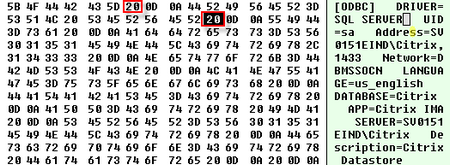
So the solution is to change this (for all lines) to:
echo DRIVER=SQL SERVER>> %ODBC%
After that it works perfectly!
Using WTSWaitSystemEvent
Author: Remko Weijnen25 Jan
If you develop an application for Terminal Server you might want to react on session events. This means that your application is notified when a user logs on, logs off or becomes idle. This can be done with the WTSWaitSystemEvent function. Implementing it is rather simple and could look something like this:
1 2 3 4 5 6 7 8 9 10 11 | procedure TJwWTSEventThread.Execute; begin while not Terminated do begin if WTSWaitSystemEvent(ServerHandle, WTS_EVENT_ALL, FEventFlag) then begin Synchronize(DispatchEvent); end; Sleep(10); end; end; |
Notice that you would probably do this from a seperate thread otherwise you will block the main thread. To stop waiting for Events you send a special event:
1 2 | // unblock the waiter WTSWaitSystemEvent(FServerHandle, WTS_EVENT_FLUSH, EventFlag); |
Please note that there are at least 2 issues with this API, one with Windows 2000 and one with Windows Vista. On Windows 2000 events are reported twice for each actual event. Microsoft’s resolution?
The application should expect the event twice, and filter out the second occurrence.
Now how do we solve this? I would suggest introducing a small delay after an event trigger, this way you will probably not receive the duplicate event.
On Windows Vista there’s another issue: After you set the value of the EventMask parameter to WTS_EVENT_FLUSH in the WTSWaitSystemEvent function, no pending calls to the function return on a Windows Vista-based computer. Now what does this mean? It means that after sending WTS_EVENT_FLUSH the thread never responds! So there’s actually no nice way to end the thread, the only escape is a call to TerminateThread.
Microsoft does offer a hotfix, so my suggestion is a check on startup that will notify the user that he/she needs to install the hotfix. A version check can be done on winsta.dll, the version before the fix is 6.0.6000.16386. Hotfix version is 6.0.6000.20664. According to this article the fix will be included in Vista SP1.
References:
- BUG: WTSWaitSystemEvent Returns Terminal Services Event Twice
- After you set the value of the EventMask parameter to WTS_EVENT_FLUSH in the WTSWaitSystemEvent function, no pending calls to the function return on a Windows Vista-based computer
- Hotfixes and Security Updates included in Windows Vista Service Pack 1
Profile
Top Posts
- Query Active Directory from Excel
- RNS 510 Startup Logo–My thoughts
- Adding a hidden Exchange mailbox to Outlook
- How rdp passwords are encrypted
- Get Actual CPU Clock Speed with PowerShell
- ClickOnce Applications in Enterprise Environments
- VW RNS 510 Navigation Startup Pictures
- Unattended Installation of IBM System i Access for Windows
- Reading physical memory size from the registry
- Show Client IP Address when using NetScaler as a Reverse Proxy
Recent Comments
Featured Downloads
- AClientFix (13595 downloads )
- AddPrinter2.zip (12854 downloads )
- AdProps (12379 downloads )
- AdSample1 (11432 downloads )
- AMD Radeon Crimson ReLive (28344 downloads )
- Atheros Driver (34019 downloads )
- AutoLogonXP 1.0 (11404 downloads )
- CDZA (9560 downloads )
- ChDrvLetter.zip (11217 downloads )
- ChDrvLetter.zip (14356 downloads )
Blogroll
- Andrew Morgan
- Arnout’s blog
- Assa’s Blog
- Barry Schiffer
- Delphi Praxis
- Ingmar Verheij
- Jedi Api Blog
- Jedi API Library
- Jeroen Tielen
- Kees Baggerman
Categories
- .NET (4)
- Active Directory (28)
- Altiris (36)
- App-V (1)
- Apple (5)
- Application Compatibility (11)
- Automotive (5)
- AWS (1)
- BootCamp (1)
- C# (6)
- C++ (2)
- Citrix (87)
- Delphi (61)
- Embedded (4)
- Exchange (16)
- General (71)
- iPhone (5)
- Java (8)
- Linux (1)
- Lync (2)
- NetScaler (1)
- Oracle (4)
- Other (1)
- Packaging (19)
- PowerShell (56)
- Programming (79)
- Quest (1)
- RES (7)
- script (22)
- ShareFile (1)
- SQL Server (10)
- Strange Error (3)
- Terminal Server (68)
- ThinApp (3)
- ThinKiosk (1)
- Ubuntu (1)
- Unattended Installation (19)
- Uncategorized (51)
- UWP (2)
- Vista (37)
- Visual Studio (1)
- VMWare (26)
- Windows 10 (2)
- Windows 2003 (30)
- Windows 2008 (37)
- Windows 2008 R2 (16)
- Windows 2012 (2)
- Windows 7 (30)
- Windows 8 (4)
- Windows Internals (12)
- Windows XP (16)
Archives
- February 2023 (1)
- October 2022 (3)
- July 2022 (1)
- June 2022 (2)
- October 2019 (1)
- March 2018 (1)
- January 2018 (4)
- December 2017 (3)
- April 2017 (1)
- March 2017 (5)
- February 2017 (4)
- May 2016 (3)
- March 2016 (1)
- October 2015 (2)
- September 2015 (1)
- January 2015 (1)
- August 2014 (1)
- July 2014 (8)
- May 2014 (1)
- November 2013 (1)
- October 2013 (2)
- September 2013 (3)
- August 2013 (4)
- June 2013 (2)
- May 2013 (3)
- April 2013 (5)
- March 2013 (5)
- February 2013 (1)
- January 2013 (5)
- December 2012 (9)
- November 2012 (3)
- October 2012 (3)
- August 2012 (4)
- July 2012 (2)
- June 2012 (1)
- May 2012 (6)
- March 2012 (13)
- February 2012 (12)
- January 2012 (9)
- December 2011 (9)
- November 2011 (4)
- October 2011 (5)
- September 2011 (10)
- August 2011 (10)
- July 2011 (2)
- June 2011 (8)
- May 2011 (12)
- April 2011 (4)
- March 2011 (14)
- February 2011 (8)
- January 2011 (32)
- December 2010 (23)
- November 2010 (19)
- October 2010 (10)
- September 2010 (6)
- August 2010 (1)
- July 2010 (1)
- June 2010 (6)
- March 2010 (7)
- February 2010 (3)
- December 2009 (3)
- November 2009 (11)
- September 2009 (2)
- July 2009 (1)
- June 2009 (5)
- May 2009 (1)
- April 2009 (2)
- March 2009 (3)
- February 2009 (6)
- January 2009 (3)
- December 2008 (8)
- November 2008 (5)
- October 2008 (3)
- September 2008 (3)
- August 2008 (3)
- June 2008 (6)
- May 2008 (2)
- April 2008 (3)
- March 2008 (5)
- January 2008 (3)
- December 2007 (3)
- November 2007 (13)
- October 2007 (10)