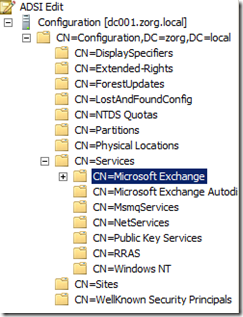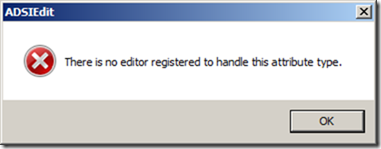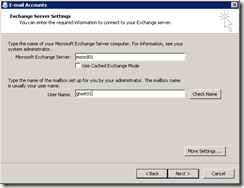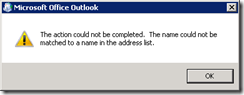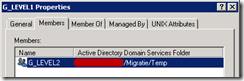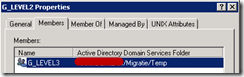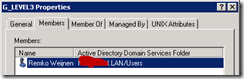Remko Weijnen's Blog (Remko's Blog)
About Virtualization, VDI, SBC, Application Compatibility and anything else I feel like
Archive for the ‘Active Directory’ Category
Reading the otherWellKnownObjects attribute with PowerShell
Author: Remko Weijnen24 Jun
I wanted to read the otherWellKnownObjects attribute from an Active Directory object.
In my case this was the Microsoft Exchange container in the Configuration partition:
The otherWellKnownObjects attribute is of type ADSTYPE_DN_WITH_BINARY which unfortunately cannot be viewed or edited with ADSI Edit:
Adding a hidden Exchange mailbox to Outlook
Author: Remko Weijnen25 Jan
In Exchange it’s possible to hide a Mailbox from the (Global) Address List. You can do that in the Exchange System Manager:
But after you have hidden a Mailbox you cannot create an Outlook profile for it (or add it as an extra mailbox).
When you click Check Name in the wizard you’ll get an error:
The common workaround is to remove the “Hide from Exchange address lists” setting, create the profile (or add the Mailbox) and afterwards set it again.
Once the profile is created it all keeps working.
There is an easier solution though!
Recursive Groups #2
Author: Remko Weijnen18 Jan
In my previous post I explained how to get the recursive group membership with a very simple Powershell Script.
Commenter Michel thought that the script only tested one level deep but it doesn’t.
But let’s prove that!
Create 3 Global Groups in your Active Directory and name them Level1, 2 and 3:
Make Level3 a Member of Level 2 and make Level a member of Level 1 and finally add an account to the Level 3 group:
Recursive group Membership in Powershell
Author: Remko Weijnen18 Jan
In this post I will show an easy way to get the recursive group membership for the current user.
I use this in a logon script to handle certain tasks based on group membership.
Most scripts I see for this task do a manual recursive enumeration but in a large environment this could be very slow.
A better way would be to use the tokenGroups attribute of the Active Directory user object.
The tokenGroups attribute is an array of SIDs computed by Active Directory and is used to verify user access.
We need to translate these SIDs to their sAMAccountNames to get the actual group names.
In unmanaged code this could be accomplished by calling the DsCrackNames API or the IADsNameTranslate interface.
The case of the failing Exchange 2007 Install
Author: Remko Weijnen8 Nov
I was creating an unattended Exchange 2007 install job today and while testing it, it failed with the following error:
Active Directory operation failed on nl-dc001.MYDOMAIN.LAN. The object ‘CN=Default Global Address List,CN=All Global Address Lists,CN=Address Lists Container,CN=My Organisation,CN=Microsoft Exchange,CN=Services,CN=Configuration,DC=MYDOMAIN,DC=LOCAL’ already exists
I opened the Exchange System Manager and expanded the Tree (Recipient | All Address Lists | All Global Address Lists) and I found 2 Global Address Lists but not the Default Global Address List:
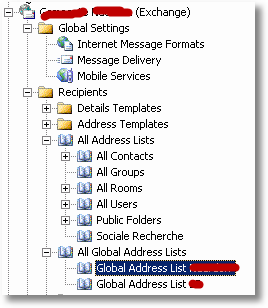
The case of the failing Deployment Server Install
Author: Remko Weijnen26 Oct
I was trying to install HP Insight Control server deployment (previously called HP Rapid Deployment Pack) on Sql Server 2008 Express. I will just call it Deployment Server or DS from here.
I first installed SQL 2008 Express with Advanced Services and configured it to listen op Port 1433 as required by DS.
The installation of the first part (Deployment Server version 6.9.4) indicated a successfull install but the prereqisuites check of the Hotfix version 2.0 installer failed on the last step:
This was strange because I didn’t yet startup the console, so I decided to start it and close it as this would perhaps allow me to continue.
The next screen was a clear indication something went wrong:
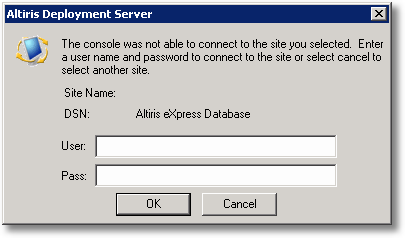
I presumed that the ODBC connection was missing so I went to Adminstrative Tools | Data Sources (ODBC). But the ODBC connection was present. I then fired up SQL Server Management Studio which showed me the eXpress database was missing.
(more…)
Active Directory Properties Commandline Tool
Author: Remko Weijnen12 Sep
I have written a small commandline tool that shows the Active Directory Property Sheet for a given account.
The Property sheet is what you get when you doubleclick an object in Active Directory & Computers. Basically this tool is meant to make it easy to quickly view or change properties without needing to start a GUI tool and looking up the account in the AD Tree.
(more…)
Obtain Fully Qualified Domain Name from Netbios Domain Name
Author: Remko Weijnen17 Jun
I needed to obtain the Fully Qualified Domain Name (FQDN) for a given NetBios domain name. Eg from MYDOMAIN to dc=mydomain,dc=local.
I did some tests with the TranslateName API and if you append a \ to the domain name it returns the FQDN.
Here is a short example:
Random Active Directory Notes #4
Author: Remko Weijnen30 Mar
Previously I discussed IDirectoryObject, today I will show how to change a user’s password with IDirectoryObject.
I didn’t find any documentation except a kb article describing how to use pure ldap to do it. Of course I could have used IADsUser::SetPassword but I decided not to because of the following reasons:
- IADs interfaces are terribly slow (although for one use you probably wouldn’t really notice).
- IADsUser::SetPassword tries 3 different methods to set the password (ldap over ssl, kerberos and finally NetUserSetInfo) which makes it even slower (most domain controllers do not have an ssl certificate) and unpredictable.
All example code I found was .NET based using the .NET wrappers for Active Directory and seemed to be meant for use in Adam rather than full Active Directory (it set port number to 389 and password mode to cleartext).
In the end it’s not very difficult but nonetheless it took me a while before I got it right.
We can write to the unicodePwd attribute which wants the password as a double quoted unicode string. If you look at this attribute with AdsiEdit you’ll see that the type is Octet String and that it can be written only.
I was tricked with Delphi’s QuotedStr function for a while because it doesn’t return a double but single quoted string 😉
Below a small snippet from the upcoming JwsclActiveDirectory that shows how to use it: (more…)
Using Windows Dialogs from Delphi
Author: Remko Weijnen24 Mar
Today I reused a unit I wrote a long time ago for TSAdminEx that shows Resource Dialogs from DLL’s or Executables. I wrote it for a couple of reasons:
- Reusing existing dialogs is conventient since the user already knows it.
- Windows takes care of translating it into the user’s language.
- I am too lazy to recreate them 😉
The code is hardly rocket science and could probably be improved and made more sophisticated but it works for me. I decided to share it since you may find it usefull.
Here is a small usage example that shows the Reset Password dialog from Active Directory Users & Computers. This dialog is in dsadmin.dll (on Windows Vista/7 you will find it in ds.admin.dll.mui in the language subfolder eg %systemroot%\system32\en-US but you can load it using just the dll name).
It looks like this:
1 2 3 4 5 6 7 8 9 10 11 12 13 14 15 16 17 18 | 215 DIALOGEX 0, 0, 252, 139 STYLE DS_MODALFRAME | DS_CONTEXTHELP | WS_POPUP | WS_CAPTION | WS_SYSMENU EXSTYLE WS_EX_CONTEXTHELP CAPTION "Reset Password" LANGUAGE LANG_ENGLISH, SUBLANG_ENGLISH_US FONT 8, "MS Shell Dlg" { CONTROL "&New password:", -1, STATIC, SS_LEFT | WS_CHILD | WS_VISIBLE | WS_GROUP, 7, 10, 79, 10 CONTROL "", 220, EDIT, ES_LEFT | ES_PASSWORD | ES_AUTOHSCROLL | WS_CHILD | WS_VISIBLE | WS_BORDER | WS_TABSTOP, 92, 7, 153, 14 CONTROL "&Confirm password:", -1, STATIC, SS_LEFT | WS_CHILD | WS_VISIBLE | WS_GROUP, 7, 28, 79, 10 CONTROL "", 222, EDIT, ES_LEFT | ES_PASSWORD | ES_AUTOHSCROLL | WS_CHILD | WS_VISIBLE | WS_BORDER | WS_TABSTOP, 92, 25, 153, 14 CONTROL "&User must change password at next logon", 261, BUTTON, BS_AUTOCHECKBOX | BS_LEFT | BS_TOP | BS_MULTILINE | WS_CHILD | WS_VISIBLE | WS_TABSTOP, 7, 46, 237, 10 CONTROL "The user must logoff and then logon again for the change to take effect.", -1, STATIC, SS_LEFT | WS_CHILD | WS_VISIBLE | WS_GROUP, 14, 61, 231, 8 CONTROL "", 8327, STATIC, SS_LEFT | WS_CHILD | WS_VISIBLE | WS_GROUP, 7, 76, 238, 16 CONTROL "Unlock the user's &account", 8328, BUTTON, BS_AUTOCHECKBOX | BS_LEFT | BS_TOP | BS_MULTILINE | WS_CHILD | WS_VISIBLE | WS_TABSTOP, 14, 96, 230, 10 CONTROL "OK", 1, BUTTON, BS_DEFPUSHBUTTON | WS_CHILD | WS_VISIBLE | WS_TABSTOP, 140, 118, 50, 14 CONTROL "Cancel", 2, BUTTON, BS_PUSHBUTTON | WS_CHILD | WS_VISIBLE | WS_TABSTOP, 195, 118, 50, 14 } |
Profile
Top Posts
- Query Active Directory from Excel
- RNS 510 Startup Logo–My thoughts
- Adding a hidden Exchange mailbox to Outlook
- How rdp passwords are encrypted
- Get Actual CPU Clock Speed with PowerShell
- ClickOnce Applications in Enterprise Environments
- VW RNS 510 Navigation Startup Pictures
- Unattended Installation of IBM System i Access for Windows
- Reading physical memory size from the registry
- Show Client IP Address when using NetScaler as a Reverse Proxy
Recent Comments
Featured Downloads
- AClientFix (13595 downloads )
- AddPrinter2.zip (12854 downloads )
- AdProps (12379 downloads )
- AdSample1 (11432 downloads )
- AMD Radeon Crimson ReLive (28501 downloads )
- Atheros Driver (34019 downloads )
- AutoLogonXP 1.0 (11404 downloads )
- CDZA (9560 downloads )
- ChDrvLetter.zip (11217 downloads )
- ChDrvLetter.zip (14356 downloads )
Blogroll
- Andrew Morgan
- Arnout’s blog
- Assa’s Blog
- Barry Schiffer
- Delphi Praxis
- Ingmar Verheij
- Jedi Api Blog
- Jedi API Library
- Jeroen Tielen
- Kees Baggerman
Categories
- .NET (4)
- Active Directory (28)
- Altiris (36)
- App-V (1)
- Apple (5)
- Application Compatibility (11)
- Automotive (5)
- AWS (1)
- BootCamp (1)
- C# (6)
- C++ (2)
- Citrix (87)
- Delphi (61)
- Embedded (4)
- Exchange (16)
- General (71)
- iPhone (5)
- Java (8)
- Linux (1)
- Lync (2)
- NetScaler (1)
- Oracle (4)
- Other (1)
- Packaging (19)
- PowerShell (56)
- Programming (79)
- Quest (1)
- RES (7)
- script (22)
- ShareFile (1)
- SQL Server (10)
- Strange Error (3)
- Terminal Server (68)
- ThinApp (3)
- ThinKiosk (1)
- Ubuntu (1)
- Unattended Installation (19)
- Uncategorized (51)
- UWP (2)
- Vista (37)
- Visual Studio (1)
- VMWare (26)
- Windows 10 (2)
- Windows 2003 (30)
- Windows 2008 (37)
- Windows 2008 R2 (16)
- Windows 2012 (2)
- Windows 7 (30)
- Windows 8 (4)
- Windows Internals (12)
- Windows XP (16)
Archives
- February 2023 (1)
- October 2022 (3)
- July 2022 (1)
- June 2022 (2)
- October 2019 (1)
- March 2018 (1)
- January 2018 (4)
- December 2017 (3)
- April 2017 (1)
- March 2017 (5)
- February 2017 (4)
- May 2016 (3)
- March 2016 (1)
- October 2015 (2)
- September 2015 (1)
- January 2015 (1)
- August 2014 (1)
- July 2014 (8)
- May 2014 (1)
- November 2013 (1)
- October 2013 (2)
- September 2013 (3)
- August 2013 (4)
- June 2013 (2)
- May 2013 (3)
- April 2013 (5)
- March 2013 (5)
- February 2013 (1)
- January 2013 (5)
- December 2012 (9)
- November 2012 (3)
- October 2012 (3)
- August 2012 (4)
- July 2012 (2)
- June 2012 (1)
- May 2012 (6)
- March 2012 (13)
- February 2012 (12)
- January 2012 (9)
- December 2011 (9)
- November 2011 (4)
- October 2011 (5)
- September 2011 (10)
- August 2011 (10)
- July 2011 (2)
- June 2011 (8)
- May 2011 (12)
- April 2011 (4)
- March 2011 (14)
- February 2011 (8)
- January 2011 (32)
- December 2010 (23)
- November 2010 (19)
- October 2010 (10)
- September 2010 (6)
- August 2010 (1)
- July 2010 (1)
- June 2010 (6)
- March 2010 (7)
- February 2010 (3)
- December 2009 (3)
- November 2009 (11)
- September 2009 (2)
- July 2009 (1)
- June 2009 (5)
- May 2009 (1)
- April 2009 (2)
- March 2009 (3)
- February 2009 (6)
- January 2009 (3)
- December 2008 (8)
- November 2008 (5)
- October 2008 (3)
- September 2008 (3)
- August 2008 (3)
- June 2008 (6)
- May 2008 (2)
- April 2008 (3)
- March 2008 (5)
- January 2008 (3)
- December 2007 (3)
- November 2007 (13)
- October 2007 (10)