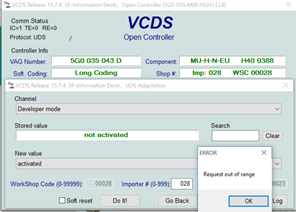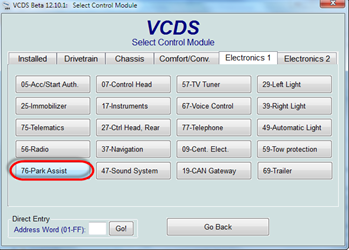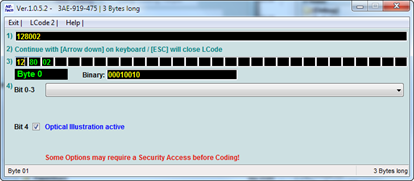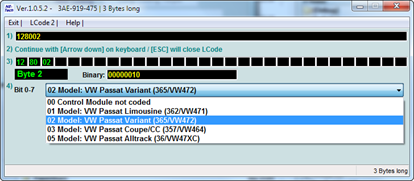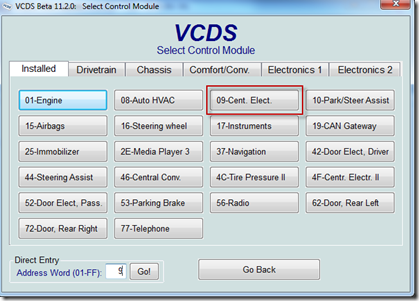Remko Weijnen's Blog (Remko's Blog)
About Virtualization, VDI, SBC, Application Compatibility and anything else I feel like
Archive for the ‘Automotive’ Category
Enable Developer mode on VW Discover Pro with VCDS
Author: Remko Weijnen17 May
If you try to enable “Developer mode” on the VW Discover Pro navigation with VCDS you will get the following error: “Request out of range:”
This happens because VCDS uses a type 0x02 (Programming) session but this adaptation needs type 0x4F (Developer) session.
Activate XDS with VCDS on Passat B7
Author: Remko Weijnen14 Apr
 XDS is an electronic differential lock, which was developed for the Golf GTI. But later on it was introduced as an option for other cars.
XDS is an electronic differential lock, which was developed for the Golf GTI. But later on it was introduced as an option for other cars.
XDS is an advanced electronic differential lock, linked to the ESP system.
In moments of fast cornering XDS gives out exactly the right amount of power, providing pressure on the inside wheel to prevent wheel spinning. The result is better traction and a reduction of any tendency to under steer.
Golf mk6
On the Golf mk 6 it’s possible to activate XDS with VCDS by going to control module 03, ABS Brakes, then 10, Adaptation.
Channel 36 controls XDS which can be set to:
0 – default
1 – weak
2 – strong
Skoda Octavia II
It’s also possible on other cars, for instance the Skoda Octavia II where it can be coded in module 03, ABS Brakes, 07 Long Coding, Byte 17, Bit 3.
Passat B7
I wanted to know how to activate this on a Passat B7, but searching with google returned nothing.
Change OPS picture with VCDS
Author: Remko Weijnen18 Dec
This time a car topic: using VCDS you can change the picture that it’s shown on the navigation headunit to match your car.
In my case it’s a VW Passat Variant B7/3AA and it can be coded with VCDS:
Open Module 76 – Park Assist:
Then select Coding – 07 and enable Bit 4 of Byte 0 (with correct labels you can Enable "Optical Illustration active"):
Then goto Byte 2 and select the correct Model:
Now it’s correct:
Automatic Coming Home on Passat B7
Author: Remko Weijnen13 Dec
 I am not sure why Volkswagen has altered the behavior of the Coming Home function but on recent B6 and all B7 Passats it works differently.
I am not sure why Volkswagen has altered the behavior of the Coming Home function but on recent B6 and all B7 Passats it works differently.
Previously the Coming Home function was activated automatically either when taking out the ignition key or when leaving the car (depending on coding).
In newer B6 and all B7 models you need pull the high beam stalk towards you before leaving the car which is annoying and looks very silly.
So how can we restore the old behavior?
Remember Driver Seat Heater Level
Author: Remko Weijnen4 Dec
 On a friend’s car, a Passat B7 (3AA) the seat heaters didn’t work. So I connected to the car with VCDS to see if we could troubleshoot this.
On a friend’s car, a Passat B7 (3AA) the seat heaters didn’t work. So I connected to the car with VCDS to see if we could troubleshoot this.
I opened Control Module 9, Central Electronics:
Then went to 7 Long Coding, and it turned out that the Seat Heating was not properly coded.
Profile
Top Posts
- Query Active Directory from Excel
- RNS 510 Startup Logo–My thoughts
- Adding a hidden Exchange mailbox to Outlook
- How rdp passwords are encrypted
- Get Actual CPU Clock Speed with PowerShell
- ClickOnce Applications in Enterprise Environments
- VW RNS 510 Navigation Startup Pictures
- Unattended Installation of IBM System i Access for Windows
- Reading physical memory size from the registry
- Show Client IP Address when using NetScaler as a Reverse Proxy
Recent Comments
Featured Downloads
- AClientFix (13595 downloads )
- AddPrinter2.zip (12854 downloads )
- AdProps (12379 downloads )
- AdSample1 (11432 downloads )
- AMD Radeon Crimson ReLive (29918 downloads )
- Atheros Driver (34019 downloads )
- AutoLogonXP 1.0 (11404 downloads )
- CDZA (9560 downloads )
- ChDrvLetter.zip (11217 downloads )
- ChDrvLetter.zip (14356 downloads )
Blogroll
- Andrew Morgan
- Arnout’s blog
- Assa’s Blog
- Barry Schiffer
- Delphi Praxis
- Ingmar Verheij
- Jedi Api Blog
- Jedi API Library
- Jeroen Tielen
- Kees Baggerman
Categories
- .NET (4)
- Active Directory (28)
- Altiris (36)
- App-V (1)
- Apple (5)
- Application Compatibility (11)
- Automotive (5)
- AWS (1)
- BootCamp (1)
- C# (6)
- C++ (2)
- Citrix (87)
- Delphi (61)
- Embedded (4)
- Exchange (16)
- General (71)
- iPhone (5)
- Java (8)
- Linux (1)
- Lync (2)
- NetScaler (1)
- Oracle (4)
- Other (1)
- Packaging (19)
- PowerShell (56)
- Programming (79)
- Quest (1)
- RES (7)
- script (22)
- ShareFile (1)
- SQL Server (10)
- Strange Error (3)
- Terminal Server (68)
- ThinApp (3)
- ThinKiosk (1)
- Ubuntu (1)
- Unattended Installation (19)
- Uncategorized (51)
- UWP (2)
- Vista (37)
- Visual Studio (1)
- VMWare (26)
- Windows 10 (2)
- Windows 2003 (30)
- Windows 2008 (37)
- Windows 2008 R2 (16)
- Windows 2012 (2)
- Windows 7 (30)
- Windows 8 (4)
- Windows Internals (12)
- Windows XP (16)
Archives
- February 2023 (1)
- October 2022 (3)
- July 2022 (1)
- June 2022 (2)
- October 2019 (1)
- March 2018 (1)
- January 2018 (4)
- December 2017 (3)
- April 2017 (1)
- March 2017 (5)
- February 2017 (4)
- May 2016 (3)
- March 2016 (1)
- October 2015 (2)
- September 2015 (1)
- January 2015 (1)
- August 2014 (1)
- July 2014 (8)
- May 2014 (1)
- November 2013 (1)
- October 2013 (2)
- September 2013 (3)
- August 2013 (4)
- June 2013 (2)
- May 2013 (3)
- April 2013 (5)
- March 2013 (5)
- February 2013 (1)
- January 2013 (5)
- December 2012 (9)
- November 2012 (3)
- October 2012 (3)
- August 2012 (4)
- July 2012 (2)
- June 2012 (1)
- May 2012 (6)
- March 2012 (13)
- February 2012 (12)
- January 2012 (9)
- December 2011 (9)
- November 2011 (4)
- October 2011 (5)
- September 2011 (10)
- August 2011 (10)
- July 2011 (2)
- June 2011 (8)
- May 2011 (12)
- April 2011 (4)
- March 2011 (14)
- February 2011 (8)
- January 2011 (32)
- December 2010 (23)
- November 2010 (19)
- October 2010 (10)
- September 2010 (6)
- August 2010 (1)
- July 2010 (1)
- June 2010 (6)
- March 2010 (7)
- February 2010 (3)
- December 2009 (3)
- November 2009 (11)
- September 2009 (2)
- July 2009 (1)
- June 2009 (5)
- May 2009 (1)
- April 2009 (2)
- March 2009 (3)
- February 2009 (6)
- January 2009 (3)
- December 2008 (8)
- November 2008 (5)
- October 2008 (3)
- September 2008 (3)
- August 2008 (3)
- June 2008 (6)
- May 2008 (2)
- April 2008 (3)
- March 2008 (5)
- January 2008 (3)
- December 2007 (3)
- November 2007 (13)
- October 2007 (10)