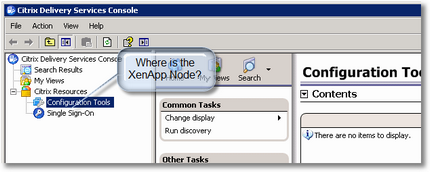Remko Weijnen's Blog (Remko's Blog)
About Virtualization, VDI, SBC, Application Compatibility and anything else I feel like
Archive for the ‘Citrix’ Category
Default Explorer View
Author: Remko Weijnen19 Dec
As you probably know there are several different Folder Views in Windows Explorer:
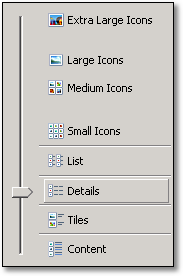
The Explorer keeps tracks of the last used View per Folder in the registry in the key HKEY_CURRENT_USER\Software\Microsoft\Windows\Shell\Bags. This KB article sort of desribes this functionality.
Writing Environment Variables to the Registry from a Script
Author: Remko Weijnen13 Dec
I usually change the text below the “This Computer” icon to reflect the current username and servername:

This is an ancient trick, just set the the LocalizedString Value of the following key:
1 | HKEY_CLASSES_ROOT\CLSID\{20D04FE0-3AEA-1069-A2D8-08002B30309D} |
to “%USERNAME% on %COMPUTERNAME%”.
It get’s a little more complicated if you want to set this from a script, because the environment variables are replaced with the actual value BEFORE they are entered in the Registry.
Cross-Site Scripting Vulnerability in Citrix Web Interface
Author: Remko Weijnen9 Dec
from CTX127541:
A cross-site scripting vulnerability has been identified in specific versions of Citrix Web Interface.
This vulnerability could potentially be used to execute malicious client-side script in the same context as legitimate content from the web server; if this vulnerability is used to execute script in the browser of an authenticated user then the script may be able to gain access to the authenticated user’s session or other potentially sensitive information.
This vulnerability affects all version 5.x Citrix Web Interface installations up to and including version 5.3.
So you should consider upgrading to version 5.4 which has a new look (again):

Citrix Web Interface starts very slowly
Author: Remko Weijnen26 Nov
I remembered from a previous project that when the Citrix Web Interface this is caused by a setting called generatePublisherEvidence in the Aspnet.config file.
This behaviour has been documented by Citrix in CTX117273.
If you read it carefully you will see the note that you need to fix it in 2 places for an x64 system.
If you know me a little than you have probably guessed I wanted to fix this with a nice script. I have chooses PowerShell this time because it has good support for XML and I made a one-liner so I can easily use it in an Embedded Altiris script.
The script changes the config file for both x86 and x64:
1 | gci "$env:WINDIR\Microsoft.NET\Framework*" | foreach {$x=[string]$_ + "\v2.0.50727\Aspnet.config";[xml]$c=Get-Content $x;$n=$c.configuration.runtime.generatePublisherEvidence;if($n -eq $null){$n=$c.CreateElement("generatePublisherEvidence");$c.configuration.runtime.AppendChild($n)};$n.SetAttribute("enabled",[string]$false);$c.Save($x)} |
EDIT: If you run by commandline you need to care of quotes within quotes, easiest thing to do is to use double quotes (“) to surround the commandline and use single quotes (‘) for Strings inside the commandline:
1 | powershell.exe "& {gci "$env:WINDIR\Microsoft.NET\Framework*" | foreach {[string]$x=($_.Fullname) + '\v2.0.50727\Aspnet.config';[xml]$c=Get-Content $x;$n=$c.configuration.runtime.generatePublisherEvidence;if($n -eq $null){$n=$c.CreateElement('generatePublisherEvidence');$c.configuration.runtime.AppendChild($n)};$n.SetAttribute('enabled',[string]$false);$c.Save($x)}}" |
Citrix and Java JRE Versions
Author: Remko Weijnen15 Nov
If you have ever installed Citrix Presentation Server/XenApp or one of the management consoles then you have probably dealt with Java versions.
Citrix is very picky about the Java version so it’s usually best to initially install the Jre version that is delivered with the product.
In my case however I needed to install the CMC for Xenapp 5 on Windows 2003, it requires JRE 5.0 Update 9 but this version was undesirable.
So I tried to install the CMC with the current JRE version (1.6.0_22 at this time) but it makes the Installer exit immediately:
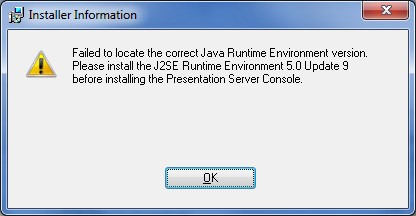
Removing Single Sign on Node from the Delivery Services Console
Author: Remko Weijnen12 Nov
When installing the Citrix Delivery Services Console with an unattended install (using CtxInstall.exe) the Citrix Password Manager gets automatically installed as well.
You can see this in the Console where you will get an additional node called “Single Sign On”.
I couldn’t find any information on how to make CtxInstall exclude it so I was left with 2 options:
- Unregistering the .net assembly for the Single Sign On Node.
- Unattended Uninstall of the Password Manager.
I went for option 2 since 1 might mean it comes back after an update, the commandline is:
msiexec /x {25F2D5CD-B428-4869-B32B-031A9D5CE0C1} /Qb
If it’s somehow possible to prevent installing it in the frist place, please let me know!
The case of the missing XenApp Node in the Delivery Services Console
Author: Remko Weijnen12 Nov
After having successfully tested the Unattended install jobs for my Citrix XenApp 5 environment I went on to testing the install.
The install itsself and the msi logs that my jobs created all indicated that the install was successfull.
So I went on and launched the install jop for the Delivery Services Console. This job succeeded nicely but when I opened the console the XenApp node was missing:
The resolution is described in CTX125827 but Resolution 2 is a lot of manual labour 🙁
So what do we do? We script it! (more…)
Automatically Accept Shadow Request
Author: Remko Weijnen22 Oct
When you request Shadow (Remote Control) of a Remote Desktop (Terminal Server) or Citrix session the user gets a Dialog where he can Accept or Deny the Shadow Request.
It looks something like this:
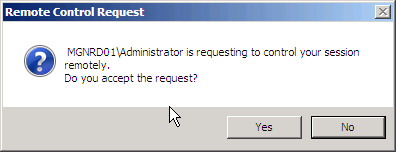
It’s possible to change the default settings and remove the need for this permission but I think this is a bad idea since it violates the user’s privacy.
But sometimes it would be convenient to automatically accept, for instance for when a user is away or when you want to shadow a session that is “yours” but runs under another account.
I wrote a tool to do just that 😀
(more…)
Detecting a Citrix Published Application
Author: Remko Weijnen5 Jul
While browsing through my old projects folder I found a little commandline tool that I wrote about a year ago. I needed to detect a certain published application on a Citrix environment in the loginscript.
The tool detect the current Citrix published applicationname or if you are running Terminal Server aka Remote Desktop Services the Initial Program name and stores this in an environment variable (APPNAME).
There are no parameters and there are no special dependancies (such as MFCom).
CtxPubApp (4403 downloads )Citrix Workspace Control not working on HP t5540
Author: Remko Weijnen3 Dec
Yesterday I was troubleshooting why Workspace Control was not available on an HP t5540 (Windows CE) Thin Client. This was a Citrix Xenapp 5 environment on Server 2008. When logging in through the Web Interface from the Thin Client’s browser we noticed two things: Client Detection failed and the Reconnect and Disconnect buttons were not available:  I looked into the files in the webinterface folder (wwwroot/Citrix/XenApp)and searched for workplace and reconnect. I determined that the Client Detection is done in the nativeClientDetect.js (app_data/clientDetection/clientscripts). But what I saw was very strange:
I looked into the files in the webinterface folder (wwwroot/Citrix/XenApp)and searched for workplace and reconnect. I determined that the Client Detection is done in the nativeClientDetect.js (app_data/clientDetection/clientscripts). But what I saw was very strange:
1 2 3 4 5 6 7 8 9 10 11 12 | // Detect whether ICA Client is available. <% if ((sClientInfo.osWinCE() && sClientInfo.isIE()) || sClientInfo.osSymbian() ) { %> // It is difficult to reliably detect processor type for WinCE and Symbian Devices // and therefore to choose the right flavour of the ICA client. // Also, it is not possible to simply download and install ICA client for some of these devices, // e.g. WBTs. Therefore, we assume that ICA client is always available. function detectNativeClient() { return true; } |
Profile
Top Posts
- Query Active Directory from Excel
- RNS 510 Startup Logo–My thoughts
- Adding a hidden Exchange mailbox to Outlook
- How rdp passwords are encrypted
- Get Actual CPU Clock Speed with PowerShell
- ClickOnce Applications in Enterprise Environments
- VW RNS 510 Navigation Startup Pictures
- Unattended Installation of IBM System i Access for Windows
- Reading physical memory size from the registry
- Show Client IP Address when using NetScaler as a Reverse Proxy
Recent Comments
Featured Downloads
- AClientFix (13595 downloads )
- AddPrinter2.zip (12854 downloads )
- AdProps (12379 downloads )
- AdSample1 (11432 downloads )
- AMD Radeon Crimson ReLive (24878 downloads )
- Atheros Driver (34019 downloads )
- AutoLogonXP 1.0 (11404 downloads )
- CDZA (9560 downloads )
- ChDrvLetter.zip (11217 downloads )
- ChDrvLetter.zip (14356 downloads )
Blogroll
- Andrew Morgan
- Arnout’s blog
- Assa’s Blog
- Barry Schiffer
- Delphi Praxis
- Ingmar Verheij
- Jedi Api Blog
- Jedi API Library
- Jeroen Tielen
- Kees Baggerman
Categories
- .NET (4)
- Active Directory (28)
- Altiris (36)
- App-V (1)
- Apple (5)
- Application Compatibility (11)
- Automotive (5)
- AWS (1)
- BootCamp (1)
- C# (6)
- C++ (2)
- Citrix (87)
- Delphi (61)
- Embedded (4)
- Exchange (16)
- General (71)
- iPhone (5)
- Java (8)
- Linux (1)
- Lync (2)
- NetScaler (1)
- Oracle (4)
- Other (1)
- Packaging (19)
- PowerShell (56)
- Programming (79)
- Quest (1)
- RES (7)
- script (22)
- ShareFile (1)
- SQL Server (10)
- Strange Error (3)
- Terminal Server (68)
- ThinApp (3)
- ThinKiosk (1)
- Ubuntu (1)
- Unattended Installation (19)
- Uncategorized (51)
- UWP (2)
- Vista (37)
- Visual Studio (1)
- VMWare (26)
- Windows 10 (2)
- Windows 2003 (30)
- Windows 2008 (37)
- Windows 2008 R2 (16)
- Windows 2012 (2)
- Windows 7 (30)
- Windows 8 (4)
- Windows Internals (12)
- Windows XP (16)
Archives
- February 2023 (1)
- October 2022 (3)
- July 2022 (1)
- June 2022 (2)
- October 2019 (1)
- March 2018 (1)
- January 2018 (4)
- December 2017 (3)
- April 2017 (1)
- March 2017 (5)
- February 2017 (4)
- May 2016 (3)
- March 2016 (1)
- October 2015 (2)
- September 2015 (1)
- January 2015 (1)
- August 2014 (1)
- July 2014 (8)
- May 2014 (1)
- November 2013 (1)
- October 2013 (2)
- September 2013 (3)
- August 2013 (4)
- June 2013 (2)
- May 2013 (3)
- April 2013 (5)
- March 2013 (5)
- February 2013 (1)
- January 2013 (5)
- December 2012 (9)
- November 2012 (3)
- October 2012 (3)
- August 2012 (4)
- July 2012 (2)
- June 2012 (1)
- May 2012 (6)
- March 2012 (13)
- February 2012 (12)
- January 2012 (9)
- December 2011 (9)
- November 2011 (4)
- October 2011 (5)
- September 2011 (10)
- August 2011 (10)
- July 2011 (2)
- June 2011 (8)
- May 2011 (12)
- April 2011 (4)
- March 2011 (14)
- February 2011 (8)
- January 2011 (32)
- December 2010 (23)
- November 2010 (19)
- October 2010 (10)
- September 2010 (6)
- August 2010 (1)
- July 2010 (1)
- June 2010 (6)
- March 2010 (7)
- February 2010 (3)
- December 2009 (3)
- November 2009 (11)
- September 2009 (2)
- July 2009 (1)
- June 2009 (5)
- May 2009 (1)
- April 2009 (2)
- March 2009 (3)
- February 2009 (6)
- January 2009 (3)
- December 2008 (8)
- November 2008 (5)
- October 2008 (3)
- September 2008 (3)
- August 2008 (3)
- June 2008 (6)
- May 2008 (2)
- April 2008 (3)
- March 2008 (5)
- January 2008 (3)
- December 2007 (3)
- November 2007 (13)
- October 2007 (10)