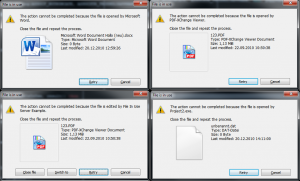Remko Weijnen's Blog (Remko's Blog)
About Virtualization, VDI, SBC, Application Compatibility and anything else I feel like
Archive for the ‘Delphi’ Category
How Outlook and Exchange handle Timezones
Author: Remko Weijnen18 May
Again an old war story, this time about timezone handling in Outlook/Exchange.
I am not sure which year it was but I had just started to work for a new company and inherited an Exchange 5.5 Server.
The mail had been migrated from an earlier version and calendar data was migrated from Schedule+.
On the first change to Daylight Savings (DTS) all recurring appointments where shown one hour later (or earlier can’t remember) in Outlook. A manual change was not an option: there were over 2000 mailboxes each with a lot of appointments.
We first tried a workaround by disabling DTS on the the workstations and then manually change the time when changing from and to DTS.
But this influenced the timestamps on externals mails and of course appointments with external parties.
After a lot of (and I really mean a lot) of researching I found that Outlook stores all times in an appointment as relative (UTC) time.
Upon display it uses an undocumented TimeZone descriptor field to convert to Local Time.
Programmatically determine if we run server core
Author: Remko Weijnen17 May
If you want to check if you are running on a Server Core edition of Windows you can use the GetProductInfo API.
GetProductInfo takes 4 input parameters that can be obtained using GetVersionEx and the OSVERSIONINFOEX structure:
1 2 3 4 5 6 | var osvi: OSVERSIONINFOEX; begin ZeroMemory(@osvi, SizeOf(osvi)); osvi.dwOSVersionInfoSize := SizeOf(osvi); Win32Check(GetVersionEx(osvi)); |
No we call GetProductInfo:
1 2 3 4 5 | var dwProdType: DWORD; begin Win32Check(GetProductInfo(osvi.dwMajorVersion, osvi.dwMinorVersion, osvi.wServicePackMajor, osvi.wServicePackMinor, dwProdType)); |
Autologon user on Windows XP/2003 using AutoReconnect pipe – part 3 (implementation details)
Author: daNIL3 Mar
In the previous parts (part 1 part 2) i’ve described the theoretical part and implementation problems. So, now we can write the code:
1) In case we login the user, we just call LsaLogonUser to get the token:
(more…)
Autologon user on Windows XP/2003 using AutoReconnect pipe – part 2 (problems and workarounds)
Author: daNIL2 Mar
In part 1 I’ve described the theoretical parts needed for a custom autologon application implementation.
But there are some practical problems which I will describe here.
1) I use the LsaLogonUser function to log in the user. However, if I do not pass not null for the LocalGroups parameter, msgina.dll fails to process the logon.
Why? Because it looks for the SE_GROUP_LOGON_ID SID and treat it as logon SID. So we have to add the logon SID manually:
(more…)
Autologon user on Windows XP/2003 using AutoReconnect pipe – part 1 (theory)
Author: daNIL28 Feb
Windows XP introduced the ability to use Fast User Switching (FUS from here on), which is implemented using Terminal Services.
But in some cases (i.e. when FUS is not enabled, or when you connect to the console in Windows 2003 server), the Winlogon process in an RDP session needs to transfer credentials to Session 0.
Although not documented in MSDN, the process of transferring credentials is described by Keith Brown in the June 2005 issue of MSDN magazine: Customizing GINA, Part 2.
WlxQueryConsoleSwitchCredentials and WlxGetConsoleSwitchCredentials are used in the transfer with the semi-documented WLX_SAS_TYPE_AUTHENTICATED SAS code constant.
Internally, winlogon.exe uses a Named Pipe, \\.\Pipe\TerminalServer\AutoReconnect, to implement both of these functions.
The pipe format is described in this structure:
(more…)
Querying a user token under 64 bit version of 2003/XP
Author: daNIL29 Jan
If you want to obtain a user’s token in a Terminal Server or Citrix session (eg to launch a process in a session) you can call the WTSQueryUserToken function.
On the x64 versions of Windows XP and Server 2003 this function fails however and returns ERROR_INSUFFICIENT_BUFFER (“The data area passed to a system call is too small.”) when called from a 32 bit process.
Internally WTSQueryUserToken calls the undocumented function WinstationQueryInformationW with the WinStationUserToken class (14) and passing a WINSTATIONUSERTOKEN struct, filled with caller ProcessId and ThreadId.
But on x64 Windows the size of this structure is 24 bytes, while on 32 bit Windows the size of the structure is 12 bytes!
Determine the System Page Size
Author: Remko Weijnen24 Jan
Just a quick note: if you want to determine the page size of the OS (Windows) you can use the GetSystemInfo function.
Example:
1 2 3 4 5 6 | var SystemInfo: SYSTEM_INFO; PageSize: DWORD; begin GetSystemInfo(SystemInfo); PageSize := SystemInfo.dwPageSize; |
Note that MSDN recommends to use the GetNativeSystemInfo function when running in a 32 bit app on an x64 OS (and you can use the IsWow64Process function to determine that).
One example where you need to know the PageSize is when you want to create a Paging File using the NtCreatePagingFile function because this function requires that the MinimumSize and MaximumSize parameters are a multiple of the PageSize.
Some interesting links on the subject:
Enumerating Session Processes with NtQuerySystemInformation
Author: daNIL20 Jan
As you may know, you can enumerate processes of a specific Terminal Server or Citrix session using the NtQuerySystemInformation function.
On x86 system the code below works fine:
1 2 3 4 5 6 7 8 9 10 11 12 13 14 15 16 17 18 19 20 21 22 23 24 25 26 27 28 29 30 31 32 33 34 35 36 37 38 39 40 41 | var Status : NTSTATUS; RetLength : DWORD; SessionInfo : SYSTEM_SESSION_PROCESS_INFORMATION; CurrentProcess : PSystemProcesses; begin SessionInfo.SessionId := SessionId; SessionInfo.Buffer := nil; SessionInfo.SizeOfBuf := 0; Status := NtQuerySystemInformation(SystemSessionProcessesInformation, @SessionInfo, SizeOf(SessionInfo), @RetLength); while (Status = STATUS_INFO_LENGTH_MISMATCH) do begin SessionInfo.SizeOfBuf := RetLength; SessionInfo.Buffer := GetMemory(RetLength); try Status := NtQuerySystemInformation(SystemSessionProcessesInformation, @SessionInfo, SizeOf(SessionInfo), @RetLength); if NT_SUCCESS(Status) then begin CurrentProcess := SessionInfo.Buffer; while True do begin // Your code here if (CurrentProcess^.NextEntryDelta = 0) then Break; Cardinal(CurrentProcess) := Cardinal(CurrentProcess) + CurrentProcess^.NextEntryDelta; end; Exit; end; finally FreeMemory(SessionInfo.Buffer); end; end; SetLastError(RtlNtStatusToDosError(Status)); RaiseLastOSError; end; |
While this works fine on Windows XP and 2003 x86, it fails to work correctly on the x64 versions of Windows XP and 2003 (or maybe even higher).
The problem is that RetLength is always SizeOf(SYSTEM_SESSION_PROCESS_INFORMATION) and thus we are in an endless loop!
Convert Drive Bitmask to Drive Letter
Author: Remko Weijnen14 Jan
I was writing a test program that will perform some actions when a USB Memory Stick is inserted.
When this happens Windows send a Broadcast a WM_DEVICECHANGE message.
The wParam member of this Message contains a (pointer to) a DEV_BROADCAST_HDR structure.
if the dbch_devicetype member of this structure is of type DBT_DEVTYP_VOLUME then we can cast the structure to DEV_BROADCAST_VOLUME.
And finally the dbcv_unitmask member of that structure returns a Bitmask containing the Drive Letter.
A fast and convenient method to convert this Bitmask to a Drive Letter (the first found) is the function below:
1 2 3 4 5 | function BitMaskToDriveLetter(const Bitmask: Cardinal): Char; asm bsr eax, eax; // Find first Bit Set add eax, 65; // 65 = ASCII value of A end; |
Cannot Access Files, But Need the Origin?
Author: Chris3 Jan
Have you developed an application that accesses files and may stop because a file cannot be accessed but you need to?
Since Windows Vista it is possible to find out the name of the application which holds open a file.
And we have created a solution for you that doesn’t require a driver, nor does it need Administrator rights! Just plain user source code for you to use instantly.
We have developed a solution in Delphi that can show your user which application stalls your application. Look at these screenshots:
In fact, these dialogs are only for demonstration purposes. But you can get them in addition as a Delphi project!
The code itself is fairly easy to use. We have developed an extension to the official IFileIsInUse Interface from Microsoft.
1 2 3 4 5 6 7 8 9 10 11 12 13 14 | type IFileIsInUse = interface(IUnknown) ['{64a1cbf0-3a1a-4461-9158-376969693950}'] function GetAppName(out ppszName: LPWSTR) : HRESULT; stdcall; function GetUsage(out pfut : FILE_USAGE_TYPE) : HRESULT; stdcall; function GetCapabilities(out pdwCapFlags : DWORD) : HRESULT; stdcall; function GetSwitchToHWND(out phwnd : HWND) : HRESULT; stdcall; function CloseFile() : HRESULT; stdcall; end; IFileIsInUse2 = interface(IFileIsInUse) ['{C69C0E72-DCE2-474D-AC16-E31B77B526B3}'] function GetProcessID(out pdwProcessID : DWORD) : HRESULT; stdcall; end; |
All you have to do it to call this function provides by us:
1 | function GetFileInUseInfo(const FileName : WideString) : IFileIsInUse2; |
The name of the app is returned by the method GetAppName. And if the other application supports IFileIsInUse (call method GetCapabilities) interface you even can close the file or switch to the window.
You’ll see how it works in the demonstration project (images above) accompanied by the function GetFileInUseInfo.
Currently, we only offer a Delphi solution. C++ may available in future or when there’s enough demand for it.
Please use the Contact Form to get more information about how to obtain the solution and conditions.
Profile
Top Posts
- Query Active Directory from Excel
- RNS 510 Startup Logo–My thoughts
- Adding a hidden Exchange mailbox to Outlook
- How rdp passwords are encrypted
- Get Actual CPU Clock Speed with PowerShell
- ClickOnce Applications in Enterprise Environments
- VW RNS 510 Navigation Startup Pictures
- Unattended Installation of IBM System i Access for Windows
- Reading physical memory size from the registry
- Show Client IP Address when using NetScaler as a Reverse Proxy
Recent Comments
Featured Downloads
- AClientFix (13595 downloads )
- AddPrinter2.zip (12854 downloads )
- AdProps (12379 downloads )
- AdSample1 (11432 downloads )
- AMD Radeon Crimson ReLive (29689 downloads )
- Atheros Driver (34019 downloads )
- AutoLogonXP 1.0 (11404 downloads )
- CDZA (9560 downloads )
- ChDrvLetter.zip (11217 downloads )
- ChDrvLetter.zip (14356 downloads )
Blogroll
- Andrew Morgan
- Arnout’s blog
- Assa’s Blog
- Barry Schiffer
- Delphi Praxis
- Ingmar Verheij
- Jedi Api Blog
- Jedi API Library
- Jeroen Tielen
- Kees Baggerman
Categories
- .NET (4)
- Active Directory (28)
- Altiris (36)
- App-V (1)
- Apple (5)
- Application Compatibility (11)
- Automotive (5)
- AWS (1)
- BootCamp (1)
- C# (6)
- C++ (2)
- Citrix (87)
- Delphi (61)
- Embedded (4)
- Exchange (16)
- General (71)
- iPhone (5)
- Java (8)
- Linux (1)
- Lync (2)
- NetScaler (1)
- Oracle (4)
- Other (1)
- Packaging (19)
- PowerShell (56)
- Programming (79)
- Quest (1)
- RES (7)
- script (22)
- ShareFile (1)
- SQL Server (10)
- Strange Error (3)
- Terminal Server (68)
- ThinApp (3)
- ThinKiosk (1)
- Ubuntu (1)
- Unattended Installation (19)
- Uncategorized (51)
- UWP (2)
- Vista (37)
- Visual Studio (1)
- VMWare (26)
- Windows 10 (2)
- Windows 2003 (30)
- Windows 2008 (37)
- Windows 2008 R2 (16)
- Windows 2012 (2)
- Windows 7 (30)
- Windows 8 (4)
- Windows Internals (12)
- Windows XP (16)
Archives
- February 2023 (1)
- October 2022 (3)
- July 2022 (1)
- June 2022 (2)
- October 2019 (1)
- March 2018 (1)
- January 2018 (4)
- December 2017 (3)
- April 2017 (1)
- March 2017 (5)
- February 2017 (4)
- May 2016 (3)
- March 2016 (1)
- October 2015 (2)
- September 2015 (1)
- January 2015 (1)
- August 2014 (1)
- July 2014 (8)
- May 2014 (1)
- November 2013 (1)
- October 2013 (2)
- September 2013 (3)
- August 2013 (4)
- June 2013 (2)
- May 2013 (3)
- April 2013 (5)
- March 2013 (5)
- February 2013 (1)
- January 2013 (5)
- December 2012 (9)
- November 2012 (3)
- October 2012 (3)
- August 2012 (4)
- July 2012 (2)
- June 2012 (1)
- May 2012 (6)
- March 2012 (13)
- February 2012 (12)
- January 2012 (9)
- December 2011 (9)
- November 2011 (4)
- October 2011 (5)
- September 2011 (10)
- August 2011 (10)
- July 2011 (2)
- June 2011 (8)
- May 2011 (12)
- April 2011 (4)
- March 2011 (14)
- February 2011 (8)
- January 2011 (32)
- December 2010 (23)
- November 2010 (19)
- October 2010 (10)
- September 2010 (6)
- August 2010 (1)
- July 2010 (1)
- June 2010 (6)
- March 2010 (7)
- February 2010 (3)
- December 2009 (3)
- November 2009 (11)
- September 2009 (2)
- July 2009 (1)
- June 2009 (5)
- May 2009 (1)
- April 2009 (2)
- March 2009 (3)
- February 2009 (6)
- January 2009 (3)
- December 2008 (8)
- November 2008 (5)
- October 2008 (3)
- September 2008 (3)
- August 2008 (3)
- June 2008 (6)
- May 2008 (2)
- April 2008 (3)
- March 2008 (5)
- January 2008 (3)
- December 2007 (3)
- November 2007 (13)
- October 2007 (10)