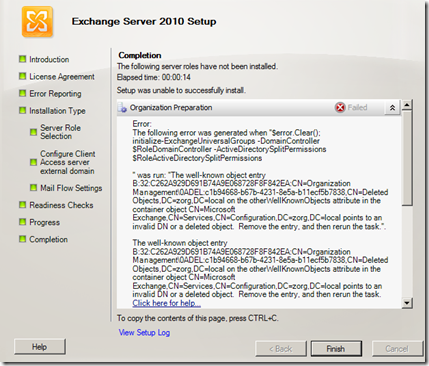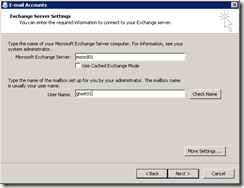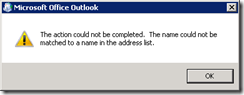Remko Weijnen's Blog (Remko's Blog)
About Virtualization, VDI, SBC, Application Compatibility and anything else I feel like
Archive for the ‘Exchange’ Category
Exchange 2010 well-known object entry install error
Author: Remko Weijnen24 Jun
![]() Today I was testing the installation of Exchange 2010 in a VMWare sandbox environment. We created the sandbox to test migration from a 2003 AD and Exchange environment to 2008 R2 with Exchange 2010.
Today I was testing the installation of Exchange 2010 in a VMWare sandbox environment. We created the sandbox to test migration from a 2003 AD and Exchange environment to 2008 R2 with Exchange 2010.
We used a P2V to get real copies of the Active Directory and the AD upgrade to 2008 R2 was already tested.
But during the Exchange installation in the sandbox I got the following error:
How Outlook and Exchange handle Timezones
Author: Remko Weijnen18 May
Again an old war story, this time about timezone handling in Outlook/Exchange.
I am not sure which year it was but I had just started to work for a new company and inherited an Exchange 5.5 Server.
The mail had been migrated from an earlier version and calendar data was migrated from Schedule+.
On the first change to Daylight Savings (DTS) all recurring appointments where shown one hour later (or earlier can’t remember) in Outlook. A manual change was not an option: there were over 2000 mailboxes each with a lot of appointments.
We first tried a workaround by disabling DTS on the the workstations and then manually change the time when changing from and to DTS.
But this influenced the timestamps on externals mails and of course appointments with external parties.
After a lot of (and I really mean a lot) of researching I found that Outlook stores all times in an appointment as relative (UTC) time.
Upon display it uses an undocumented TimeZone descriptor field to convert to Local Time.
Adding a hidden Exchange mailbox to Outlook
Author: Remko Weijnen25 Jan
In Exchange it’s possible to hide a Mailbox from the (Global) Address List. You can do that in the Exchange System Manager:
But after you have hidden a Mailbox you cannot create an Outlook profile for it (or add it as an extra mailbox).
When you click Check Name in the wizard you’ll get an error:
The common workaround is to remove the “Hide from Exchange address lists” setting, create the profile (or add the Mailbox) and afterwards set it again.
Once the profile is created it all keeps working.
There is an easier solution though!
Scripted creation of Server Manager Answer Files
Author: Remko Weijnen25 Nov
A while ago I created a script that I can run as embedded script in Altiris that creates a Server Manager Answer File (for Server 2008).
I could have simply done an echo >answer.xml but I wanted a well formed XML that could be read and displayed in an XML editor or Internet Explorer when needed.
I use the Microsoft.XMLDom object in the script the create the XML and I think the code is easy to understand so I will just show it here: (more…)
The case of the failing Exchange 2007 Install
Author: Remko Weijnen8 Nov
I was creating an unattended Exchange 2007 install job today and while testing it, it failed with the following error:
Active Directory operation failed on nl-dc001.MYDOMAIN.LAN. The object ‘CN=Default Global Address List,CN=All Global Address Lists,CN=Address Lists Container,CN=My Organisation,CN=Microsoft Exchange,CN=Services,CN=Configuration,DC=MYDOMAIN,DC=LOCAL’ already exists
I opened the Exchange System Manager and expanded the Tree (Recipient | All Address Lists | All Global Address Lists) and I found 2 Global Address Lists but not the Default Global Address List:
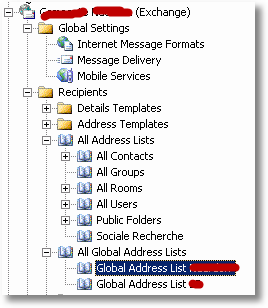
Removing Public Folder Replicas in Exchange 2007
Author: Remko Weijnen11 Nov
When you uninstall Exchange 2007 you need to remove all Mailbox- and Public Folder databases. If you try to remove the Public Folder Database this will fail because there are replicas of the system folders in the Public Folder database. I didn’t find a way to remove these replicas from the Exchange Management GUI but it can be done with the following Powershell Code:
Get-PublicFolder -Server <exchange server> “\” -Recurse -ResultSize:Unlimited | Remove-PublicFolder -Server <exchange server> -Recurse -ErrorAction:SilentlyContinue
Get-PublicFolder -Server <exchange server> “\Non_Ipm_Subtree” -Recurse -ResultSize:Unlimited | Remove-PublicFolder -Server <exchange server> -Recurse -ErrorAction:SilentlyContinue
Get-PublicFolder -Server <exchange server> “\Non_Ipm_Subtree” -Recurse -ResultSize:Unlimited | Remove-PublicFolder -Server <exchange server> -Recurse -ErrorAction:SilentlyContinue
(change <exchange server> to the name of your Exchange Server)
Profile
Top Posts
- Query Active Directory from Excel
- RNS 510 Startup Logo–My thoughts
- Adding a hidden Exchange mailbox to Outlook
- How rdp passwords are encrypted
- Get Actual CPU Clock Speed with PowerShell
- ClickOnce Applications in Enterprise Environments
- VW RNS 510 Navigation Startup Pictures
- Unattended Installation of IBM System i Access for Windows
- Reading physical memory size from the registry
- Show Client IP Address when using NetScaler as a Reverse Proxy
Recent Comments
Featured Downloads
- AClientFix (13595 downloads )
- AddPrinter2.zip (12854 downloads )
- AdProps (12379 downloads )
- AdSample1 (11432 downloads )
- AMD Radeon Crimson ReLive (29702 downloads )
- Atheros Driver (34019 downloads )
- AutoLogonXP 1.0 (11404 downloads )
- CDZA (9560 downloads )
- ChDrvLetter.zip (11217 downloads )
- ChDrvLetter.zip (14356 downloads )
Blogroll
- Andrew Morgan
- Arnout’s blog
- Assa’s Blog
- Barry Schiffer
- Delphi Praxis
- Ingmar Verheij
- Jedi Api Blog
- Jedi API Library
- Jeroen Tielen
- Kees Baggerman
Categories
- .NET (4)
- Active Directory (28)
- Altiris (36)
- App-V (1)
- Apple (5)
- Application Compatibility (11)
- Automotive (5)
- AWS (1)
- BootCamp (1)
- C# (6)
- C++ (2)
- Citrix (87)
- Delphi (61)
- Embedded (4)
- Exchange (16)
- General (71)
- iPhone (5)
- Java (8)
- Linux (1)
- Lync (2)
- NetScaler (1)
- Oracle (4)
- Other (1)
- Packaging (19)
- PowerShell (56)
- Programming (79)
- Quest (1)
- RES (7)
- script (22)
- ShareFile (1)
- SQL Server (10)
- Strange Error (3)
- Terminal Server (68)
- ThinApp (3)
- ThinKiosk (1)
- Ubuntu (1)
- Unattended Installation (19)
- Uncategorized (51)
- UWP (2)
- Vista (37)
- Visual Studio (1)
- VMWare (26)
- Windows 10 (2)
- Windows 2003 (30)
- Windows 2008 (37)
- Windows 2008 R2 (16)
- Windows 2012 (2)
- Windows 7 (30)
- Windows 8 (4)
- Windows Internals (12)
- Windows XP (16)
Archives
- February 2023 (1)
- October 2022 (3)
- July 2022 (1)
- June 2022 (2)
- October 2019 (1)
- March 2018 (1)
- January 2018 (4)
- December 2017 (3)
- April 2017 (1)
- March 2017 (5)
- February 2017 (4)
- May 2016 (3)
- March 2016 (1)
- October 2015 (2)
- September 2015 (1)
- January 2015 (1)
- August 2014 (1)
- July 2014 (8)
- May 2014 (1)
- November 2013 (1)
- October 2013 (2)
- September 2013 (3)
- August 2013 (4)
- June 2013 (2)
- May 2013 (3)
- April 2013 (5)
- March 2013 (5)
- February 2013 (1)
- January 2013 (5)
- December 2012 (9)
- November 2012 (3)
- October 2012 (3)
- August 2012 (4)
- July 2012 (2)
- June 2012 (1)
- May 2012 (6)
- March 2012 (13)
- February 2012 (12)
- January 2012 (9)
- December 2011 (9)
- November 2011 (4)
- October 2011 (5)
- September 2011 (10)
- August 2011 (10)
- July 2011 (2)
- June 2011 (8)
- May 2011 (12)
- April 2011 (4)
- March 2011 (14)
- February 2011 (8)
- January 2011 (32)
- December 2010 (23)
- November 2010 (19)
- October 2010 (10)
- September 2010 (6)
- August 2010 (1)
- July 2010 (1)
- June 2010 (6)
- March 2010 (7)
- February 2010 (3)
- December 2009 (3)
- November 2009 (11)
- September 2009 (2)
- July 2009 (1)
- June 2009 (5)
- May 2009 (1)
- April 2009 (2)
- March 2009 (3)
- February 2009 (6)
- January 2009 (3)
- December 2008 (8)
- November 2008 (5)
- October 2008 (3)
- September 2008 (3)
- August 2008 (3)
- June 2008 (6)
- May 2008 (2)
- April 2008 (3)
- March 2008 (5)
- January 2008 (3)
- December 2007 (3)
- November 2007 (13)
- October 2007 (10)