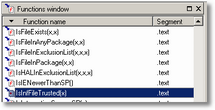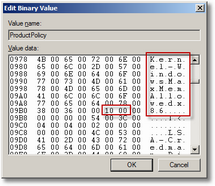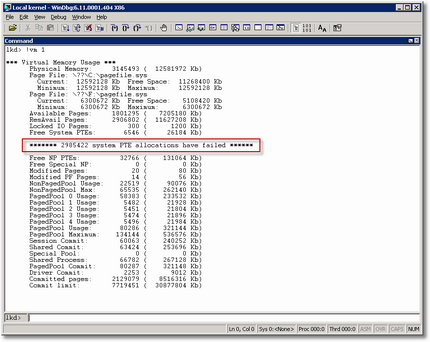Remko Weijnen's Blog (Remko's Blog)
About Virtualization, VDI, SBC, Application Compatibility and anything else I feel like
Archive for the ‘General’ Category
Modifying Microsoft Updates and/or hotfixes 2
Author: Remko Weijnen21 Jul
In a previous post I wrote about patching update.exe to allow installing updates with modified .inf files.
A commenter asked how to do this for another build of update.exe, specifically version 6.3.4.1 as is distributed with Windows 2003 SP2 (now what would he want to do with it?).
This is actually a very easy task with the knowledge of the previous post, so let me explain it here step by step.
First we open the target file in Ida and wait for the Autoanalysis to finish. Then go to the Functions window and look for the function IsInfFileTrusted:
Patch Vista’s Kernel to Address more than 4 GB of Memory
Author: Remko Weijnen23 Jun
As you may know the 32 bit, also called x86, editions of Windows Vista cannot address more than 4 GB of memory. You may think this 4 GB is a limit of the processor but this isn’t true; using Physical Address Extension (PAE) it’s possible to address more memory
Enterprise Server versions of Windows (2003 and 2008) can already address more than 4 GB of memory so why can we not do that with Vista? The answer is: Microsoft doesn’t want that! It is all just a licensing matter, we can see this in the registry. Take RegEdit and goto HKLM\CurrentControlSet\Control\ProductOptions and doubleclick the Value ProductPolicy, scroll down a little until you see the value “Kernel-PhysicalMemoryAllowedx86”, next to it is the value 01 00 which corresponds to 4096 (1000 is the Hex of 4096):
We can also see where this (and other licensing values) come from: if we look in %systemroot%\system32\licensing\ppdlic al license values are in XML files. The memory value is in Kernel-ppdlic.xrm-ms:
Dell Systems Build and Update Utility DVD
Author: Remko Weijnen15 Jun
I was installing Dell Deployment Solution (the Dell branded version of Altiris) and at end of the installation you can choose to add drivers for scripted installed. If you do it asks for the Dell Systems Build and Update Utility DVD in order to install drivers for scripted install:
I searched on the Dell site for this DVD but the only version I could find was a version of 20-11-2008 (5.5.1 AA00) with the filename OM_5.5.1_SUU_A00.ISO and it is not accepted by the installer:
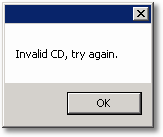
What a helpfull message 😉
Modifying Microsoft Updates and/or hotfixes
Author: Remko Weijnen12 May
As you might know Microsoft distributes updates and hotfixes with in installer, update.exe. When you run update.exe it looks into the supplied .inf files to see what it has to install. It’s not possible to make changes to the inf files however because that will invalidate it’s signature (and update.exe checks the signature that is stored in an accompanying .cat file).
In my case I wanted to deploy the MUI pack for Internet Explorer 7 to be able to support multiple languages. By default this pack installs 35 (!) languages and I wanted to install only Dutch language on top of existing English.
Unable to get System PTE individual lock consumer information error when using !sysptes 4 in WinDbg
Author: Remko Weijnen16 Apr
A few days ago I was troubleshooting some strange problems on a Citrix Server. After some investigation (I will write about that later) it was clear to me that there was a shortage of System Page Table Entries (PTE’s). Using perfmon you can see how many free System PTE’s are available:
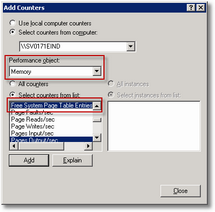
Any value below 5000 is not good, values below 2000 are critical. In my case it wasn’t possible to view processes with Task Manager anymore.
Next I used WinDbg and attached to the Kernel (you can do that with File | Kernel Debug | Local | OK) and issued the !vm command:
WinDbg shows us a warning that a lot of PTE allocations have failed, we can also see that there’s enough Paged Pool and Non Paged Pool available.
So how do we find the guilty driver (usually it’s a driver)? (more…)
Sending Ctrl-Alt-Del / Simulate SAS in Windows Vista
Author: Remko Weijnen30 Mar
Existing code to simulate the Secure Attention Sequence (SAS),which most people refer to as control alt delete or ctrl-alt-del, no longer works in Windows Vista. It seems that Microsoft offers a library that exports a function called SimulateSAS(). It is not public and one is supposed to request it by sending a mail to saslib@microsoft.com. Mails to this address remain unanswered though.
I researched how other people (including Microsoft) have solved this task and was unhappy with the results: some solutions work only with (or without) UAC, most solutions work only for the current or console Terminal Server sessions or need a kernel mode driver.
So I decided to create my own Saslib with the following goals:
- Should work both with and without User Account Control (UAC)
- Should support current, console and any Terminal Server session
- Does not need a driver
- The calling application does not need to be signed or have a special manifest
- Support multiple programming languages
I have succeeded and thus SasLibEx was born: not only can it successfully simulate the SAS sequence it can do this for any/all Terminal Server sessions. It can also lock the workstation (again for all sessions) and switch between the normal desktop and the secure desktop (the desktop that UAC runs on). SasLibEx was successfully tested both with and without User Account Control (UAC).
In the future I will place SasLibEx on it’s own website. Meanwhile you can contact me if you are interested in it at the following mail address: 
Please note that I have spend lots of time into this project and therefore I cannot give it away for free
Update: I have added new features to SasLibEx, see here: https://www.remkoweijnen.nl/blog/2009/04/07/saslibex-updates/
Preventing Domain Group Policies from Applying
Author: Remko Weijnen25 Feb
I was just researching a little on how Group Policies are applied in Windows Vista. The client processing is actually done by the Group Policy Client Service. So can a user prevent Domain Policies from being applied by stopping this service?
If you go to the service properties you can see that even a local administrator cannot stop or disable the service:
The description says: “The service is responsible for applying settings configured by administrators for the computer and users through the Group Policy component. If the service is stopped or disabled, the settings will not be applied and applications and components will not be manageable through Group Policy. Any components or applications that depend on the Group Policy component might not be functional if the service is stopped or disabled.”
That sounds good! Let’s try it…
Accessing kernel objects in other sessions part 2
Author: daNIL3 Feb
In part 1 I showed how to create and open objects in Terminal Server Sessions. However, these are not all of the possible places where you can place objects via documented kernel32.dll functions.
If we look into Winobj again, we notice, that every BaseNamedObjects directory has a subdirectory named Restricted. To be honest, I do not know why it’s created; it’s security allows object creation for LocalSystem and RESTRICTED special user (in windows 2000, Everyone can also create objects in it). So, we can use it as prefix for object creation, for example, Restricted\MyAppEvent: 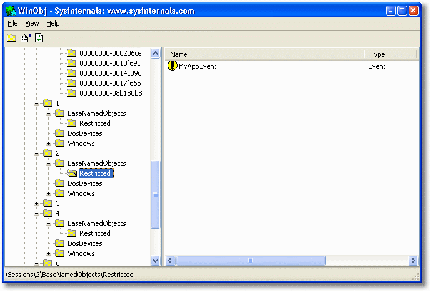
Of course, you can still use Global, Local, or Session links (more…)
Accessing kernel objects in other sessions part 1
Author: daNIL27 Jan
As you know, many kernel32.dll functions, which are working with named objects, like OpenEvent, can be used to work with global and local objects. So what are global and local objects? Global objects are created in session 0 and are actually located in the \BaseNamedObjects directory, while local objects are created in the caller’s session (for example in the \Sessions\5\BaseNamedObjects directory (for session 0, global and local has no meaning since they point to the same object)). MSDN says that you can access only the objects in your own session(via the Local\ prefix) and in session 0 (via the Global\ prefix). But what if you need to access an object in another session? (more…)
Windows XP x64 Terminal Server Patch part 2 (optional)
Author: daNIL16 Jan
In part 1 I’ve showed how to get rid of some terminal server restrictions on Windows xp x64. But there are still some problems:
1) You cannot connect to the localhost (127.0.0.1) (but can to 127.a.b.c, where a,b,c in [0..255] (except 127.0.0.0 and 127.255.255.255)).
When you’re connecting to remote server, Remote Desktop Connection (mstsc.exe) checks through mtscax.dll that you’re connecting to your own address, connections are only allowed and you’re in the server mode. If this is not true, the connection is denied, usually with this message: ![]() . The logic of checking is the same: call gethostbyname for server name and check if it’s not equal to 127.0.0.1. (more…)
. The logic of checking is the same: call gethostbyname for server name and check if it’s not equal to 127.0.0.1. (more…)
Profile
Top Posts
- Query Active Directory from Excel
- RNS 510 Startup Logo–My thoughts
- Adding a hidden Exchange mailbox to Outlook
- How rdp passwords are encrypted
- Get Actual CPU Clock Speed with PowerShell
- ClickOnce Applications in Enterprise Environments
- VW RNS 510 Navigation Startup Pictures
- Unattended Installation of IBM System i Access for Windows
- Reading physical memory size from the registry
- Show Client IP Address when using NetScaler as a Reverse Proxy
Recent Comments
Featured Downloads
- AClientFix (13595 downloads )
- AddPrinter2.zip (12854 downloads )
- AdProps (12379 downloads )
- AdSample1 (11432 downloads )
- AMD Radeon Crimson ReLive (36246 downloads )
- Atheros Driver (34019 downloads )
- AutoLogonXP 1.0 (11404 downloads )
- CDZA (9560 downloads )
- ChDrvLetter.zip (11217 downloads )
- ChDrvLetter.zip (14356 downloads )
Blogroll
- Andrew Morgan
- Arnout’s blog
- Assa’s Blog
- Barry Schiffer
- Delphi Praxis
- Ingmar Verheij
- Jedi Api Blog
- Jedi API Library
- Jeroen Tielen
- Kees Baggerman
Categories
- .NET (4)
- Active Directory (28)
- Altiris (36)
- App-V (1)
- Apple (5)
- Application Compatibility (11)
- Automotive (5)
- AWS (1)
- BootCamp (1)
- C# (6)
- C++ (2)
- Citrix (87)
- Delphi (61)
- Embedded (4)
- Exchange (16)
- General (71)
- iPhone (5)
- Java (8)
- Linux (1)
- Lync (2)
- NetScaler (1)
- Oracle (4)
- Other (1)
- Packaging (19)
- PowerShell (56)
- Programming (79)
- Quest (1)
- RES (7)
- script (22)
- ShareFile (1)
- SQL Server (10)
- Strange Error (3)
- Terminal Server (68)
- ThinApp (3)
- ThinKiosk (1)
- Ubuntu (1)
- Unattended Installation (19)
- Uncategorized (51)
- UWP (2)
- Vista (37)
- Visual Studio (1)
- VMWare (26)
- Windows 10 (2)
- Windows 2003 (30)
- Windows 2008 (37)
- Windows 2008 R2 (16)
- Windows 2012 (2)
- Windows 7 (30)
- Windows 8 (4)
- Windows Internals (12)
- Windows XP (16)
Archives
- February 2023 (1)
- October 2022 (3)
- July 2022 (1)
- June 2022 (2)
- October 2019 (1)
- March 2018 (1)
- January 2018 (4)
- December 2017 (3)
- April 2017 (1)
- March 2017 (5)
- February 2017 (4)
- May 2016 (3)
- March 2016 (1)
- October 2015 (2)
- September 2015 (1)
- January 2015 (1)
- August 2014 (1)
- July 2014 (8)
- May 2014 (1)
- November 2013 (1)
- October 2013 (2)
- September 2013 (3)
- August 2013 (4)
- June 2013 (2)
- May 2013 (3)
- April 2013 (5)
- March 2013 (5)
- February 2013 (1)
- January 2013 (5)
- December 2012 (9)
- November 2012 (3)
- October 2012 (3)
- August 2012 (4)
- July 2012 (2)
- June 2012 (1)
- May 2012 (6)
- March 2012 (13)
- February 2012 (12)
- January 2012 (9)
- December 2011 (9)
- November 2011 (4)
- October 2011 (5)
- September 2011 (10)
- August 2011 (10)
- July 2011 (2)
- June 2011 (8)
- May 2011 (12)
- April 2011 (4)
- March 2011 (14)
- February 2011 (8)
- January 2011 (32)
- December 2010 (23)
- November 2010 (19)
- October 2010 (10)
- September 2010 (6)
- August 2010 (1)
- July 2010 (1)
- June 2010 (6)
- March 2010 (7)
- February 2010 (3)
- December 2009 (3)
- November 2009 (11)
- September 2009 (2)
- July 2009 (1)
- June 2009 (5)
- May 2009 (1)
- April 2009 (2)
- March 2009 (3)
- February 2009 (6)
- January 2009 (3)
- December 2008 (8)
- November 2008 (5)
- October 2008 (3)
- September 2008 (3)
- August 2008 (3)
- June 2008 (6)
- May 2008 (2)
- April 2008 (3)
- March 2008 (5)
- January 2008 (3)
- December 2007 (3)
- November 2007 (13)
- October 2007 (10)