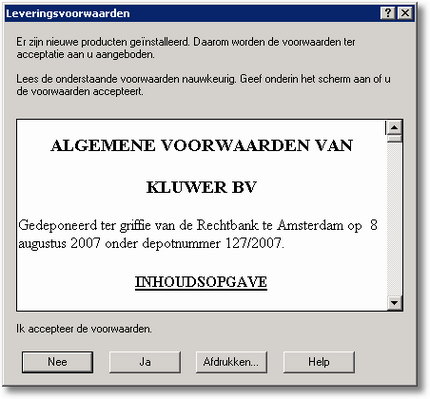Remko Weijnen's Blog (Remko's Blog)
About Virtualization, VDI, SBC, Application Compatibility and anything else I feel like
Archive for the ‘PowerShell’ Category
Recursive group Membership in Powershell
Author: Remko Weijnen18 Jan
In this post I will show an easy way to get the recursive group membership for the current user.
I use this in a logon script to handle certain tasks based on group membership.
Most scripts I see for this task do a manual recursive enumeration but in a large environment this could be very slow.
A better way would be to use the tokenGroups attribute of the Active Directory user object.
The tokenGroups attribute is an array of SIDs computed by Active Directory and is used to verify user access.
We need to translate these SIDs to their sAMAccountNames to get the actual group names.
In unmanaged code this could be accomplished by calling the DsCrackNames API or the IADsNameTranslate interface.
Packaging an application – Auto Accept the EULA
Author: Remko Weijnen17 Dec
Yesterday I was packaging an application called Kluwer Juridische Bibliotheek. When the user first starts this application a screen with the License Conditions pops up and it must be accepted:
I always try to remove such things as I don’t think it’s necessary for every user to accept it.
Writing Environment Variables to the Registry from a Script
Author: Remko Weijnen13 Dec
I usually change the text below the “This Computer” icon to reflect the current username and servername:

This is an ancient trick, just set the the LocalizedString Value of the following key:
1 | HKEY_CLASSES_ROOT\CLSID\{20D04FE0-3AEA-1069-A2D8-08002B30309D} |
to “%USERNAME% on %COMPUTERNAME%”.
It get’s a little more complicated if you want to set this from a script, because the environment variables are replaced with the actual value BEFORE they are entered in the Registry.
Citrix Web Interface starts very slowly
Author: Remko Weijnen26 Nov
I remembered from a previous project that when the Citrix Web Interface this is caused by a setting called generatePublisherEvidence in the Aspnet.config file.
This behaviour has been documented by Citrix in CTX117273.
If you read it carefully you will see the note that you need to fix it in 2 places for an x64 system.
If you know me a little than you have probably guessed I wanted to fix this with a nice script. I have chooses PowerShell this time because it has good support for XML and I made a one-liner so I can easily use it in an Embedded Altiris script.
The script changes the config file for both x86 and x64:
1 | gci "$env:WINDIR\Microsoft.NET\Framework*" | foreach {$x=[string]$_ + "\v2.0.50727\Aspnet.config";[xml]$c=Get-Content $x;$n=$c.configuration.runtime.generatePublisherEvidence;if($n -eq $null){$n=$c.CreateElement("generatePublisherEvidence");$c.configuration.runtime.AppendChild($n)};$n.SetAttribute("enabled",[string]$false);$c.Save($x)} |
EDIT: If you run by commandline you need to care of quotes within quotes, easiest thing to do is to use double quotes (“) to surround the commandline and use single quotes (‘) for Strings inside the commandline:
1 | powershell.exe "& {gci "$env:WINDIR\Microsoft.NET\Framework*" | foreach {[string]$x=($_.Fullname) + '\v2.0.50727\Aspnet.config';[xml]$c=Get-Content $x;$n=$c.configuration.runtime.generatePublisherEvidence;if($n -eq $null){$n=$c.CreateElement('generatePublisherEvidence');$c.configuration.runtime.AppendChild($n)};$n.SetAttribute('enabled',[string]$false);$c.Save($x)}}" |
PowerShell 2.0: Changing password through ADSI problem
Author: Remko Weijnen24 Nov
I needed to do a mass password change on imported accounts and decided to do this with Powershell. For some reason (maybe because I am using PowerShell 2.0) I got an unexpected error when using the Password property or the SetPassword method (RandomPassword is a function I wrote that generates Random passwords the meet the Complexity Requirements):
1 2 | $user.Password = RandomPassword $user.CommitChanges() |
Removing Public Folder Replicas in Exchange 2007
Author: Remko Weijnen11 Nov
When you uninstall Exchange 2007 you need to remove all Mailbox- and Public Folder databases. If you try to remove the Public Folder Database this will fail because there are replicas of the system folders in the Public Folder database. I didn’t find a way to remove these replicas from the Exchange Management GUI but it can be done with the following Powershell Code:
Get-PublicFolder -Server <exchange server> “\” -Recurse -ResultSize:Unlimited | Remove-PublicFolder -Server <exchange server> -Recurse -ErrorAction:SilentlyContinue
Get-PublicFolder -Server <exchange server> “\Non_Ipm_Subtree” -Recurse -ResultSize:Unlimited | Remove-PublicFolder -Server <exchange server> -Recurse -ErrorAction:SilentlyContinue
Get-PublicFolder -Server <exchange server> “\Non_Ipm_Subtree” -Recurse -ResultSize:Unlimited | Remove-PublicFolder -Server <exchange server> -Recurse -ErrorAction:SilentlyContinue
(change <exchange server> to the name of your Exchange Server)
Profile
Top Posts
- Query Active Directory from Excel
- RNS 510 Startup Logo–My thoughts
- Adding a hidden Exchange mailbox to Outlook
- How rdp passwords are encrypted
- Get Actual CPU Clock Speed with PowerShell
- ClickOnce Applications in Enterprise Environments
- VW RNS 510 Navigation Startup Pictures
- Unattended Installation of IBM System i Access for Windows
- Reading physical memory size from the registry
- Show Client IP Address when using NetScaler as a Reverse Proxy
Recent Comments
Featured Downloads
- AClientFix (13595 downloads )
- AddPrinter2.zip (12854 downloads )
- AdProps (12379 downloads )
- AdSample1 (11432 downloads )
- AMD Radeon Crimson ReLive (28448 downloads )
- Atheros Driver (34019 downloads )
- AutoLogonXP 1.0 (11404 downloads )
- CDZA (9560 downloads )
- ChDrvLetter.zip (11217 downloads )
- ChDrvLetter.zip (14356 downloads )
Blogroll
- Andrew Morgan
- Arnout’s blog
- Assa’s Blog
- Barry Schiffer
- Delphi Praxis
- Ingmar Verheij
- Jedi Api Blog
- Jedi API Library
- Jeroen Tielen
- Kees Baggerman
Categories
- .NET (4)
- Active Directory (28)
- Altiris (36)
- App-V (1)
- Apple (5)
- Application Compatibility (11)
- Automotive (5)
- AWS (1)
- BootCamp (1)
- C# (6)
- C++ (2)
- Citrix (87)
- Delphi (61)
- Embedded (4)
- Exchange (16)
- General (71)
- iPhone (5)
- Java (8)
- Linux (1)
- Lync (2)
- NetScaler (1)
- Oracle (4)
- Other (1)
- Packaging (19)
- PowerShell (56)
- Programming (79)
- Quest (1)
- RES (7)
- script (22)
- ShareFile (1)
- SQL Server (10)
- Strange Error (3)
- Terminal Server (68)
- ThinApp (3)
- ThinKiosk (1)
- Ubuntu (1)
- Unattended Installation (19)
- Uncategorized (51)
- UWP (2)
- Vista (37)
- Visual Studio (1)
- VMWare (26)
- Windows 10 (2)
- Windows 2003 (30)
- Windows 2008 (37)
- Windows 2008 R2 (16)
- Windows 2012 (2)
- Windows 7 (30)
- Windows 8 (4)
- Windows Internals (12)
- Windows XP (16)
Archives
- February 2023 (1)
- October 2022 (3)
- July 2022 (1)
- June 2022 (2)
- October 2019 (1)
- March 2018 (1)
- January 2018 (4)
- December 2017 (3)
- April 2017 (1)
- March 2017 (5)
- February 2017 (4)
- May 2016 (3)
- March 2016 (1)
- October 2015 (2)
- September 2015 (1)
- January 2015 (1)
- August 2014 (1)
- July 2014 (8)
- May 2014 (1)
- November 2013 (1)
- October 2013 (2)
- September 2013 (3)
- August 2013 (4)
- June 2013 (2)
- May 2013 (3)
- April 2013 (5)
- March 2013 (5)
- February 2013 (1)
- January 2013 (5)
- December 2012 (9)
- November 2012 (3)
- October 2012 (3)
- August 2012 (4)
- July 2012 (2)
- June 2012 (1)
- May 2012 (6)
- March 2012 (13)
- February 2012 (12)
- January 2012 (9)
- December 2011 (9)
- November 2011 (4)
- October 2011 (5)
- September 2011 (10)
- August 2011 (10)
- July 2011 (2)
- June 2011 (8)
- May 2011 (12)
- April 2011 (4)
- March 2011 (14)
- February 2011 (8)
- January 2011 (32)
- December 2010 (23)
- November 2010 (19)
- October 2010 (10)
- September 2010 (6)
- August 2010 (1)
- July 2010 (1)
- June 2010 (6)
- March 2010 (7)
- February 2010 (3)
- December 2009 (3)
- November 2009 (11)
- September 2009 (2)
- July 2009 (1)
- June 2009 (5)
- May 2009 (1)
- April 2009 (2)
- March 2009 (3)
- February 2009 (6)
- January 2009 (3)
- December 2008 (8)
- November 2008 (5)
- October 2008 (3)
- September 2008 (3)
- August 2008 (3)
- June 2008 (6)
- May 2008 (2)
- April 2008 (3)
- March 2008 (5)
- January 2008 (3)
- December 2007 (3)
- November 2007 (13)
- October 2007 (10)