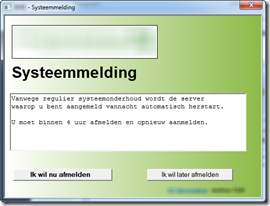Remko Weijnen's Blog (Remko's Blog)
About Virtualization, VDI, SBC, Application Compatibility and anything else I feel like
Archive for the ‘script’ Category
Scriptable Citrix Password Encoder
Author: Remko Weijnen19 Mar
A while ago I published a tool to Encode and Decode Citrix passwords. Today I am publishing a small update to this tool that makes it scriptable by adding a COM interface.
If you start the tool without parameters you will get the GUI, just like before:

To use the COM interface you first need to register the executable with the /regserver switch:
After the registration you can call it using any language that supports COM. To get you started I wrote a few examples
MSCOMM32.OCX returns error 80040112
Author: Remko Weijnen13 Mar
Yesterday I wrote about troubleshooting an application that used Com Port redirection in Citrix.
During the troubleshoot I noticed that the application used an ActiveX component, MSCOMM32.OCX, for serial communication.
I wanted to quickly test if the component was correctly registered so I searched the registry from HKEY_CLASSES_ROOT for mscomm32.ocx.
Switching to the Services Session
Author: Remko Weijnen24 Feb
Just read a tweet from @andyjmorgan about Interactive Service Detection. This made me remember that it’s possible to switch to the Session 0 with an undocumented api in winsta.dll.
For this API to work you must have the Interactive Services Detection (UI0Detect) service running.
Script to Get Computer OU
Author: Remko Weijnen14 Feb
Just some quick code to get the OU Name of the computer we run the script on.
VBS:
1 2 3 4 5 6 7 8 | Function GetComputerOU Dim objSysInfo: Set objSysInfo = CreateObject("ADSystemInfo") Dim objComputer: Set objComputer = GetObject("LDAP://" & objSysInfo.ComputerName) Dim objOU : Set objOU = GetObject(objComputer.Parent) GetComputerOU = objOU.OU End Function Wscript.Echo GetComputerOU |
PowerShell:
1 2 3 4 5 6 7 8 | function GetComputerOU { $SysInfo = New-Object -ComObject "ADSystemInfo" $Computer = [ADSI]("LDAP://{0}" -f $SysInfo.GetType().InvokeMember("ComputerName", [System.Reflection.BindingFlags]::GetProperty, $null, $SysInfo, $null)) return ([ADSI]$Computer.Parent).OU } GetComputerOU |
Get the location of an advertised shortcut
Author: Remko Weijnen18 Jan
Installers can create so called Advertised Shortcuts in the Start Menu. I wanted to check the Target Path of such an shortcut but Explorer doesn’t show it:
Citrix online plug-in received a corrupt ICA File
Author: Remko Weijnen13 Dec
![]() I was testing a Script I wrote to launch a Citrix XenApp session using the ICA Client Object. Typical code to do this may look like this:
I was testing a Script I wrote to launch a Citrix XenApp session using the ICA Client Object. Typical code to do this may look like this:
1 2 3 4 5 6 7 8 9 10 11 12 13 14 15 16 17 18 19 20 21 22 23 24 25 26 27 | Const cHttpBrowser = "someurl.local" Const cColorDepth = 4 ' Create the ICA Client Object Dim objIca : Set objIca = CreateObject("Citrix.IcaClient.2") ' Set Credentials objIca.Username = "JohnDoe" objIca.SetProp "ClearPassword", "Secret01" objIca.Domain = "CONTOSO" ' Connection Settings objIca.BrowserProtocol = "HTTPonTCP" objIca.TransportReconnectEnabled = True objIca.HttpBrowserAddress = cHttpBrowser ' Session Settings objIca.Address = "MyApp" objIca.Application = "MyApp" objIca.DesiredColor = cColorDepth objIca.ScreenPercent = 0 ' Full Screen objIca.DesiredHRes = 0 objIca.DesiredVRes = 0 objIca.Launch = True ' Connect objIca.Connect |
On my testmachine it ran nicely but on a customer machine the script failed with the error 2312 “The Citrix online plug-in received a corrupt ICA File. The ICA File has no [ApplicationServer] section“:
Embedding images in HTML
Author: Remko Weijnen2 Dec
I was creating a small dialog in an .hta file and to make a little prettier for the user I included a company logo:
But I wanted to deploy the .hta as a single file.
Remote Registry from 32 to 64 bit
Author: Remko Weijnen21 Oct
![]() Yesterday I needed to set a few registry keys remotely from a 32 bit windows machine to a 64 bit machine.
Yesterday I needed to set a few registry keys remotely from a 32 bit windows machine to a 64 bit machine.
I used reg.exe to set the key but even though it returned success the key wasn’t altered.
As I suspected the key was written to the Wow6432Node. In the help I couldn’t find any switch to force reg.exe to use the 64-bit view.
On a 64 bit machine this is not a problem since both 32- and 64 bit versions of reg.exe exists. The 32 bit version of reg.exe defaults to the 32 bit view and the 64 bit version defaults to the 64 bit view.
But luckily reg.exe has a switch (that is not listed in the help) to force the View:
Apply IP Configuration from a Database
Author: Remko Weijnen29 Apr
I am currently deploying 64 Citrix XenApp servers with Altiris. The deployment consists of an OS Image, OS Configuration and finally Citrix XenApp and Applications.
In the OS Configuration part the IP configuration needs to be applied and I decided to do this with a database.
The database consists of 2 tables; one table with the per host settings and one table with the global settings (such as DNS).
In the Altiris job both tables are read from an embedded VBScript and assigned to the NIC.
Database configuration
I created a database (SQL Server) called IPManagement with 2 tables:
Using Fast User Switching on domain XP computers
Author: daNIL30 Jan
As you may know, Fast User Switching (FUS) is not available (disabled) on Windows XP computers joined to a domain, Microsoft confirms this in kb280758.
However, Microsoft doesn’t tell us there’s an undocumented registry value that allows us to have FUS when joined to a domain!
To enable FUS you need to set the DWORD registry value HKLM\SOFTWARE\Microsoft\Windows NT\CurrentVersion\Winlogon\ForceFriendlyUI.
It can also be set by Group Policy at HKLM\SOFTWARE\Microsoft\Windows\CurrentVersion\Policies\System.
When the value is set to 1, and LogonType key is also set to 1, it allows you to use a Friendly UI on a computer joined in a domain:
(more…)
Profile
Top Posts
- Query Active Directory from Excel
- RNS 510 Startup Logo–My thoughts
- Adding a hidden Exchange mailbox to Outlook
- How rdp passwords are encrypted
- Get Actual CPU Clock Speed with PowerShell
- ClickOnce Applications in Enterprise Environments
- VW RNS 510 Navigation Startup Pictures
- Unattended Installation of IBM System i Access for Windows
- Reading physical memory size from the registry
- Show Client IP Address when using NetScaler as a Reverse Proxy
Recent Comments
Featured Downloads
- AClientFix (13595 downloads )
- AddPrinter2.zip (12854 downloads )
- AdProps (12379 downloads )
- AdSample1 (11432 downloads )
- AMD Radeon Crimson ReLive (29829 downloads )
- Atheros Driver (34019 downloads )
- AutoLogonXP 1.0 (11404 downloads )
- CDZA (9560 downloads )
- ChDrvLetter.zip (11217 downloads )
- ChDrvLetter.zip (14356 downloads )
Blogroll
- Andrew Morgan
- Arnout’s blog
- Assa’s Blog
- Barry Schiffer
- Delphi Praxis
- Ingmar Verheij
- Jedi Api Blog
- Jedi API Library
- Jeroen Tielen
- Kees Baggerman
Categories
- .NET (4)
- Active Directory (28)
- Altiris (36)
- App-V (1)
- Apple (5)
- Application Compatibility (11)
- Automotive (5)
- AWS (1)
- BootCamp (1)
- C# (6)
- C++ (2)
- Citrix (87)
- Delphi (61)
- Embedded (4)
- Exchange (16)
- General (71)
- iPhone (5)
- Java (8)
- Linux (1)
- Lync (2)
- NetScaler (1)
- Oracle (4)
- Other (1)
- Packaging (19)
- PowerShell (56)
- Programming (79)
- Quest (1)
- RES (7)
- script (22)
- ShareFile (1)
- SQL Server (10)
- Strange Error (3)
- Terminal Server (68)
- ThinApp (3)
- ThinKiosk (1)
- Ubuntu (1)
- Unattended Installation (19)
- Uncategorized (51)
- UWP (2)
- Vista (37)
- Visual Studio (1)
- VMWare (26)
- Windows 10 (2)
- Windows 2003 (30)
- Windows 2008 (37)
- Windows 2008 R2 (16)
- Windows 2012 (2)
- Windows 7 (30)
- Windows 8 (4)
- Windows Internals (12)
- Windows XP (16)
Archives
- February 2023 (1)
- October 2022 (3)
- July 2022 (1)
- June 2022 (2)
- October 2019 (1)
- March 2018 (1)
- January 2018 (4)
- December 2017 (3)
- April 2017 (1)
- March 2017 (5)
- February 2017 (4)
- May 2016 (3)
- March 2016 (1)
- October 2015 (2)
- September 2015 (1)
- January 2015 (1)
- August 2014 (1)
- July 2014 (8)
- May 2014 (1)
- November 2013 (1)
- October 2013 (2)
- September 2013 (3)
- August 2013 (4)
- June 2013 (2)
- May 2013 (3)
- April 2013 (5)
- March 2013 (5)
- February 2013 (1)
- January 2013 (5)
- December 2012 (9)
- November 2012 (3)
- October 2012 (3)
- August 2012 (4)
- July 2012 (2)
- June 2012 (1)
- May 2012 (6)
- March 2012 (13)
- February 2012 (12)
- January 2012 (9)
- December 2011 (9)
- November 2011 (4)
- October 2011 (5)
- September 2011 (10)
- August 2011 (10)
- July 2011 (2)
- June 2011 (8)
- May 2011 (12)
- April 2011 (4)
- March 2011 (14)
- February 2011 (8)
- January 2011 (32)
- December 2010 (23)
- November 2010 (19)
- October 2010 (10)
- September 2010 (6)
- August 2010 (1)
- July 2010 (1)
- June 2010 (6)
- March 2010 (7)
- February 2010 (3)
- December 2009 (3)
- November 2009 (11)
- September 2009 (2)
- July 2009 (1)
- June 2009 (5)
- May 2009 (1)
- April 2009 (2)
- March 2009 (3)
- February 2009 (6)
- January 2009 (3)
- December 2008 (8)
- November 2008 (5)
- October 2008 (3)
- September 2008 (3)
- August 2008 (3)
- June 2008 (6)
- May 2008 (2)
- April 2008 (3)
- March 2008 (5)
- January 2008 (3)
- December 2007 (3)
- November 2007 (13)
- October 2007 (10)

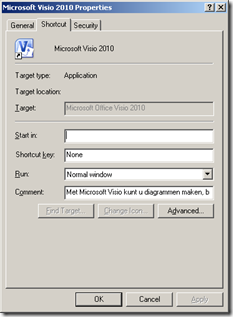
![Error number 2312 The Citrix online plug-in received a corrupt ICA File. The ICA File has no [ApplicationServer] section](https://www.remkoweijnen.nl/blog/wp-content/uploads/2011/12/SNAGHTML108b7fef_thumb.png)