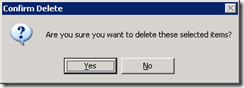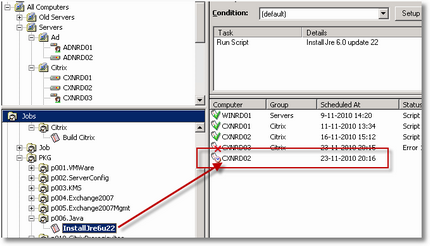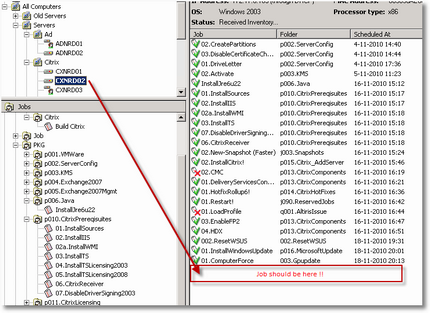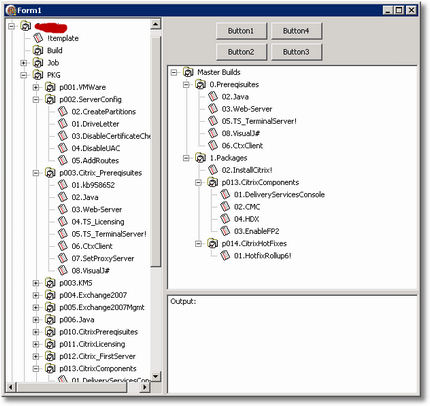Remko Weijnen's Blog (Remko's Blog)
About Virtualization, VDI, SBC, Application Compatibility and anything else I feel like
Archive for the ‘SQL Server’ Category
Deleting scheduled Altiris tasks from SQL
Author: Remko Weijnen3 May
I needed to delete around 50 scheduled tasks from several machines in Altiris because something went wrong in on of the first jobs.
It would have better if the jobs were configured to fail on error and not continue but they weren’t.
Deleting the jobs from the Altiris console is very, very, slow. First the console asks for confirmation (after showing the hourglass for a long time):
Then the actual delete can take a few minutes and then the next server and so on.
I decided to delete the tasks directly from SQL.
I know this is not preferred but I think in the end it’s safe enough because I found a stored procedure called del_event_schedule which looks like this:
1 2 3 4 5 6 7 8 9 10 11 | ALTER procedure [dbo].[del_event_schedule] @schedule_id int as begin transaction delete from event_schedule where schedule_id = @schedule_id if (@@error != 0) rollback transaction else commit transaction |
So al it does is a (transacted) delete from the table.
Apply IP Configuration from a Database
Author: Remko Weijnen29 Apr
I am currently deploying 64 Citrix XenApp servers with Altiris. The deployment consists of an OS Image, OS Configuration and finally Citrix XenApp and Applications.
In the OS Configuration part the IP configuration needs to be applied and I decided to do this with a database.
The database consists of 2 tables; one table with the per host settings and one table with the global settings (such as DNS).
In the Altiris job both tables are read from an embedded VBScript and assigned to the NIC.
Database configuration
I created a database (SQL Server) called IPManagement with 2 tables:
SQL Query to get the Full Path of an Altiris Job #3
Author: Remko Weijnen12 Dec
Last time I showed a User Defined Function to the Full Path of an Altiris Job given it’s id (event_id). Note that Altiris calls a Job an Event so the terms Event and Jobs are interchangeable here.
To complete it we first need to prepend the server and share name to the path.
I looked into the Altiris database tables to find the best place to get the servername and it seems that the hostname column of the mmsettings table is a good way.
In my database there was only one row in the table but I restrict the results by adding top 1:
1 | SELECT TOP 1 hostname FROM mmsettings |
Then I looked into the available tokens for one that returns a job id but we can only return a job name or a computer id. Since a job name is not unique I decided to use the computername and find the active job for this computer.
When a Job is scheduled an entry is added to the event_schedule table. If you look into this table you will notice a column status_code which is NULL initially and when the job start it will get a value of -1 which indicates the job is active.
When the job has finished the status will always be 0 or higher. (more…)
SQL Query to get the Full Path of an Altiris Job #2
Author: Remko Weijnen9 Dec
Earlier I described a SQL Query to get the Full Path of an Altiris Job, today I will describe how we can make a User Defined Function (UDF) in SQL so we can call it easier.
I am using an UDF because it allows us to specify parameters, in this case a single parameter (the EventId (or job id).
This is the SQL that creates the UDF:
1 2 3 4 5 6 7 8 9 10 11 12 13 14 15 16 17 18 19 20 21 22 23 24 25 26 27 28 29 | CREATE FUNCTION GetFullPath ( @EventId int) RETURNS nvarchar(4000) AS BEGIN DECLARE @str nvarchar(4000); WITH t1 (folder_id, name, parent_id, level) AS ( -- Anchor member definition SELECT folder_id, name, parent_id, 0 AS Level FROM event_folder WHERE folder_id in ( SELECT folder_id FROM event WHERE event_id = @EventId) UNION ALL -- Recursive member definition SELECT t2.folder_id,t2.name, t2.parent_id, Level+1 FROM event_folder AS t2, t1 WHERE t2.folder_id = t1.parent_id ) -- Statement that executes the CTE -- STUFF and FOR XML are used to Concatenate the Values and seperate them by \ character SELECT @str = STUFF((SELECT '\' + name from t1 order by level desc FOR XML PATH('')),1,1,'') RETURN @str END GO |
SQL Query to get the Full Path of an Altiris Job
Author: Remko Weijnen7 Dec
I wanted to query the full path name of an Altiris Job, this sounds easier that it is though.
Consider the following hierarchy:
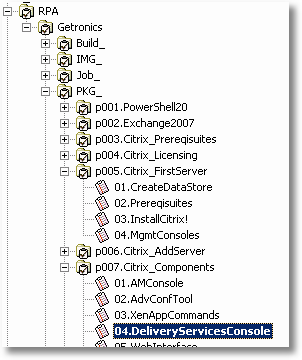
Now I want to assemble the full Path, in this case: RPA\Getronics\PKG_p007.Citrix_Components.
Altiris AxSched ignores the DSN parameter
Author: Remko Weijnen23 Nov
I was playing around with the AxSched tool that comes with Altiris, in my case the version that comes with v6.9 build 453.
I could not make it connect to the Deployment Server from my test machine, it seemed like the /dsn parameter I used was totally ignored.
I also tried the /d and /db parameters but they didn’t have any effect at all, the message was always:
Error opening database connection:
SQL Server does not exist or access denied.
ConnectionOpen (Connect()).
So I opened AxSched in Ida Pro and set a Breakpoint to the place where the SQL Connection seems to be made:
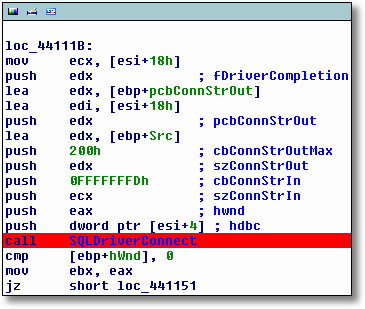
Ida nicely hints us that the ConnectionString is in the ECX register so we only have to inspect it to see it’s value.
Actually AxSched does several attemps and the used Connection Strings are:
- DRIVER={SQL Server};DSN=;SERVER=;Trusted_Connection=yes;
- DRIVER={SQL Server};DSN=;SERVER=;UID=sa;PWD=;Trusted_Connection=no;
- DSN=Altiris eXpress Database;
- DSN=Altiris eXpress Database;Trusted_Connection=yes;
- DSN=Altiris eXpress Database;UID=sa;PWD=;Trusted_Connection=no;
So I bypassed by adding a DSN with the name Altiris eXpress Database and then it works.
Why is my scheduled job not executed in Altiris?
Author: Remko Weijnen23 Nov
Earlier today I wrote about my Altiris Job Builder tool but when I tested the actual produced build job I noticed something weird: the job was scheduled but not executed.
I then tried to manually push a job to this server and that one executed fine.
When I clicked the Job I could see that it was scheduled:
But when I clicked the Server it wasn’t there:
Altiris Job Builder
Author: Remko Weijnen23 Nov
I have created a little tool for myself that I have call Altiris Job Builder, it retreives the Jobs from the Altiris database and shows them in a Treeview.
Then I can assemble a Master Build Job by dragging the needed Jobs to another Treeview on the right. Since it’s just for me it doesn’t have a fancy gui:
So why did I write it? Well I have divided my Jobs into Prerequisites and Packages, for instance IIS and Terminal Server and Java are prereqisuites for Citrix. But many prereqisuites are required for one or more other packages, eg Java is also used for certain applications. (more…)
The case of the failing Deployment Server Install
Author: Remko Weijnen26 Oct
I was trying to install HP Insight Control server deployment (previously called HP Rapid Deployment Pack) on Sql Server 2008 Express. I will just call it Deployment Server or DS from here.
I first installed SQL 2008 Express with Advanced Services and configured it to listen op Port 1433 as required by DS.
The installation of the first part (Deployment Server version 6.9.4) indicated a successfull install but the prereqisuites check of the Hotfix version 2.0 installer failed on the last step:
This was strange because I didn’t yet startup the console, so I decided to start it and close it as this would perhaps allow me to continue.
The next screen was a clear indication something went wrong:
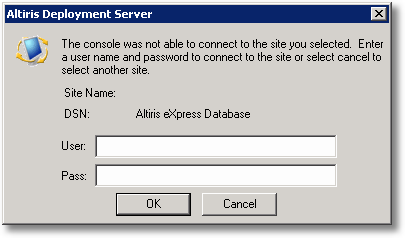
I presumed that the ODBC connection was missing so I went to Adminstrative Tools | Data Sources (ODBC). But the ODBC connection was present. I then fired up SQL Server Management Studio which showed me the eXpress database was missing.
(more…)
Script to clear SQL Transactions logs
Author: Remko Weijnen28 Oct
Script to clear SQL Transactions Logs
Did you know that when you backup a SQL database with Backup Exec (with the SQL Agent) the transaction log is not cleared? This means that if you use the full recovery model your transaction log keeps growing and growing. I tested this with Backup Exec v11D and you can only create a seperate scheduled job to backup the transactions logs but not one to just clear it or truncate it after successfull backup.
Therefore I made a VBS script that clears SQL transactions logs, an option would be to schedule this as a post backup job.
This is the script:
Profile
Top Posts
- Query Active Directory from Excel
- RNS 510 Startup Logo–My thoughts
- Adding a hidden Exchange mailbox to Outlook
- How rdp passwords are encrypted
- Get Actual CPU Clock Speed with PowerShell
- ClickOnce Applications in Enterprise Environments
- VW RNS 510 Navigation Startup Pictures
- Unattended Installation of IBM System i Access for Windows
- Reading physical memory size from the registry
- Show Client IP Address when using NetScaler as a Reverse Proxy
Recent Comments
Featured Downloads
- AClientFix (13595 downloads )
- AddPrinter2.zip (12854 downloads )
- AdProps (12379 downloads )
- AdSample1 (11432 downloads )
- AMD Radeon Crimson ReLive (29855 downloads )
- Atheros Driver (34019 downloads )
- AutoLogonXP 1.0 (11404 downloads )
- CDZA (9560 downloads )
- ChDrvLetter.zip (11217 downloads )
- ChDrvLetter.zip (14356 downloads )
Blogroll
- Andrew Morgan
- Arnout’s blog
- Assa’s Blog
- Barry Schiffer
- Delphi Praxis
- Ingmar Verheij
- Jedi Api Blog
- Jedi API Library
- Jeroen Tielen
- Kees Baggerman
Categories
- .NET (4)
- Active Directory (28)
- Altiris (36)
- App-V (1)
- Apple (5)
- Application Compatibility (11)
- Automotive (5)
- AWS (1)
- BootCamp (1)
- C# (6)
- C++ (2)
- Citrix (87)
- Delphi (61)
- Embedded (4)
- Exchange (16)
- General (71)
- iPhone (5)
- Java (8)
- Linux (1)
- Lync (2)
- NetScaler (1)
- Oracle (4)
- Other (1)
- Packaging (19)
- PowerShell (56)
- Programming (79)
- Quest (1)
- RES (7)
- script (22)
- ShareFile (1)
- SQL Server (10)
- Strange Error (3)
- Terminal Server (68)
- ThinApp (3)
- ThinKiosk (1)
- Ubuntu (1)
- Unattended Installation (19)
- Uncategorized (51)
- UWP (2)
- Vista (37)
- Visual Studio (1)
- VMWare (26)
- Windows 10 (2)
- Windows 2003 (30)
- Windows 2008 (37)
- Windows 2008 R2 (16)
- Windows 2012 (2)
- Windows 7 (30)
- Windows 8 (4)
- Windows Internals (12)
- Windows XP (16)
Archives
- February 2023 (1)
- October 2022 (3)
- July 2022 (1)
- June 2022 (2)
- October 2019 (1)
- March 2018 (1)
- January 2018 (4)
- December 2017 (3)
- April 2017 (1)
- March 2017 (5)
- February 2017 (4)
- May 2016 (3)
- March 2016 (1)
- October 2015 (2)
- September 2015 (1)
- January 2015 (1)
- August 2014 (1)
- July 2014 (8)
- May 2014 (1)
- November 2013 (1)
- October 2013 (2)
- September 2013 (3)
- August 2013 (4)
- June 2013 (2)
- May 2013 (3)
- April 2013 (5)
- March 2013 (5)
- February 2013 (1)
- January 2013 (5)
- December 2012 (9)
- November 2012 (3)
- October 2012 (3)
- August 2012 (4)
- July 2012 (2)
- June 2012 (1)
- May 2012 (6)
- March 2012 (13)
- February 2012 (12)
- January 2012 (9)
- December 2011 (9)
- November 2011 (4)
- October 2011 (5)
- September 2011 (10)
- August 2011 (10)
- July 2011 (2)
- June 2011 (8)
- May 2011 (12)
- April 2011 (4)
- March 2011 (14)
- February 2011 (8)
- January 2011 (32)
- December 2010 (23)
- November 2010 (19)
- October 2010 (10)
- September 2010 (6)
- August 2010 (1)
- July 2010 (1)
- June 2010 (6)
- March 2010 (7)
- February 2010 (3)
- December 2009 (3)
- November 2009 (11)
- September 2009 (2)
- July 2009 (1)
- June 2009 (5)
- May 2009 (1)
- April 2009 (2)
- March 2009 (3)
- February 2009 (6)
- January 2009 (3)
- December 2008 (8)
- November 2008 (5)
- October 2008 (3)
- September 2008 (3)
- August 2008 (3)
- June 2008 (6)
- May 2008 (2)
- April 2008 (3)
- March 2008 (5)
- January 2008 (3)
- December 2007 (3)
- November 2007 (13)
- October 2007 (10)