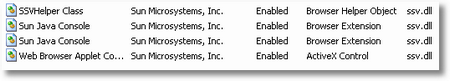Remko Weijnen's Blog (Remko's Blog)
About Virtualization, VDI, SBC, Application Compatibility and anything else I feel like
Archive for the ‘Uncategorized’ Category
Certified
Author: Remko Weijnen13 Sep
Just a quicky, I am little excited because my certifications are going well.
Last month I passed the final exam for MCITP Enterprise Administrator and a few minutes agoI got a mail from Citrix confirming that I passed the beta exam for XenApp 6 which means I am certified (CCA for XenApp 6).
I may now call myself: MCITP Enterprise Administrator, MCSE and MCSA + Messaging, MCDBA and CCA 😛
Rad Studio XE has been released
Author: Remko Weijnen30 Aug
RAD Studio XE has (just?) been released, see http://www.embarcadero.com/rad-studio-xe-preview
Rating and contact options
Author: Remko Weijnen29 Jun
I have installed a new rating plugin that gives you, my readers, a convenient and fast method to give feedback. So please do so, let me know what posts you find interesting!
I have also added a Contact form in case you have any questions, article suggestions or maybe even consultation requests. The contact page is an attempt to streamline the e-mails I get from this blog so I hope this will work 🙂
Downloads working again
Author: Remko Weijnen3 Dec
The backup has been restored and all downloads should be working again. If you do find a non working download please leave a comment.
404 error on Downloads
Author: Remko Weijnen2 Dec
Most of the downloads are not working (error 404) at the moment, I am waiting for my hoster to restore some stuff from the backup so please be patient…
UPDATE: backup is restored and downloads are working again!
The case of the Unattended Install
Author: Remko Weijnen11 Nov
I needed to do an unattended install of an application (in this case Exact Globe 2003) on Citrix. In this case the application provides a special executable, WSetup.exe for an unattended install.
WSetup takes several parameters, the most important ones are:
/I: Installation Path
/S: Install Type
/IM: Installation Mode
So this appeared to be an easy task, however when testing the Deployment the /I parameter seemed to be ignored and the whole thing was installed in C:\Program Files.
I analyzed what WSetup.exe does with my favorite tool, Ida Pro and at first all seemed ok. WSetup determines the default location of the Program Files Directory by reading the ProgramFilesDir registry key (which is of course C:\Program Files).
Protected: Download for Tech-Track #1
Author: Remko Weijnen8 Jan
Switch between Java Versions
Author: Remko Weijnen12 Nov
On a Citrix environment 2 different applications were required. One of the applications required java version 1.5 (and didn’t work with 1.6) and the other application needed specifically version 1.6.
Because the applications are installed on a Citrix server the users do not have write permissions to HKEY_LOCAL_MACHINE so that was another complication.
After a lot of monitoring with process monitor the general process of how a particular Java version loads in Internet Explorer became clear to me.
Java adds an addon to IE called ssv.dll, you can see this trough Tools | Manage Add-ons | Enable or Disable Add-ons:
Prevent rename or removal of the My Documents icon on the desktop
Author: Remko Weijnen2 Sep
EDIT: Please read the Desktop Icons, hide, show, prevent rename or delete article, it may be a better solution!
One of my customers recently asked if it was possible to preven the user from renaming or deleting the My Documents icon on the desktop.
If you know that deleting the icon from the desktop doesn’t really delete the My Documents folder from disk but just hides the icon then it’s obvious that it must be some kind of registry setting.
So I fired up Process Monitor from Sysinternals and deleted the icon. This showed that after deleting the icon changed registry keys at the following location:
HKCU\Software\Microsoft\Windows\CurrentVersion\Explorer\HideDesktopIcons\ClassicStartMenu\
Protected: Remko’s download’s
Author: Remko Weijnen20 Aug
Profile
Top Posts
- Query Active Directory from Excel
- RNS 510 Startup Logo–My thoughts
- Adding a hidden Exchange mailbox to Outlook
- How rdp passwords are encrypted
- Get Actual CPU Clock Speed with PowerShell
- ClickOnce Applications in Enterprise Environments
- VW RNS 510 Navigation Startup Pictures
- Unattended Installation of IBM System i Access for Windows
- Reading physical memory size from the registry
- Show Client IP Address when using NetScaler as a Reverse Proxy
Recent Comments
Featured Downloads
- AClientFix (13595 downloads )
- AddPrinter2.zip (12854 downloads )
- AdProps (12379 downloads )
- AdSample1 (11432 downloads )
- AMD Radeon Crimson ReLive (25113 downloads )
- Atheros Driver (34019 downloads )
- AutoLogonXP 1.0 (11404 downloads )
- CDZA (9560 downloads )
- ChDrvLetter.zip (11217 downloads )
- ChDrvLetter.zip (14356 downloads )
Blogroll
- Andrew Morgan
- Arnout’s blog
- Assa’s Blog
- Barry Schiffer
- Delphi Praxis
- Ingmar Verheij
- Jedi Api Blog
- Jedi API Library
- Jeroen Tielen
- Kees Baggerman
Categories
- .NET (4)
- Active Directory (28)
- Altiris (36)
- App-V (1)
- Apple (5)
- Application Compatibility (11)
- Automotive (5)
- AWS (1)
- BootCamp (1)
- C# (6)
- C++ (2)
- Citrix (87)
- Delphi (61)
- Embedded (4)
- Exchange (16)
- General (71)
- iPhone (5)
- Java (8)
- Linux (1)
- Lync (2)
- NetScaler (1)
- Oracle (4)
- Other (1)
- Packaging (19)
- PowerShell (56)
- Programming (79)
- Quest (1)
- RES (7)
- script (22)
- ShareFile (1)
- SQL Server (10)
- Strange Error (3)
- Terminal Server (68)
- ThinApp (3)
- ThinKiosk (1)
- Ubuntu (1)
- Unattended Installation (19)
- Uncategorized (51)
- UWP (2)
- Vista (37)
- Visual Studio (1)
- VMWare (26)
- Windows 10 (2)
- Windows 2003 (30)
- Windows 2008 (37)
- Windows 2008 R2 (16)
- Windows 2012 (2)
- Windows 7 (30)
- Windows 8 (4)
- Windows Internals (12)
- Windows XP (16)
Archives
- February 2023 (1)
- October 2022 (3)
- July 2022 (1)
- June 2022 (2)
- October 2019 (1)
- March 2018 (1)
- January 2018 (4)
- December 2017 (3)
- April 2017 (1)
- March 2017 (5)
- February 2017 (4)
- May 2016 (3)
- March 2016 (1)
- October 2015 (2)
- September 2015 (1)
- January 2015 (1)
- August 2014 (1)
- July 2014 (8)
- May 2014 (1)
- November 2013 (1)
- October 2013 (2)
- September 2013 (3)
- August 2013 (4)
- June 2013 (2)
- May 2013 (3)
- April 2013 (5)
- March 2013 (5)
- February 2013 (1)
- January 2013 (5)
- December 2012 (9)
- November 2012 (3)
- October 2012 (3)
- August 2012 (4)
- July 2012 (2)
- June 2012 (1)
- May 2012 (6)
- March 2012 (13)
- February 2012 (12)
- January 2012 (9)
- December 2011 (9)
- November 2011 (4)
- October 2011 (5)
- September 2011 (10)
- August 2011 (10)
- July 2011 (2)
- June 2011 (8)
- May 2011 (12)
- April 2011 (4)
- March 2011 (14)
- February 2011 (8)
- January 2011 (32)
- December 2010 (23)
- November 2010 (19)
- October 2010 (10)
- September 2010 (6)
- August 2010 (1)
- July 2010 (1)
- June 2010 (6)
- March 2010 (7)
- February 2010 (3)
- December 2009 (3)
- November 2009 (11)
- September 2009 (2)
- July 2009 (1)
- June 2009 (5)
- May 2009 (1)
- April 2009 (2)
- March 2009 (3)
- February 2009 (6)
- January 2009 (3)
- December 2008 (8)
- November 2008 (5)
- October 2008 (3)
- September 2008 (3)
- August 2008 (3)
- June 2008 (6)
- May 2008 (2)
- April 2008 (3)
- March 2008 (5)
- January 2008 (3)
- December 2007 (3)
- November 2007 (13)
- October 2007 (10)