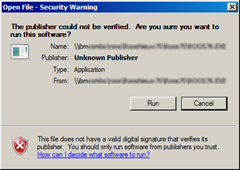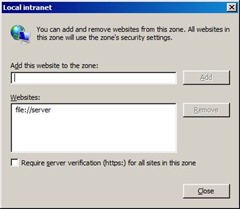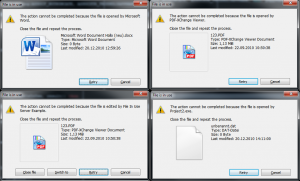Remko Weijnen's Blog (Remko's Blog)
About Virtualization, VDI, SBC, Application Compatibility and anything else I feel like
Archive for the ‘Vista’ Category
The publisher could not be verified when launching an application with RES Workspace Manager
Author: Remko Weijnen13 Sep
Today I was troubleshooting a warning message that popped up when launching a network application with RES Workspace Manager:
Usually this is a simple fix: add the servername (file://server) to the Local Intranet zone:
That worked when I launched the application directly. However when launching the application with RES Workspace Manager I would still get the warning. Even stranger: when I clicked Cancel the application would still be launched.
My Network Places Internals
Author: Remko Weijnen19 Jul
 I am using a PowerShell script to copy some elements of from the users old profile location to a new location. This includes the Nethood ("My Network Places") folder which contains the Network Places shortcuts.
I am using a PowerShell script to copy some elements of from the users old profile location to a new location. This includes the Nethood ("My Network Places") folder which contains the Network Places shortcuts.
A user reported that she could not save documents to Network Places anymore and after inspection the Network Places shortcuts were broken.
I started comparing the old Nethood folder to the new and observed the following difference in Explorer:
When copying entries from the Nethood folder with Explorer manually they worked fine, so somehow Explorer gives the Nethood folder special treatment.
Switching to the Services Session
Author: Remko Weijnen24 Feb
Just read a tweet from @andyjmorgan about Interactive Service Detection. This made me remember that it’s possible to switch to the Session 0 with an undocumented api in winsta.dll.
For this API to work you must have the Interactive Services Detection (UI0Detect) service running.
Remote Registry from 32 to 64 bit
Author: Remko Weijnen21 Oct
![]() Yesterday I needed to set a few registry keys remotely from a 32 bit windows machine to a 64 bit machine.
Yesterday I needed to set a few registry keys remotely from a 32 bit windows machine to a 64 bit machine.
I used reg.exe to set the key but even though it returned success the key wasn’t altered.
As I suspected the key was written to the Wow6432Node. In the help I couldn’t find any switch to force reg.exe to use the 64-bit view.
On a 64 bit machine this is not a problem since both 32- and 64 bit versions of reg.exe exists. The 32 bit version of reg.exe defaults to the 32 bit view and the 64 bit version defaults to the 64 bit view.
But luckily reg.exe has a switch (that is not listed in the help) to force the View:
GetUserObjectInformation fails with Access Denied
Author: Remko Weijnen16 Aug
![]() Today I was reusing some old (pre vista) code the retrieves the Logon SID that I wrote a few years ago. The Logon SID is a special SID that identifies a logon session that has the form S-1-5-5-X-Y.
Today I was reusing some old (pre vista) code the retrieves the Logon SID that I wrote a few years ago. The Logon SID is a special SID that identifies a logon session that has the form S-1-5-5-X-Y.
You can view your Logon SID with Process Explorer, right click a GUI process, select Properties and goto the Security Tab:
GetTokenInformation with TokenLinkedToken returns error 1312
Author: Remko Weijnen11 Aug
The GetTokenInformation function can be used with the TokenLinkedToken Information Class on Windows Vista and higher to the linked (Elevated) token.
This is useful when User Account Control is enabled and you want to launch an elevated process e.g. from a service.
This example code fails however when User Account Control is disabled:
1 2 3 4 5 6 7 8 9 | if (bElevate) { ZeroMemory(&tlt, sizeof(tlt)); bResult = GetTokenInformation(hToken, TokenLinkedToken, &tlt, sizeof(tlt), &RetLength); if (!bResult) { // Handle error here } } |
GetLastError() returns 1312 which is defined in winerror.h as ERROR_NO_SUCH_LOGON_SESSION with description “A specified logon session does not exist. It may already have been terminated.”
So you should check if User Account Control is enabled in such cases (or make this error non critical).
Programmatically Check if User Account Control is Enabled
Author: Remko Weijnen11 Aug
Snippet below can be used to programmatically determine if User Account Control is enabled:
1 2 3 4 5 6 7 8 9 10 11 12 13 14 15 | uses JwaWinbase, JwaWinNt; function IsUACEnabled: Boolean; var hToken: THandle; tet: TOKEN_ELEVATION_TYPE; dwSize: DWORD; begin Win32Check(OpenProcessToken(GetCurrentProcess, TOKEN_QUERY, hToken)); // TokenElevationType class only available on Vista+ Win32Check(GetTokenInformation(hToken, TokenElevationType, @tet, SizeOf(tet), dwSize)); Result := tet <> TokenElevationTypeDefault; end; |
SasLibEx Screencast
Author: Remko Weijnen19 Jan
I just recorded a SasLibEx Screencast, it shows some of the very powerfull features of SasLibEx.
The following features are shown:
- Simulate Ctrl Alt Del (Secure Attention Sequence)
- Cancel Ctrl Alt Del
- Lock Workstation
- Unlock Workstation (without credentials)
- Disable Ctrl Alt Del
- Enable Ctrl Alt Del again
- Cancel pending UAC request
- Is Desktop Locked
Cannot Access Files, But Need the Origin?
Author: Chris3 Jan
Have you developed an application that accesses files and may stop because a file cannot be accessed but you need to?
Since Windows Vista it is possible to find out the name of the application which holds open a file.
And we have created a solution for you that doesn’t require a driver, nor does it need Administrator rights! Just plain user source code for you to use instantly.
We have developed a solution in Delphi that can show your user which application stalls your application. Look at these screenshots:
In fact, these dialogs are only for demonstration purposes. But you can get them in addition as a Delphi project!
The code itself is fairly easy to use. We have developed an extension to the official IFileIsInUse Interface from Microsoft.
1 2 3 4 5 6 7 8 9 10 11 12 13 14 | type IFileIsInUse = interface(IUnknown) ['{64a1cbf0-3a1a-4461-9158-376969693950}'] function GetAppName(out ppszName: LPWSTR) : HRESULT; stdcall; function GetUsage(out pfut : FILE_USAGE_TYPE) : HRESULT; stdcall; function GetCapabilities(out pdwCapFlags : DWORD) : HRESULT; stdcall; function GetSwitchToHWND(out phwnd : HWND) : HRESULT; stdcall; function CloseFile() : HRESULT; stdcall; end; IFileIsInUse2 = interface(IFileIsInUse) ['{C69C0E72-DCE2-474D-AC16-E31B77B526B3}'] function GetProcessID(out pdwProcessID : DWORD) : HRESULT; stdcall; end; |
All you have to do it to call this function provides by us:
1 | function GetFileInUseInfo(const FileName : WideString) : IFileIsInUse2; |
The name of the app is returned by the method GetAppName. And if the other application supports IFileIsInUse (call method GetCapabilities) interface you even can close the file or switch to the window.
You’ll see how it works in the demonstration project (images above) accompanied by the function GetFileInUseInfo.
Currently, we only offer a Delphi solution. C++ may available in future or when there’s enough demand for it.
Please use the Contact Form to get more information about how to obtain the solution and conditions.
Desktop Icons, hide, show, prevent rename or delete
Author: Remko Weijnen19 Dec
I was cleaning up some old data on my Hard Drive when I found a program I wrote about a year ago.
At that time I was doing a project where I was deploying a Windows 2008 based Citrix Environment.
I wanted to get rid of the new Personal Folders or User’s files icon on the Desktop and replace it with the familiar My Documents icon.

These settings are stored in the Registry under HKEY_CLASSES_ROOT\CLSID\{folder’s GUID}\ShellFolder.
Profile
Top Posts
- Query Active Directory from Excel
- RNS 510 Startup Logo–My thoughts
- Adding a hidden Exchange mailbox to Outlook
- How rdp passwords are encrypted
- Get Actual CPU Clock Speed with PowerShell
- ClickOnce Applications in Enterprise Environments
- VW RNS 510 Navigation Startup Pictures
- Unattended Installation of IBM System i Access for Windows
- Reading physical memory size from the registry
- Show Client IP Address when using NetScaler as a Reverse Proxy
Recent Comments
Featured Downloads
- AClientFix (13595 downloads )
- AddPrinter2.zip (12854 downloads )
- AdProps (12379 downloads )
- AdSample1 (11432 downloads )
- AMD Radeon Crimson ReLive (29823 downloads )
- Atheros Driver (34019 downloads )
- AutoLogonXP 1.0 (11404 downloads )
- CDZA (9560 downloads )
- ChDrvLetter.zip (11217 downloads )
- ChDrvLetter.zip (14356 downloads )
Blogroll
- Andrew Morgan
- Arnout’s blog
- Assa’s Blog
- Barry Schiffer
- Delphi Praxis
- Ingmar Verheij
- Jedi Api Blog
- Jedi API Library
- Jeroen Tielen
- Kees Baggerman
Categories
- .NET (4)
- Active Directory (28)
- Altiris (36)
- App-V (1)
- Apple (5)
- Application Compatibility (11)
- Automotive (5)
- AWS (1)
- BootCamp (1)
- C# (6)
- C++ (2)
- Citrix (87)
- Delphi (61)
- Embedded (4)
- Exchange (16)
- General (71)
- iPhone (5)
- Java (8)
- Linux (1)
- Lync (2)
- NetScaler (1)
- Oracle (4)
- Other (1)
- Packaging (19)
- PowerShell (56)
- Programming (79)
- Quest (1)
- RES (7)
- script (22)
- ShareFile (1)
- SQL Server (10)
- Strange Error (3)
- Terminal Server (68)
- ThinApp (3)
- ThinKiosk (1)
- Ubuntu (1)
- Unattended Installation (19)
- Uncategorized (51)
- UWP (2)
- Vista (37)
- Visual Studio (1)
- VMWare (26)
- Windows 10 (2)
- Windows 2003 (30)
- Windows 2008 (37)
- Windows 2008 R2 (16)
- Windows 2012 (2)
- Windows 7 (30)
- Windows 8 (4)
- Windows Internals (12)
- Windows XP (16)
Archives
- February 2023 (1)
- October 2022 (3)
- July 2022 (1)
- June 2022 (2)
- October 2019 (1)
- March 2018 (1)
- January 2018 (4)
- December 2017 (3)
- April 2017 (1)
- March 2017 (5)
- February 2017 (4)
- May 2016 (3)
- March 2016 (1)
- October 2015 (2)
- September 2015 (1)
- January 2015 (1)
- August 2014 (1)
- July 2014 (8)
- May 2014 (1)
- November 2013 (1)
- October 2013 (2)
- September 2013 (3)
- August 2013 (4)
- June 2013 (2)
- May 2013 (3)
- April 2013 (5)
- March 2013 (5)
- February 2013 (1)
- January 2013 (5)
- December 2012 (9)
- November 2012 (3)
- October 2012 (3)
- August 2012 (4)
- July 2012 (2)
- June 2012 (1)
- May 2012 (6)
- March 2012 (13)
- February 2012 (12)
- January 2012 (9)
- December 2011 (9)
- November 2011 (4)
- October 2011 (5)
- September 2011 (10)
- August 2011 (10)
- July 2011 (2)
- June 2011 (8)
- May 2011 (12)
- April 2011 (4)
- March 2011 (14)
- February 2011 (8)
- January 2011 (32)
- December 2010 (23)
- November 2010 (19)
- October 2010 (10)
- September 2010 (6)
- August 2010 (1)
- July 2010 (1)
- June 2010 (6)
- March 2010 (7)
- February 2010 (3)
- December 2009 (3)
- November 2009 (11)
- September 2009 (2)
- July 2009 (1)
- June 2009 (5)
- May 2009 (1)
- April 2009 (2)
- March 2009 (3)
- February 2009 (6)
- January 2009 (3)
- December 2008 (8)
- November 2008 (5)
- October 2008 (3)
- September 2008 (3)
- August 2008 (3)
- June 2008 (6)
- May 2008 (2)
- April 2008 (3)
- March 2008 (5)
- January 2008 (3)
- December 2007 (3)
- November 2007 (13)
- October 2007 (10)