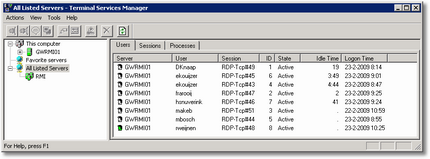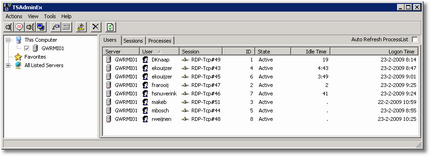Remko Weijnen's Blog (Remko's Blog)
About Virtualization, VDI, SBC, Application Compatibility and anything else I feel like
Archive for the ‘Windows 2008’ Category
TSAdminEx Features Part 1
Author: Remko Weijnen23 Feb
Now that a TSAdminEx beta is ready I will be showing you some features. In this part 1 I will be comparing the Users view to TSAdmin.
Let’s start TSAdmin, this tool is present by default on Windows 2003. If you use Windows XP or Windows Vista you can get it by installing the Administration Pack. Please note that TSAdmin does not work on Vista RTM due to a bug that was corrected in Vista SP1 (TSAdminEx works fine on both RTM as well as SP1)
Now let’s open TSAdminEx and start comparing…
TSAdminEx Beta release
Author: Remko Weijnen20 Feb
Over the last months I have been working hard on TSAdminEx and now, finally, I can now present a first beta release.
If you don’t know what TSAdminEx is let me briefly introduce it. TSAdminEx is a tool that combines functionality of several existing tools: it has the power of task manager combined with the details of Process Explorer and the Terminal Server support of TSAdmin. On top of that it fully supports remote systems out of the box without installing any agents or services. It also has some unique features that neither of the mentioned tools can do!
Several new features have been implemented since the last time I talked about TSAdminEx and I will show you the most exciting ones here:
Patch Windows 2008 Terminal Server to allow more than 2 concurrent sessions
Author: Remko Weijnen21 Oct
Well it took some time but I patched Terminal Server for Windows 2008 to allow unlimited sessions in Remote Administration mode.
This patch is for 32 bit English version. In order to install it you need to perform the steps below. Before you start please check if using this patch is allowed according to your country’s law and your license agreement.
Registry editing has been disabled by your administrator (not anymore!)
Author: Remko Weijnen12 Aug
Most administrator will want to prevent normal users from opening Regedit and a command prompt. Usually this is done by activating the “Prevent access to registry editing tools” and “Prevent access to the command prompt” policy settings. They are located under User Configuration | Administrative Templates | System:
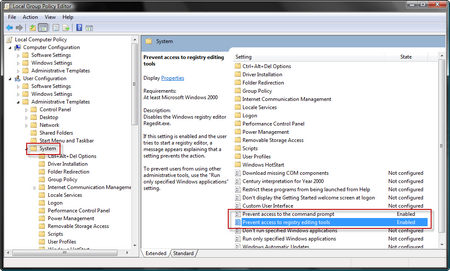
Activating the policies will set the matching keys in the registry:
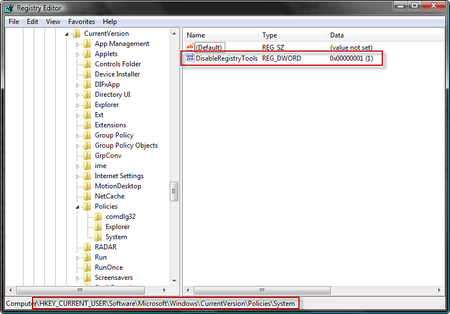
If we try to open regedit we are denied access:
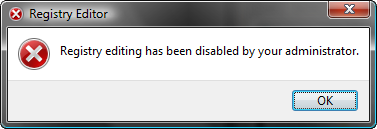
So how does this work? (more…)
Using Windows Server 2008 as a SUPER workstation OS
Author: Remko Weijnen6 Apr
Vijayshinva Karnure wrote a very cool article about running Server 2008 as a desktop os or rather as a Windows Vista replacement. It seems that besides additional features like Hyper-V, Server 2008 runs approx. 20% faster than Vista.
If only upgrading Vista to Server 2008 would be possible… (has anyone ever tried)?
Links:
http://vista.blorge.com/2008/03/11/windows-server-2008-is-20-faster-than-vista/
How to deactivate Internet Explorer Enhanced Security Configuration in Windows Server 2008?
Author: Remko Weijnen4 Apr
Open Server Manager and in the Security Information tab click Configure IE ESC. An improvement in Server 2008 is that you can disable it for Administators but enable it for Normal Users, this is nice for Terminal Server and Citrix environments.
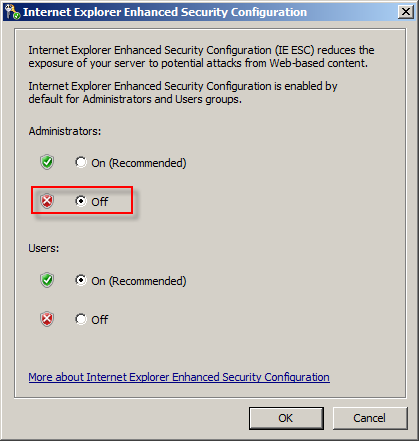
How to install Powershell in Server 2008?
Author: Remko Weijnen4 Apr
Even though Powershell is included with Windows Server 2008 it’s not installed by default. You can do this in Server Manager by going to Features and then Click Add Features in the Tasks bar on the right. Select Windows Powershell in the list and there you go!
Profile
Top Posts
- Query Active Directory from Excel
- RNS 510 Startup Logo–My thoughts
- Adding a hidden Exchange mailbox to Outlook
- How rdp passwords are encrypted
- Get Actual CPU Clock Speed with PowerShell
- ClickOnce Applications in Enterprise Environments
- VW RNS 510 Navigation Startup Pictures
- Unattended Installation of IBM System i Access for Windows
- Reading physical memory size from the registry
- Show Client IP Address when using NetScaler as a Reverse Proxy
Recent Comments
Featured Downloads
- AClientFix (13595 downloads )
- AddPrinter2.zip (12854 downloads )
- AdProps (12379 downloads )
- AdSample1 (11432 downloads )
- AMD Radeon Crimson ReLive (29763 downloads )
- Atheros Driver (34019 downloads )
- AutoLogonXP 1.0 (11404 downloads )
- CDZA (9560 downloads )
- ChDrvLetter.zip (11217 downloads )
- ChDrvLetter.zip (14356 downloads )
Blogroll
- Andrew Morgan
- Arnout’s blog
- Assa’s Blog
- Barry Schiffer
- Delphi Praxis
- Ingmar Verheij
- Jedi Api Blog
- Jedi API Library
- Jeroen Tielen
- Kees Baggerman
Categories
- .NET (4)
- Active Directory (28)
- Altiris (36)
- App-V (1)
- Apple (5)
- Application Compatibility (11)
- Automotive (5)
- AWS (1)
- BootCamp (1)
- C# (6)
- C++ (2)
- Citrix (87)
- Delphi (61)
- Embedded (4)
- Exchange (16)
- General (71)
- iPhone (5)
- Java (8)
- Linux (1)
- Lync (2)
- NetScaler (1)
- Oracle (4)
- Other (1)
- Packaging (19)
- PowerShell (56)
- Programming (79)
- Quest (1)
- RES (7)
- script (22)
- ShareFile (1)
- SQL Server (10)
- Strange Error (3)
- Terminal Server (68)
- ThinApp (3)
- ThinKiosk (1)
- Ubuntu (1)
- Unattended Installation (19)
- Uncategorized (51)
- UWP (2)
- Vista (37)
- Visual Studio (1)
- VMWare (26)
- Windows 10 (2)
- Windows 2003 (30)
- Windows 2008 (37)
- Windows 2008 R2 (16)
- Windows 2012 (2)
- Windows 7 (30)
- Windows 8 (4)
- Windows Internals (12)
- Windows XP (16)
Archives
- February 2023 (1)
- October 2022 (3)
- July 2022 (1)
- June 2022 (2)
- October 2019 (1)
- March 2018 (1)
- January 2018 (4)
- December 2017 (3)
- April 2017 (1)
- March 2017 (5)
- February 2017 (4)
- May 2016 (3)
- March 2016 (1)
- October 2015 (2)
- September 2015 (1)
- January 2015 (1)
- August 2014 (1)
- July 2014 (8)
- May 2014 (1)
- November 2013 (1)
- October 2013 (2)
- September 2013 (3)
- August 2013 (4)
- June 2013 (2)
- May 2013 (3)
- April 2013 (5)
- March 2013 (5)
- February 2013 (1)
- January 2013 (5)
- December 2012 (9)
- November 2012 (3)
- October 2012 (3)
- August 2012 (4)
- July 2012 (2)
- June 2012 (1)
- May 2012 (6)
- March 2012 (13)
- February 2012 (12)
- January 2012 (9)
- December 2011 (9)
- November 2011 (4)
- October 2011 (5)
- September 2011 (10)
- August 2011 (10)
- July 2011 (2)
- June 2011 (8)
- May 2011 (12)
- April 2011 (4)
- March 2011 (14)
- February 2011 (8)
- January 2011 (32)
- December 2010 (23)
- November 2010 (19)
- October 2010 (10)
- September 2010 (6)
- August 2010 (1)
- July 2010 (1)
- June 2010 (6)
- March 2010 (7)
- February 2010 (3)
- December 2009 (3)
- November 2009 (11)
- September 2009 (2)
- July 2009 (1)
- June 2009 (5)
- May 2009 (1)
- April 2009 (2)
- March 2009 (3)
- February 2009 (6)
- January 2009 (3)
- December 2008 (8)
- November 2008 (5)
- October 2008 (3)
- September 2008 (3)
- August 2008 (3)
- June 2008 (6)
- May 2008 (2)
- April 2008 (3)
- March 2008 (5)
- January 2008 (3)
- December 2007 (3)
- November 2007 (13)
- October 2007 (10)